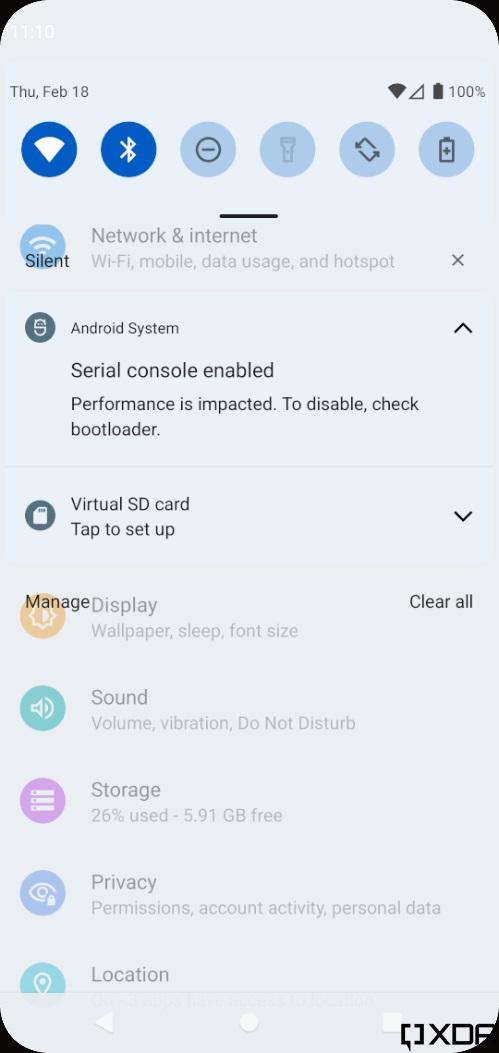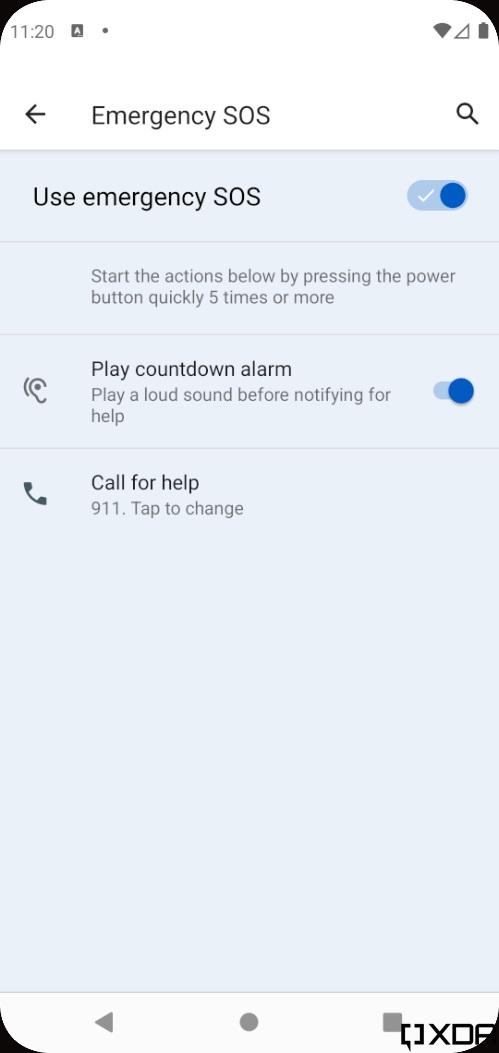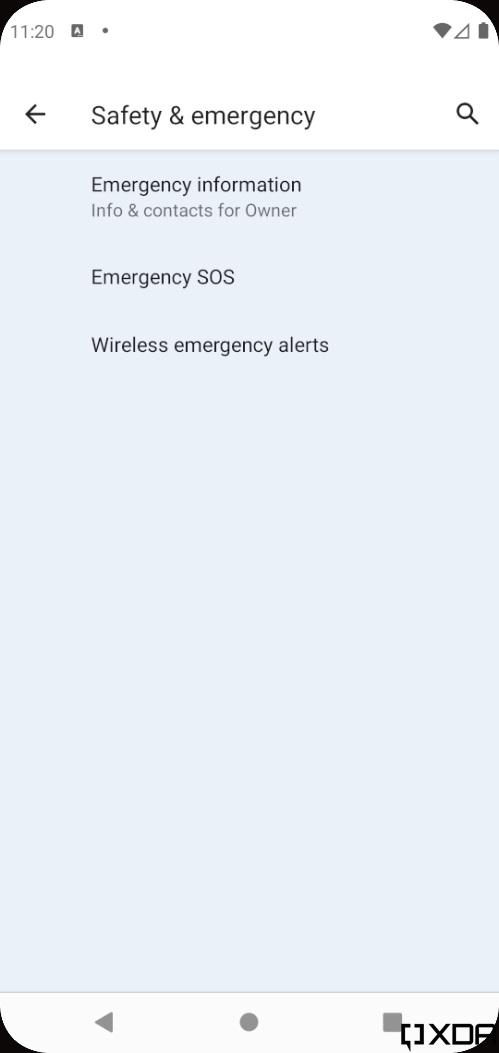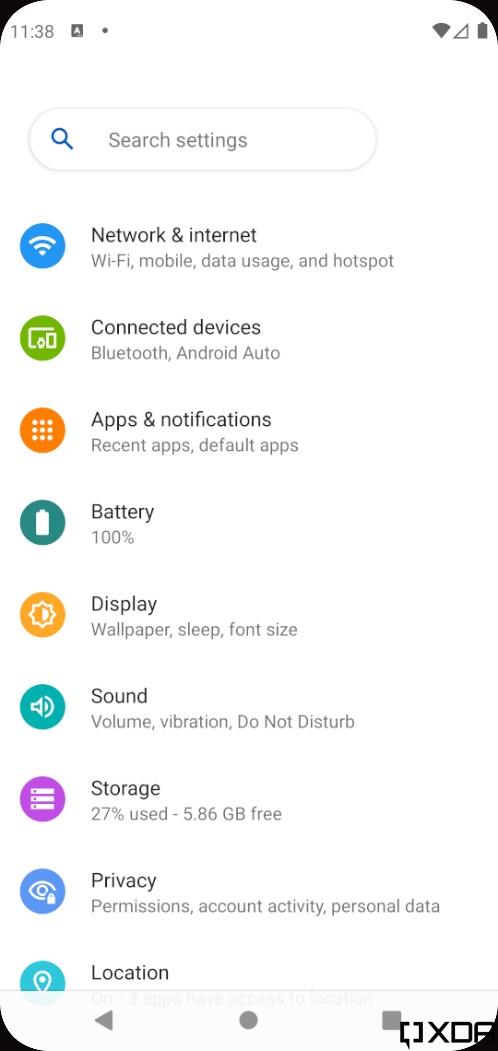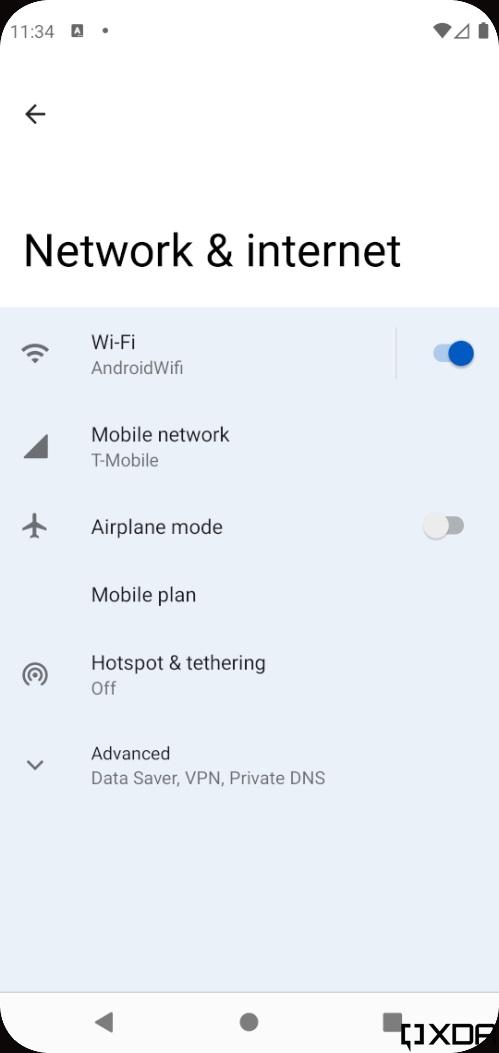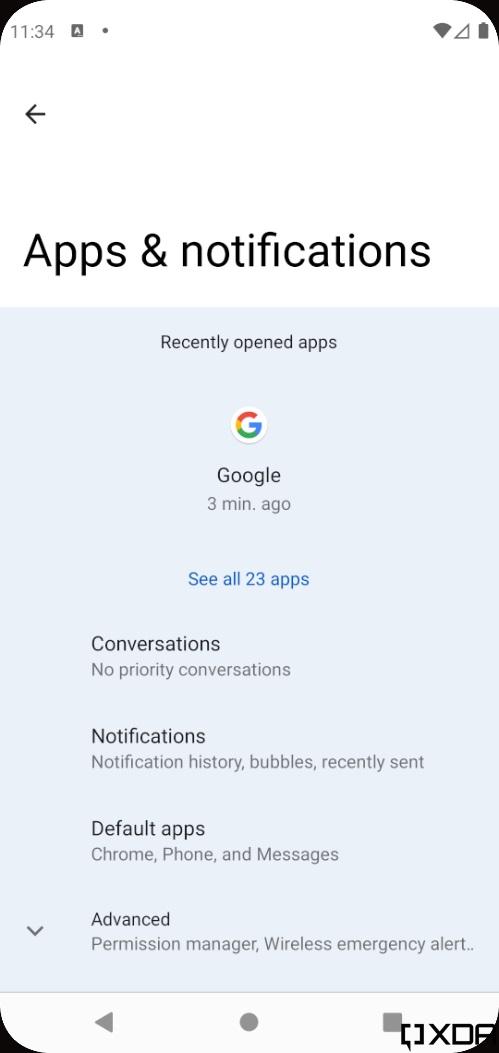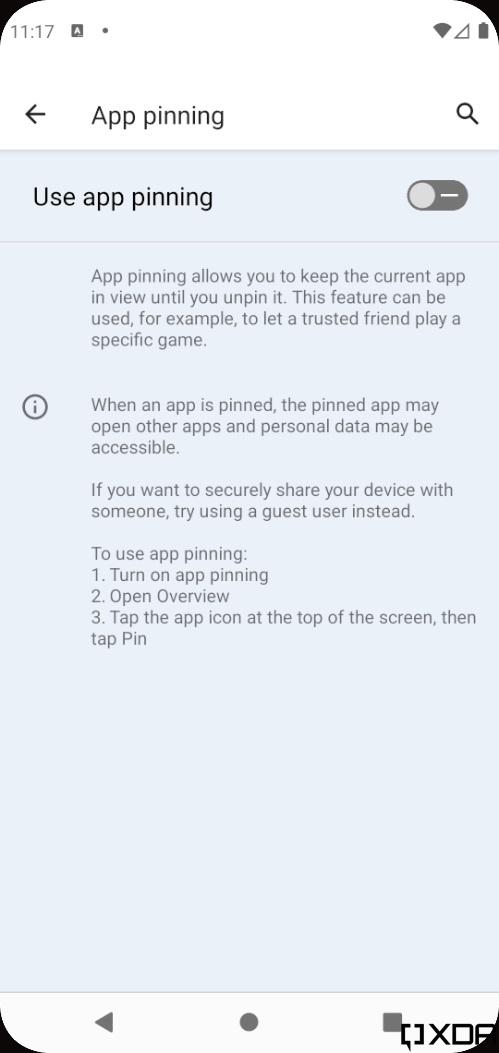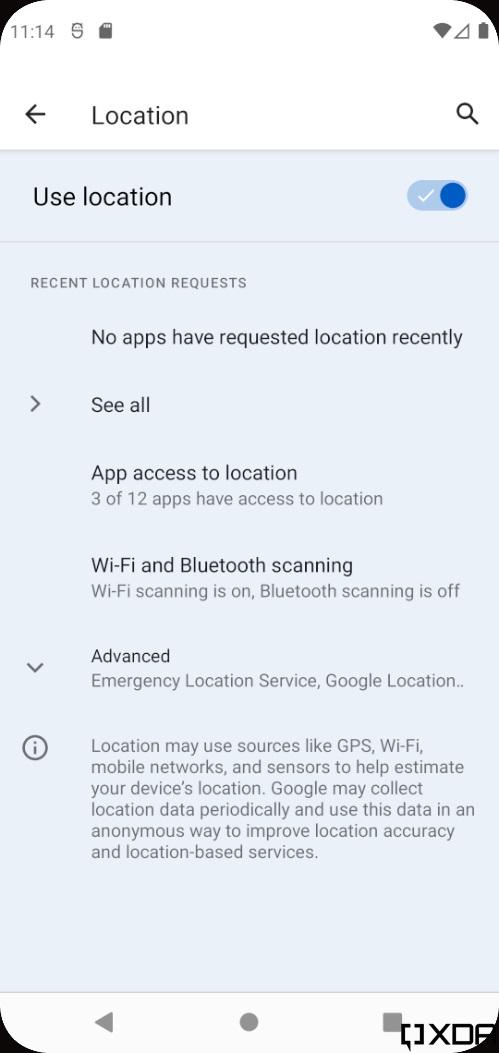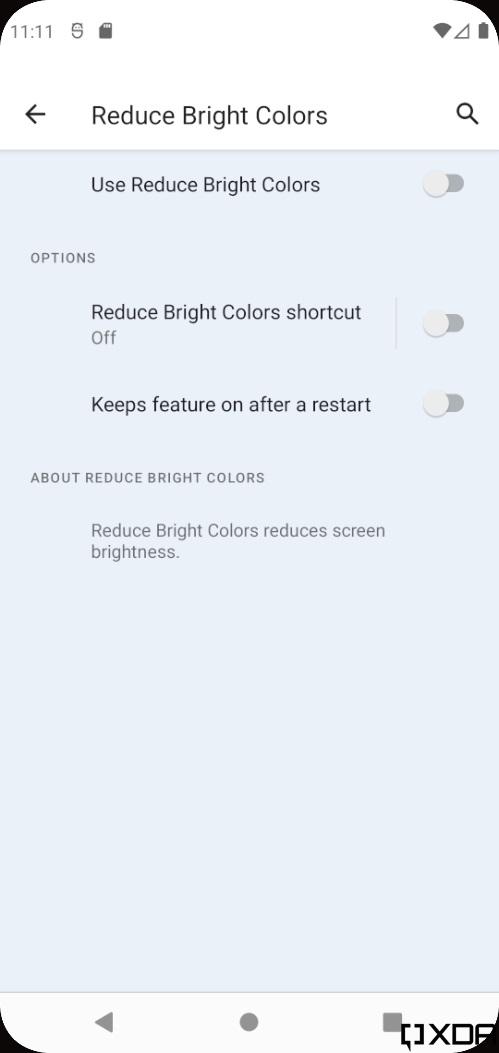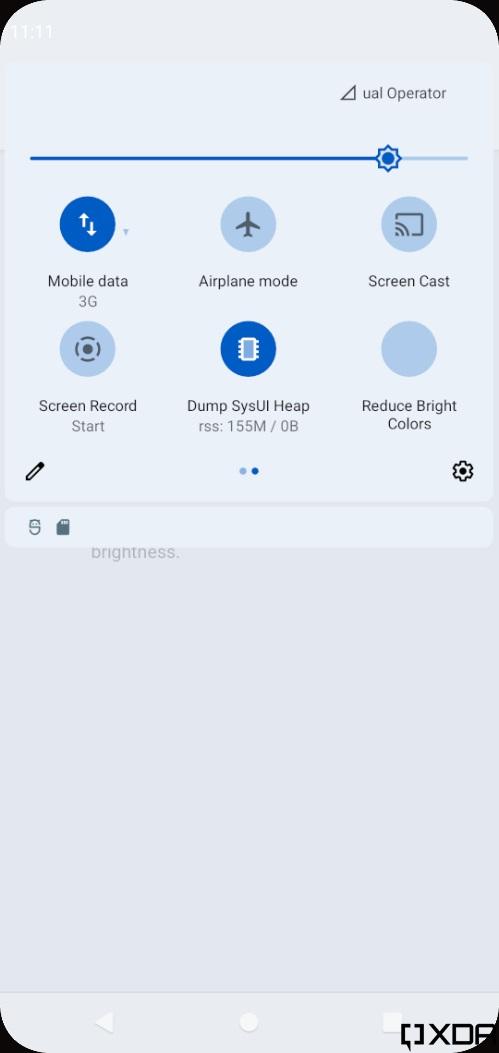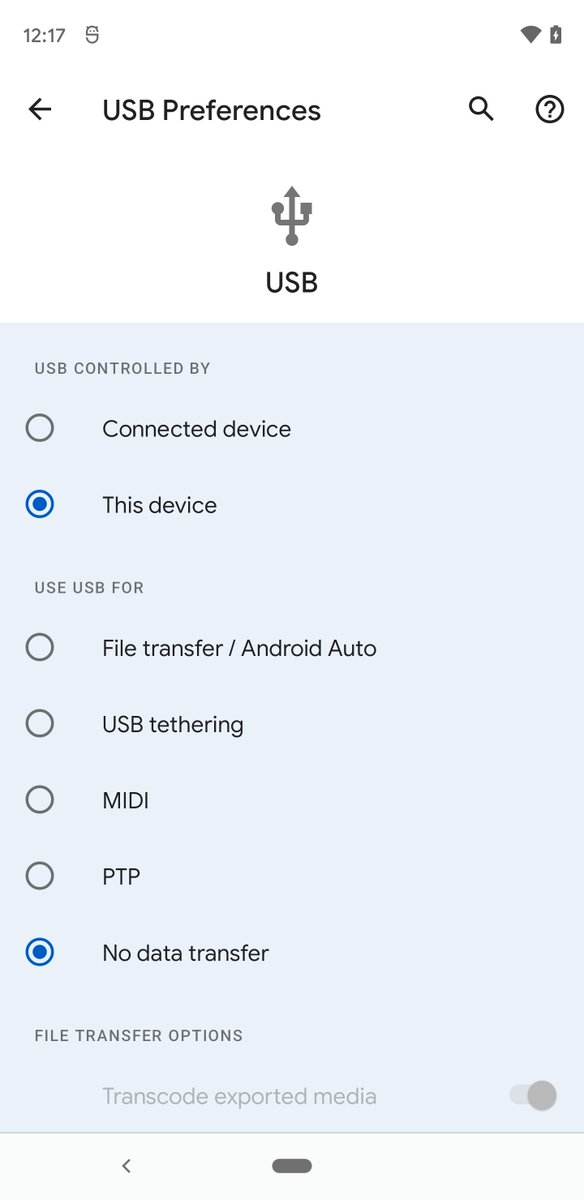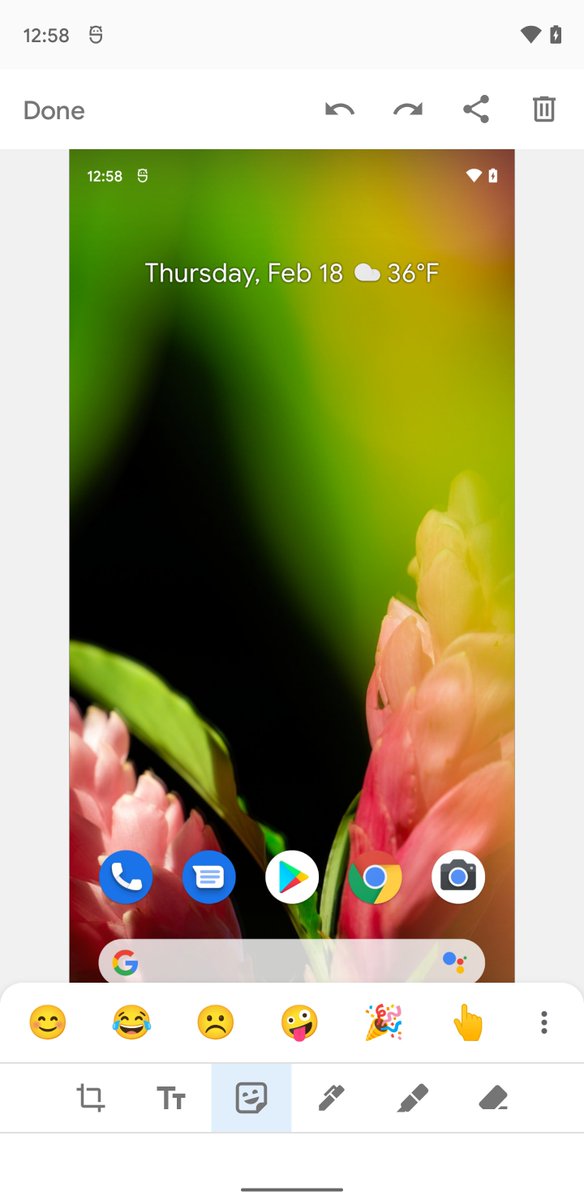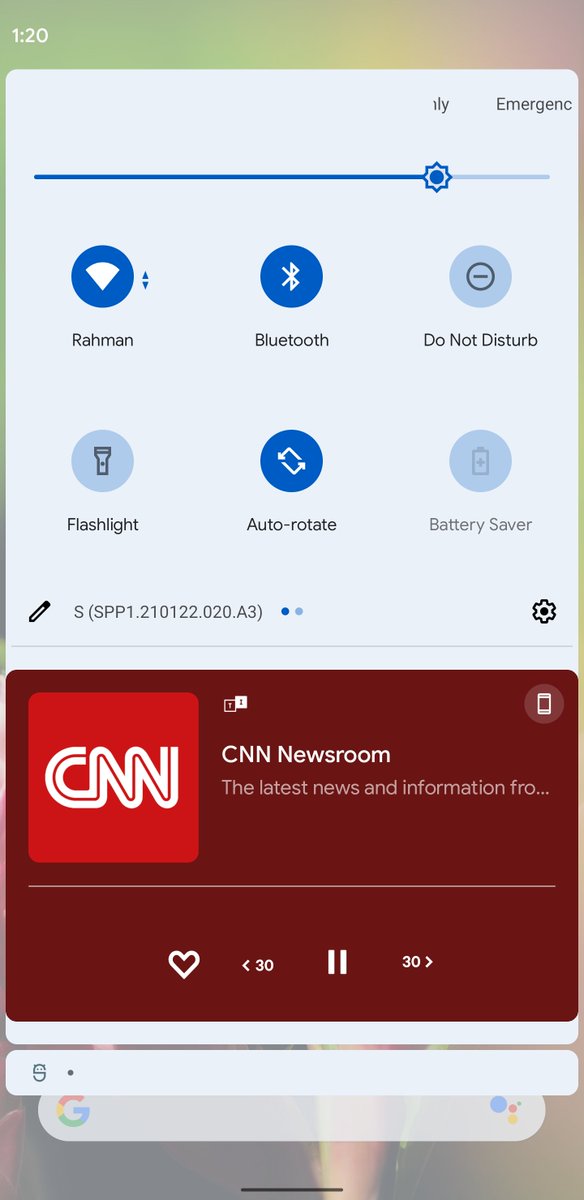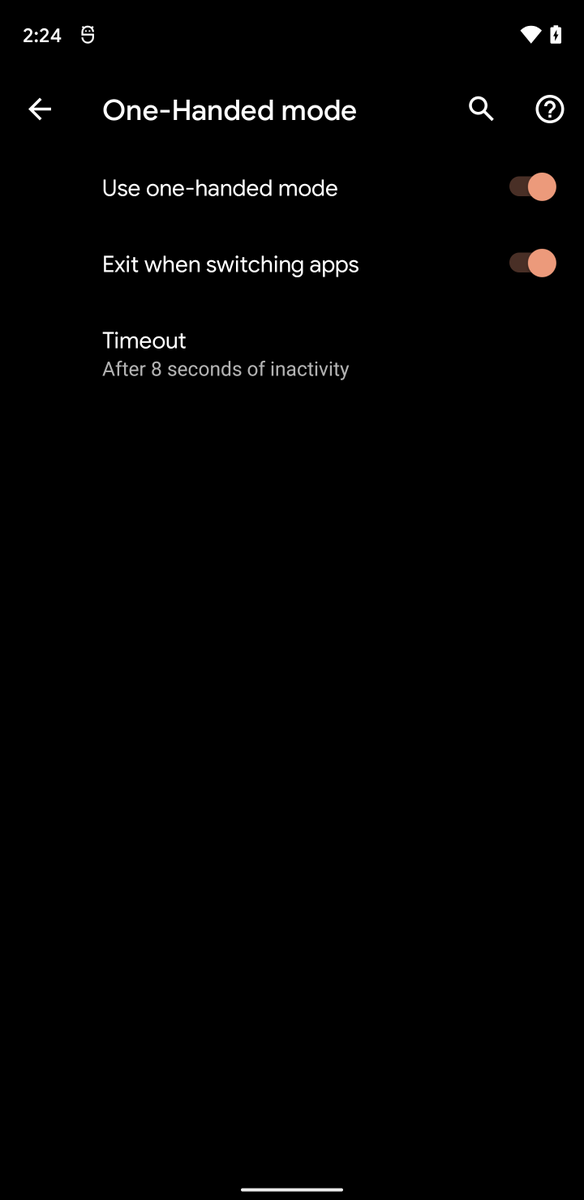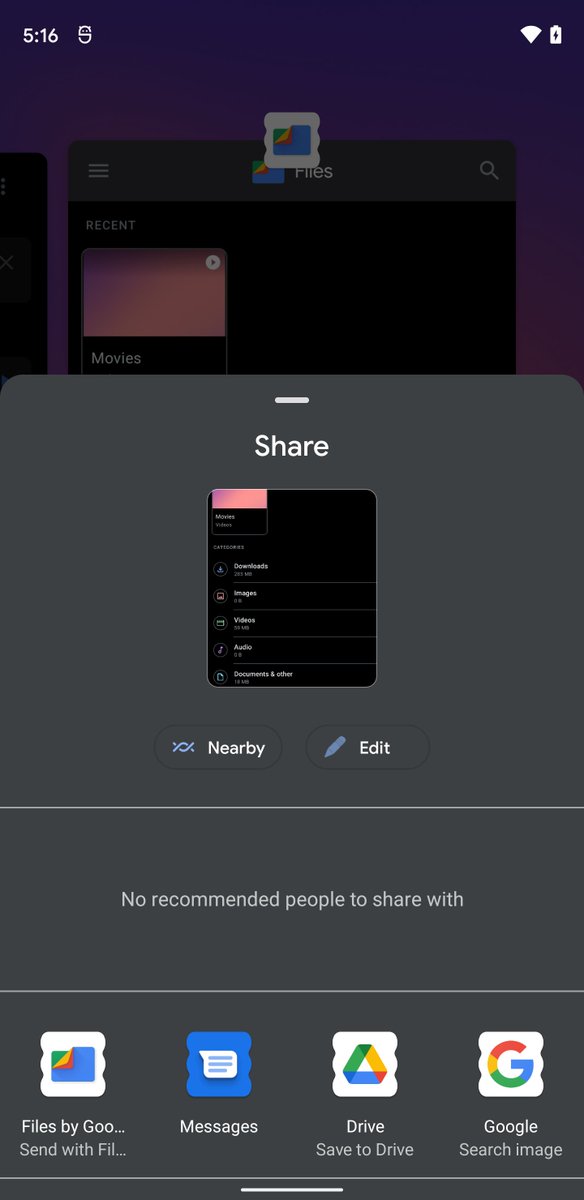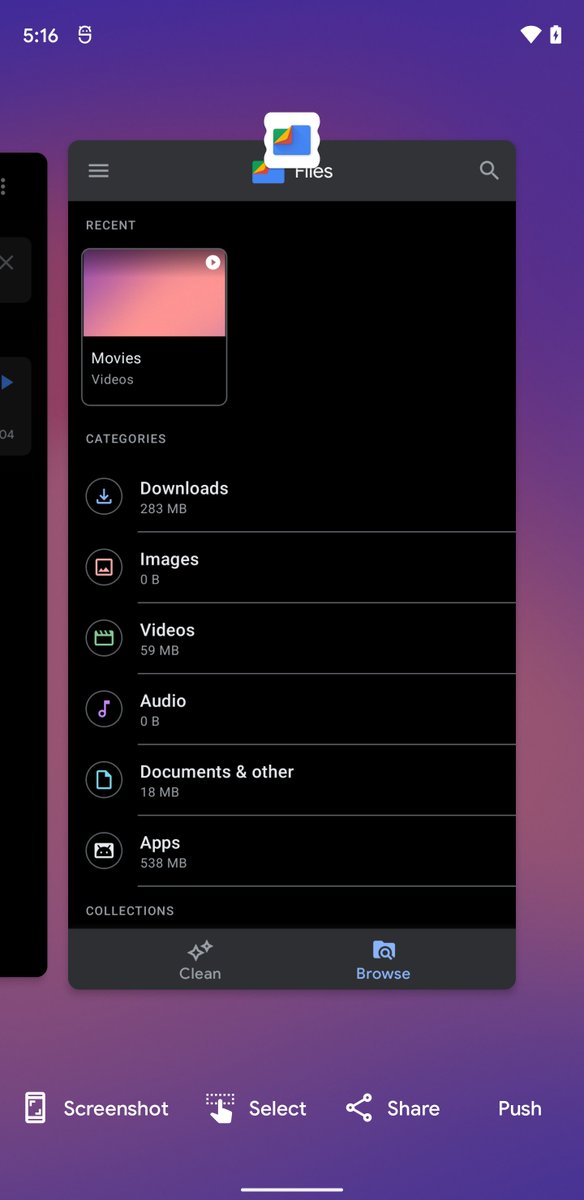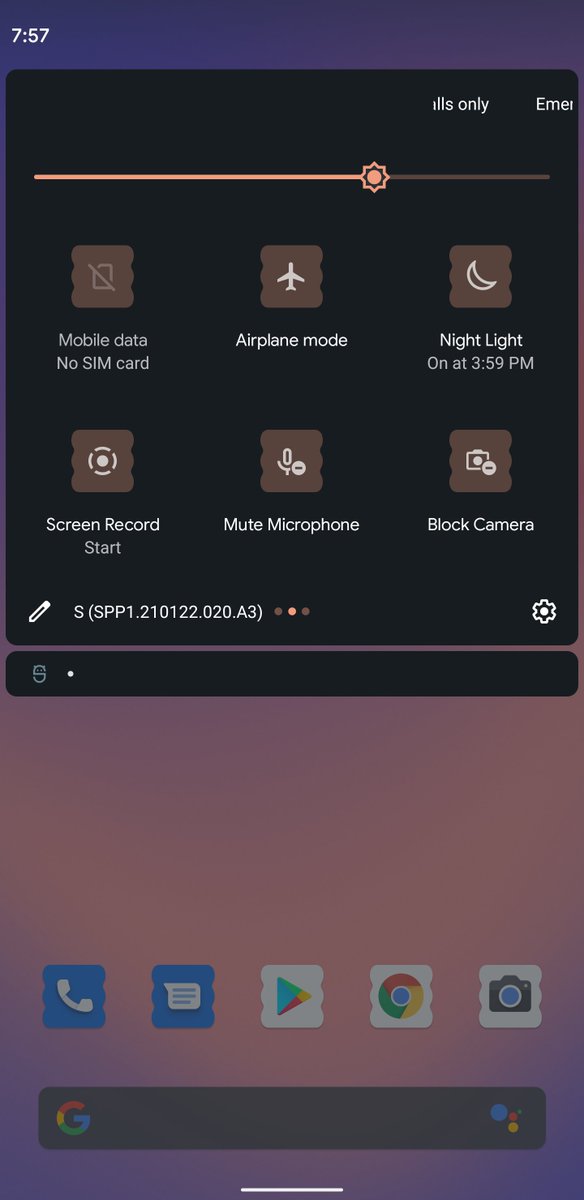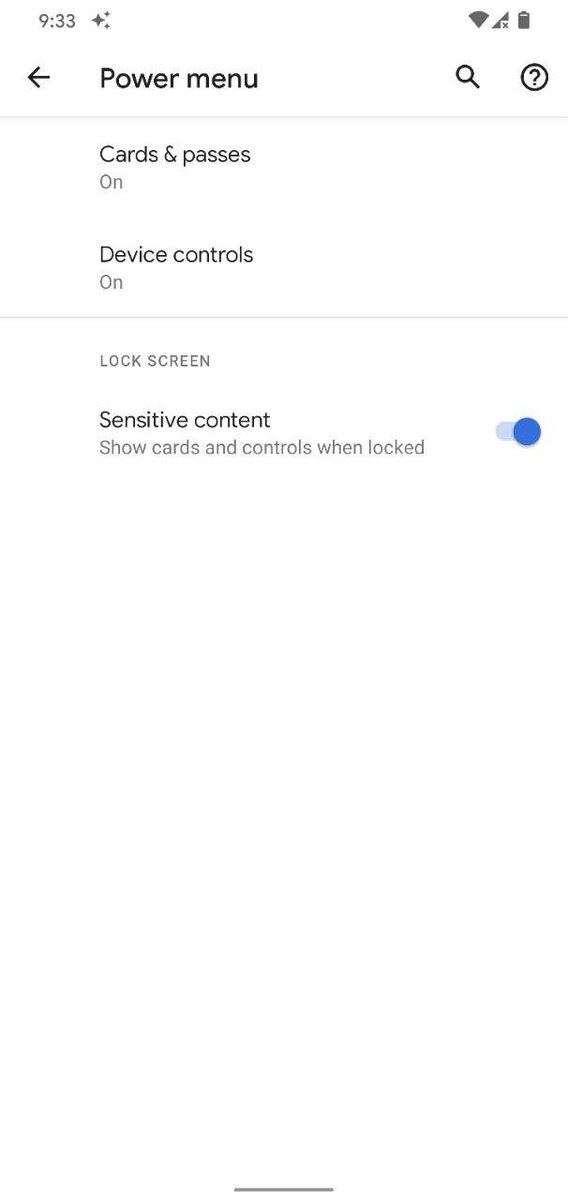Now that the embargo has lifted, here's my running thread of changes I've found in Android 12 Developer Preview 1.
BIG change: If you enable the "Silky home" feature flag that I previously mentioned, you'll get a DRAMATICALLY changed Settings UI that's MUCH more one-handed friendly. Here are a few screenshots: 



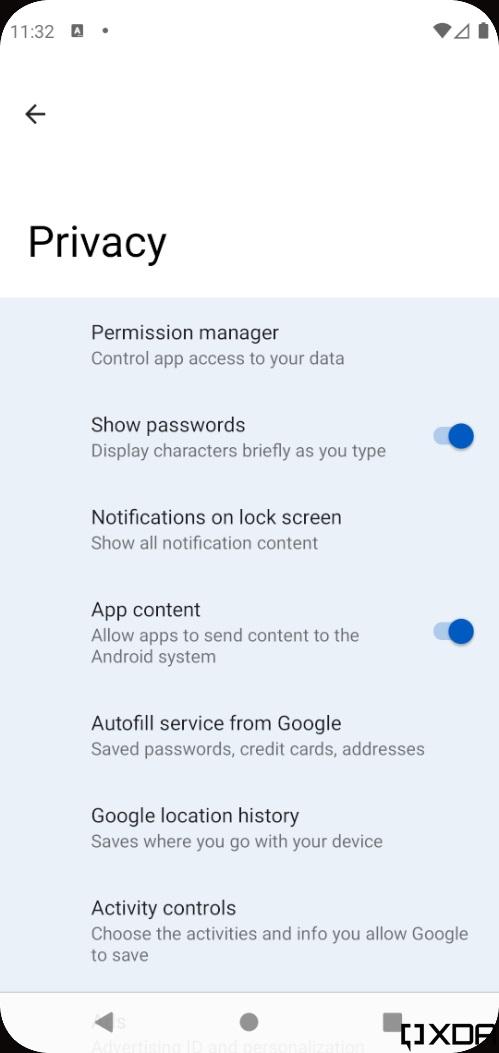
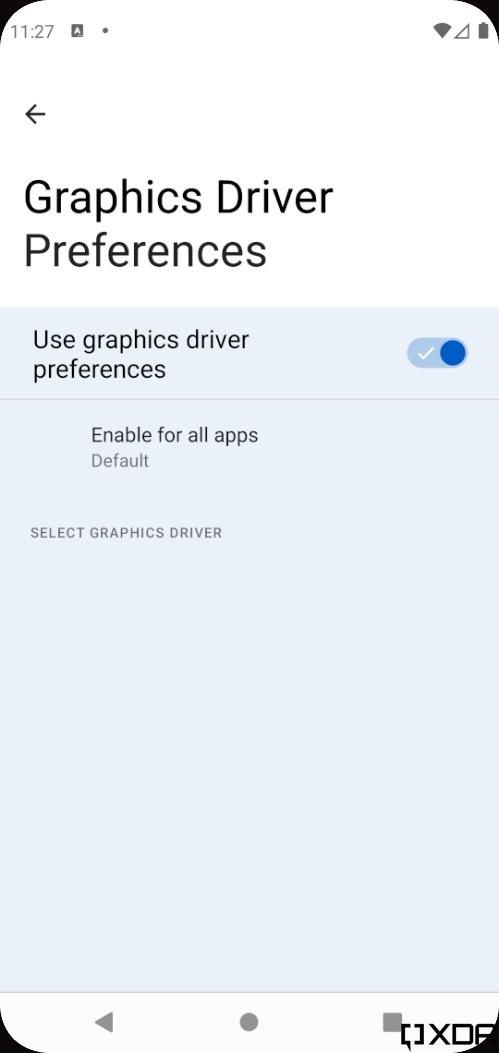
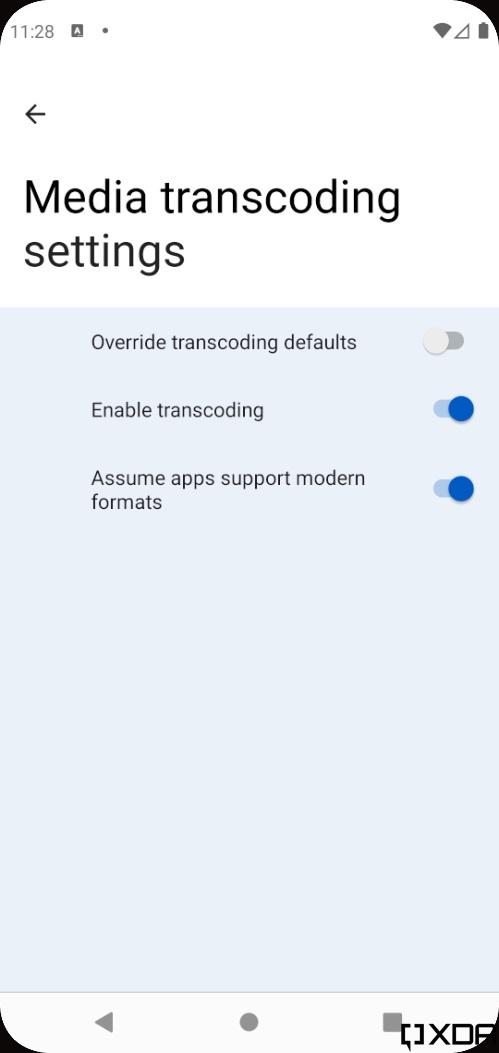
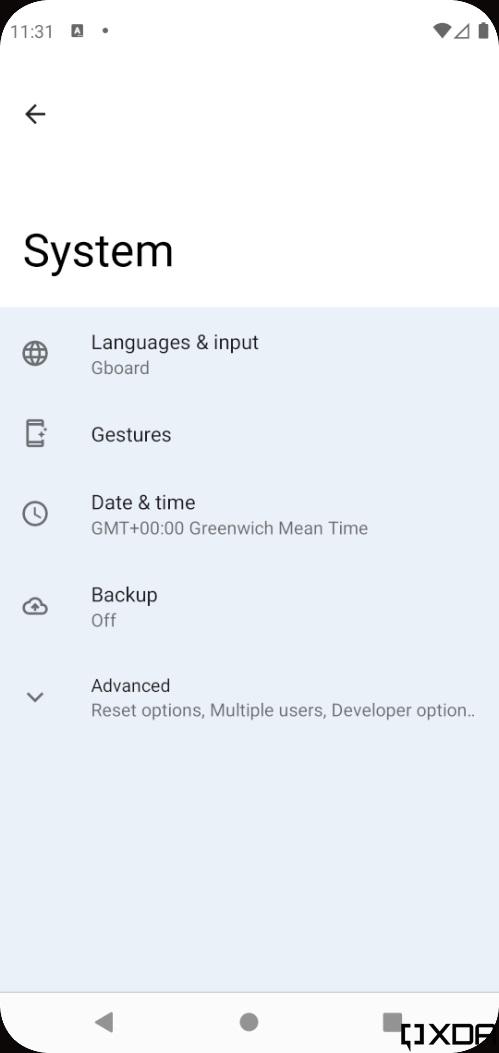
For the "media player in Quick Settings" feature introduced in Android 11, you can now toggle which apps appear in the shade. 

Android 12 has a new Accessibility settings layout. No new features/toggles, just things rearranged to make sense. 
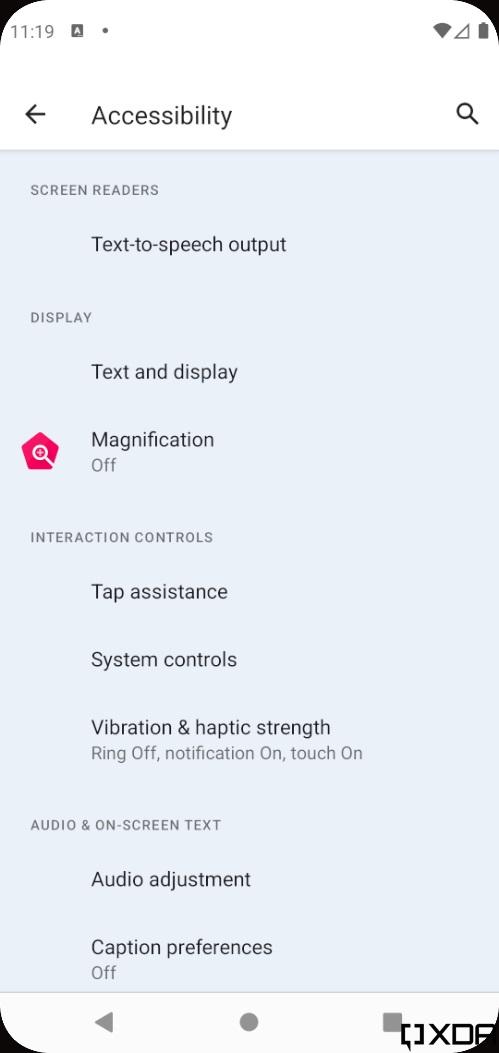
There's a slight tweak to the permissions dialog, haven't checked 'em all but here it is for mic access. 
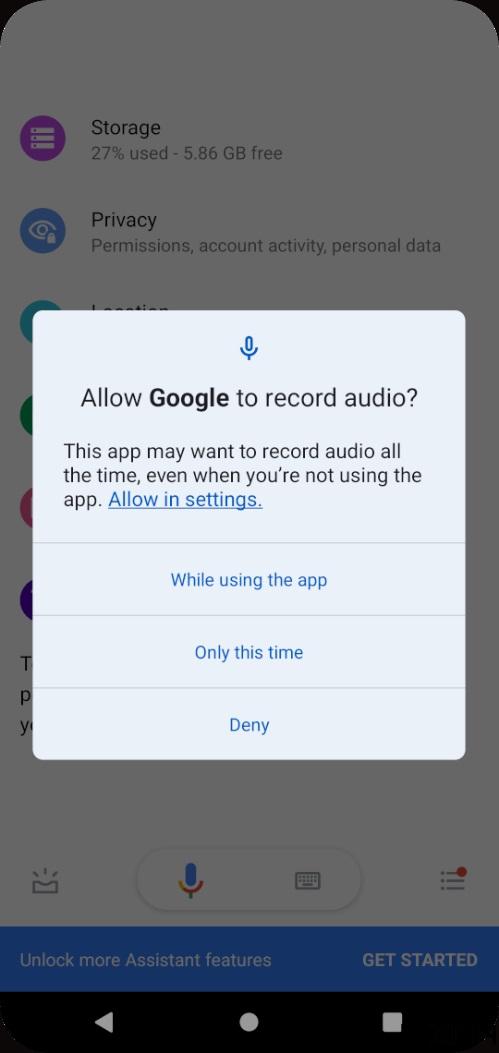
In Languages & Input, there's a new "redirect vibration" setting that will let you pass through vibrations to connected game controllers. 
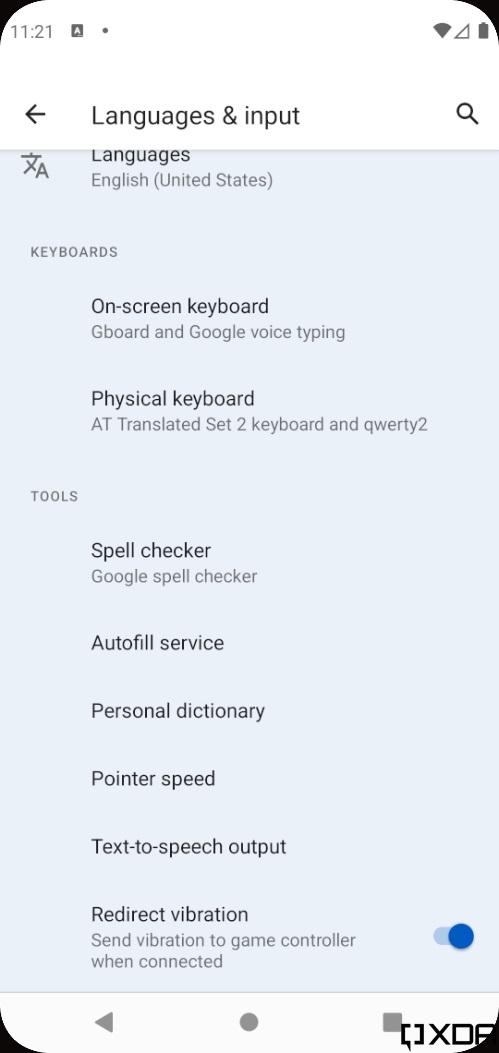
There's a SLIGHT tweak to the animations of lock pattern view.
Scrolling screenshots are still a bit janky/broken, but it actually works! (It's not enabled by default so you won't see it when you update.)
SystemUI didn't crash when I did this without screen recording
Magisk works on the Pixel 3 XL running A12 DP1 @topjohnwu
For some reason, the top-level settings didn't properly adjust the Silky Home. Here's how it'll actually look: 
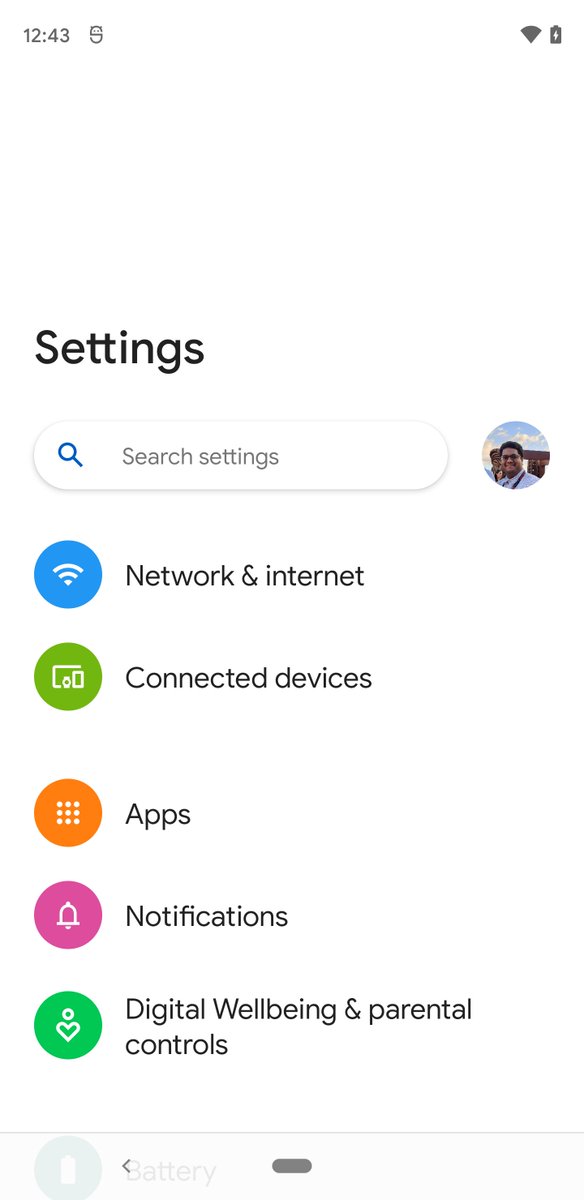
I figured out App Pair, and yes, it does work! I haven't figured out how to add the paired icon to the home screen, but you can indeed pair two apps and launch them simultaneously to split-screen using a shell command.
I'm told that "Back Tap" (the double tap gestures on the back of your phone) are available on the Pixel 5 running A12 DP1. Can anyone confirm?
Also, the icons have been rearranged a bit, and the media picker now no longer shows you the name of where it's currently playing from.
Google is experimenting with getting rid of the half-swipe notification panel, which was often underutilized by users who didn't know the gesture existed.
Btw I haven't even started digging into APKs/firmware/settings yet, so prepare yourself👀👀👀
Kieron Quinn @Quinny898 is currently looking through A12 for updated code to add to his Tap, Tap app. According to him, there's now 5 ML models. It has moved to com.android.systemui so it could end up in AOSP! However, the AOSP class is just a stub.
Also, most of the Columbus code is now in elmyra (meaning it'll likely replace the latter.) Columbus = back tap code-name, elmyra = Active Edge code-name.
Still trying to figure out how to activate one-handed mode, but it's definitely there. There's an overlay that gets enabled to adjust the trigger positions of gestural navigation when OHM is on, called com.android.internal.systemui.onehanded.gestural
Android 12 is testing new sensor privacy options for camera and microphone, as I previously reported. 


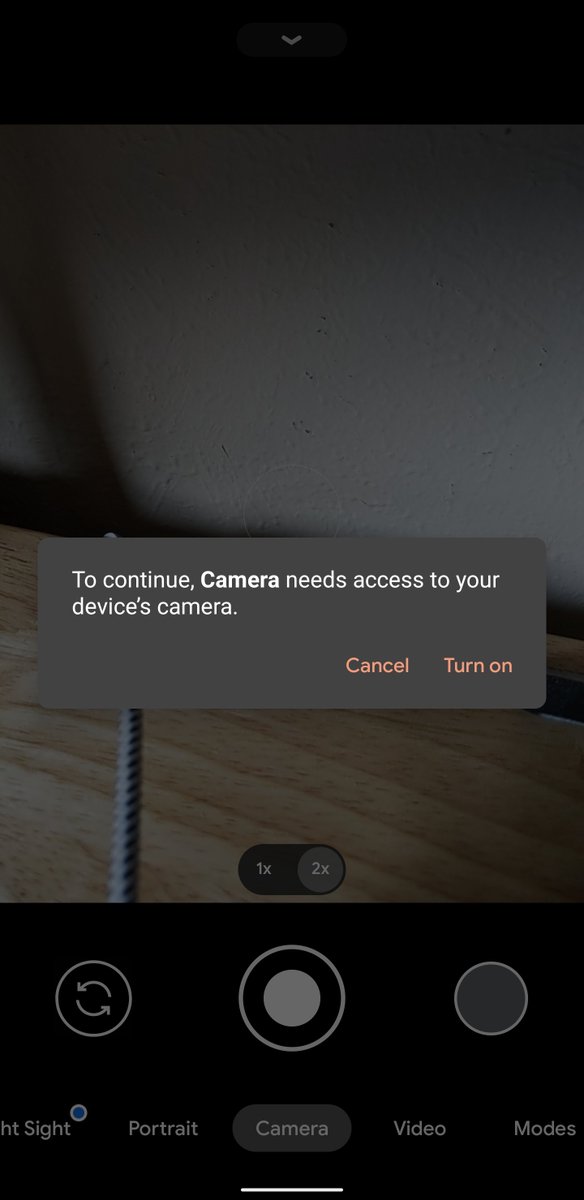
Monet - the wallpaper-based system theming - is definitely in Android 12, but I haven't gotten it working yet.
As I previously reported, Google is testing pinch-to-resize and stashing for picture-in-picture windows. I got it working once - but working on getting it on video. One sec.
Here it is in action. Feat. @Dave2D
Take two, this time with taps showing.
Yep, the leaked "Conversation" widget that I previously reported is indeed in Android 12. Haven't managed to add it to the home screen yet, but it's there. 

I really like the UI of the Pixel Launcher's on-device search bar. It feels far more integrated than the Google search bar experience.
Is...is this the beginnings of a widget stack? This is an "enhanced" and "expanded" smart space.
So the Settings app is preparing to support devices with both facial auth and fingerprint scanners. Not much else on this, so I wouldn't read too much into it yet. 
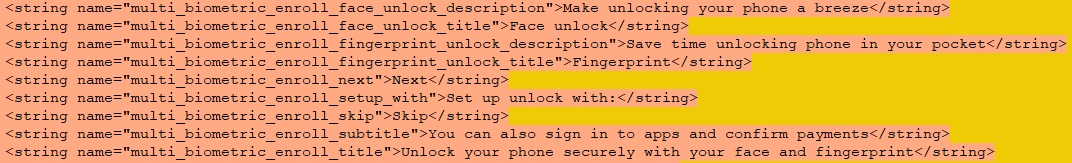
Oh, but it's good to know that Android 12 finally adds native support for under-display fingerprint scanners. @phhusson will be happy.
...of course, one might speculate (and it's a reasonable thing to speculate) that the only reason it's *now* making its way into AOSP is because the next Pixel will have one😅
I found another gesture - swipe down for notifications. You know how the Pixel Launcher lets you swipe down on the home screen to pull down the notification shade? Yeah, this does that - but in any app.
This feature is likely intended as a replacement for the fingerprint swipe-down gesture that isn't possible without a physical fingerprint scanner. 
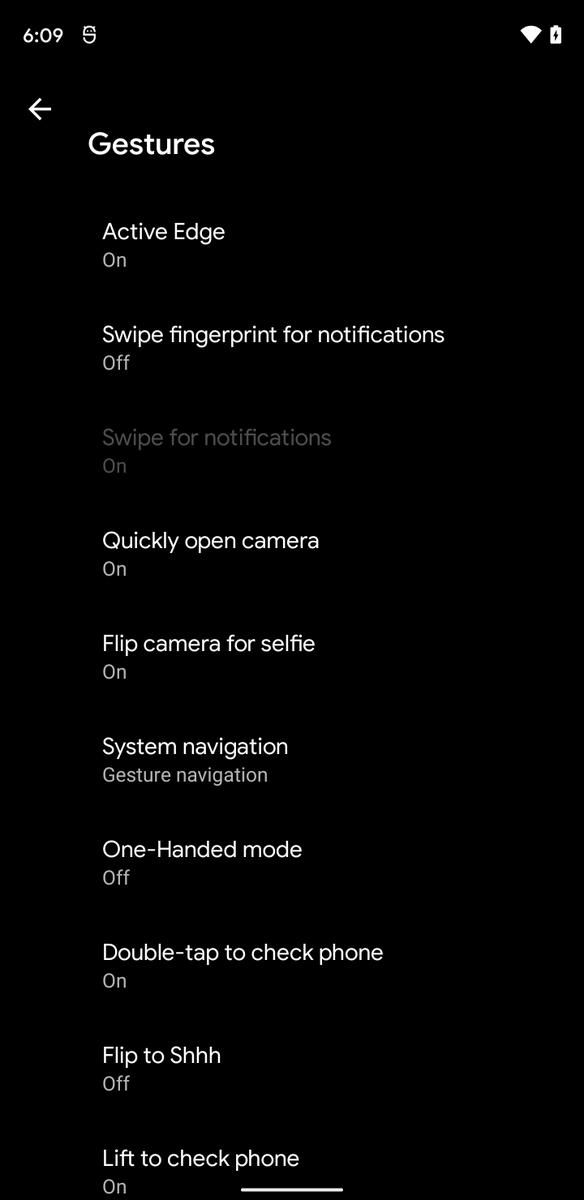
This is an alternative to Android 12's one-handed mode gesture. They're not currently compatible with one another.
I tweeted then deleted a post saying that the Google App won't be shown in Android 12's battery usage summary on Pixel phones. It turns out it's not new (it was the case on Android 11 as well), it's just they renamed the string array to be more inclusive (whitelist --> allowlist) 

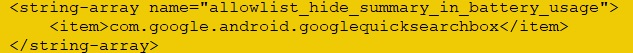
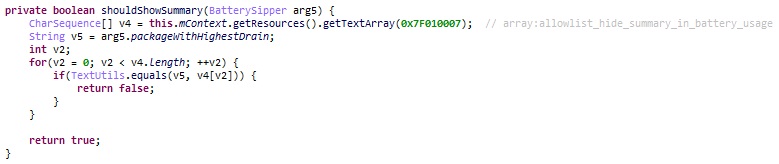
Google is testing automatically changing the sound status of notifications in Android 12. Here are the strings and what the feature looks like: 


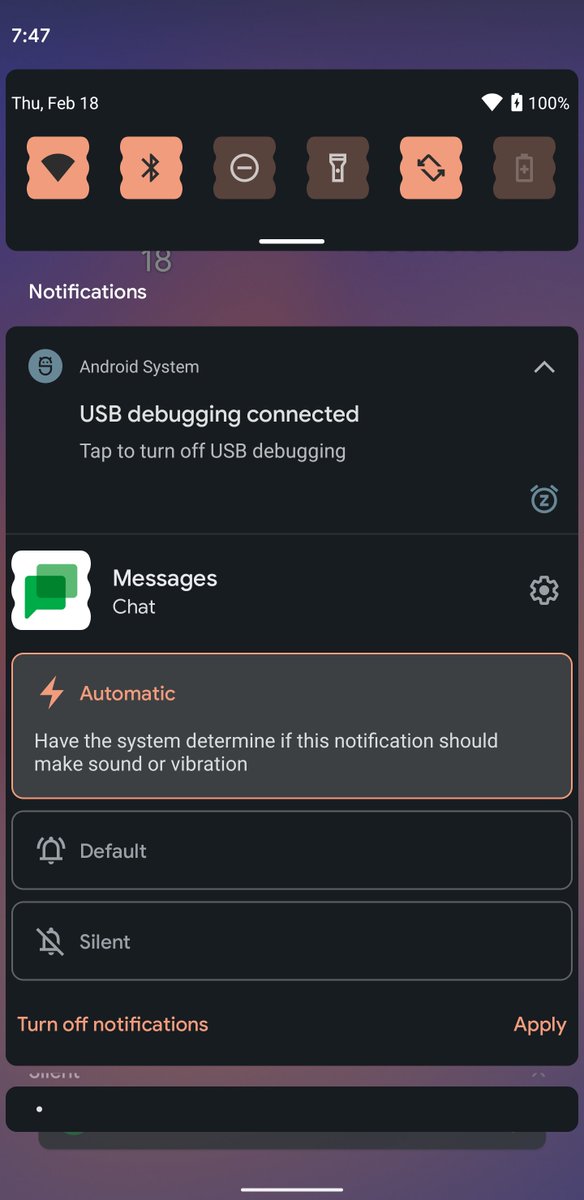

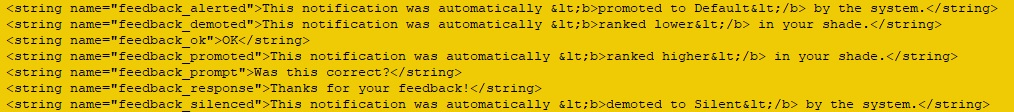
Very subtle tweak - Gesture Settings now only has 3 levels for the Back Sensitivity slider rather than 4. Previously, the values scaled from 0.75 (lowest), 1.0 (default), 1.33, and 1.66 (highest), but in Android 12 it's now just 0.6, 1.0, and 1.33.
In other news, Google is preparing to replace its existing back gesture detection with an ML-based approach: xda-developers.com/android-12-mac…
• • •
Missing some Tweet in this thread? You can try to
force a refresh