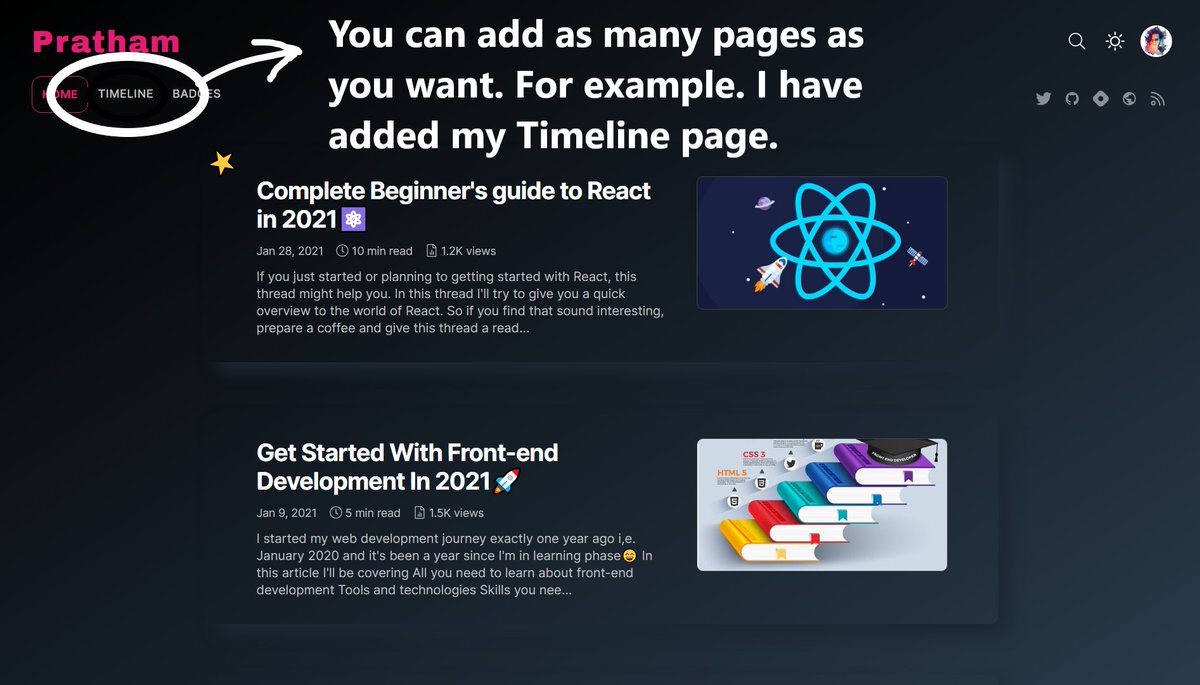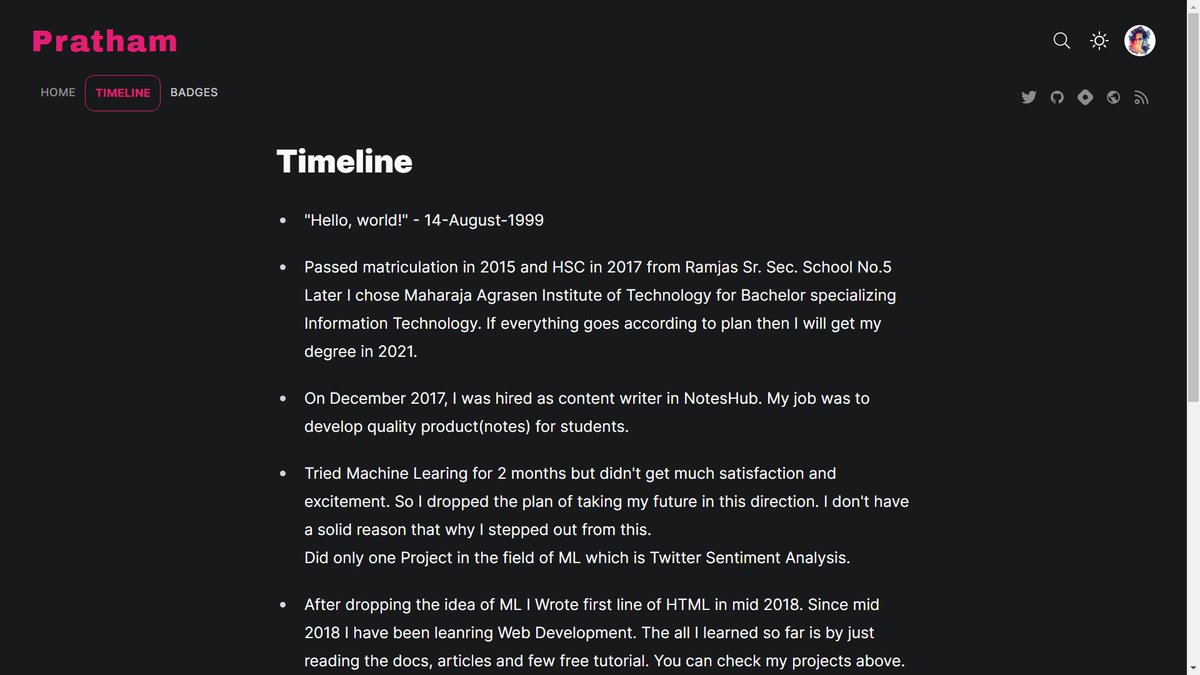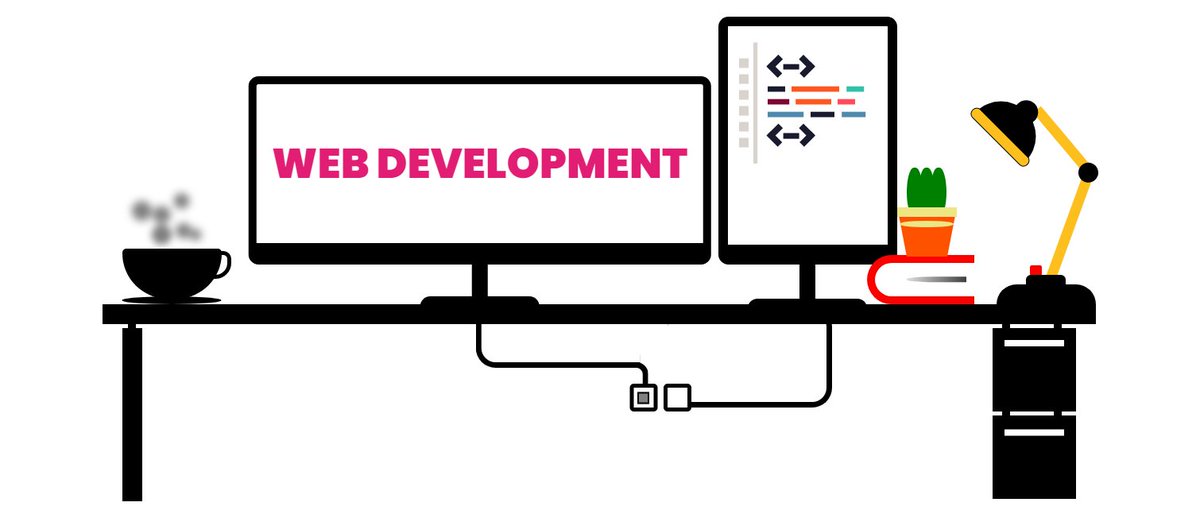z-index is a CSS property that controls stacking order of elements along Z axis.
Image a hypothetical line starting from your eye to screen, that is Z-axis
Image a hypothetical line starting from your eye to screen, that is Z-axis
⭐ Note that z-index only works on positioned elements.
You need to specify the position (relative, absolute, sticky, fixed) if you want to arrange an element using z-index

You need to specify the position (relative, absolute, sticky, fixed) if you want to arrange an element using z-index


📌 z-index of nested elements
Let's say two elements A and B are siblings with element B written after element A in DOM, then the children of element A cannot be higher than element B no matter what z-index is being applied on children
See this in action👇
Let's say two elements A and B are siblings with element B written after element A in DOM, then the children of element A cannot be higher than element B no matter what z-index is being applied on children
See this in action👇

• • •
Missing some Tweet in this thread? You can try to
force a refresh