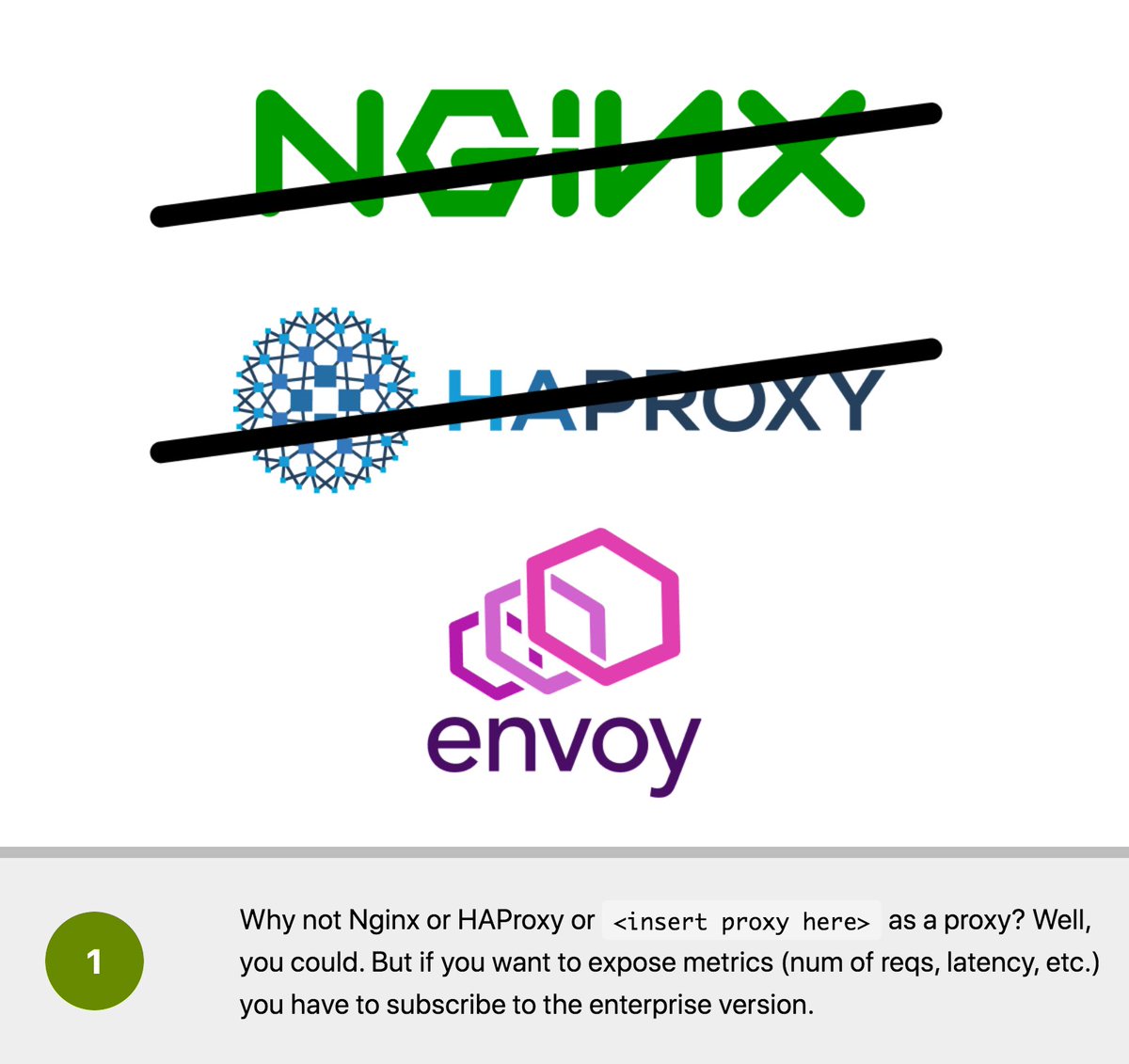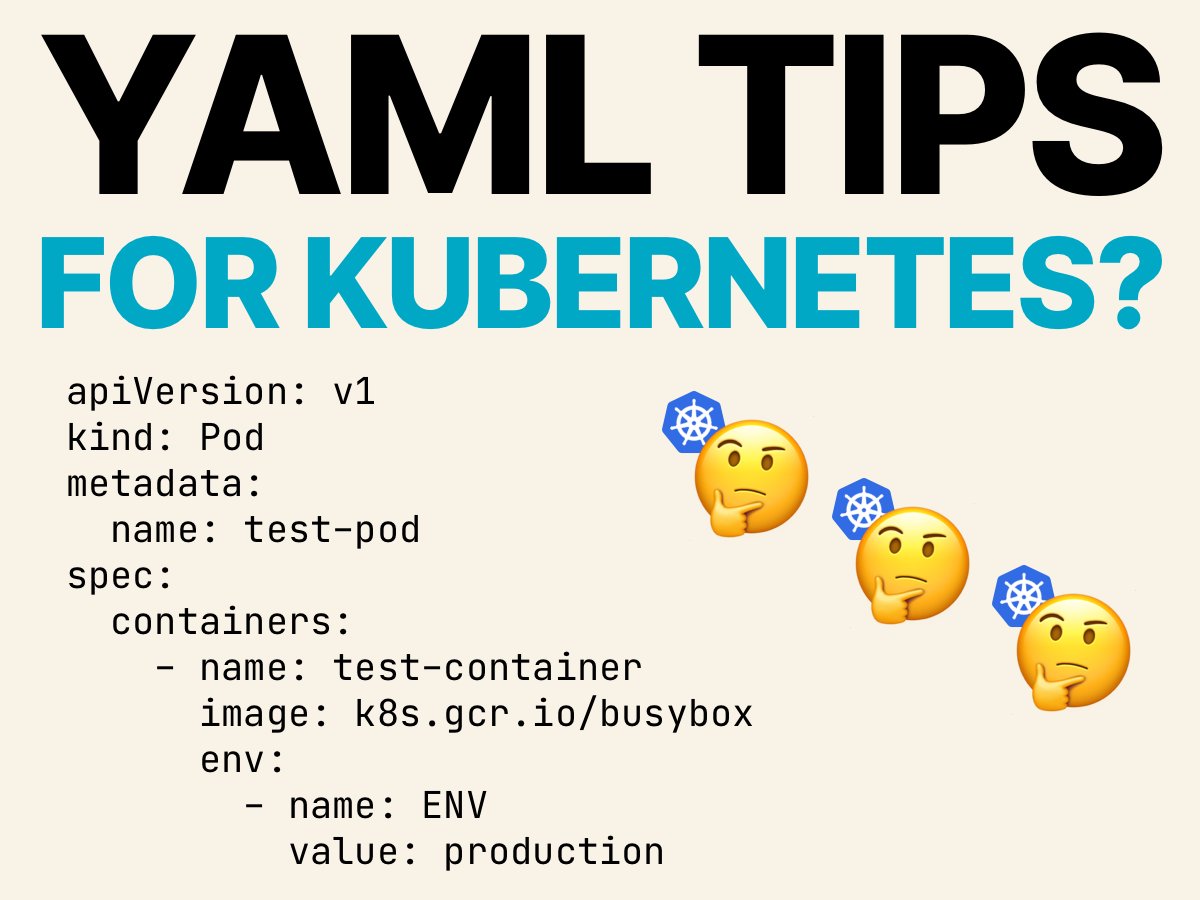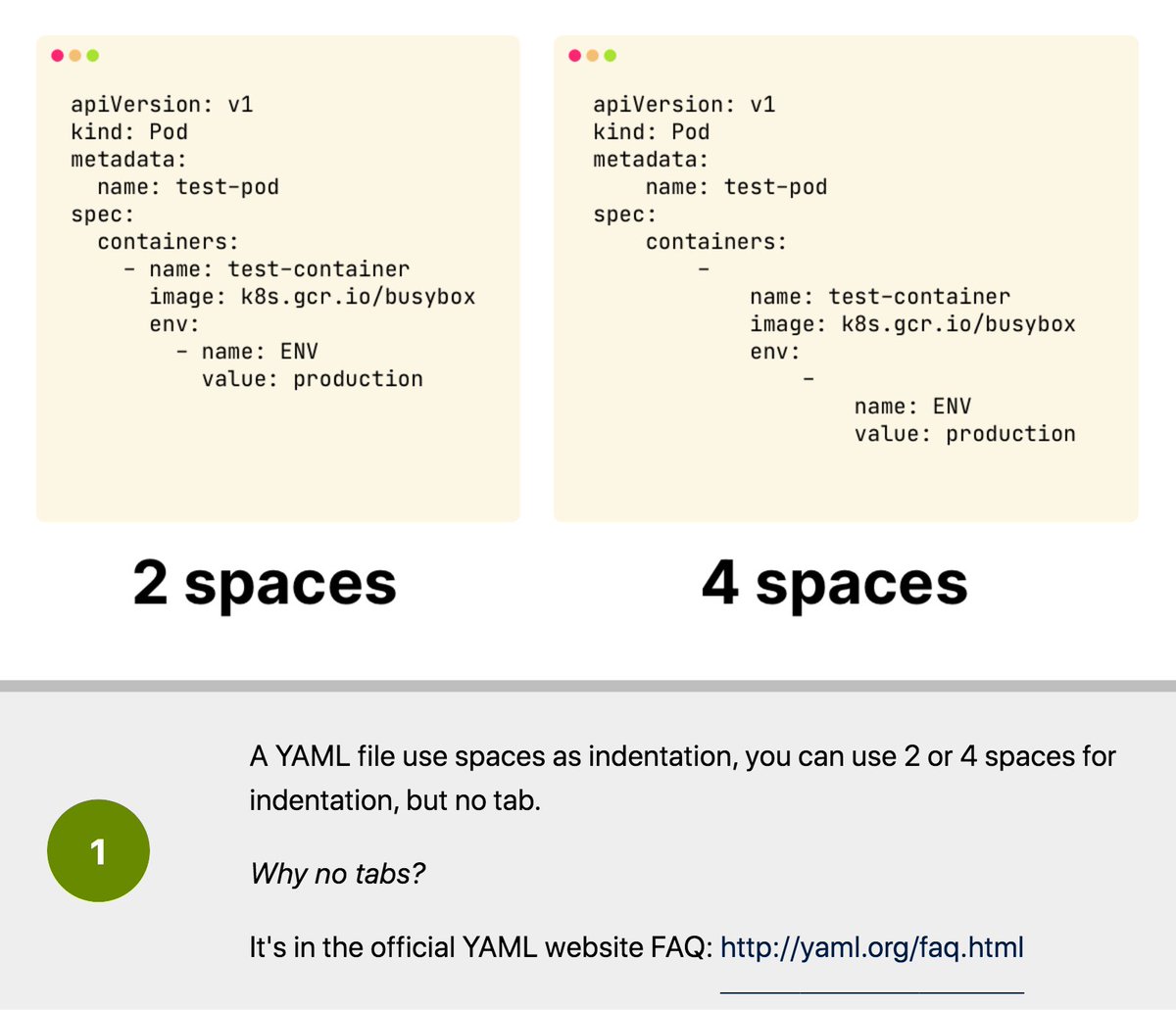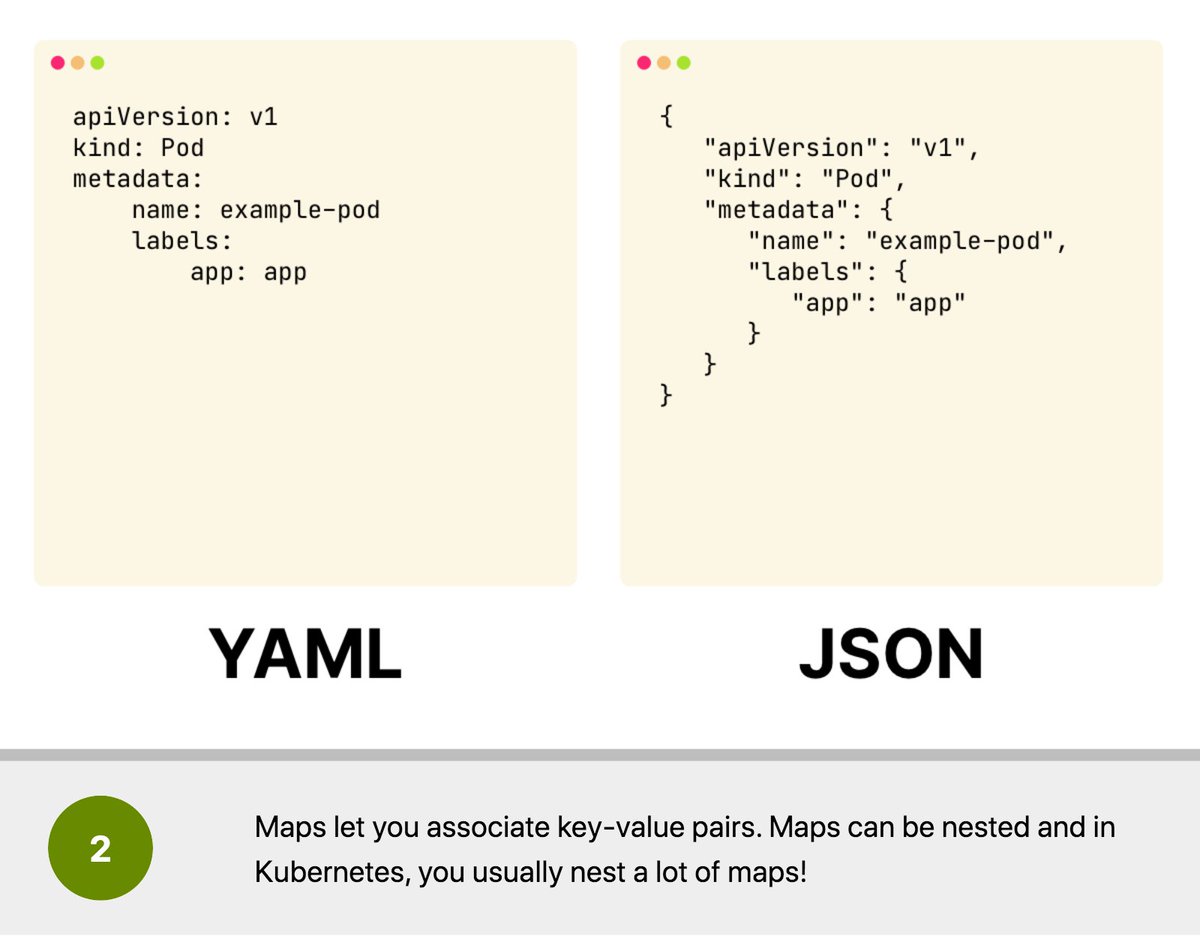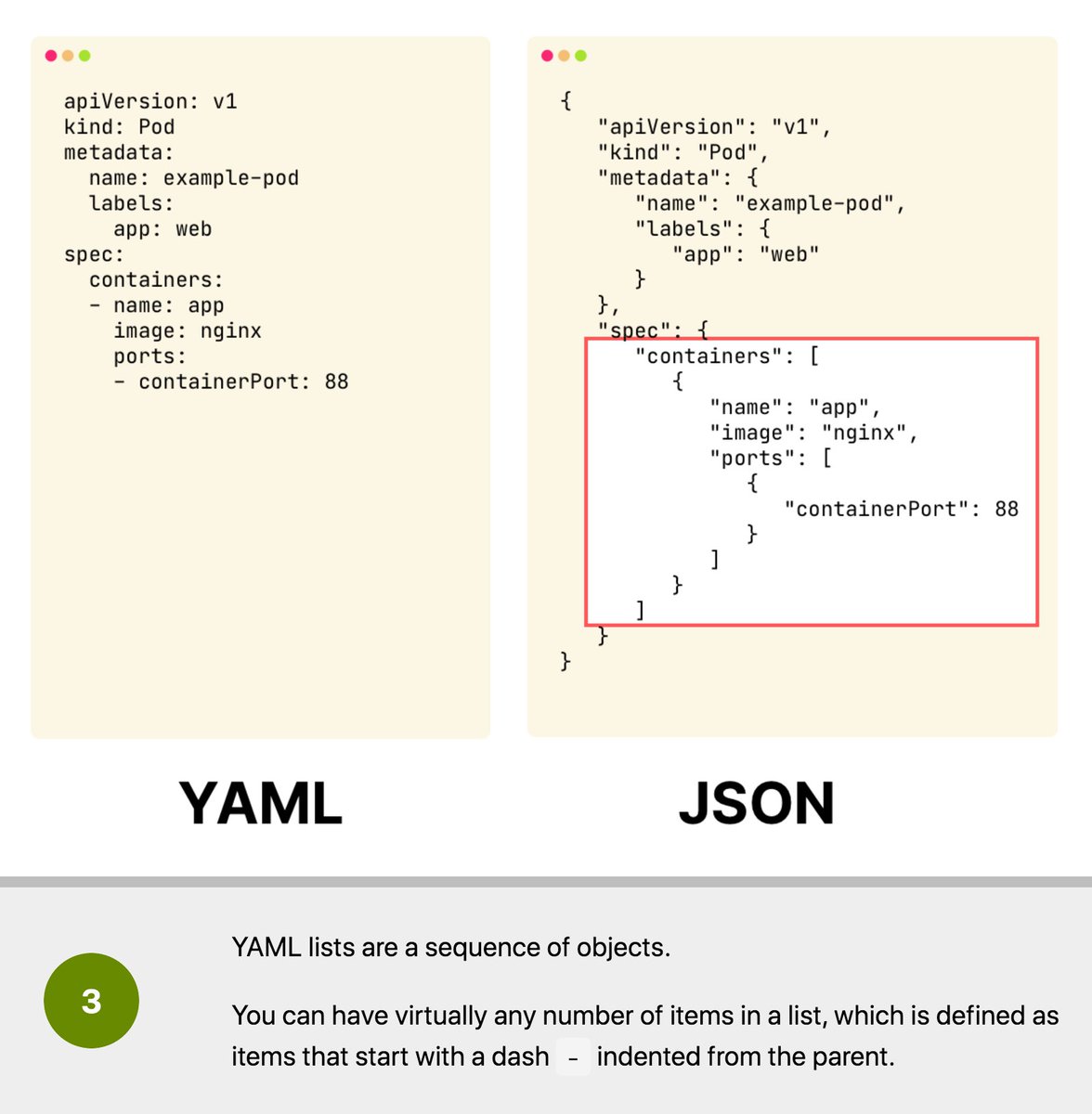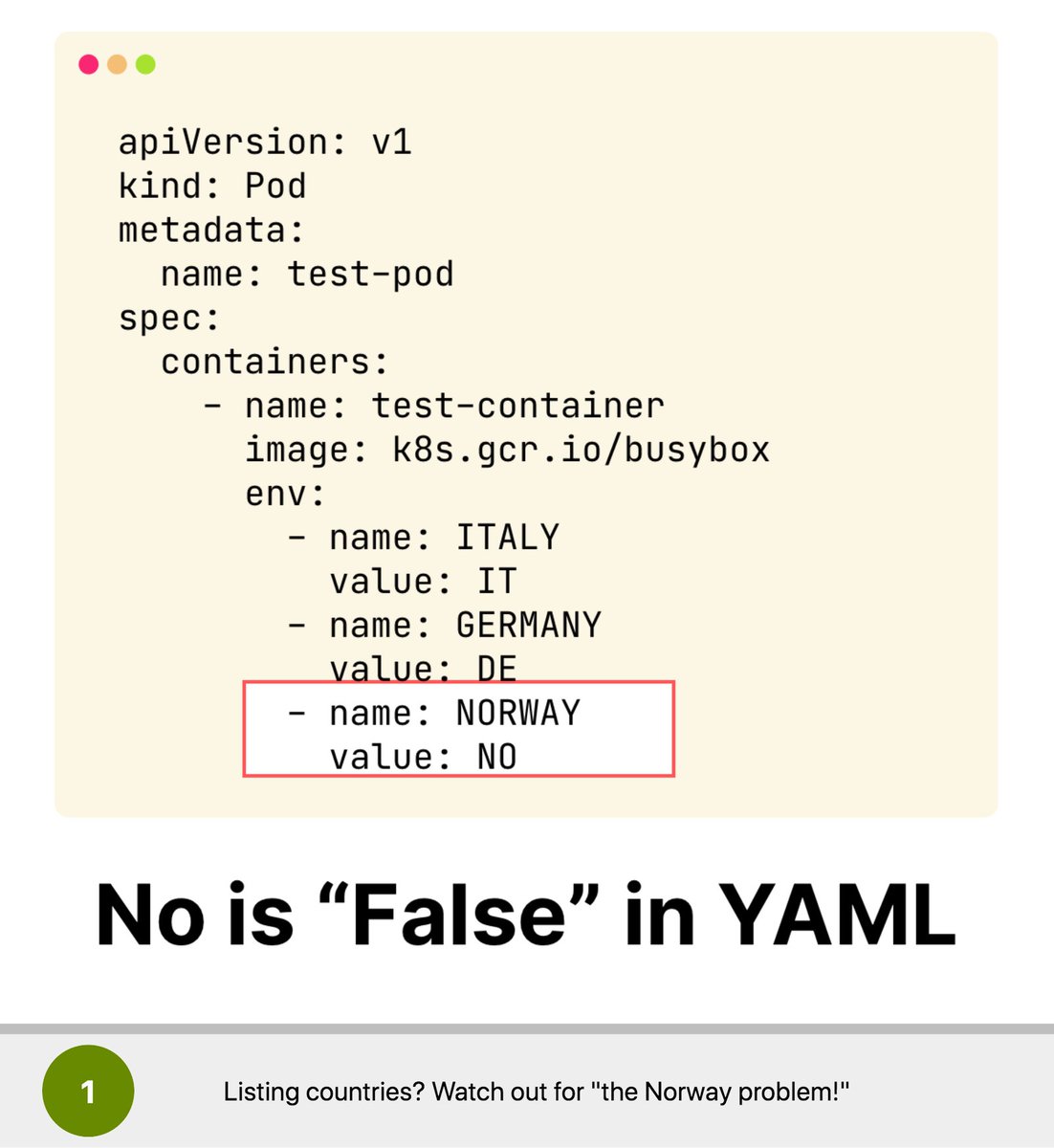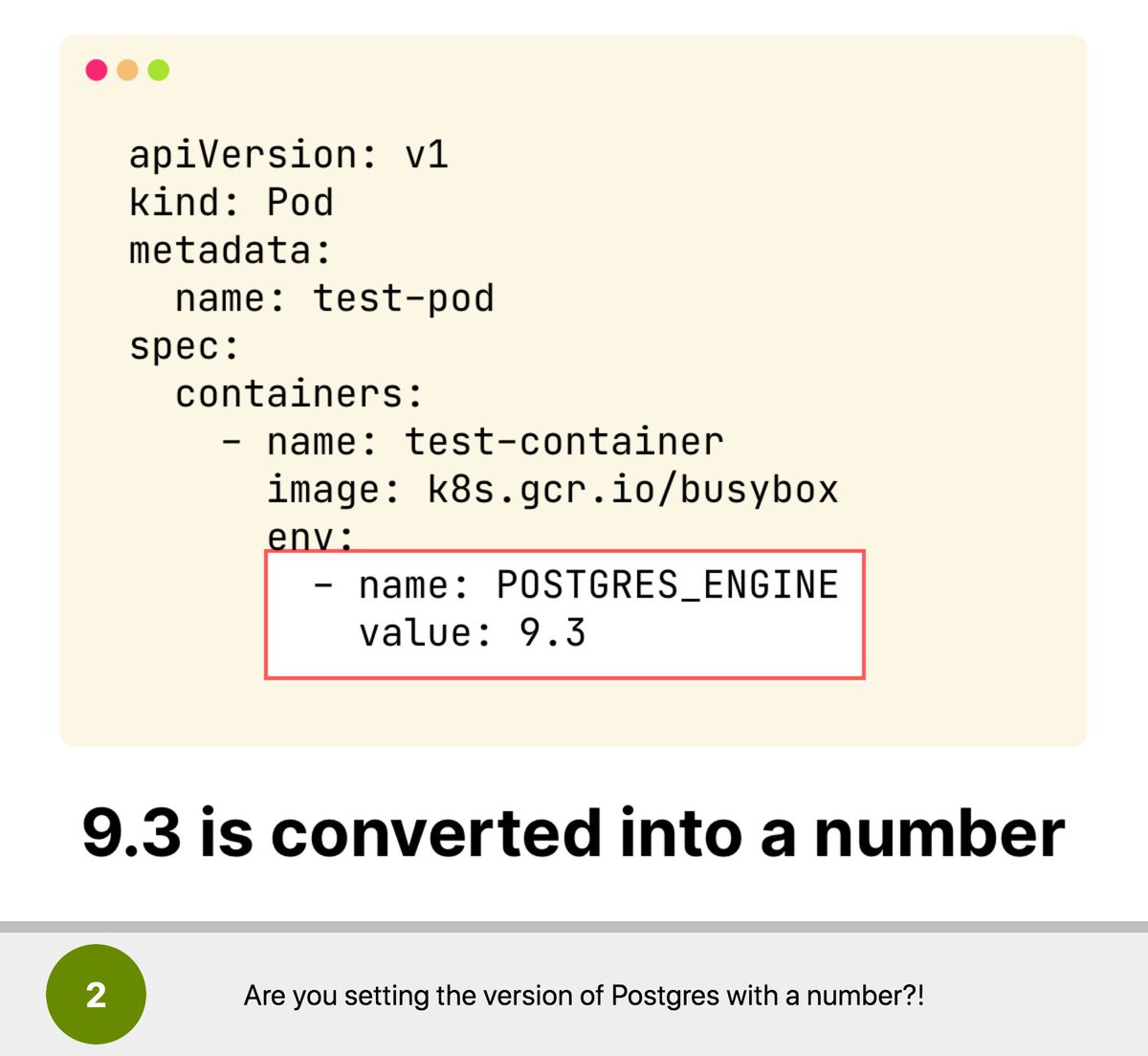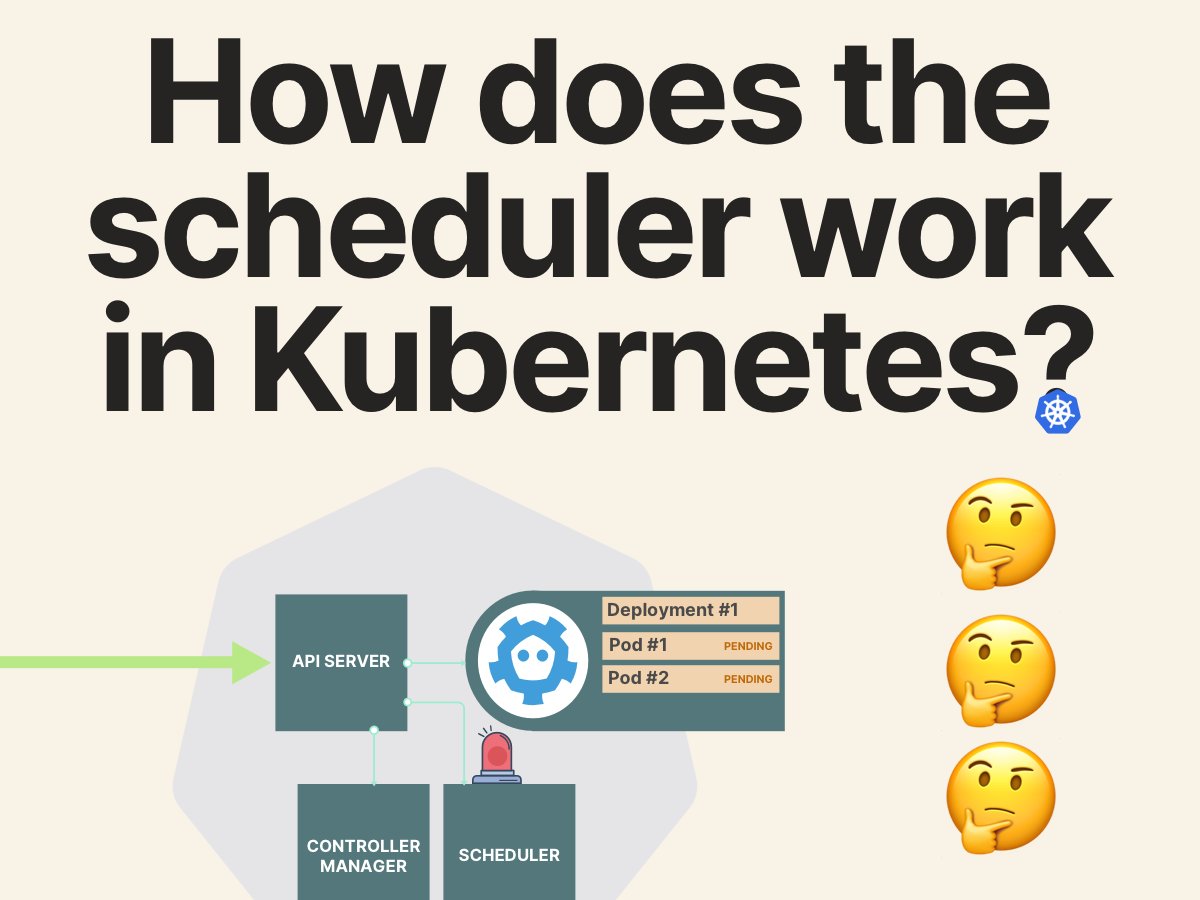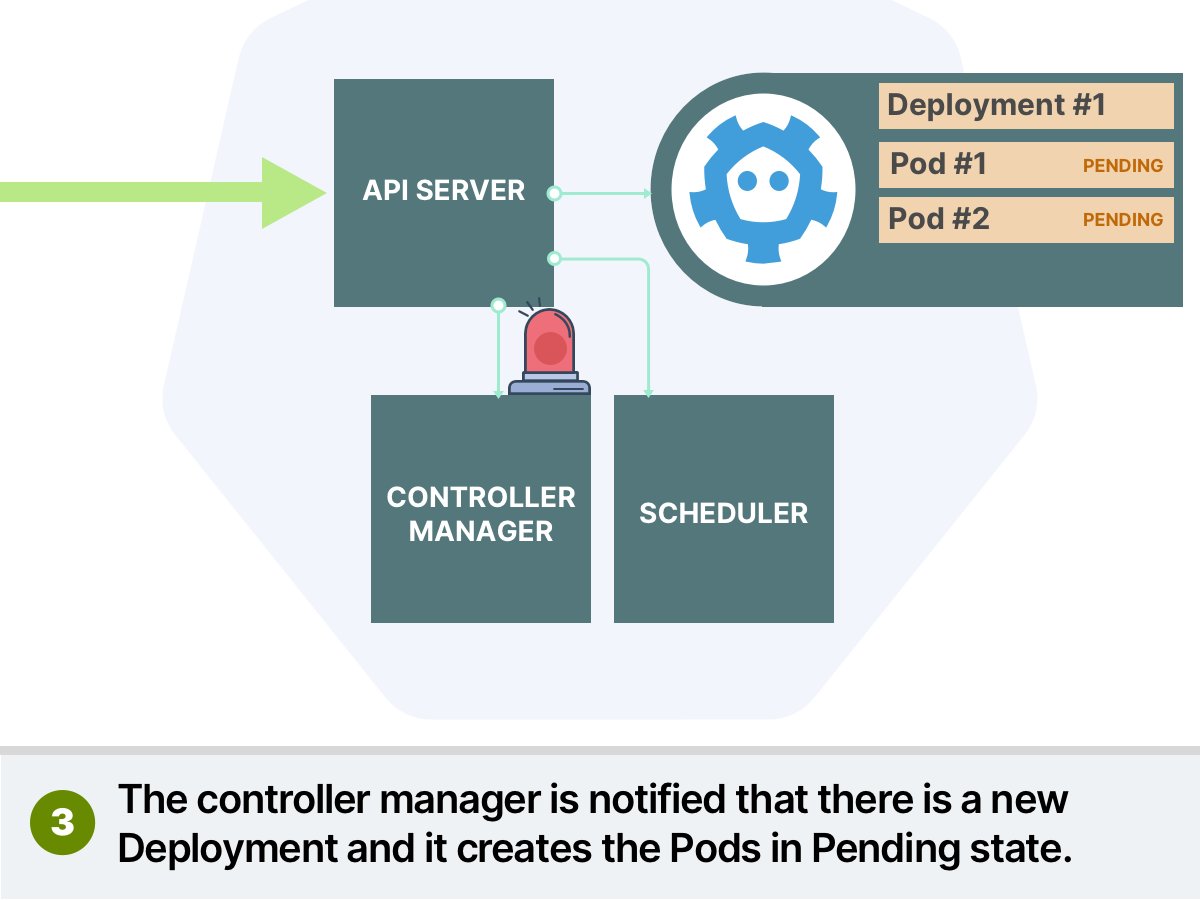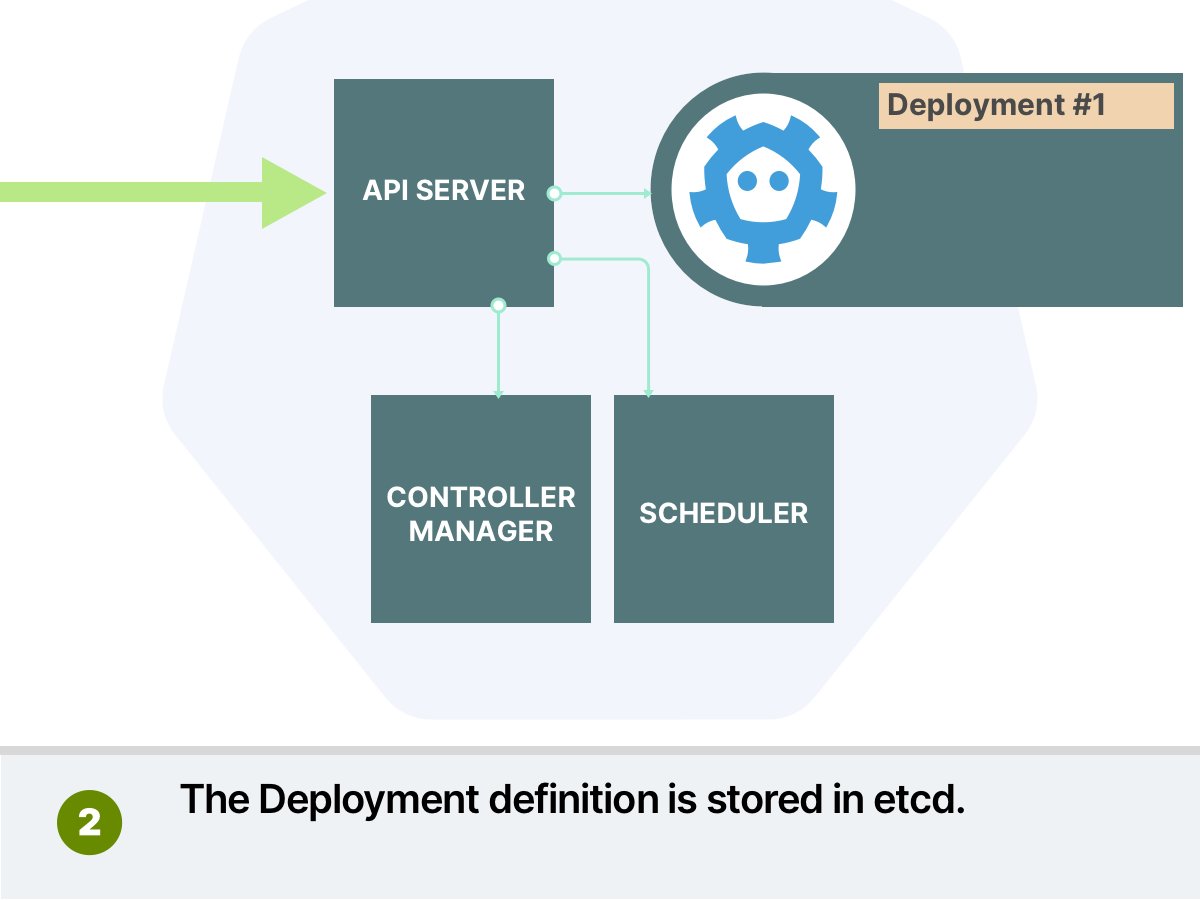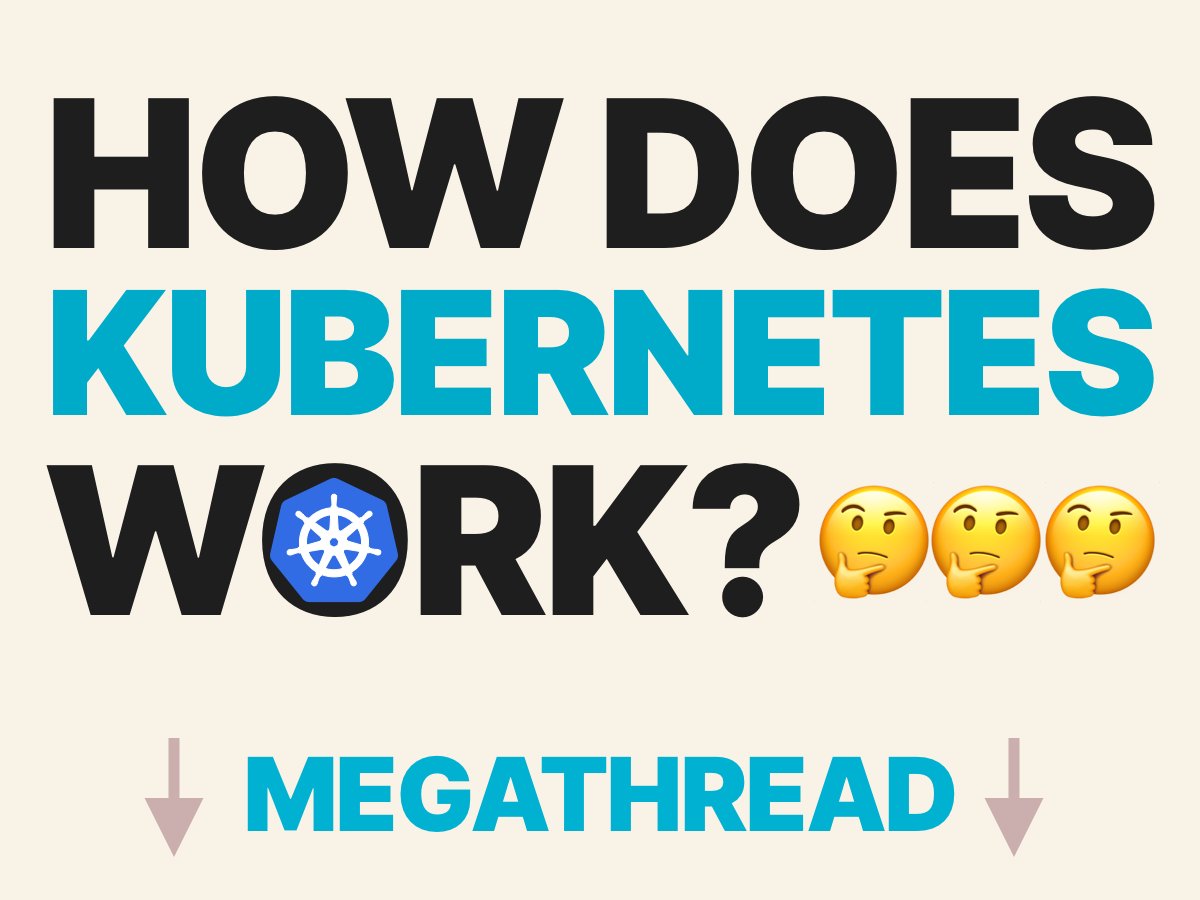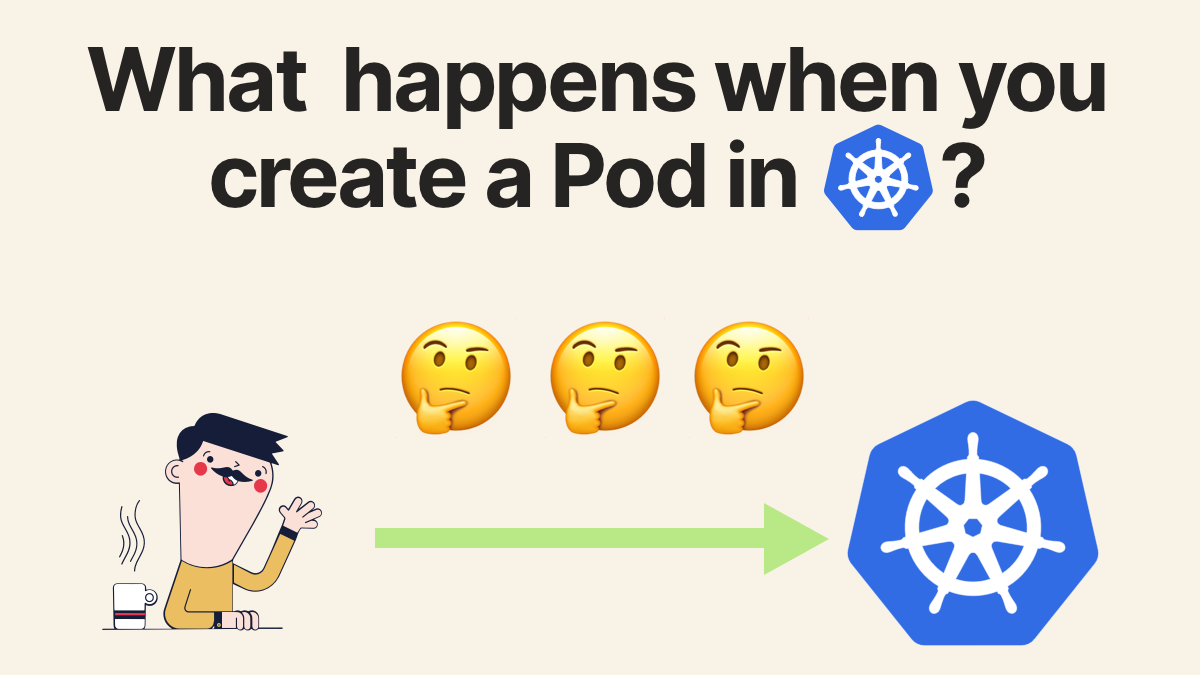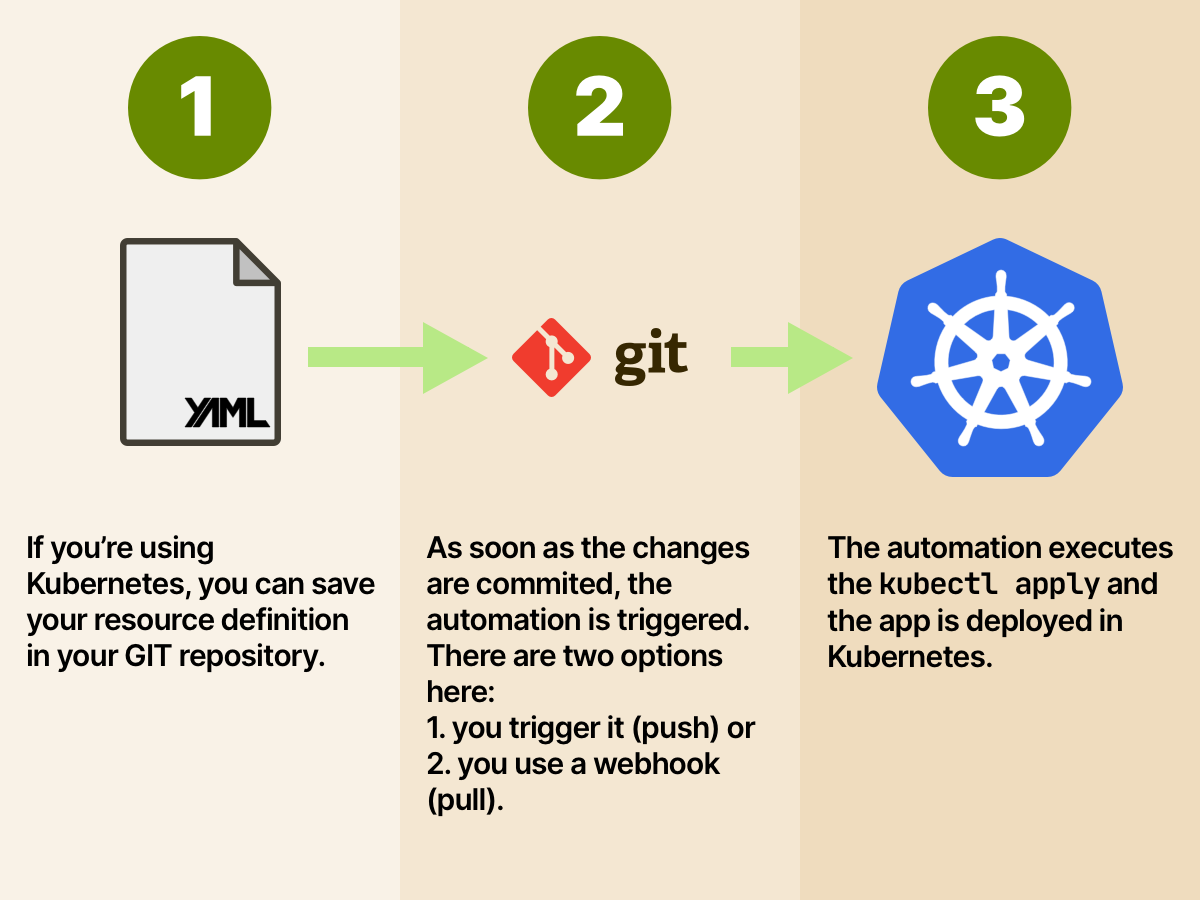THREAD
Running new apps in Kubernetes is straightforward.
But what happens when you have legacy apps that:
- Log to file instead of stdout?
- Has no support Prometheus?
- Has no support for HTTPS
Read on →
Running new apps in Kubernetes is straightforward.
But what happens when you have legacy apps that:
- Log to file instead of stdout?
- Has no support Prometheus?
- Has no support for HTTPS
Read on →

1/
First, let's cover the basics.
In Kubernetes, a pod is a collection of containers.
And a container is just a process.
So Pods are a collection of processes.

First, let's cover the basics.
In Kubernetes, a pod is a collection of containers.
And a container is just a process.
So Pods are a collection of processes.


2/
Why would you need to run more than a container in a Pod?
If you can't (or don't want to) change the code in your app, you might need to adjust its functionality in other ways.
Let's have a look at an example.
Why would you need to run more than a container in a Pod?
If you can't (or don't want to) change the code in your app, you might need to adjust its functionality in other ways.
Let's have a look at an example.
3/
Recent versions of Elasticsearch support TLS, but it was a paid extra feature for a long time.
How did you secure traffic with TLS without paying?


Recent versions of Elasticsearch support TLS, but it was a paid extra feature for a long time.
How did you secure traffic with TLS without paying?



4/
What happens when you want to use Prometheus, but your app has a custom format for exposing metrics?
There's no need to change the code if you use an adapter.

What happens when you want to use Prometheus, but your app has a custom format for exposing metrics?
There's no need to change the code if you use an adapter.


5/
The default for apps in Kubernetes is to print the logs to stdout.
What if you have an app that logs to file instead?
How do you collect the logs?

The default for apps in Kubernetes is to print the logs to stdout.
What if you have an app that logs to file instead?
How do you collect the logs?


6/
What happens when you need to run a init script before the app starts?
As an example, Elasticsearch recommends setting the virtual memory to a higher value (i.e. mmap count) before the app starts.
How do you do that in Kubernetes?

What happens when you need to run a init script before the app starts?
As an example, Elasticsearch recommends setting the virtual memory to a higher value (i.e. mmap count) before the app starts.
How do you do that in Kubernetes?


7/
So if you're migrating existing apps into Kubernetes, you have four patterns at your disposal:
- Ambassador
- Adapter
- Sidecar
- Init
Those are from the original Google paper: static.googleusercontent.com/media/research…
So if you're migrating existing apps into Kubernetes, you have four patterns at your disposal:
- Ambassador
- Adapter
- Sidecar
- Init
Those are from the original Google paper: static.googleusercontent.com/media/research…
8/
You can find more in-depth explanations about the multi-container patterns on this blog post: learnk8s.io/sidecar-contai…
You can find more in-depth explanations about the multi-container patterns on this blog post: learnk8s.io/sidecar-contai…
9/
Did you like this thread?
You might enjoy the previous threads too! You can find all of them here:
I also released a book last week "Kubernetes first steps!" check it out here: learnk8s.io/first-steps
Did you like this thread?
You might enjoy the previous threads too! You can find all of them here:
https://twitter.com/danielepolencic/status/1298543151901155330
I also released a book last week "Kubernetes first steps!" check it out here: learnk8s.io/first-steps
• • •
Missing some Tweet in this thread? You can try to
force a refresh