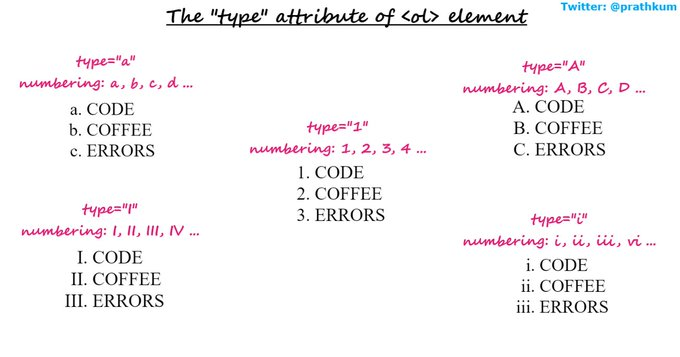You can start learning web development with backend as well but starting with Front-end is more beneficial.
Well it depends on person to person. Let's move forward 🔽
{ 2 / 28 }
Well it depends on person to person. Let's move forward 🔽
{ 2 / 28 }
First things first, you need an editor to write code. There are plethora of editors out there like atom, VS code, sublime etc
I recommend you to start with VS code. Why?
Many built-in features
It's fast
Large community
IntelliSense code completion and debugging
{ 3 / 28 }
I recommend you to start with VS code. Why?
Many built-in features
It's fast
Large community
IntelliSense code completion and debugging
{ 3 / 28 }
Initially you don't even need to download an editor. I recommend you to use online editor in your initial days.
It will give you can quick taste of how technologies work. Later on, You can download an editor for more complex projects
{ 4 / 28 }
It will give you can quick taste of how technologies work. Later on, You can download an editor for more complex projects
{ 4 / 28 }
Moving forward, Now you need to understand the backbone on web development.
A typical website can be divide into three phases
- HTML 🧱
- CSS 🎨
- JavaScript ⚙️
{ 6 / 28 }
A typical website can be divide into three phases
- HTML 🧱
- CSS 🎨
- JavaScript ⚙️
{ 6 / 28 }
HTML
- It is used to build the skeleton for your website
- It's a markup language that totally operates on tags
- You can master it with 10 days
HTML is pretty simple, you can learn it from a crash course
{ 7 / 28 }
- It is used to build the skeleton for your website
- It's a markup language that totally operates on tags
- You can master it with 10 days
HTML is pretty simple, you can learn it from a crash course
{ 7 / 28 }

CSS
- It is used to give the styling for your website
- Cascading Style Sheets, that totally operates on properties values pair
- You can learn it within 20-25 days but it will take time to master it
{ 8 / 28 }
- It is used to give the styling for your website
- Cascading Style Sheets, that totally operates on properties values pair
- You can learn it within 20-25 days but it will take time to master it
{ 8 / 28 }
CSS is little tricky and can be mastered with little practice
Here are 4 websites from where you can learn CSS:
1. cssreference.io
2. learn.shayhowe.com
3. learnlayout.com
4. csstutorial.net
{ 9 / 28 }
Here are 4 websites from where you can learn CSS:
1. cssreference.io
2. learn.shayhowe.com
3. learnlayout.com
4. csstutorial.net
{ 9 / 28 }
Here is the CSS roadmap 👇🏻
- Background
- Color
- Box model
- Height and width
- Margin and padding
- Border
- Positioning
- display
- Layouts
- Grid and Flex
- Alignment
- Fonts
- Animation
- Pseudo-classes
- Media query
{ 10 / 28 }
- Background
- Color
- Box model
- Height and width
- Margin and padding
- Border
- Positioning
- display
- Layouts
- Grid and Flex
- Alignment
- Fonts
- Animation
- Pseudo-classes
- Media query
{ 10 / 28 }
CSS Frameworks
- In simple words CSS frameworks are the CSS code written by some other developers. All you need to do is just import in your HTML file and now you can add styling in your website with even writing CSS code by yourself
- Isn't it cool
{ 11 / 28 }
- In simple words CSS frameworks are the CSS code written by some other developers. All you need to do is just import in your HTML file and now you can add styling in your website with even writing CSS code by yourself
- Isn't it cool
{ 11 / 28 }
Learning a particular CSS framework is pretty easy. You can learn them by reading official documentation
Pick any CSS Frameworks by your choice
Tailwind CSS
Bootstrap
Bulma
Materialize CSS
Foundation
... and many more
{ 12 / 28 }
Pick any CSS Frameworks by your choice
Tailwind CSS
Bootstrap
Bulma
Materialize CSS
Foundation
... and many more
{ 12 / 28 }
JavaScript
- JS is used to add functionality and behavior in your website
- JavaScript is a popular programming and widely used language for Web Development
- You can't master JS in few days or months, It will take time
But you will be able to create websites in few days
13/28
- JS is used to add functionality and behavior in your website
- JavaScript is a popular programming and widely used language for Web Development
- You can't master JS in few days or months, It will take time
But you will be able to create websites in few days
13/28
JavaScript is so deep so let me give you a quick overview of it in this same thread 👇🏻
( Next 7 tweet is for JavaScript quick start )
{ 14 / 28 }
( Next 7 tweet is for JavaScript quick start )
{ 14 / 28 }
1️⃣ Start with JavaScript Variables
Variable are nothing but containers for storing data values. You will use them almost 100% in your JavaScript code.
There are three ways to declare a variable using var, let and const keyword
{ 15 / 28 }
Variable are nothing but containers for storing data values. You will use them almost 100% in your JavaScript code.
There are three ways to declare a variable using var, let and const keyword
{ 15 / 28 }

2️⃣ Loops and conditional statements
Loops are nothing but piece of code that repeats itself on a particular situation whereas conditional statement is a piece of code that runs when particular conditions occurs
{ 16 / 28 }
Loops are nothing but piece of code that repeats itself on a particular situation whereas conditional statement is a piece of code that runs when particular conditions occurs
{ 16 / 28 }
3️⃣ alert() and prompt() methods
An alert box is often used to popup some message whereas prompt is used for taking input from user.
A typical example 👇🏻
{ 17 / 28 }

An alert box is often used to popup some message whereas prompt is used for taking input from user.
A typical example 👇🏻
{ 17 / 28 }


4️⃣ Arrays and their methods
We can say array is nothing but the collection of data.
Check this video for a quick look
{ 18 / 28 }
We can say array is nothing but the collection of data.
Check this video for a quick look
{ 18 / 28 }
5️⃣ JavaScript - HTML DOM methods
You might know that JavaScript is for adding behaviour in your webpage. For that you need to catch the HTML element so that you can change things accordingly
HTML DOM methods are actions
HTML DOM properties are values that you can set
{19/28}
You might know that JavaScript is for adding behaviour in your webpage. For that you need to catch the HTML element so that you can change things accordingly
HTML DOM methods are actions
HTML DOM properties are values that you can set
{19/28}
6️⃣ Events
You can handle various events using JavaScript. An event can be defined as something the browser does, or something a user does.
For example, click is a event that user does, whereas onload is a event when user enters the page
{ 20 / 28 }
You can handle various events using JavaScript. An event can be defined as something the browser does, or something a user does.
For example, click is a event that user does, whereas onload is a event when user enters the page
{ 20 / 28 }
7️⃣ The addEventListener()
When using the addEventListener() method, the JavaScript is separated from the HTML markup, for better readability and allows you to add event listeners even when you do not control the HTML markup
{ 21 / 28 }
When using the addEventListener() method, the JavaScript is separated from the HTML markup, for better readability and allows you to add event listeners even when you do not control the HTML markup
{ 21 / 28 }
Document Object Model (DOM)
- With the HTML DOM, you can access, modify and changes the HTML elements
- When a web page is loaded, the browser creates a Document Object Model of the page
{ 22 / 28 }
- With the HTML DOM, you can access, modify and changes the HTML elements
- When a web page is loaded, the browser creates a Document Object Model of the page
{ 22 / 28 }
With the help of DOM, JavaScript can change the
- elements in the page
- attributes
- CSS styling
I mean now you have a super power to make changes in you webpage using JS
{ 23 / 28 }
- elements in the page
- attributes
- CSS styling
I mean now you have a super power to make changes in you webpage using JS
{ 23 / 28 }
Git and GitHub
I think now it's the right time to learn Git and GitHub (version control)
- Git is a Version Control system used for tracking changes
- GitHub is a code hosting platform of Git
{ 24 / 28 }
I think now it's the right time to learn Git and GitHub (version control)
- Git is a Version Control system used for tracking changes
- GitHub is a code hosting platform of Git
{ 24 / 28 }
I learned Git and GitHub from this free tutorial on Udemy. Its a great course definitely check it out
udemy.com/course/git-exp…
{ 25 / 28 }
udemy.com/course/git-exp…
{ 25 / 28 }

Moving forward, next up we have is
front-end frameworks and libraries
There are many like React, Angular, vue, Ember, Backbone etc. All are equally good.
{ 26 / 28 }
front-end frameworks and libraries
There are many like React, Angular, vue, Ember, Backbone etc. All are equally good.
{ 26 / 28 }
The ecosystem for React is really big. I also love React.
Check out my this thread for quick start guide to React
{ 27 / 28 }
Check out my this thread for quick start guide to React
https://twitter.com/Prathkum/status/1354421502934921223?s=20
{ 27 / 28 }
Well! Web development is a vast field. No one can explaing it fully in one single thread or article.
I tried to give you a little push so that you can start. I hope you like it.
Thanks for reading it ❤️
*** END ***
I tried to give you a little push so that you can start. I hope you like it.
Thanks for reading it ❤️
*** END ***
• • •
Missing some Tweet in this thread? You can try to
force a refresh