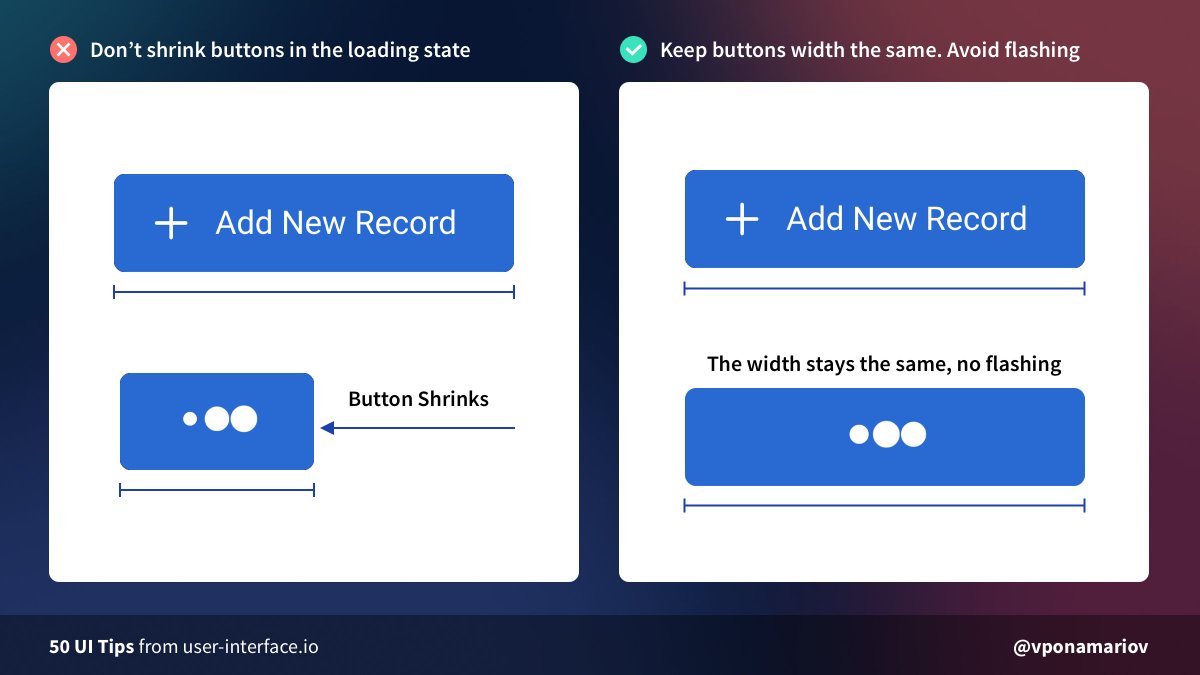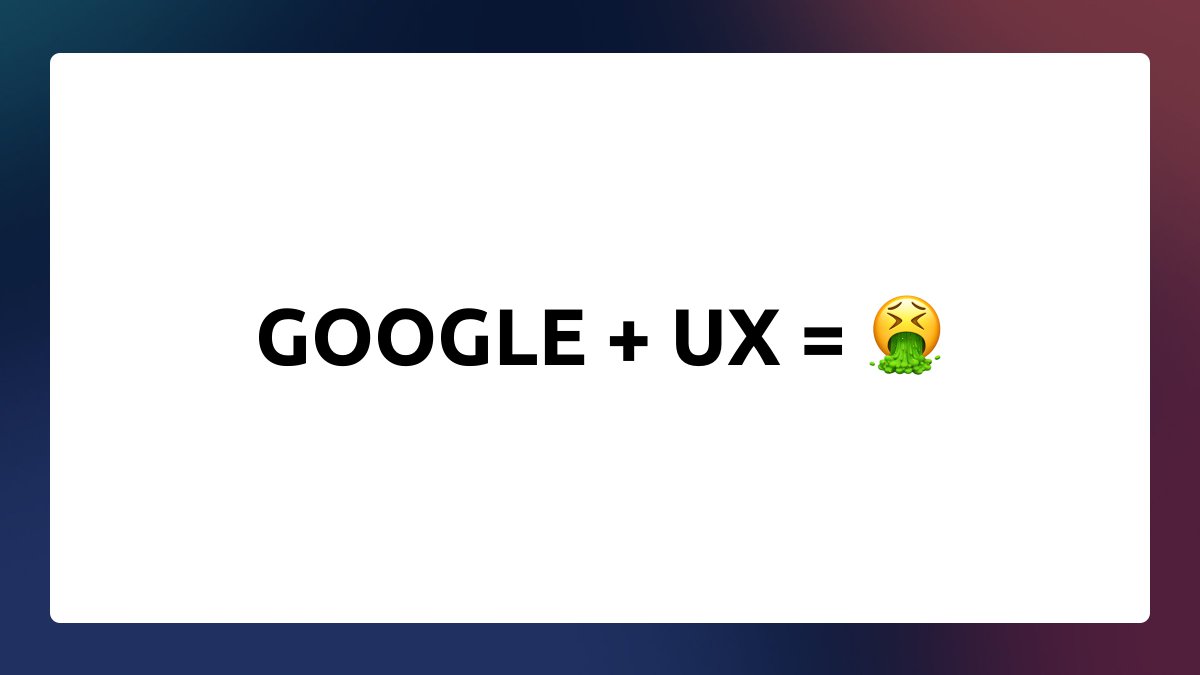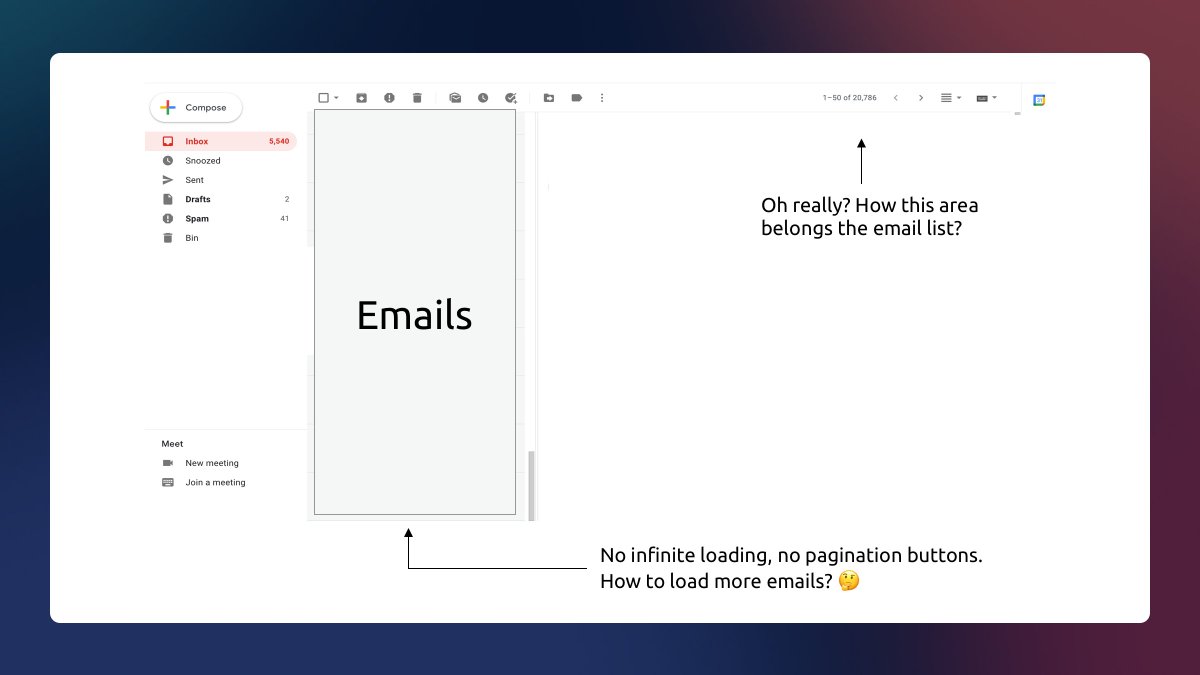How to make this with CSS only 👇
1 / 8
First, you need an SVG that has TWO parts:
- Line
- Arrow
For drawing such curves you can use any vector editor. I used @sketch.
Tutorial on how to do this: sketch.com/docs/vector-ed…
Arrow is a simple triangle.
First, you need an SVG that has TWO parts:
- Line
- Arrow
For drawing such curves you can use any vector editor. I used @sketch.
Tutorial on how to do this: sketch.com/docs/vector-ed…
Arrow is a simple triangle.

2 / 8
Next, after you exported SVG, you can go to jakearchibald.github.io/svgomg/ in order to remove clutter from the SVG.
Btw, this is a nice hint: you can significantly reduce the size of SVG by using this awesome tool from @jaffathecake
Next, after you exported SVG, you can go to jakearchibald.github.io/svgomg/ in order to remove clutter from the SVG.
Btw, this is a nice hint: you can significantly reduce the size of SVG by using this awesome tool from @jaffathecake
3 / 8
Now you have something similar to this.
1. Add classes to the line (path in my example) and triangle
2. Add fill-opacity="0" for triangle
In CSS the only thing you need so far is:
.path {
stroke-dasharray: 8;
}
That makes the line dashed.
Now you have something similar to this.
1. Add classes to the line (path in my example) and triangle
2. Add fill-opacity="0" for triangle
In CSS the only thing you need so far is:
.path {
stroke-dasharray: 8;
}
That makes the line dashed.

4 / 8
Now, the trickest part.
In order to have an animated dashed line, you need to duplicate (!) the line path and make it a mask.
Check the code below.
Now we have:
1. Mask
2. Line
3. Triangle
Now, the trickest part.
In order to have an animated dashed line, you need to duplicate (!) the line path and make it a mask.
Check the code below.
Now we have:
1. Mask
2. Line
3. Triangle

5 / 8
The actual animation is done via changing the `stroke-dasharray` property.
Check it out: developer.mozilla.org/en-US/docs/Web…
But we will animate MASK, not the initial line path.
The actual animation is done via changing the `stroke-dasharray` property.
Check it out: developer.mozilla.org/en-US/docs/Web…
But we will animate MASK, not the initial line path.

6 / 8
After the animation completed, we need to show the arrow (triangle).
For this purpose, we will change the `fill-opaicty` from zero to 100%.
Pay attention to animation-fill-mode, without this the triangle will disappear after the first animation attempt.
After the animation completed, we need to show the arrow (triangle).
For this purpose, we will change the `fill-opaicty` from zero to 100%.
Pay attention to animation-fill-mode, without this the triangle will disappear after the first animation attempt.

7 / 8
Now, a slight improvement can be done by changing the animation timing function from linear to something more aesthetical.
1. Go here easings.net
2. Select a proper timing function that you like
3. Update the mask animation property
Now, a slight improvement can be done by changing the animation timing function from linear to something more aesthetical.
1. Go here easings.net
2. Select a proper timing function that you like
3. Update the mask animation property

8 / 8
The rest is making the background, adding the button, and all that boring stuff.
Completed example with code: codepen.io/akcium/pen/GRr…
!! Don't forget to change the layout in Codepen, since I used position absolute
The rest is making the background, adding the button, and all that boring stuff.
Completed example with code: codepen.io/akcium/pen/GRr…
!! Don't forget to change the layout in Codepen, since I used position absolute
• • •
Missing some Tweet in this thread? You can try to
force a refresh