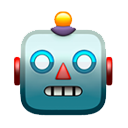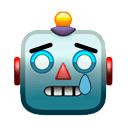[THREAD] How to sell on Instagram: A guide for beginners 👇
Selling on Instagram doesn't have to be difficult or complicated - we discuss how to take advantage of all the features that'll give you the most out of your business profile. Read the full blog post here:
yoco.co.za/blog/article/s…
yoco.co.za/blog/article/s…
1. Paid Instagram ads
75% of Instagram users take action (purchase, or visit the website etc) after viewing Instagram ads, so it’s definitely a worthy marketing exercise. Each campaign is bespoke to your needs: set budget, target group, length of time, and location.
75% of Instagram users take action (purchase, or visit the website etc) after viewing Instagram ads, so it’s definitely a worthy marketing exercise. Each campaign is bespoke to your needs: set budget, target group, length of time, and location.
2. Instagram story ads
People tend to swipe through stories pretty quickly so use a really attention-grabbing image or video clip, with a killer call to action. This feature helps you to make deeper connections with followers by regularly popping up in their feed.
People tend to swipe through stories pretty quickly so use a really attention-grabbing image or video clip, with a killer call to action. This feature helps you to make deeper connections with followers by regularly popping up in their feed.
3. Use a Link in Bio tool
Link in Bio tools create custom URLs that can be added to your bio instead, with practically unlimited options for functionality. The best ones for making sales will automatically take users to a mobile-friendly, clickable and shoppable landing page.
Link in Bio tools create custom URLs that can be added to your bio instead, with practically unlimited options for functionality. The best ones for making sales will automatically take users to a mobile-friendly, clickable and shoppable landing page.
4. Offer Instagram-only promotions
The Gram is the perfect place to promote sales, launch new products, and offer exclusive discount codes to followers. It makes them feel special, and more likely to suggest your business to their friends.
The Gram is the perfect place to promote sales, launch new products, and offer exclusive discount codes to followers. It makes them feel special, and more likely to suggest your business to their friends.
5. Run contests to boost user generated content
Ask users to post your company hashtag, or take a picture / video of themselves using your product. This will boost user generated content (UGC) and spread the word through to their online community too.
Ask users to post your company hashtag, or take a picture / video of themselves using your product. This will boost user generated content (UGC) and spread the word through to their online community too.
6. Rub shoulders with Instagram influencers
As much as large influencers with a cult following can sell out a product line within hours, it’ll cost you. If you’re a small business with a budget to match, try approaching micro-influencers (1000 – 100 000 followers).
As much as large influencers with a cult following can sell out a product line within hours, it’ll cost you. If you’re a small business with a budget to match, try approaching micro-influencers (1000 – 100 000 followers).
7. Up your hashtag game - #gamechanger
To gain optimal traction and reach new audiences fast, you should spend some time getting friendly with the art of hashtagging. When executed well, the proper usage of hashtags puts your posts and products on search results.
To gain optimal traction and reach new audiences fast, you should spend some time getting friendly with the art of hashtagging. When executed well, the proper usage of hashtags puts your posts and products on search results.
8. Captivate with your caption
A caption can really make or break a post, no matter how amazing or appealing the image. Up the ante by relating to your viewer through emotion, and use it as a low-key call to action that feels natural.
A caption can really make or break a post, no matter how amazing or appealing the image. Up the ante by relating to your viewer through emotion, and use it as a low-key call to action that feels natural.
9. Slide into their DMs
Simply post beautiful images of your product or service, and ask viewers to DM you if they’re interested, in the caption. You can then send them an online payment link with Yoco to complete the purchase, or direct them to your online store.
Simply post beautiful images of your product or service, and ask viewers to DM you if they’re interested, in the caption. You can then send them an online payment link with Yoco to complete the purchase, or direct them to your online store.
• • •
Missing some Tweet in this thread? You can try to
force a refresh