
Here's an marvelous 🧵 thread on ⧩
Beginners 📖 Guide To ✨ Publishing JavaScript Projects 🍟 On @npmjs
#100DaysOfCode #JavaScript #TypeScript #CodeNewbie
Continue reading 👇
Beginners 📖 Guide To ✨ Publishing JavaScript Projects 🍟 On @npmjs
#100DaysOfCode #JavaScript #TypeScript #CodeNewbie
Continue reading 👇

ᐉ Deciding Package Name
Finding the right name for your project plays a key role in making it discoverable
It should be 👇
🔹 Available on GitHub & NPM
🔸 Short and rememberable
🔹 Relevant to the purpose
For the purpose of this thread, I am using a random word "integrated"
Finding the right name for your project plays a key role in making it discoverable
It should be 👇
🔹 Available on GitHub & NPM
🔸 Short and rememberable
🔹 Relevant to the purpose
For the purpose of this thread, I am using a random word "integrated"

ᐉ Creating package.json
Create a new directory and run "npm init -y" in it. This will create a basic package.json file.
Open this file in your favorite code editor and fill in the license, description, and author fields.
👇
Create a new directory and run "npm init -y" in it. This will create a basic package.json file.
Open this file in your favorite code editor and fill in the license, description, and author fields.
👇

ᐉ During Development
While you're working on making your project come to life, keep the version to 0.x.x.
This will 👇
🔹 Indicate that it's in development
🔸 Lets you push breaking changes
While you're working on making your project come to life, keep the version to 0.x.x.
This will 👇
🔹 Indicate that it's in development
🔸 Lets you push breaking changes

ᐉ Writing Code
You can make a cli app or, a library that runs in the browser or Node.js.
For example, I'll make an app.js and module.export a simple console.log.
Whatever you export from this app.js (or so-called entryfile) will be accessible to users of your library.
👇
You can make a cli app or, a library that runs in the browser or Node.js.
For example, I'll make an app.js and module.export a simple console.log.
Whatever you export from this app.js (or so-called entryfile) will be accessible to users of your library.
👇

ᐉ Setting Project Type
We need to tell npm where is code for our project.
To do that 👇
🔹 Open package.json
🔸 For lib, add a key "main" and set it to the path of entryfile
🔹 For cli, add a key "bin" and set it to the path of executable
🔸 Adding both is also supported
👇
We need to tell npm where is code for our project.
To do that 👇
🔹 Open package.json
🔸 For lib, add a key "main" and set it to the path of entryfile
🔹 For cli, add a key "bin" and set it to the path of executable
🔸 Adding both is also supported
👇

ᐉ Login To npmjs
It's time that we publish our project to @npmjs 🙌
Run "npm login" and put in your username, password, and public email address.
This will link npm cli with your npmjs account.
If you don't have an account, creating one is pretty easy!
👇
It's time that we publish our project to @npmjs 🙌
Run "npm login" and put in your username, password, and public email address.
This will link npm cli with your npmjs account.
If you don't have an account, creating one is pretty easy!
👇

ᐉ First Publish
Let's do it! 🤘 Run the command "npm publish".
This will publish your JavaScript project to npm.
Now anyone can use your project by running 👇
npm install <project_name>
You'll also get a lovely 💖 email from npm that it's published.
👇

Let's do it! 🤘 Run the command "npm publish".
This will publish your JavaScript project to npm.
Now anyone can use your project by running 👇
npm install <project_name>
You'll also get a lovely 💖 email from npm that it's published.
👇


ᐉ Adding Keywords
Once your project is 🥳 published. Time to spread the word about your project!
Re-open package.json & fill the keywords from similar packages. That will get let your project come on searches 🚀
Keywords show during searches & on your package page on npm
👇

Once your project is 🥳 published. Time to spread the word about your project!
Re-open package.json & fill the keywords from similar packages. That will get let your project come on searches 🚀
Keywords show during searches & on your package page on npm
👇
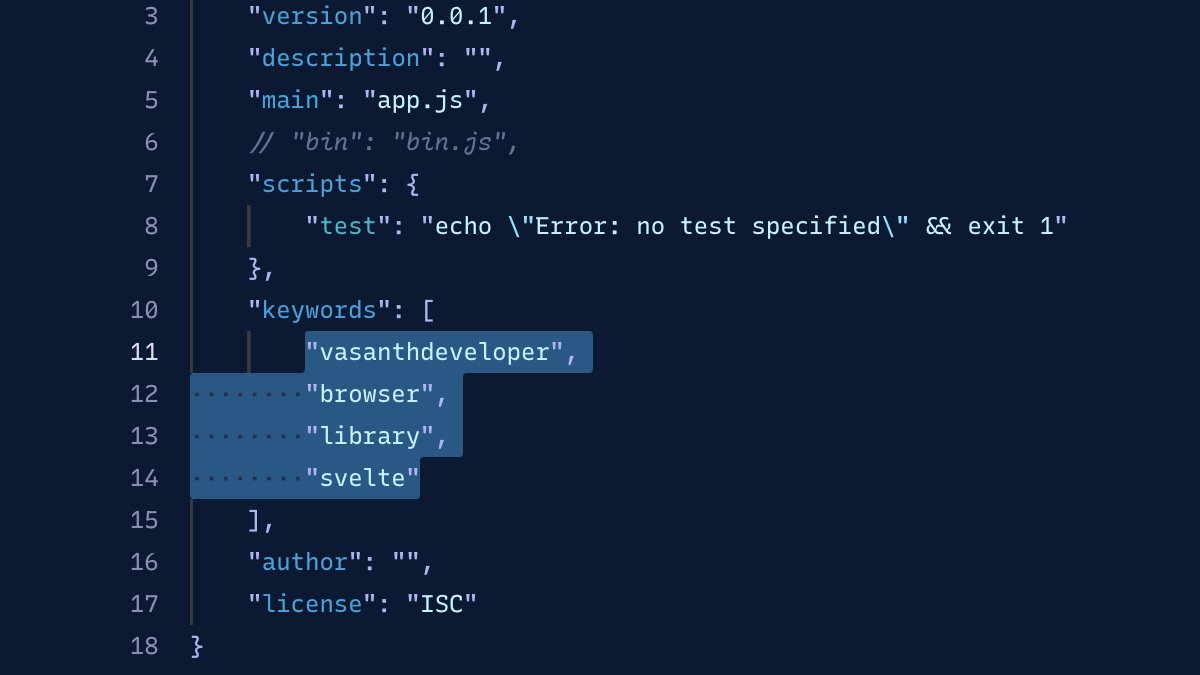

Special ✨ thanks to @AyushCodes for giving me the idea 💡
Thank you so much! 🙏 for reading. If you can follow me, and retweet 🔄 this thread to your developer gang, it would be impressive 🤩
👇
Thank you so much! 🙏 for reading. If you can follow me, and retweet 🔄 this thread to your developer gang, it would be impressive 🤩
👇

• • •
Missing some Tweet in this thread? You can try to
force a refresh









