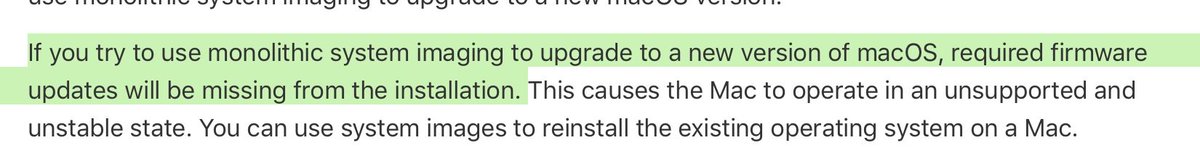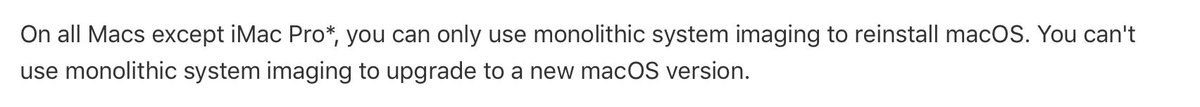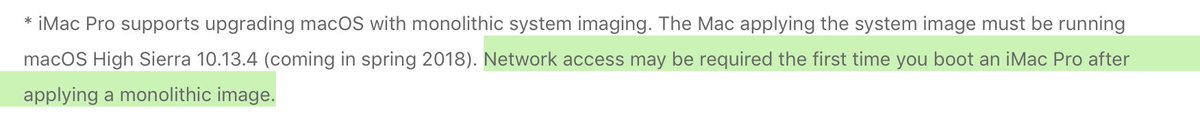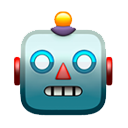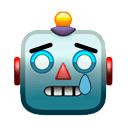Some very interesting findings for installing macOS on an M1 today by @RandomApps. As you may know, we lost the ability to run startosinstall in recovery on an M1. It turns out you can get back almost all the automation with a couple of carefully placed files. #macadmins
Turns out that the trick is getting the macOS installer to think it is migrate / install versus a fresh installation so that it will leave the first boot installers and scripts in place. Here is how it works:
Step 1: Erase M1 Mac. Boot to recovery and select Erase Mac…(if FV) or use Disk Utility to “Erase Mac” by deleting apfs container. Mac then reboots, erases the drive and boots back to recovery with empty apfs volumes. Prompts to activate Mac. Do so.
Step 2: Make the installer think it is an install/migrate. To do this, create 1 empty file and 1 empty folder on the empty target partition:
/S/L/CS/SystemVersion.plist
/var/db/dslocal/nodes/Default
Copy packages / launch daemon to install needed software at first boot.
/S/L/CS/SystemVersion.plist
/var/db/dslocal/nodes/Default
Copy packages / launch daemon to install needed software at first boot.
Step 3: Run installer. This can be via the main recovery window with the macOS installer (slow) or an installer on an external drive (fast). Installer will see the file/folder and do a migrate instead of a new fresh install. It will also leave the packages/LaunchDaemon in place.
That’s it. When the installer completes, the mac will reboot and the first boot scripts will install packages, scripts, customization, configuration, whatever.
Note that this is a big change from using startosinstall in the booted OS since you needed to know the username / password of an existing admin user with a secure token to erase the mac. This new method doesn’t require that.
It means you can walk up to any m1 mac, and regardless of its state, erase, install, and configure it. You spend just a couple of minutes kicking off the process, and then you are done. 18-23 minutes later, you have a fresh m1 mac ready to be given out.
More testing is required with MDS, but this is an exciting development. It doesn’t give us back startosinstall in recovery, but it comes very close. It means you have to do an extra reboot and 4 extra clicks, but all that is upfront. Everything else is done without intervention.
• • •
Missing some Tweet in this thread? You can try to
force a refresh