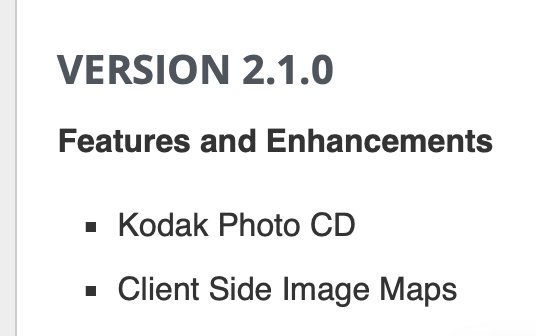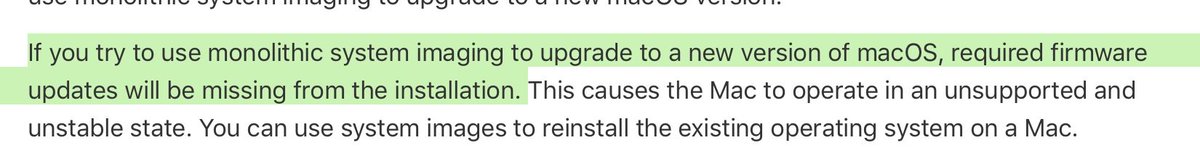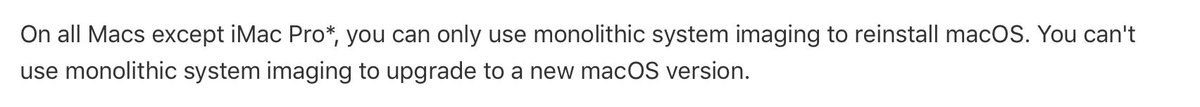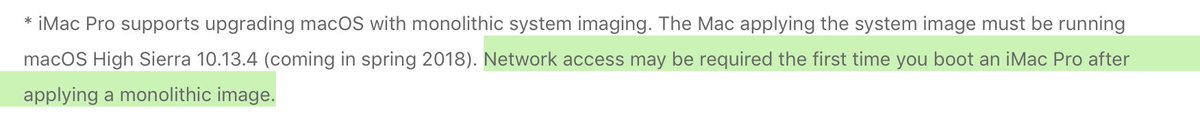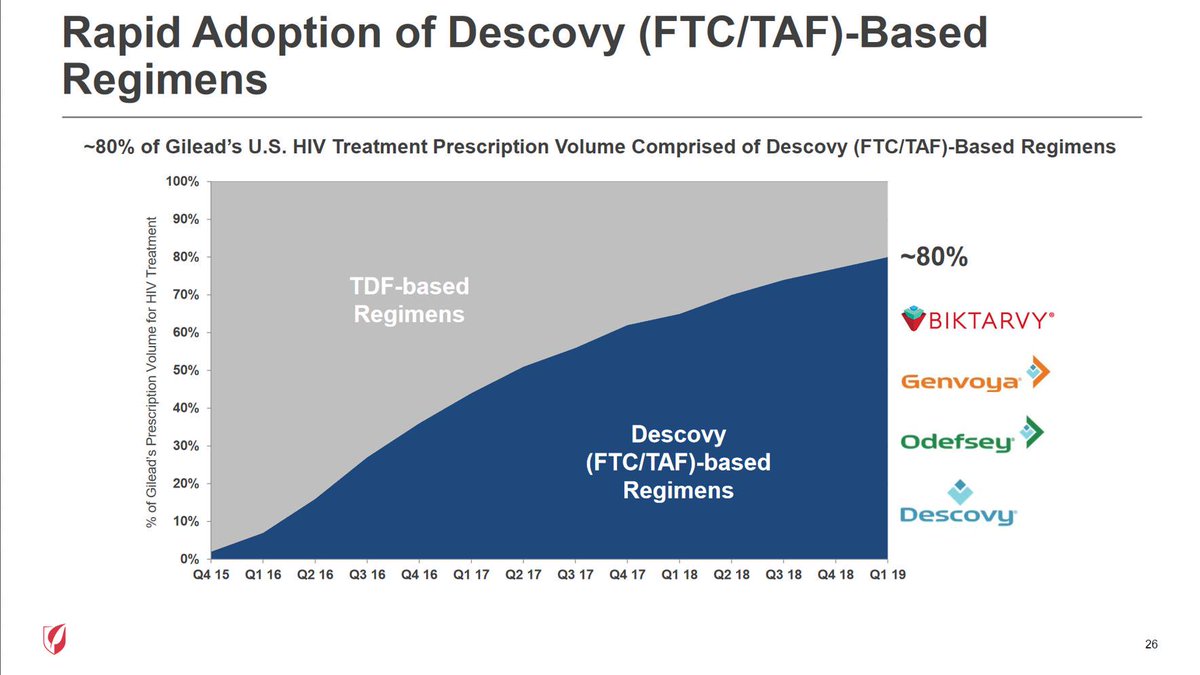1. Set everything up ahead of time
2. Setup of an existing Mac (user approved MDM)
3. Setup of a new Mac (Device Enrollment in the Setup Assistant)
Rental Macs are not the same as user owned Macs which is not that same as company owned.
And as always, free, open source, with paid support available.