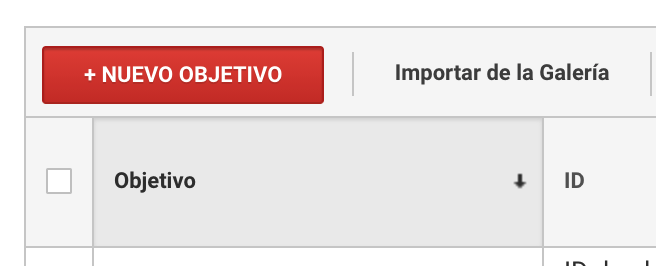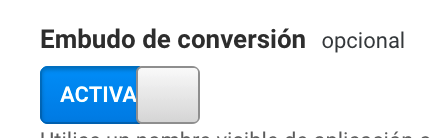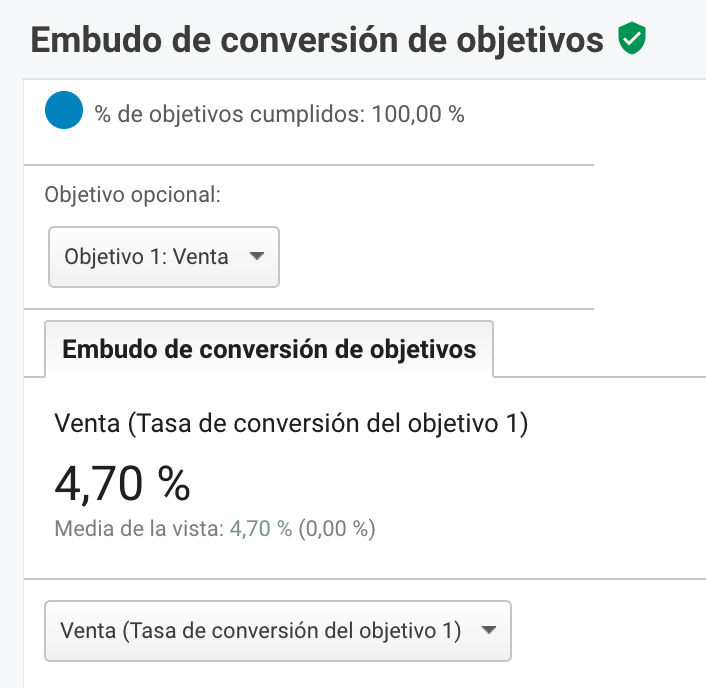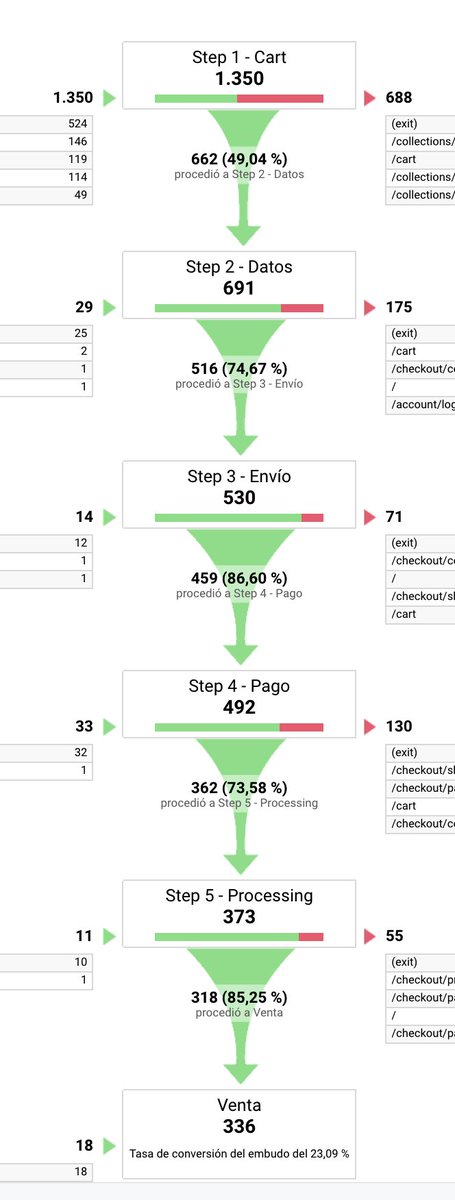How to set up a Conversion Funnel in Google Analytics for Shopify checkout
#Analytics #CRO #ecommerce #conversion
Here's my 16 steps guide 👇🏼👇🏼👇🏼
#Analytics #CRO #ecommerce #conversion
Here's my 16 steps guide 👇🏼👇🏼👇🏼
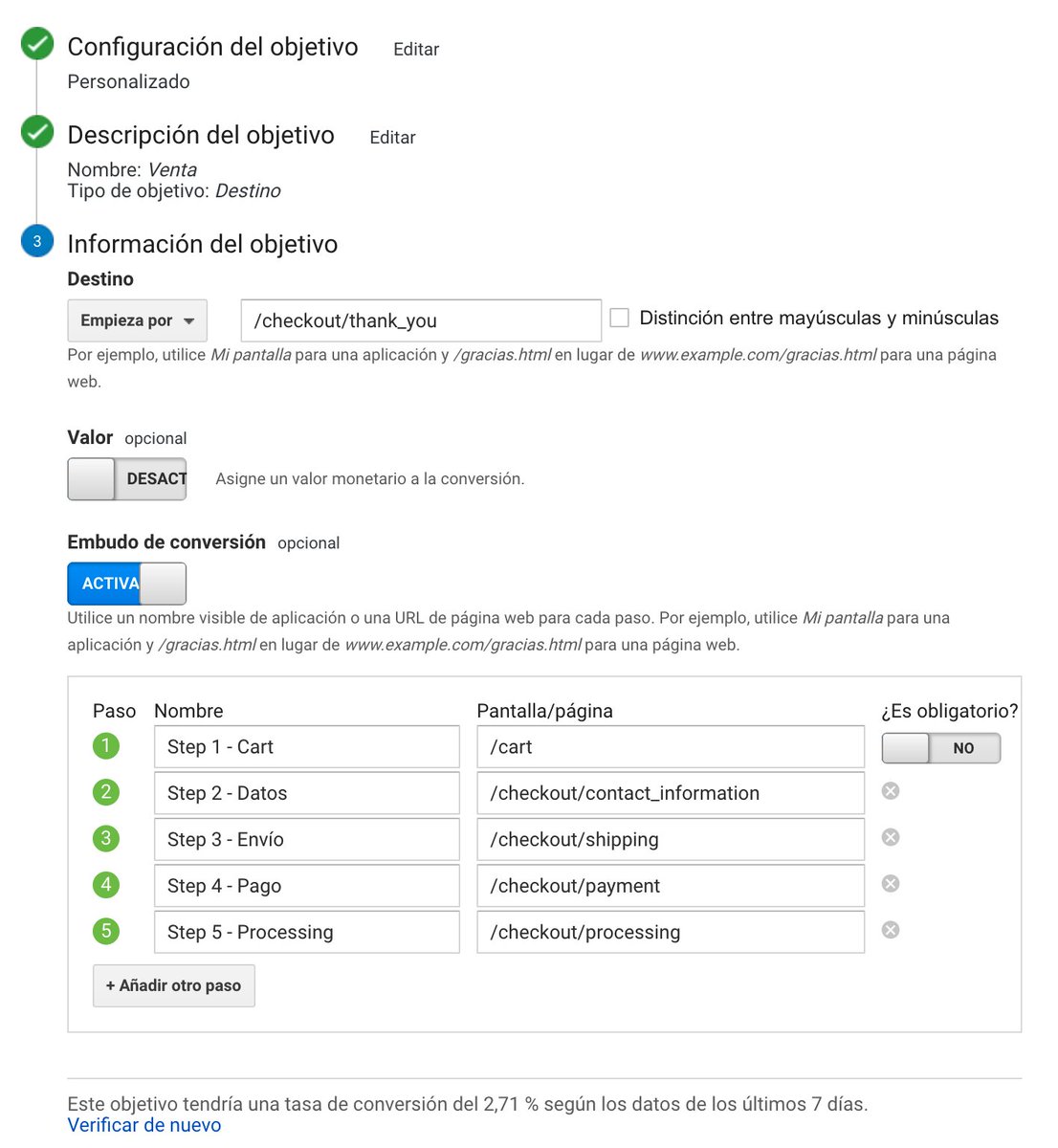
1) Go to your Google Analytics account, click on "Admin" (left-bottom part), select your desired View (right part) and then click on “Goals”. 

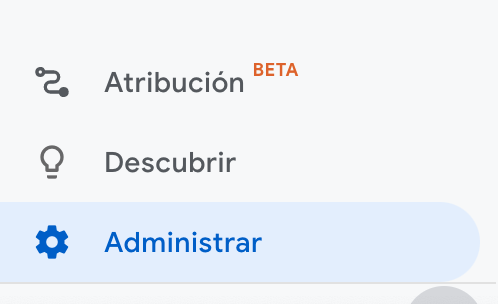
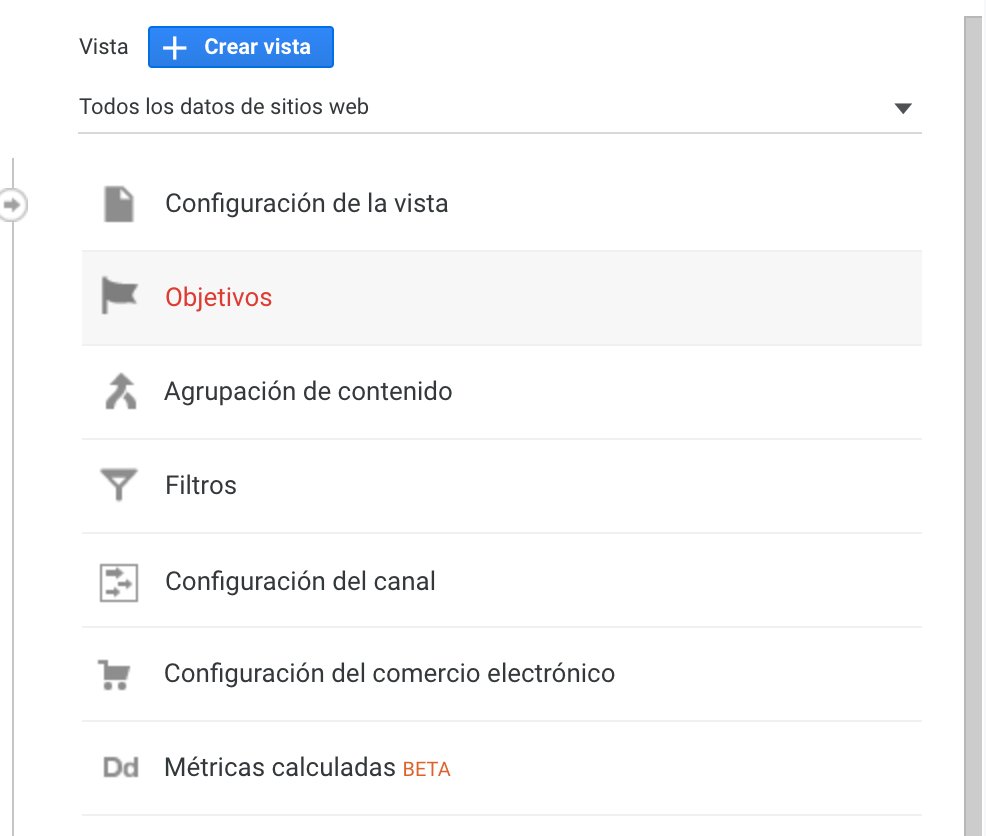
3) Use the predefined options Template or just Custom.
I prefer Custom because my needs may vary from one project to another.
I prefer Custom because my needs may vary from one project to another.
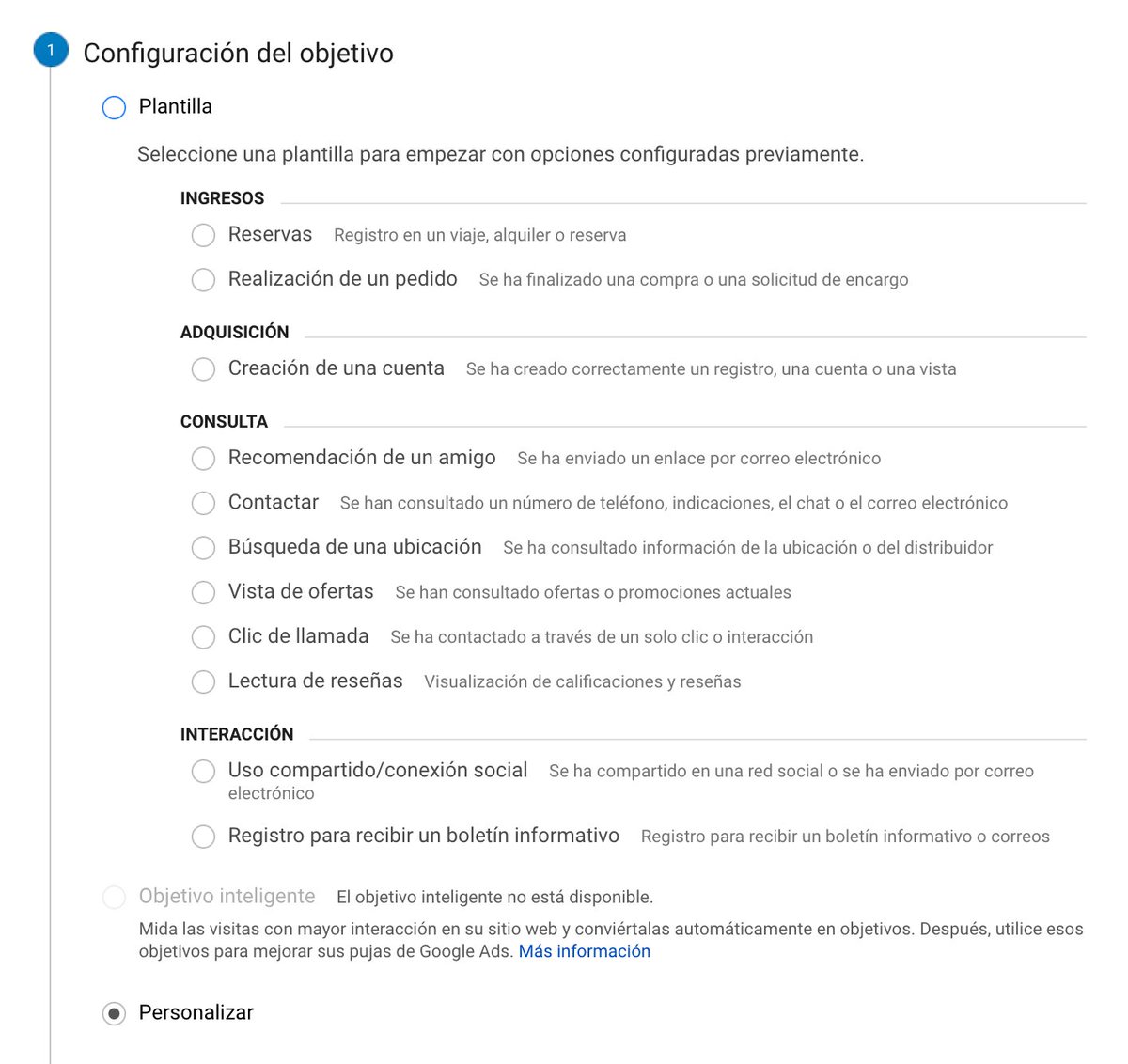
4) Name the Goal as desired, choosing a name easy to identify. For this example, I will use "Sales".
Select the "destination" goal type, in order to register the goal when a user reaches your thank you page.
Select the "destination" goal type, in order to register the goal when a user reaches your thank you page.
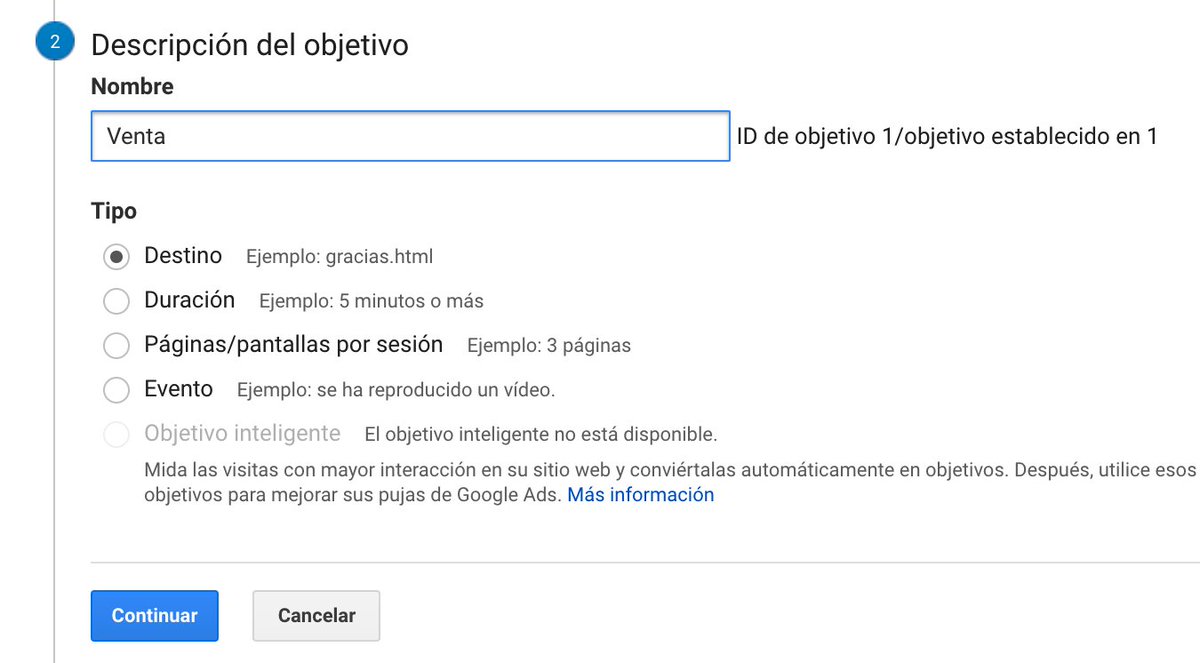
5) Enter the "thank you" page. Type exactly:
/checkout/thank_you
In the selector, you could select "equals to", but I prefer selecting "starts with" in order to register the goal in case of extra parameters.
/checkout/thank_you
In the selector, you could select "equals to", but I prefer selecting "starts with" in order to register the goal in case of extra parameters.
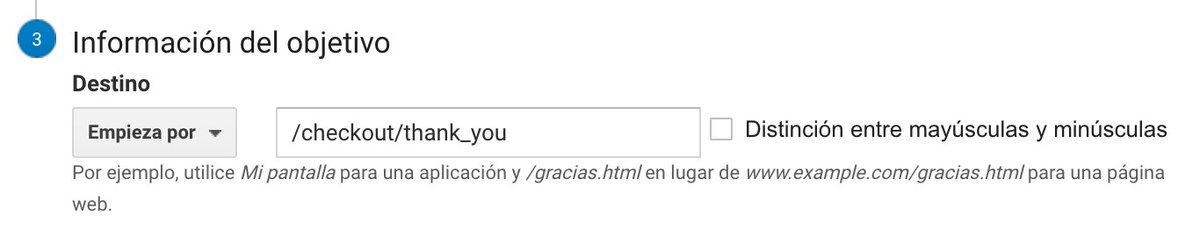
7) This is the list of pages that you must enter to measure the complete funnel.
Consider that these pages are virtually generated by Shopify, so you will not see them at the browser.
Let's dive below into each page.
Consider that these pages are virtually generated by Shopify, so you will not see them at the browser.
Let's dive below into each page.
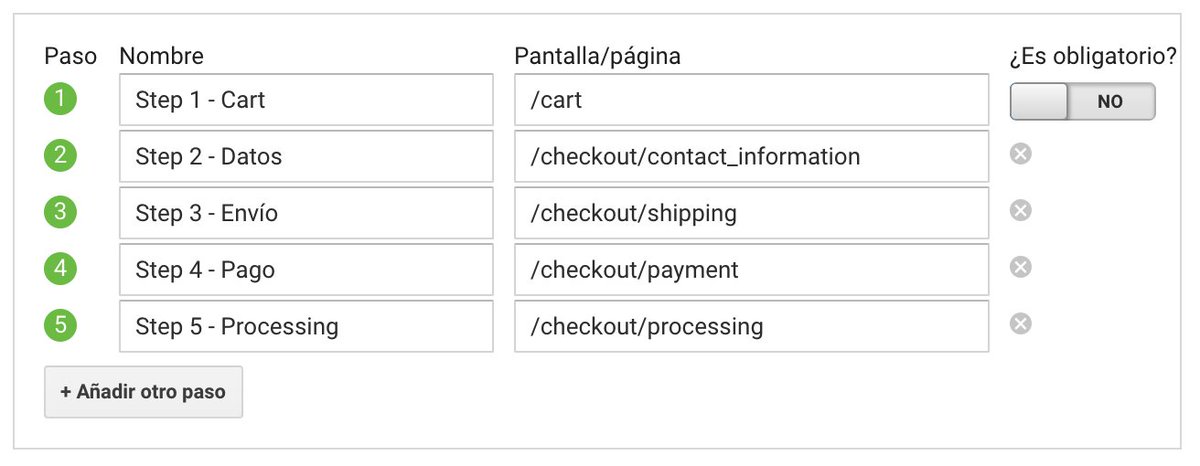
8) Step 1 - Cart
/cart
Cart page. It is important not to mark "Required", as some Shopify themes don't have it or users may not visit the shopping cart page and directly go to the checkout. Also some channels may bypass the cart.
/cart
Cart page. It is important not to mark "Required", as some Shopify themes don't have it or users may not visit the shopping cart page and directly go to the checkout. Also some channels may bypass the cart.
9) Step 2 - Contact details
/checkout/contact_information
Customer information page. It contains personal details fields such as name, e-mail, telephone, etc.
/checkout/contact_information
Customer information page. It contains personal details fields such as name, e-mail, telephone, etc.
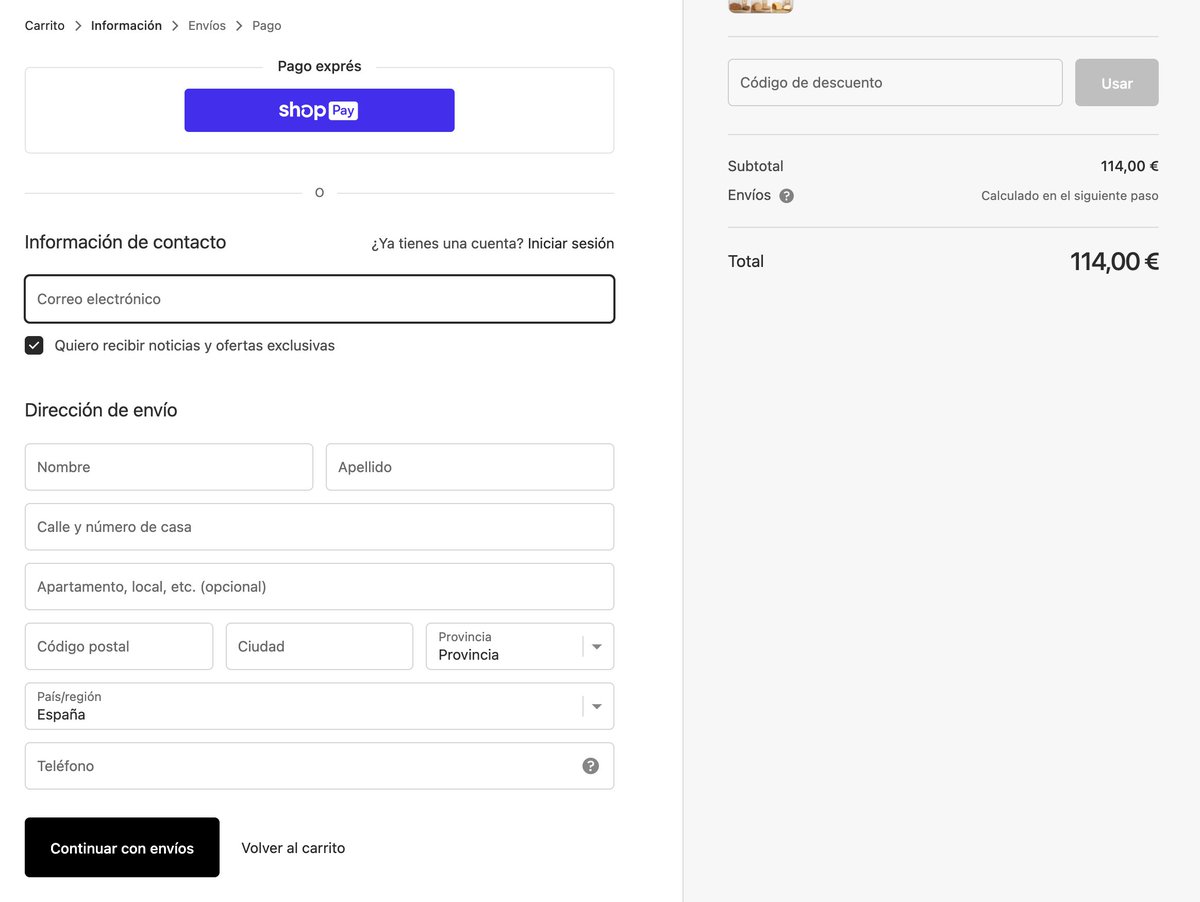
10) Step 3 - Shipping
/checkout/shipping
Shipping details page. It contains shipping preferences and costs.
/checkout/shipping
Shipping details page. It contains shipping preferences and costs.
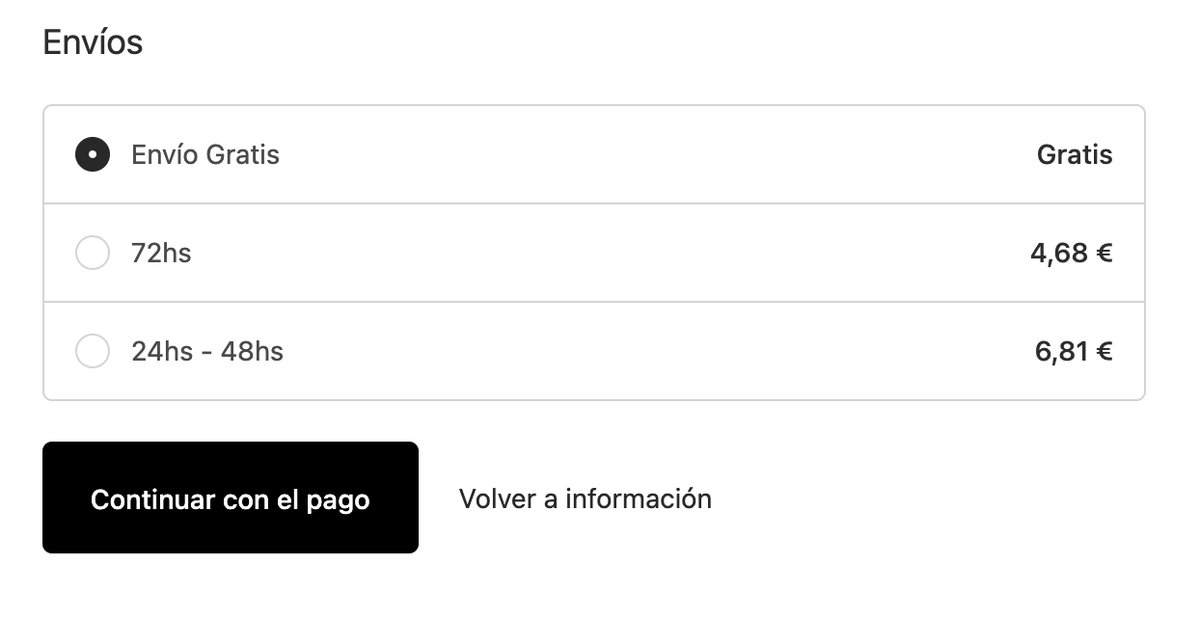
11) Step 4 - Payment
/checkout/payment
Payment page. It contains payment options. You can enter here your invoice details
/checkout/payment
Payment page. It contains payment options. You can enter here your invoice details
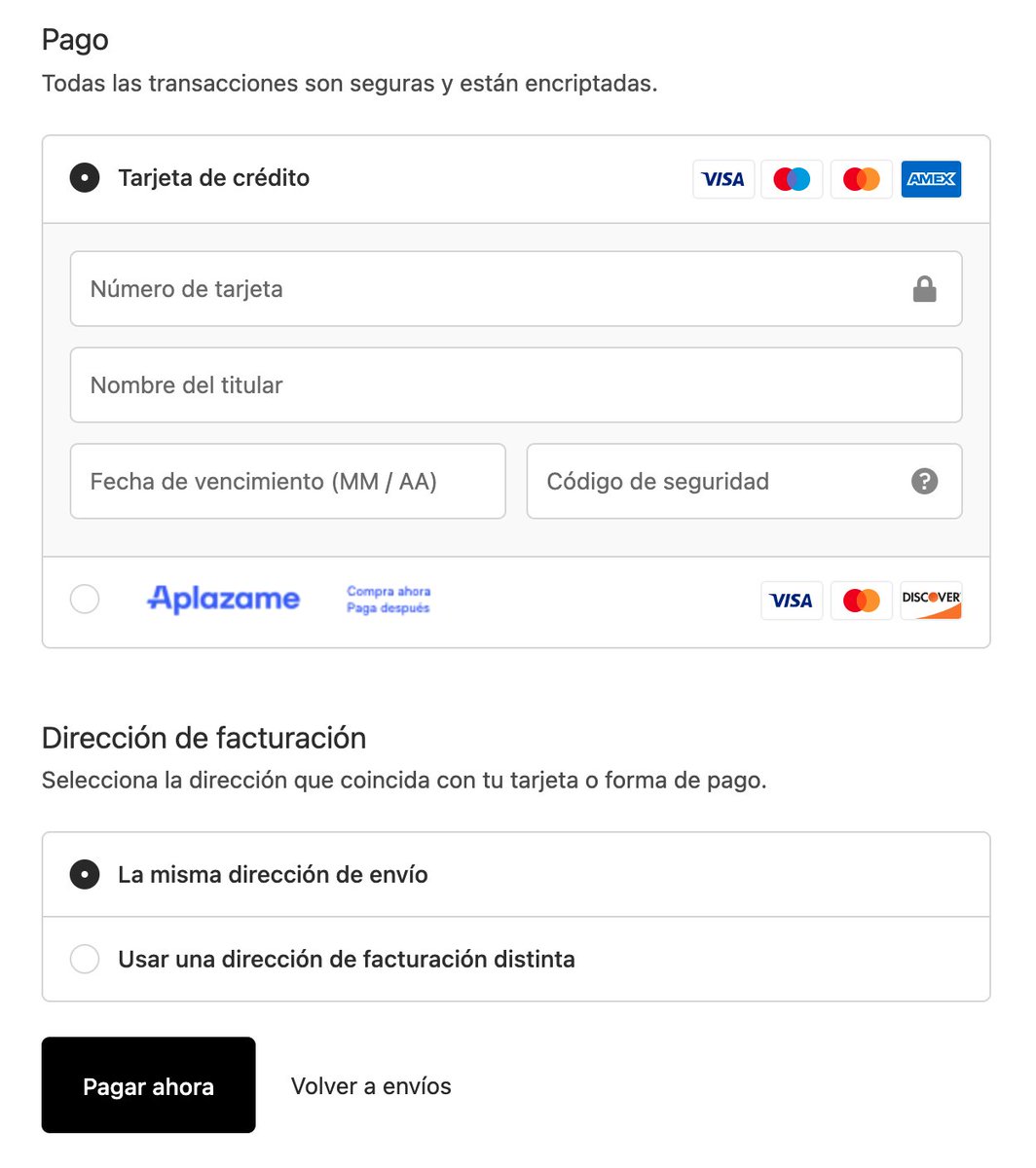
12) Step 5 - Processing
/checkout/processing
🚨 Very important step. 🚨
This step adds confirmed orders and those ones not confirmed due to a payment failure. So this step gives you valuable information in order to detect checkout abandonment due to payment issues.
/checkout/processing
🚨 Very important step. 🚨
This step adds confirmed orders and those ones not confirmed due to a payment failure. So this step gives you valuable information in order to detect checkout abandonment due to payment issues.
13) Once you have configured all the previous information, you can verify the goal conversion rate (in case you have previous data).
To finish, just Save & Enjoy!
To finish, just Save & Enjoy!
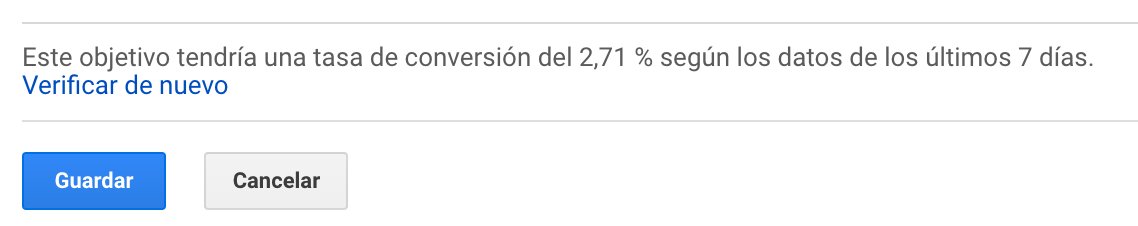
14) How do you get insights from this Shopify Checkout Conversion Funnel set up?
Go to Conversions > Goals > Funnel visualization
Go to Conversions > Goals > Funnel visualization
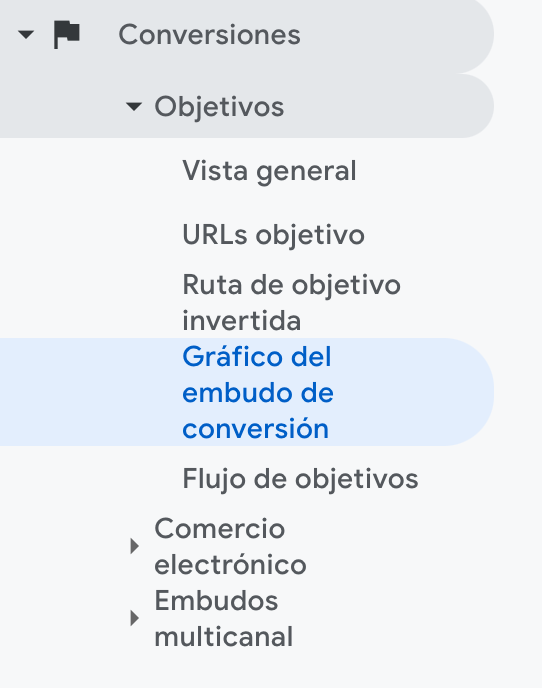
Congrats! You are all set up 🥳
This is a step by step guide in order to set up a Conversion Funnel in @googleanalytics for a @Shopify checkout.
You can build the same funnel for any Ecommerce, once you have your checkout pages.
This is a step by step guide in order to set up a Conversion Funnel in @googleanalytics for a @Shopify checkout.
You can build the same funnel for any Ecommerce, once you have your checkout pages.
When you are all set, the most important thing is to register data, analyze it carefully and propose enhancements based on detected issues.
To grow revenue, it's not about making changes copying your competitors. It about detecting your concrete problems.
To grow revenue, it's not about making changes copying your competitors. It about detecting your concrete problems.
This thread describes a part of a CRO methodology. The first stage defines a measurement plan, in which you assure your data is enough and right.
Funnels are the best tool to analyse data from your customers journeys.
Funnels are the best tool to analyse data from your customers journeys.
If you want to learn more about Conversion and how to grow your Ecommerce or any other Digital Business, don't miss my weekly newsletter MagnifiCRO
magnificro.com (in Spanish)
Thanks for reading me 👐🏼
#Analytics #CRO #ecommerce #conversion
magnificro.com (in Spanish)
Thanks for reading me 👐🏼
#Analytics #CRO #ecommerce #conversion
• • •
Missing some Tweet in this thread? You can try to
force a refresh