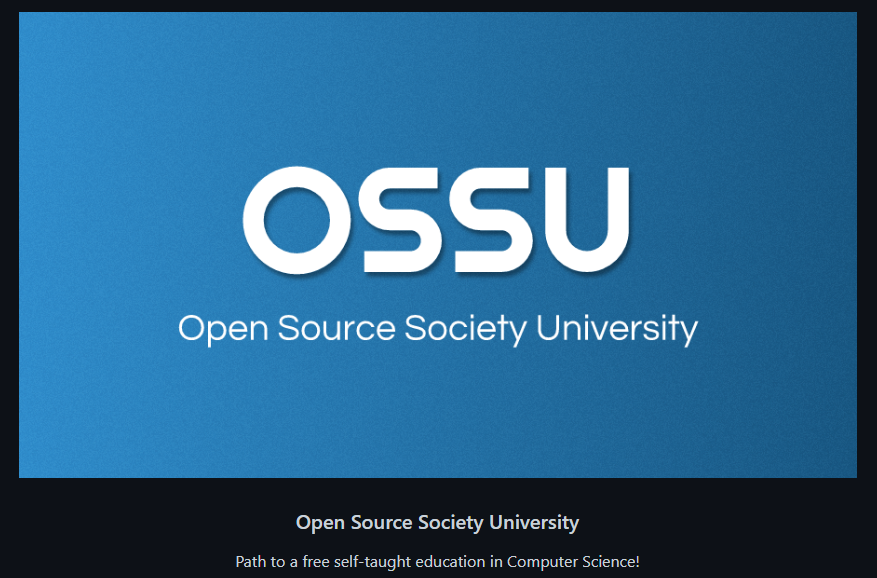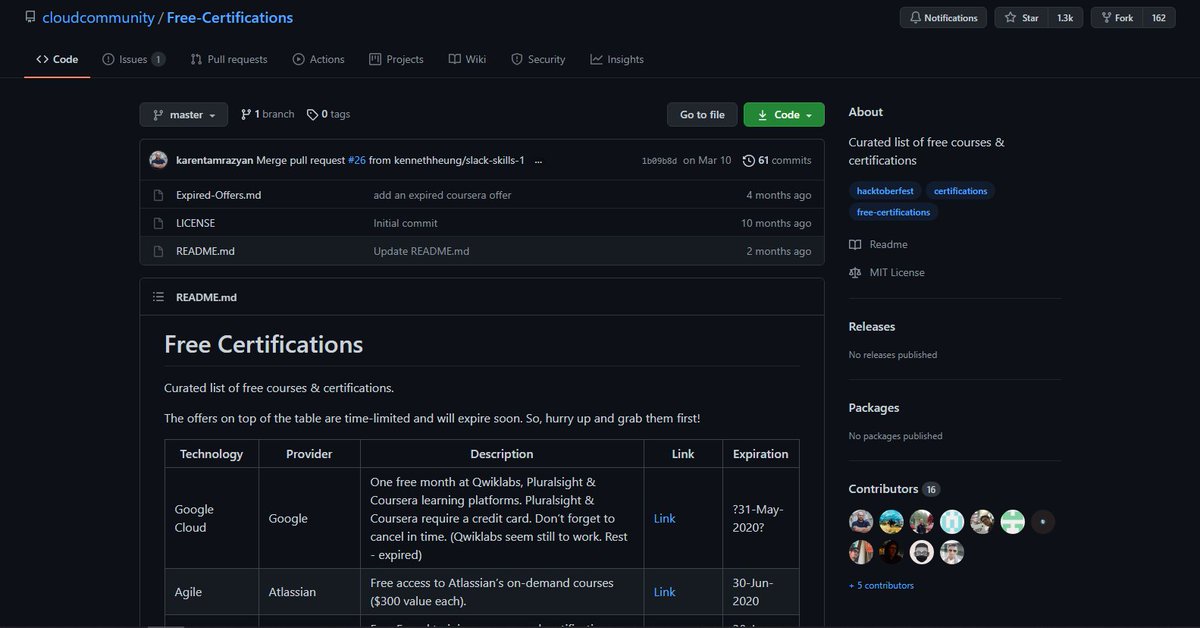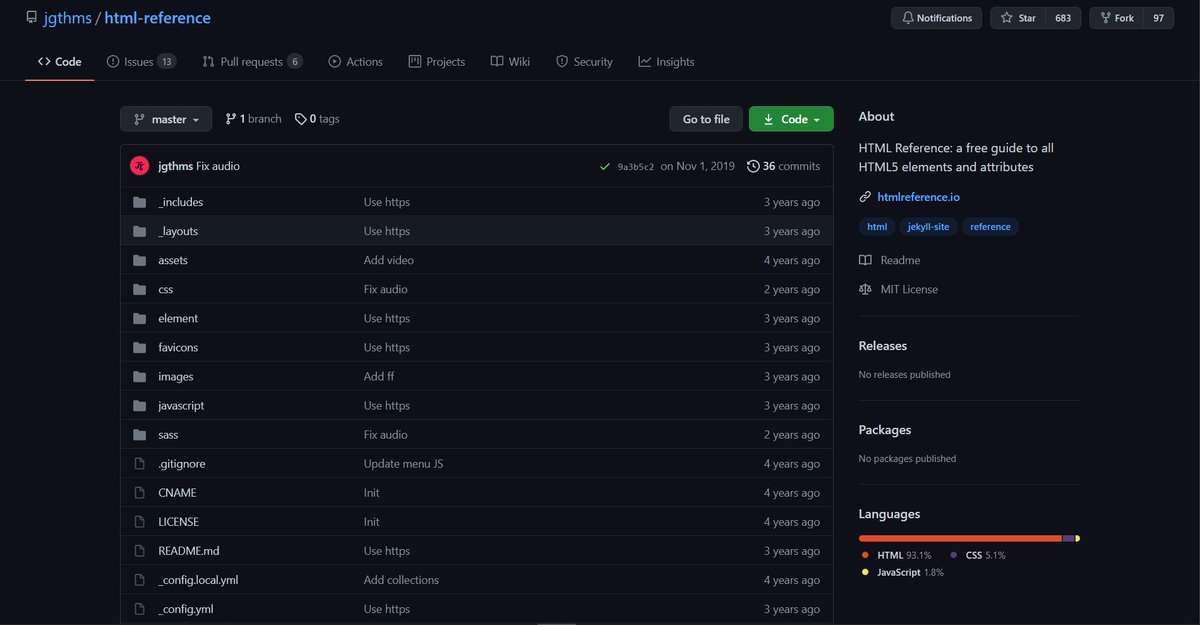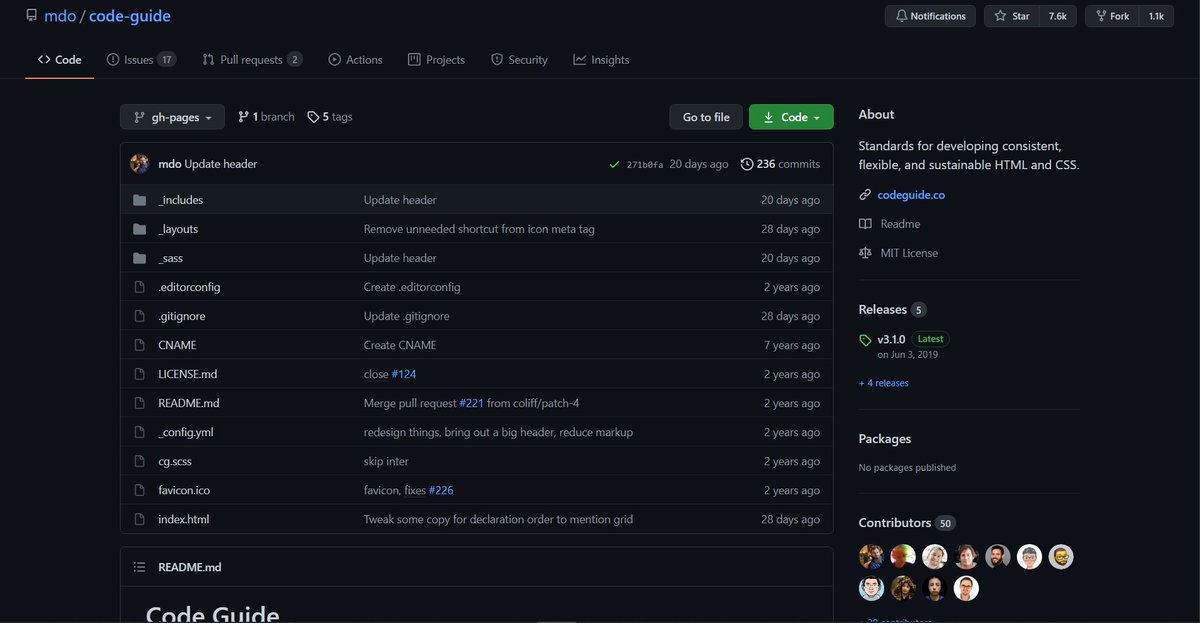This drop looks tough to create but trust me its super easy and fun.
The heart of this art is border-radius and box-shadow properties. If sounds good, continue reading.... 👇🏻
The heart of this art is border-radius and box-shadow properties. If sounds good, continue reading.... 👇🏻
First thing first, we need to create a distorted shape so that it will looks like a drop.
We can create this shape using border-radius property only.
Here's a tool if you find some difficulty making this drop shape
🔗 9elements.github.io/fancy-border-r…
We can create this shape using border-radius property only.
Here's a tool if you find some difficulty making this drop shape
🔗 9elements.github.io/fancy-border-r…

- Add some opacity and border of almost same shade.
- Adding a border of approximately the same color will not be visible at a glance, but it will add some sort of volume to your drop

- Adding a border of approximately the same color will not be visible at a glance, but it will add some sort of volume to your drop


- Add a layer using ::before pseudo-element
- Height, width and border-radius should be same as drop
- Background color should be same as body color
- Add some dark blue shadow in order to give it a 3d look

- Height, width and border-radius should be same as drop
- Background color should be same as body color
- Add some dark blue shadow in order to give it a 3d look


- Extend the same shadow
- Now add four layers of inset shadows
1. Blue inset shadow at right side
2. Blue inset shadow on top
3. White inset shadow at bottom-left
4. White inset shadow at bottom-left with large intensity



- Now add four layers of inset shadows
1. Blue inset shadow at right side
2. Blue inset shadow on top
3. White inset shadow at bottom-left
4. White inset shadow at bottom-left with large intensity




- Now will create a small white reflection using ::after pseudo-element.
- Create a blob and align it above the white intensity as shown in the given image below

- Create a blob and align it above the white intensity as shown in the given image below


Final Step
- Create another small white reflection using box-shadow of ::after-element
- Reduce opacity

- Create another small white reflection using box-shadow of ::after-element
- Reduce opacity


Great! This is pretty much it. Wasn't it easy and simple?
Share a screenshot of your creation below. Try it with different color scheme. Let's see how it goes 😉
Share a screenshot of your creation below. Try it with different color scheme. Let's see how it goes 😉
• • •
Missing some Tweet in this thread? You can try to
force a refresh