
HOW TO APPLY AND BE AWARDED FINANCIAL FOR COURSES ON COURSERA 👇😊
For our #mondaymotivation, let’s help others know about this huge opportunity on @coursera #Retweet, Like, and Share massively. Tag your friends, young and old!
A #thread
For our #mondaymotivation, let’s help others know about this huge opportunity on @coursera #Retweet, Like, and Share massively. Tag your friends, young and old!
A #thread

When I discovered that this was possible in 2018, my Personal Development Goals got enhanced with skills-rich Professional and Academic CV/Resume for job and academic purposes.
1. Set up a personal account on @coursera dot .org (Website)
2. Search for Courses in Areas you are interested in.
3. Select the courses & open them in different Task Windows on your computer.
2. Search for Courses in Areas you are interested in.
3. Select the courses & open them in different Task Windows on your computer.
4. Just below the Introduction of any of the courses, you will discover a “FINANCIAL AID AVAILABLE” Button. If you do not see a (financial aid available) button, it means that that particular course does not offer you such. 
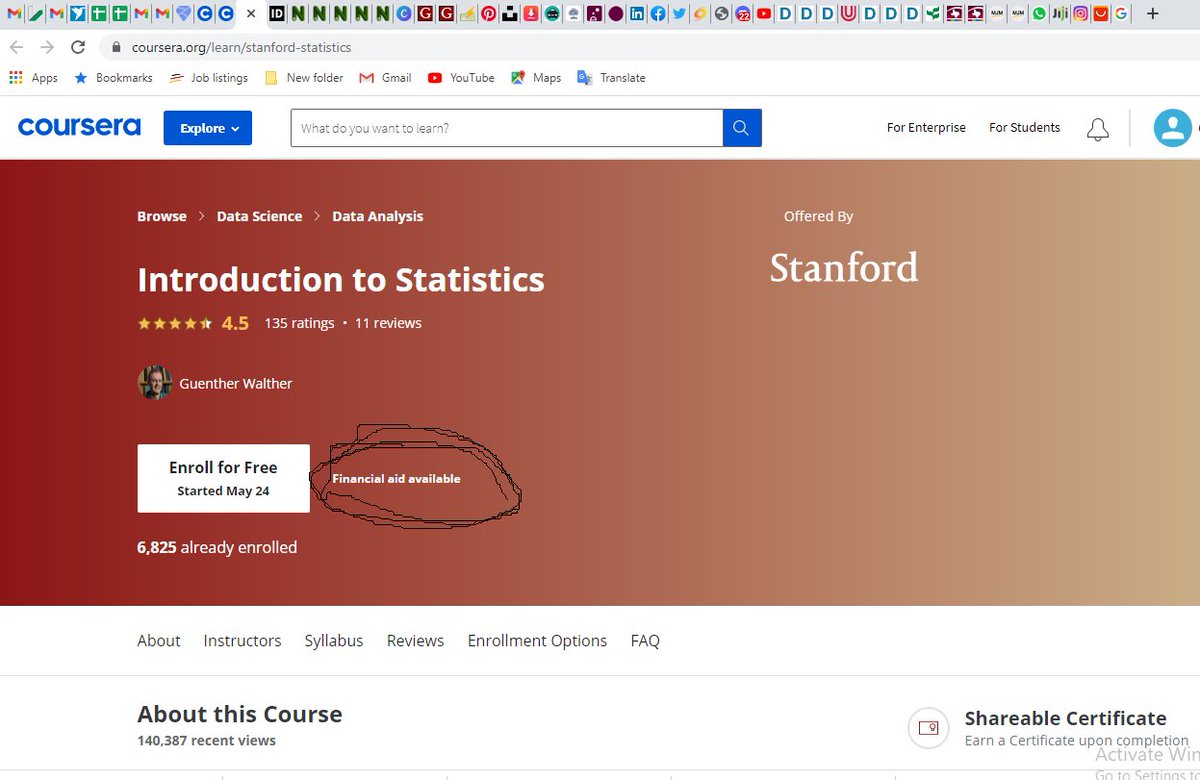
5. Click on the Financial Aid button, follow the instructions. It takes 15days to get a mail approving or disapproving your application. Be honest in your application. Ensure you are not enrolled in the course before applying & DON'T till you get approval for the financial aid. 

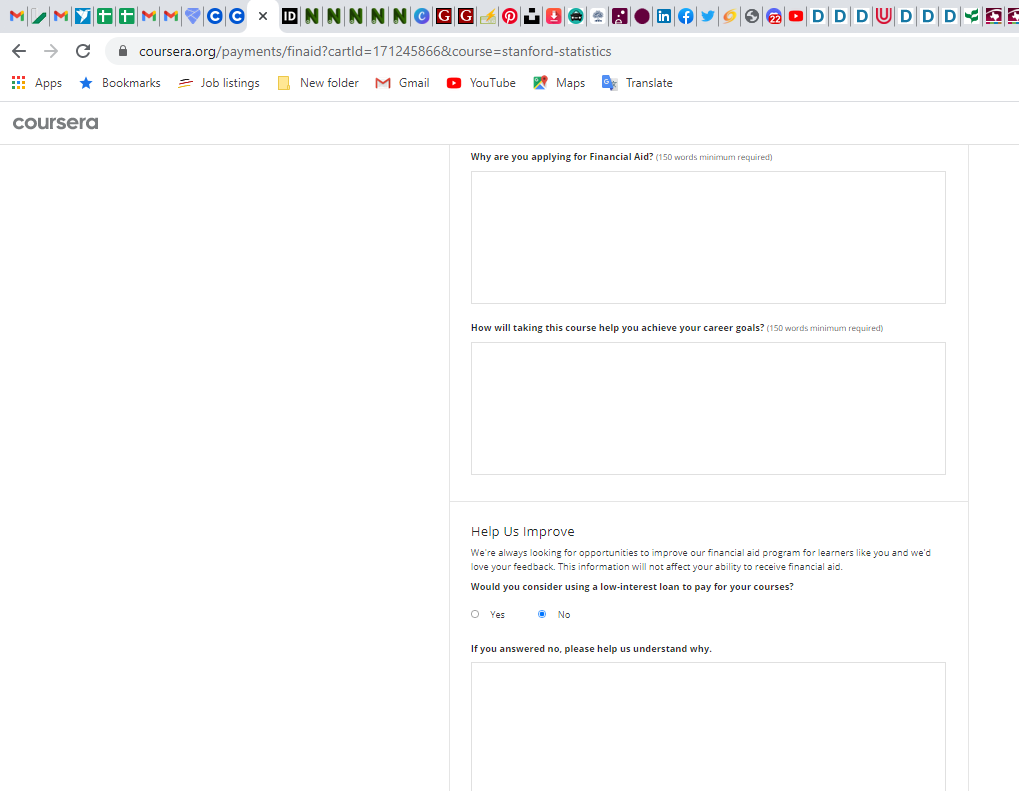
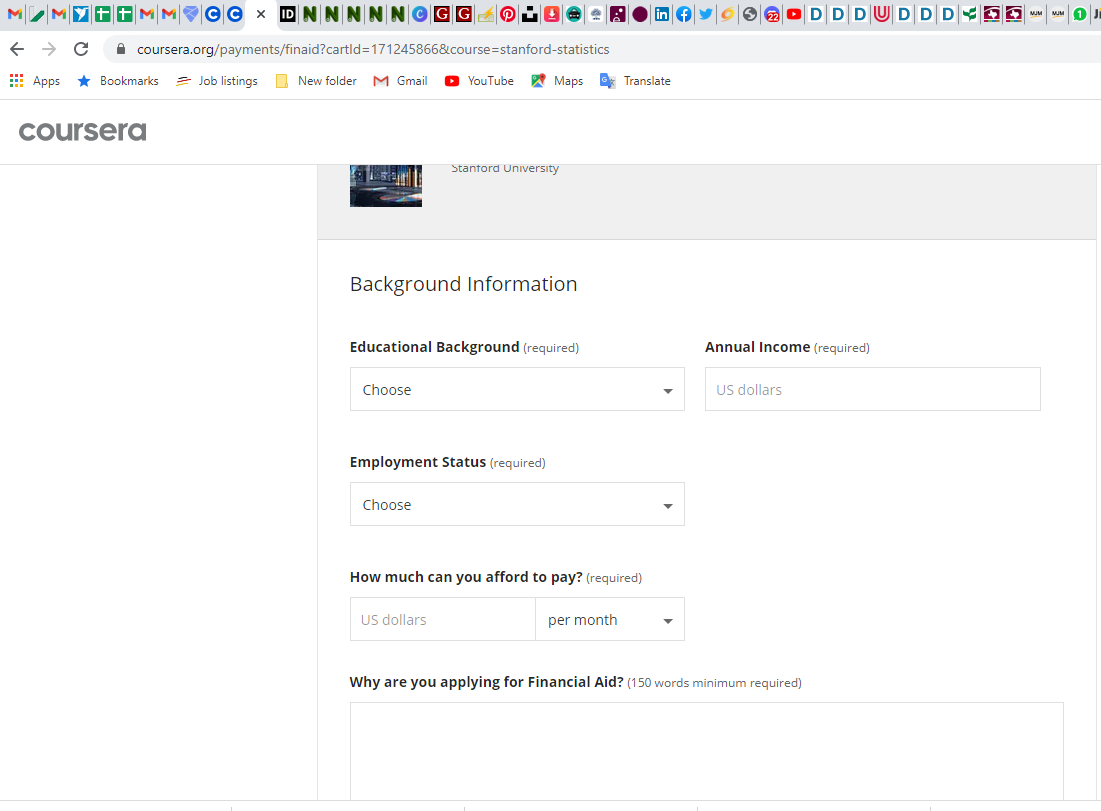
6. For the questions where you must write not more than 150 words each, you can type your words in a word document so you can follow your word counts because if you type more than the maximum number, the application will not let you proceed to submit.
7. Please make sure you commit yourself and finish up any course they award you. If you do not finish, you will jeopardize your chances of future awards, and of course, you can apply for as many as you can chew! Yours Truly, @kardinalsmart 

• • •
Missing some Tweet in this thread? You can try to
force a refresh



