So #OSINT folks also wanted to see a streaming sample, which is not great for @zapier so we need to get a little creative with Google Sheets and a bit of code.
Goal: Multiple journalists working together with @hunchly in automatic capture mode.
1.1/n
Goal: Multiple journalists working together with @hunchly in automatic capture mode.
1.1/n
Today we'll cover how to stream multiple Hunchly users into a single Google Sheet. In another thread I'll cover how to get reaaaaaal fancy! No servers or software to install but some code to copy and paste.
1.2/n
1.2/n
Create a new Google Sheet, name it ADVANCED_JOURNALISM_TEMPLATE and create two sheets: URL History and Selectors as shown:
2/n
2/n
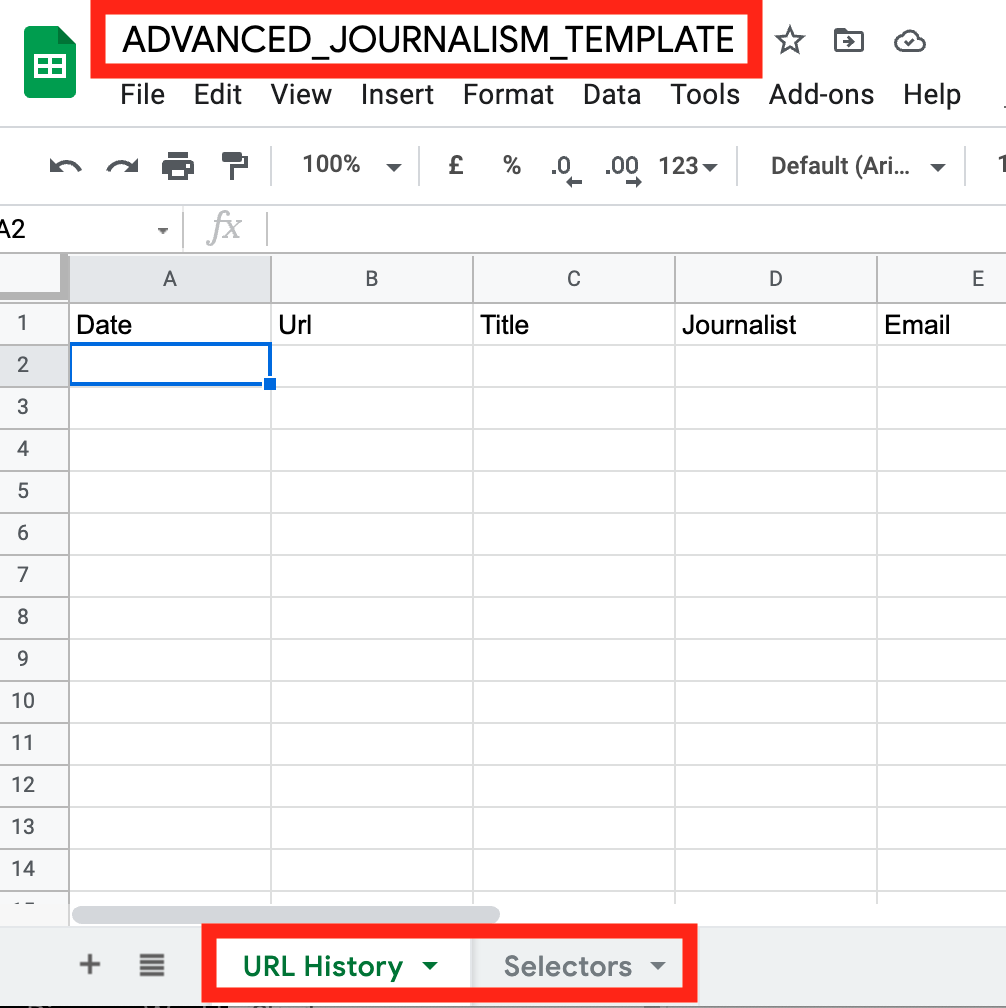
A lot of Stackoverflow articles and other resources online will reference the old legacy editor so to save you some headache in advance click: Use Legacy Editor
4/n
4/n

Delete the existing function myFunction() { }
Copy and paste the code from this gist here:
gist.githubusercontent.com/automatingosin…
Save the script before continuing.
5/n
Copy and paste the code from this gist here:
gist.githubusercontent.com/automatingosin…
Save the script before continuing.
5/n

In the new window you fill out the boxes as shown. Note we are NOT securing this, we are assuming a breaking story with a tight team of journalists. Govern your own selves accordingly here or read the Google docs on securing web apps.
Click the Deploy button.
7/n
Click the Deploy button.
7/n

You will walk through approving your own app to access your account. You may have seen a similar dialog before!
This is not permitting us @hunchly to access anything, you are just authorizing your own web app to use your own Google account.
9/n
This is not permitting us @hunchly to access anything, you are just authorizing your own web app to use your own Google account.
9/n

Well holy shit, you just deployed a Google app! *slow clap* Nice work! You will be presented with a dialog that contains your URL for the web app.
Copy and paste it into your browser to see how your doGet() function returns "OK!" to your browser. Neat right?
10/n
Copy and paste it into your browser to see how your doGet() function returns "OK!" to your browser. Neat right?
10/n

Switch to your Hunchly Dashboard and in the data forwarder settings you want to paste your Google Web App URL directly into the HTTPS address and click Save.
11/n
11/n

If you haven't already setup new case information fields. Add two fields: Journalist and Email
These should be filled with your name and email address so other team members know how to reach you.
11.1/n
These should be filled with your name and email address so other team members know how to reach you.
11.1/n

Start browsing! Hunchly will stream pages at your little web app merrily from all team members, creating a shared URL history.
In my next post let's see what other crazy stuff we can do with Google AppScript (I actually don't know, I'm learning as we go here).
Other ideas?<fin>
In my next post let's see what other crazy stuff we can do with Google AppScript (I actually don't know, I'm learning as we go here).
Other ideas?<fin>
Thanks again @giselilla for the help!
• • •
Missing some Tweet in this thread? You can try to
force a refresh














