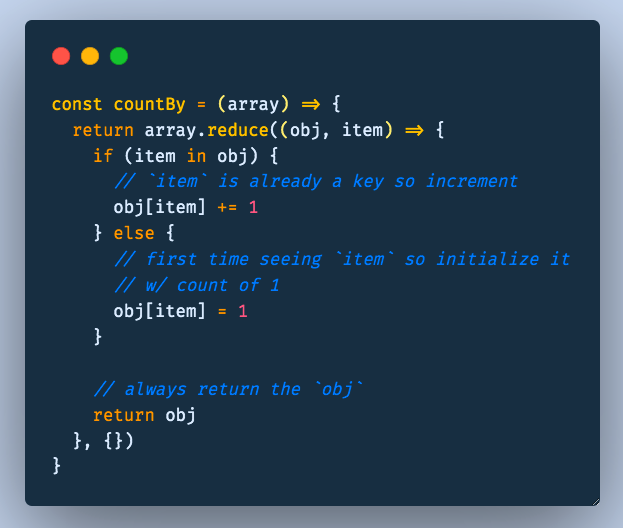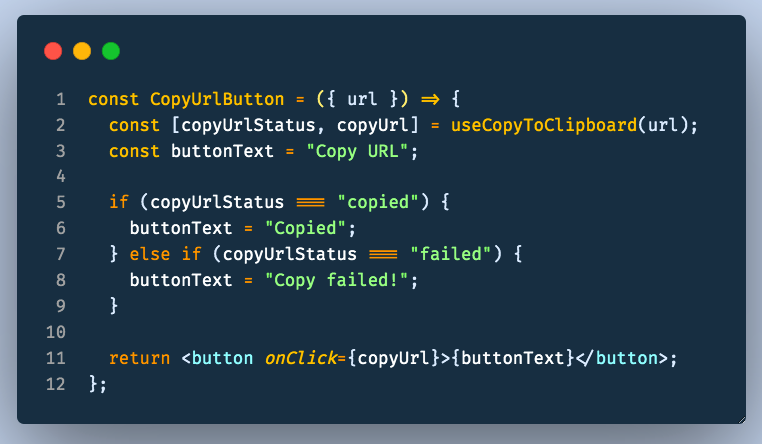React component patterns help us create reusable and extendable components that provide some inversion of control to their parent
Here's a thread of 5️⃣ such patterns
But first let's start with a vanilla <Button> component with "normal" props & how it's used
/thread 🧵👇🏾

Here's a thread of 5️⃣ such patterns
But first let's start with a vanilla <Button> component with "normal" props & how it's used
/thread 🧵👇🏾


1️⃣ Placeholder props
The placeholder props pattern allows the shared component to control its layout & any logic, but give some control to the parent for the display
For our Button comp, the `startIcon` & `endIcon` props can be <svg>, <img> or even other React components
🧵👇🏾

The placeholder props pattern allows the shared component to control its layout & any logic, but give some control to the parent for the display
For our Button comp, the `startIcon` & `endIcon` props can be <svg>, <img> or even other React components
🧵👇🏾


2️⃣ Polymorphic components
The polymorphic component pattern comes in handy when we need flexibility on the rendered element
For semantic HTML or a11y reasons we may need to change the root element. We can even pass another component for the `as` prop (react-router <Link>)
🧵👇🏾


The polymorphic component pattern comes in handy when we need flexibility on the rendered element
For semantic HTML or a11y reasons we may need to change the root element. We can even pass another component for the `as` prop (react-router <Link>)
🧵👇🏾



3️⃣ Controlled components
The controlled components pattern gives parents flexible control over the shared component's UI logic. The passed in props can make it "controlled" or "uncontrolled"
(see blog post below for more details)
🧵👇🏾
The controlled components pattern gives parents flexible control over the shared component's UI logic. The passed in props can make it "controlled" or "uncontrolled"
(see blog post below for more details)
🧵👇🏾

4️⃣ Render props
The render prop pattern comes in handy when a shared component needs to control layout of any common UI and stateful logic, but the visual look-and-feel is left to the parent component
Render props are typically named `render` or use the `children` prop
🧵👇🏾

The render prop pattern comes in handy when a shared component needs to control layout of any common UI and stateful logic, but the visual look-and-feel is left to the parent component
Render props are typically named `render` or use the `children` prop
🧵👇🏾


5️⃣ Compound components
When we require full customization of multiple interconnected components, the compound components pattern is very helpful
However it's more complex to implement. IMO it makes the complex use case easier but makes the simple use case more complex
🧵👇🏾
When we require full customization of multiple interconnected components, the compound components pattern is very helpful
However it's more complex to implement. IMO it makes the complex use case easier but makes the simple use case more complex
🧵👇🏾

I can only explain so much in 280 characters, so if you wanna learn more I suggest you check out the blog post with all the explanations
What other React component patterns do you use often? 🤔
🧵👇🏾
benmvp.com/blog/picking-r…
What other React component patterns do you use often? 🤔
🧵👇🏾
benmvp.com/blog/picking-r…
If you're a fan of a no-frills newsletter, might I suggest the BenMVP Newsletter?
You'll get a weekly frontend-focused email covering JS/TS, React & more!
Keep learning my friends. 🤓
benmvp.com/subscribe/?utm…
You'll get a weekly frontend-focused email covering JS/TS, React & more!
Keep learning my friends. 🤓
benmvp.com/subscribe/?utm…
• • •
Missing some Tweet in this thread? You can try to
force a refresh