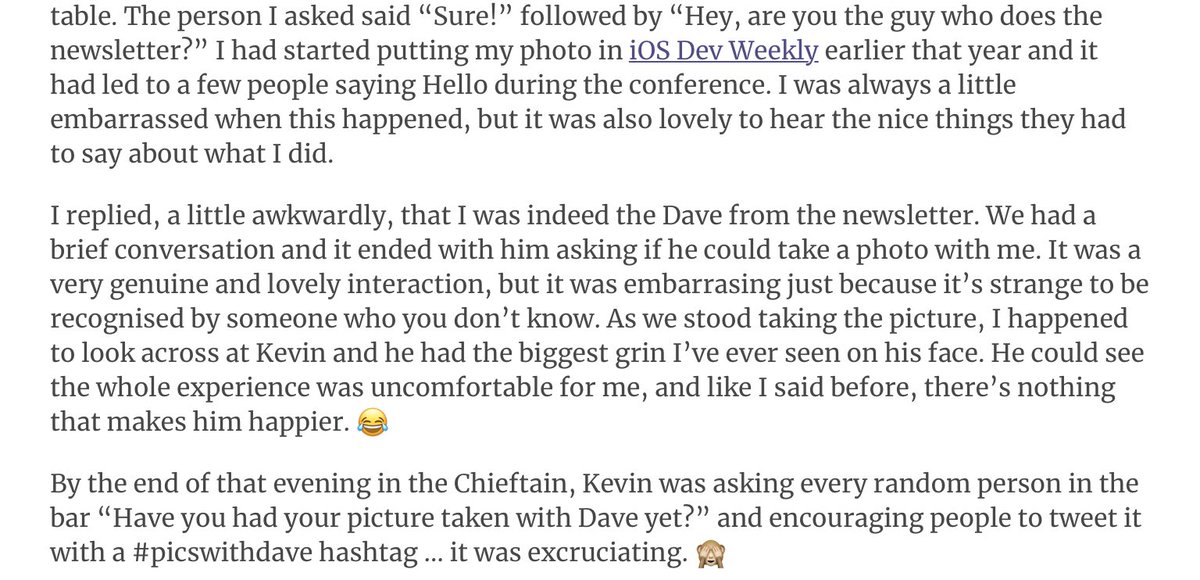13 看過的 #WWDC21 sessions,inspired by @YuTsungYu。格式重新整理,前推恕刪👇
1. What's new in Foundation #WWDC21
developer.apple.com/wwdc21/10109
新的 AttributedString 不只是用 Swift 重寫,還支援 markdown、Codable、custom attributes 等特性,還可以變成組合技。新的 Formatter syntax 也很爽

developer.apple.com/wwdc21/10109
新的 AttributedString 不只是用 Swift 重寫,還支援 markdown、Codable、custom attributes 等特性,還可以變成組合技。新的 Formatter syntax 也很爽


2. Meet Xcode Cloud #WWDC21
developer.apple.com/wwdc21/10267
就是把 CI 整進 Xcode。團隊成員可以看到所有狀況。具體怎麼樣還是要等開放測試以及公布價格方案
developer.apple.com/wwdc21/10267
就是把 CI 整進 Xcode。團隊成員可以看到所有狀況。具體怎麼樣還是要等開放測試以及公布價格方案

3. Meet TestFlight on Mac #WWDC21
developer.apple.com/wwdc21/10170
雖然這個 session 很短,但卻是很多 Mac 開發者的夢想。Mac app 就比較像 iOS/tvOS app 那樣管理,iOS App on Apple Silicon 則是在 iOS TestFlight 設定打個勾。另外,internal testers 現在可以像 external 一樣分群組了

developer.apple.com/wwdc21/10170
雖然這個 session 很短,但卻是很多 Mac 開發者的夢想。Mac app 就比較像 iOS/tvOS app 那樣管理,iOS App on Apple Silicon 則是在 iOS TestFlight 設定打個勾。另外,internal testers 現在可以像 external 一樣分群組了


4. Meet DocC documentation in Xcode #WWDC21
developer.apple.com/wwdc21/10166
會有完整的文件產出流程,也可以手動產生,就跟 Apple 官方一樣格式。寫個文件都有 auto completion(用兩個 `` 夾起來),#戀愛了😍

developer.apple.com/wwdc21/10166
會有完整的文件產出流程,也可以手動產生,就跟 Apple 官方一樣格式。寫個文件都有 auto completion(用兩個 `` 夾起來),#戀愛了😍


5. What’s New in watchOS 8 #WWDC21
developer.apple.com/wwdc21/10002
很多好東西。Always-on display 很適合計時類的 app。更多像 iOS 一樣的功能如 HealthKit background delivery 了、藍牙、定位。一堆小更新。還可以跑 XCTests 了~
developer.apple.com/wwdc21/10002
很多好東西。Always-on display 很適合計時類的 app。更多像 iOS 一樣的功能如 HealthKit background delivery 了、藍牙、定位。一堆小更新。還可以跑 XCTests 了~

6. Get ready for iCloud Private Relay #WWDC21
developer.apple.com/wwdc21/10096
這東西有點大條,果然跟隱私有關的改變都要留意。功能已經上線了,而且對付費 iCloud 帳號預設開啟。這會影響用 IP 作為依據判斷的各種機制。轉送的伺服器來源還是會在接近的城市就是了——我的 ISP 變成 Fastly 哈

developer.apple.com/wwdc21/10096
這東西有點大條,果然跟隱私有關的改變都要留意。功能已經上線了,而且對付費 iCloud 帳號預設開啟。這會影響用 IP 作為依據判斷的各種機制。轉送的伺服器來源還是會在接近的城市就是了——我的 ISP 變成 Fastly 哈


7. Simplify sign in for your tvOS apps #WWDC21
developer.apple.com/wwdc21/10279
系統整合好 Sign In View 看起來真方便。之前做 Sign In with Apple 用過 AuthenticationServices 的話,應該很好轉換
developer.apple.com/wwdc21/10279
系統整合好 Sign In View 看起來真方便。之前做 Sign In with Apple 用過 AuthenticationServices 的話,應該很好轉換

8. Craft search experiences in SwiftUI #WWDC21
developer.apple.com/wwdc21/10176
用 .searchable modifier 就可以輕鬆加上搜尋框跟 suggestions。同樣的程式碼搜尋框在不同平台會放在各自適合的位置(tvOS 稍微不一樣),Apple 真的是很有主見,也再次展現 SwiftUI 語法抽象的特性


developer.apple.com/wwdc21/10176
用 .searchable modifier 就可以輕鬆加上搜尋框跟 suggestions。同樣的程式碼搜尋框在不同平台會放在各自適合的位置(tvOS 稍微不一樣),Apple 真的是很有主見,也再次展現 SwiftUI 語法抽象的特性



9. Explore ShazamKit #WWDC21
developer.apple.com/wwdc21/10044
本來以為只能辨識在 Apple Music 的音樂,原來還可以自建資料庫。來源可以從麥克風或檔案。影片 6 分半有播放一段 signature,聽了你就知道上傳這東西給 Apple 對隱私沒有什麼危害。回傳的媒體資訊包含時間點,所以可玩性就更大了

developer.apple.com/wwdc21/10044
本來以為只能辨識在 Apple Music 的音樂,原來還可以自建資料庫。來源可以從麥克風或檔案。影片 6 分半有播放一段 signature,聽了你就知道上傳這東西給 Apple 對隱私沒有什麼危害。回傳的媒體資訊包含時間點,所以可玩性就更大了


10. Bring accessibility to charts in your app #WWDC21
developer.apple.com/wwdc21/10122
你知道 iOS 股市 app 的價格走勢有支援 VoiceOver 嗎?教你怎麼用 AXChart protocol 把折線圖、散佈圖轉換成音高「圖」。第二張圖是給 @PofatTseng 的彩蛋☕️🧑💻

developer.apple.com/wwdc21/10122
你知道 iOS 股市 app 的價格走勢有支援 VoiceOver 嗎?教你怎麼用 AXChart protocol 把折線圖、散佈圖轉換成音高「圖」。第二張圖是給 @PofatTseng 的彩蛋☕️🧑💻


11. What's new in UIKit #WWDC21
developer.apple.com/wwdc21/10059
簡介有哪些變化,可以用兩倍速看過去,細節還是要看相關的幾十個 sessions。個人喜歡的小亮點:Dynamic Type 可以限制上下限、UIAction 多了 Paste and Search 等等(我還是那個做生產力工具的腦袋哈)

developer.apple.com/wwdc21/10059
簡介有哪些變化,可以用兩倍速看過去,細節還是要看相關的幾十個 sessions。個人喜歡的小亮點:Dynamic Type 可以限制上下限、UIAction 多了 Paste and Search 等等(我還是那個做生產力工具的腦袋哈)


12. Meet Shortcuts for macOS #WWDC21
developer.apple.com/wwdc21/10232
macOS Shortcuts 能夠跟 Apple Script、Automator 整合(有一堆從 Automator 同款重做的功能,還有一鍵轉檔),甚至還支援 command line。影片後半都是在教你怎麼從頭建出一個 Siri Intent😂


developer.apple.com/wwdc21/10232
macOS Shortcuts 能夠跟 Apple Script、Automator 整合(有一堆從 Automator 同款重做的功能,還有一鍵轉檔),甚至還支援 command line。影片後半都是在教你怎麼從頭建出一個 Siri Intent😂



13. Focus on iPad keyboard navigation #WWDC21
developer.apple.com/wwdc21/10260
這標題是雙關語嗎😂 API 與 tvOS 基本一樣。但為了支援按 Tab 鍵切換區域,新增了 UIFocusGroupPriority,以及方便的視覺 debugger。另外它會跟 firstResponder 同步,是潛在的坑🕳


developer.apple.com/wwdc21/10260
這標題是雙關語嗎😂 API 與 tvOS 基本一樣。但為了支援按 Tab 鍵切換區域,新增了 UIFocusGroupPriority,以及方便的視覺 debugger。另外它會跟 firstResponder 同步,是潛在的坑🕳



14. Take your iPad apps to the next level #WWDC21
developer.apple.com/wwdc21/10057
有在寫 iPad app 該學分割畫面時也能 present 到正中間。很多人在 Keynote 注意到的 iPad 底部選單其實跟 Mac 選單還是有滿多差異。鍵盤快速鍵跟 Pointer 加了很多功能,但影片沒講SwiftUI 怎麼實作🤔


developer.apple.com/wwdc21/10057
有在寫 iPad app 該學分割畫面時也能 present 到正中間。很多人在 Keynote 注意到的 iPad 底部選單其實跟 Mac 選單還是有滿多差異。鍵盤快速鍵跟 Pointer 加了很多功能,但影片沒講SwiftUI 怎麼實作🤔



15. Create 3D models with Object Capture #WWDC21
developer.apple.com/wwdc21/10076
可以用 API 或 Command Line 來把圖片轉成 USDZ 等 3D 模型。想嘗試的話直接抓 Sample code 來玩吧!轉盤會不會變成熱賣品呢?😂



developer.apple.com/wwdc21/10076
可以用 API 或 Command Line 來把圖片轉成 USDZ 等 3D 模型。想嘗試的話直接抓 Sample code 來玩吧!轉盤會不會變成熱賣品呢?😂




• • •
Missing some Tweet in this thread? You can try to
force a refresh