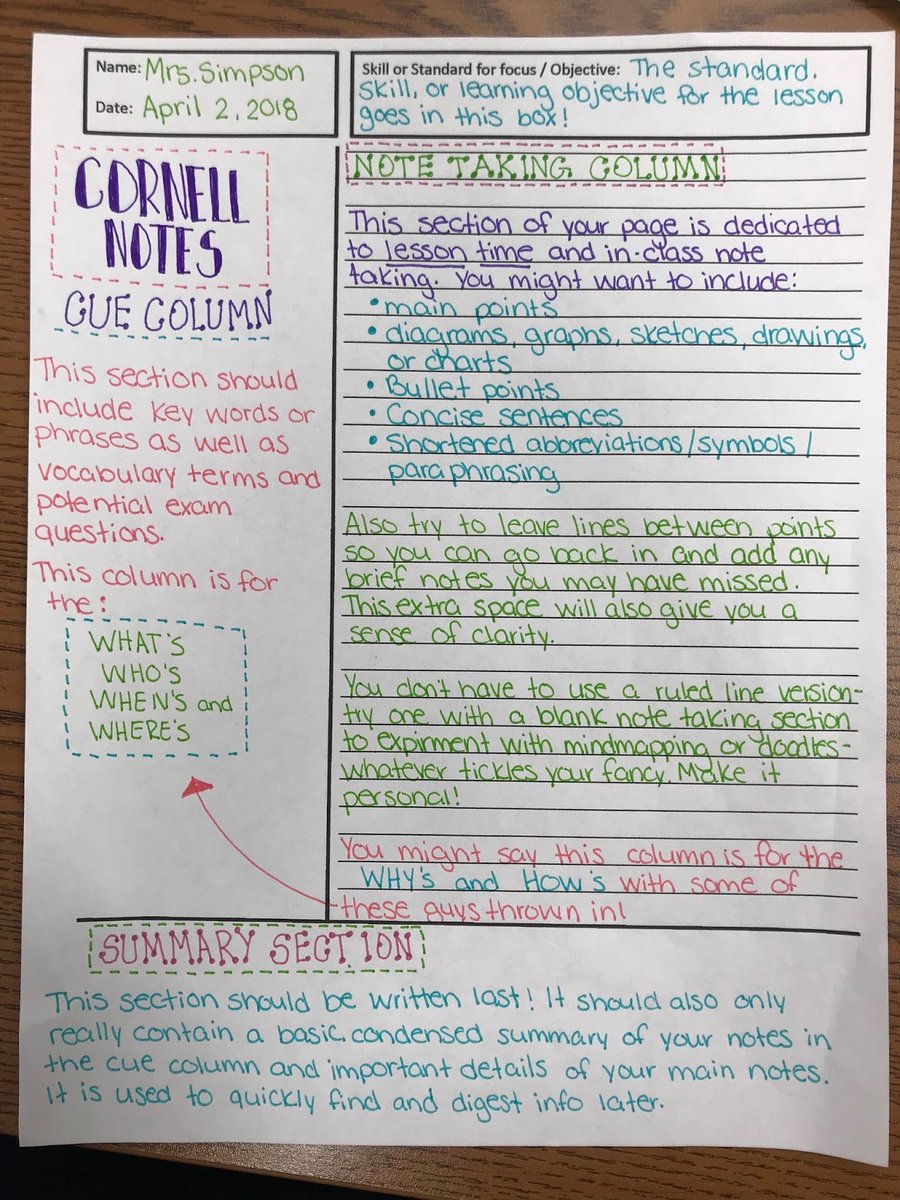Over two months ago I released workBench (wB), part of roam42, now maintained by @dvargas92495. A while back I promised @cortexfutura that I would explain a little of my motivation behind it. It is an amazing tool to help you work with your graph as it grows.
https://twitter.com/roamhacker/status/1377716243357138946
workBench is complex since it is keyboard driven. We learn quicker when something visual & we use the mouse. But it is more about working with the unseen than the seen. I can’t emphasize enough that if you spend a few hours with it, it will benefit you.
In summary, wB allows you to work with parts of your graph that are not currently visible. Example 1: you are working on a block & want to move it or block ref it to another point of your graph not currently visible. Without leaving your current context, wB allows you to do this.
Example 2: You know in another part of your graph, not visible currently, you have data you want to move to the current location, wB lets you do this.
The goal is to prevent changing the context of your current work. Context shifting creates mental friction.
The goal is to prevent changing the context of your current work. Context shifting creates mental friction.
Mental friction is a negative: it distracts you from what is important, it can cause you to lose your place, or worse: the thought of friction can prevent you from doing something you know you should do, but mentally the thought exhausts you. wB reduces/eliminates mental friction
Brains are amazing, remember more than we realize. As graphs grow, deep structure forms. So without even looking, we know that there is info in other parts of our graph that we need in this context or we know from this context we want to push into other parts of our graph.
Example: in my graph I have 10 active projects. I have a template for projects so they follow a general structure. If I want to add a task to a project, why should I have to stop working on what I am working on? No, I just create the task in a block and push it to the project.
Another benefit of wB is it keeps your fingers on the keyboard. If you are a keyboard guru, wB is like a Ginsu knife, sharply cutting in and reshaping your graph.
What can you manipulate with wB?
+ Move blocks (refs)
+ Pull blocks (refs)
+ Jump to blocks
+ Interact with DNP via NLP
+ Sidebar interactions
+ Delete pages (even when not on the page)
+ Call SmartBlocks (global SmartBlock as well)
+ Define Inbox (Specialized entry points)
+ Move blocks (refs)
+ Pull blocks (refs)
+ Jump to blocks
+ Interact with DNP via NLP
+ Sidebar interactions
+ Delete pages (even when not on the page)
+ Call SmartBlocks (global SmartBlock as well)
+ Define Inbox (Specialized entry points)
workBench is context sensitive and adjusts its behavior based on your context... it knows if you are in a block, have multi-blocks selected or nothing selected.
workBench even has its own API, so developers can quickly add new commands.
workBench even has its own API, so developers can quickly add new commands.
In conclusion, wB is an advanced tool, but as your graph grows, this is a tool that will help you reduce mental friction and maintain flow. Invest in yourself and take the time to learn this tool. It will pay off.
• • •
Missing some Tweet in this thread? You can try to
force a refresh