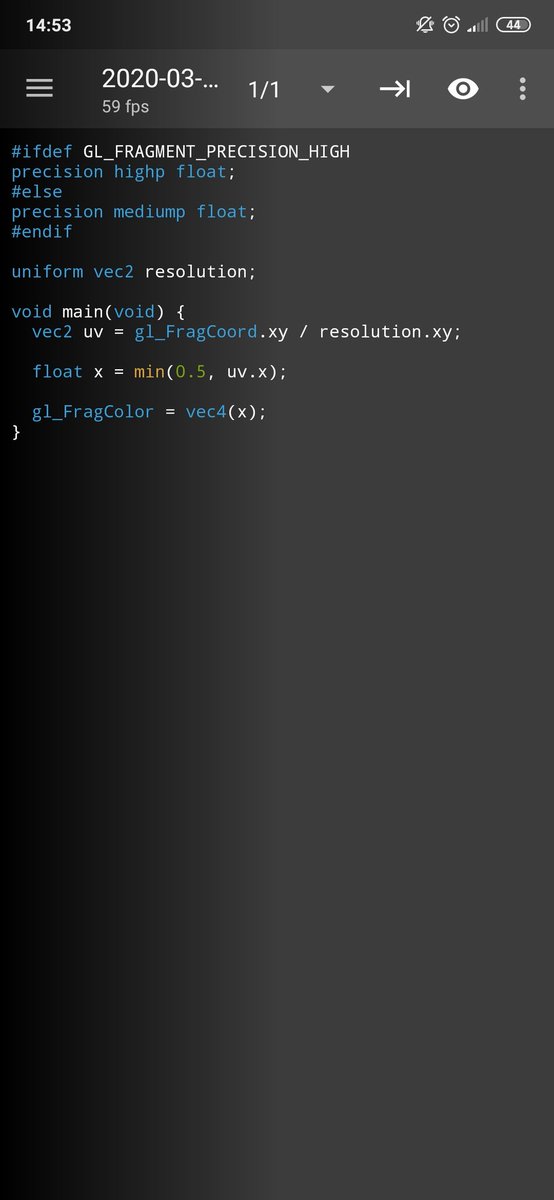Happy #unitytips Tuesday! Thought I'd share a 🧵 on something that should be super helpful for VFX artists!
It's about that "BlendAdd" blending mode, discussed at the famous Diablo VFX talk ✨
Let's go~
#gamedev #unity3d
It's about that "BlendAdd" blending mode, discussed at the famous Diablo VFX talk ✨
Let's go~
#gamedev #unity3d
With Unity's "Standard Unlit" particles you have a "Rendering Mode" dropdown that gives you the options you can see below. Most of them are easy to guess what they do, but "Fade" and "Transparent" don't really communicate their differences. 

It also doesn't help that the standard object shader also has these modes but act different; "Fade" completely fades the object away when alpha is 0, while "Transparent" keeps specular reflections when alpha is 0. That's not the case with unlit particles though (obvs)
Switching between the two doesn't answer a lot of questions either (if anything it makes things more confusing).
However, in a similar fashion to the standard object shader, the differences come from the particle behavior when you lower the alpha value.
"Fade" here also fades the entire particle when alpha is 0.
"Fade" here also fades the entire particle when alpha is 0.
But "Transparent" does something else! It makes the particle blend additively! Basically, the blending "lerps" between additive and alpha blending based on the alpha value. That means that in order to fade a "transparent" particle you'd need to set all channels to 0 (not just A).
But it also means a bunch of other cool things:
- You can have additive and alpha blended particles in the same system
- You can dynamically change the blending mode
- You can get well-defined shapes and colors and not worry about the additive values getting blown out
- You can have additive and alpha blended particles in the same system
- You can dynamically change the blending mode
- You can get well-defined shapes and colors and not worry about the additive values getting blown out
"Ah, but that means that I can't use my custom shaders to get this effect, right?"
✨NO ✨
You can very easily get this going in your custom shader by changing your shader's blending mode to:
Blend One OneMinusSrcAlpha
IT'S 👏 THAT 👏 EASY 👏
✨NO ✨
You can very easily get this going in your custom shader by changing your shader's blending mode to:
Blend One OneMinusSrcAlpha
IT'S 👏 THAT 👏 EASY 👏
No longer will you have to choose between dark colors and additive glows, you can now just ✨have it all ✨
Happy sparkle-making! ✨
Happy sparkle-making! ✨
(It's worth noting that all the demos and stuff shown here are working in the built-in render pipeline, you might encounter inconsistencies in URP/HDRP)
• • •
Missing some Tweet in this thread? You can try to
force a refresh