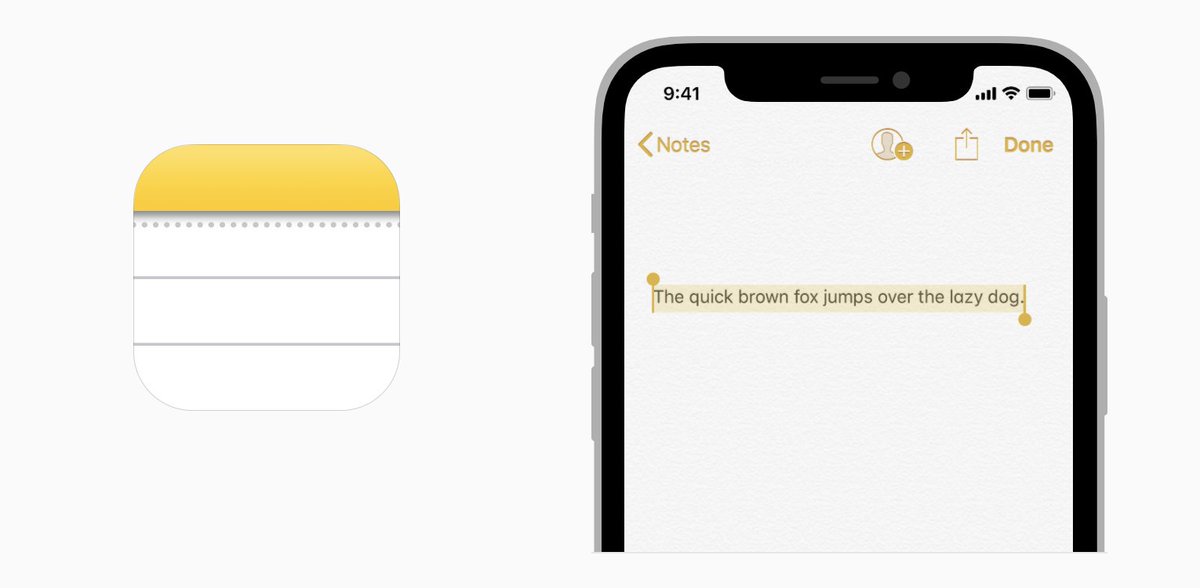Recently I've started reviewing system design and algorithms. While this is not for interview purposes, I find that this knowledge helps in both daily job and indie projects.
Below are a few resources that I've learned and I highly recommend. Thread 👇
Below are a few resources that I've learned and I highly recommend. Thread 👇

1) System Design
System design is about defining architecture and modules interface to satisfy requirements. Whether you're working in a team or solo, clarifying requirements on what you want to do and what is exactly the problem, is most important.
System design is about defining architecture and modules interface to satisfy requirements. Whether you're working in a team or solo, clarifying requirements on what you want to do and what is exactly the problem, is most important.
2) System Design concepts
You don't need a CS degree to get started, but by reviewing system design, you know these concepts, which you need everywhere you go
📦 Database: SQL vs NoSQL
🗃 Cache
🥊 Scaling
🗳 CND, Load Balancing, Proxying
🎻 Connection: TCP, Polling, Socket
You don't need a CS degree to get started, but by reviewing system design, you know these concepts, which you need everywhere you go
📦 Database: SQL vs NoSQL
🗃 Cache
🥊 Scaling
🗳 CND, Load Balancing, Proxying
🎻 Connection: TCP, Polling, Socket
3) System Design resources
Primer github.com/donnemartin/sy…
System Interview systeminterview.com
Concept cheatsheet gist.github.com/vasanthk/485d1…
Practice @tryexponent tryexponent.com
Engineering Blogs github.com/checkcheckzz/s…
Primer github.com/donnemartin/sy…
System Interview systeminterview.com
Concept cheatsheet gist.github.com/vasanthk/485d1…
Practice @tryexponent tryexponent.com
Engineering Blogs github.com/checkcheckzz/s…
4) Data structure & Algorithm
I know big tech companies scare you away with these whiteboard questions, but I find it kinda helpful to understand basic data structure and algorithms for our day to day work
I know big tech companies scare you away with these whiteboard questions, but I find it kinda helpful to understand basic data structure and algorithms for our day to day work
5) Data structure primer
Reviewing these basic data structure: Array, Linked List, Stack, Queue, Heap, Binary Tree, Hash, Graph
I like to try to implement these in my favorite language: Swift. Each language has different characteristics which gives different perspectives
Reviewing these basic data structure: Array, Linked List, Stack, Queue, Heap, Binary Tree, Hash, Graph
I like to try to implement these in my favorite language: Swift. Each language has different characteristics which gives different perspectives
6) Data structure resources
Leetcode: classic and well-defined question set leetcode.com
Swift alogrithm club: easy to understand in Swift context
github.com/raywenderlich/…
Cracking the coding interview: fun and easy to get started amazon.co.uk/dp/0984782850
Leetcode: classic and well-defined question set leetcode.com
Swift alogrithm club: easy to understand in Swift context
github.com/raywenderlich/…
Cracking the coding interview: fun and easy to get started amazon.co.uk/dp/0984782850
7) For mobile developers
Swift foundation has many built-in data structures that you don't need to reinvent, and system design can feel for backend developers only.
But chances are we work with a backend or roll our own backend setup, these kinds of knowledge are crucial
Swift foundation has many built-in data structures that you don't need to reinvent, and system design can feel for backend developers only.
But chances are we work with a backend or roll our own backend setup, these kinds of knowledge are crucial
8) Technical requirements
🕸 Networking: REST, GraphQL, gRPC
🍦 Availability: offline, static assets serving
🔒 Security: sensitive data, authentication
⚖️ Scalability, deployment, monitoring
🥡 Data layer and caching
🍱 UI flow
🕸 Networking: REST, GraphQL, gRPC
🍦 Availability: offline, static assets serving
🔒 Security: sensitive data, authentication
⚖️ Scalability, deployment, monitoring
🥡 Data layer and caching
🍱 UI flow
9) System design for mobile developers
Here are few articles I enjoy reading
1️⃣ Preparing for system design blog.pragmaticengineer.com/preparing-for-…
2️⃣ Cracking mobile system design dev.to/ecaselles/crac…
3️⃣ System design interview for mobile developers davescommutebloghome.wpcomstaging.com/2019/08/27/sys…
Here are few articles I enjoy reading
1️⃣ Preparing for system design blog.pragmaticengineer.com/preparing-for-…
2️⃣ Cracking mobile system design dev.to/ecaselles/crac…
3️⃣ System design interview for mobile developers davescommutebloghome.wpcomstaging.com/2019/08/27/sys…
• • •
Missing some Tweet in this thread? You can try to
force a refresh