
I want to share how I gave shape to these stairs 🛕
Please give feedbacks! How would have you done it?
⬇️ thread
#gamedev #3dmodeling #b3d

Please give feedbacks! How would have you done it?
⬇️ thread
#gamedev #3dmodeling #b3d
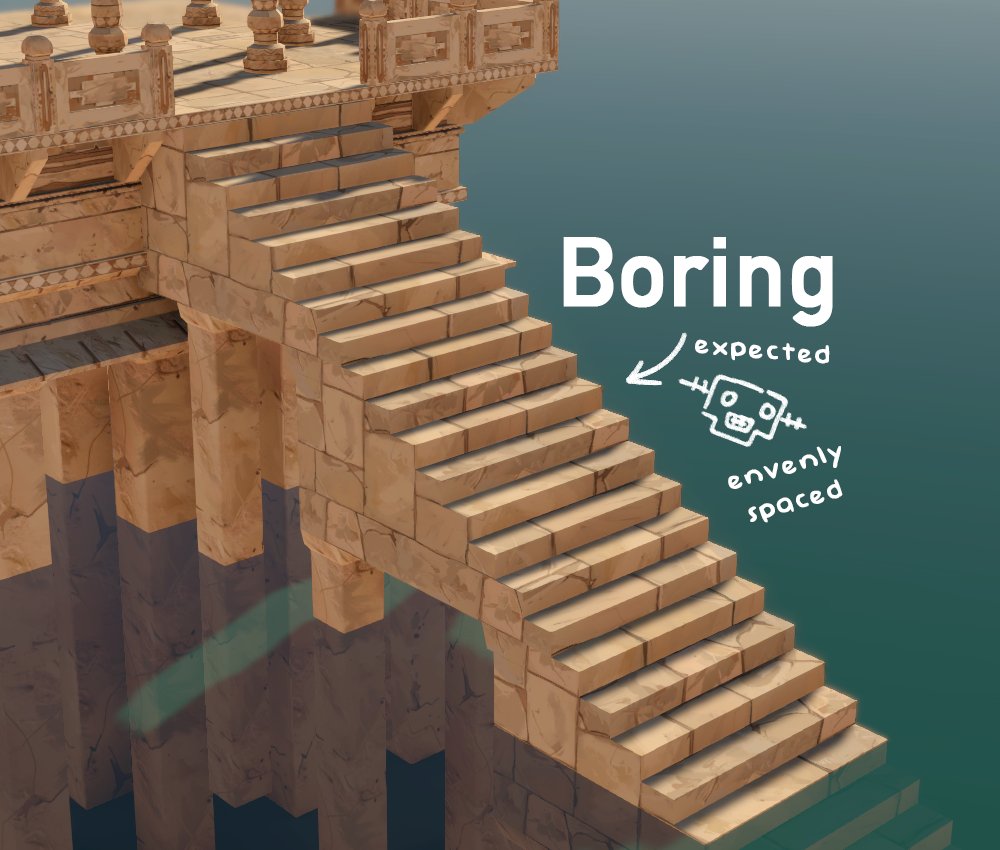
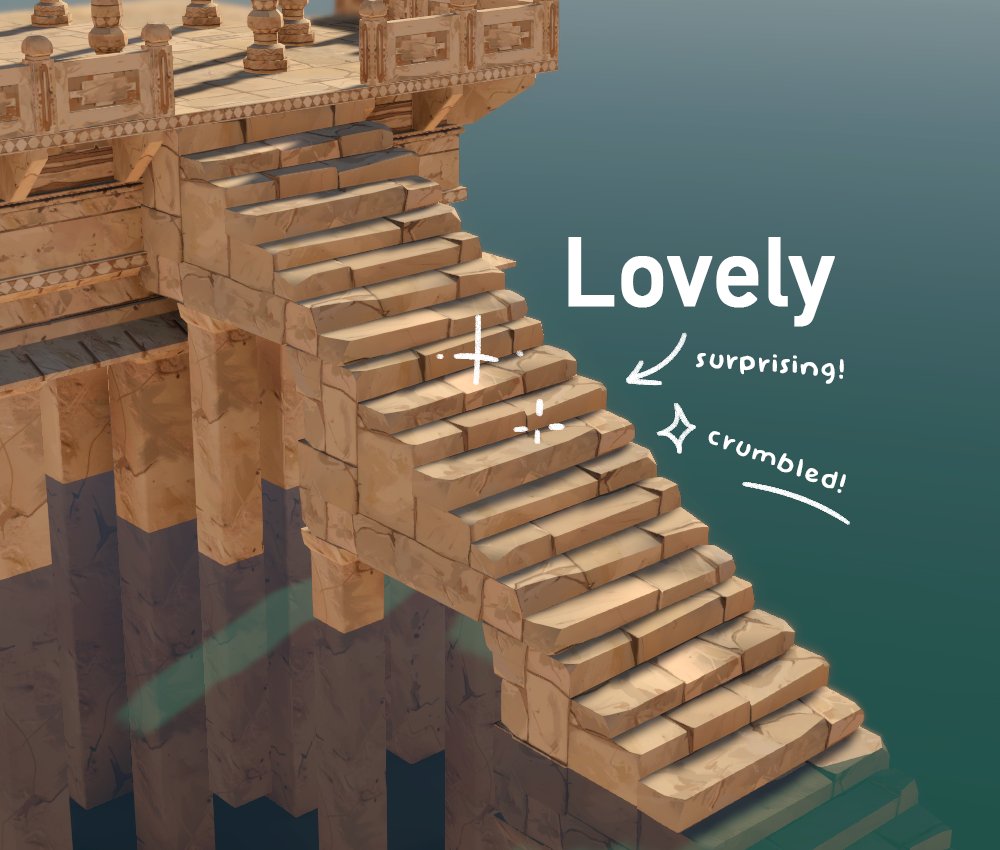
First create a fine texture, chose the scale of your details, and iterate on UV layout 🏁
(It's ok for me to spend time painting, but "art is always stealing" or watev🧑🎨)
(It's ok for me to spend time painting, but "art is always stealing" or watev🧑🎨)
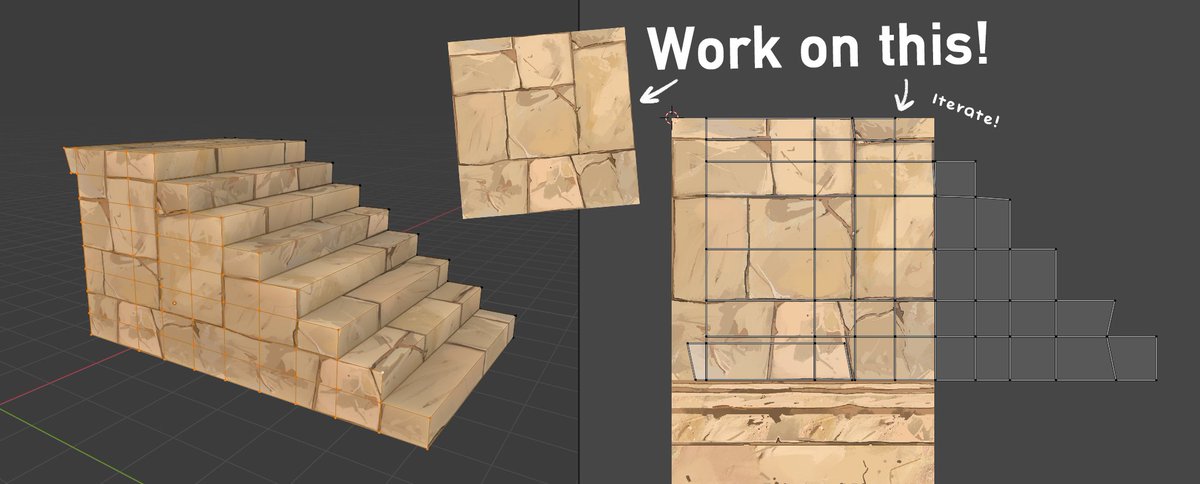
Then break the heck out of your model 🤯
#Blender3d gives you nice tools to completly destroy your nice & beloved topology 🤖
#Blender3d gives you nice tools to completly destroy your nice & beloved topology 🤖
🪓Destroy phase n°2:
BEVEL all the vertices!
At least the ones sticking out. Don't just bevel, fiddle with the position of resulting vertices, to change the bevel slope & size.
BEVEL all the vertices!
At least the ones sticking out. Don't just bevel, fiddle with the position of resulting vertices, to change the bevel slope & size.

🔪 Destroy phase n°3:
KNIFE all the stairs!
This is tricky, but results are GREAT 🌟. Basically, you create grooves on your geometry where there's something like it on the texture. Your topology is becoming very ugly, but who cares? There's no turning back anyway.
KNIFE all the stairs!
This is tricky, but results are GREAT 🌟. Basically, you create grooves on your geometry where there's something like it on the texture. Your topology is becoming very ugly, but who cares? There's no turning back anyway.

🎁 Bonus phase:
MORE KNIFE!
Concentrate on the resulting silhouette of your model. Modifications inside you model won't be as visible, if not completly imperceptible. Your texture does the job, it cries way louder than tiny modifications of your mesh.
MORE KNIFE!
Concentrate on the resulting silhouette of your model. Modifications inside you model won't be as visible, if not completly imperceptible. Your texture does the job, it cries way louder than tiny modifications of your mesh.

Destroy phase n°4:
Extrude all the faces!...
No, not all the faces. I think 1 or 2 on each face. You can also rotate the extruded face.
Extrude all the faces!...
No, not all the faces. I think 1 or 2 on each face. You can also rotate the extruded face.

I think that's it. Keep in mind that texture does a great job, and breakings only have to add details on the silhouette and overall shading.
Again, this is my (very new) way of doing things. If someone has comments, I would be delightled to hear from them!
Again, this is my (very new) way of doing things. If someone has comments, I would be delightled to hear from them!
• • •
Missing some Tweet in this thread? You can try to
force a refresh






