
Total 1k Views, 100+ reactions, and 30 comments on my first blog from various platforms. 😎😍
5 things I learned during the creation of that article.
thread🧵👇
5 things I learned during the creation of that article.
thread🧵👇
1️⃣ Research before write:-
I chose gradient because I use gradient a lot in my CSS art creation and,
I noticed there are not many well-detailed blogs available on the internet.
So I decided to go with it 🤠
I chose gradient because I use gradient a lot in my CSS art creation and,
I noticed there are not many well-detailed blogs available on the internet.
So I decided to go with it 🤠
Key point -
1. always do research about your blog topic.
2. Nothing is 100% new but we can improve at least 1% for easy understanding of readers.
3. Don't fall into research hell.
how to avoid research hell thread by @akoskm
1. always do research about your blog topic.
2. Nothing is 100% new but we can improve at least 1% for easy understanding of readers.
3. Don't fall into research hell.
how to avoid research hell thread by @akoskm
https://twitter.com/akoskm/status/1445332615788126209?s=20
2️⃣ First Draft -
Don't care much about how your article looking,
start writing and write, write, write.
Finish the writing first draft of the article.
Don't care much about how your article looking,
start writing and write, write, write.
Finish the writing first draft of the article.
3️⃣ Start Editing your Draft -
Read your draft twice and then think from the reader's perspective, and start editing the draft.
1. Try to break all big paragraphs into small ones.
2. include examples and visuals.
3. Maintain the flow.
Read your draft twice and then think from the reader's perspective, and start editing the draft.
1. Try to break all big paragraphs into small ones.
2. include examples and visuals.
3. Maintain the flow.
4️⃣ Header and image -
Create an attractive and SEO-friendly header for your article and also create a beautiful cover image.
Create an attractive and SEO-friendly header for your article and also create a beautiful cover image.
5️⃣ Choosing platform -
If you're writing on a tech topic then hashcode and dev both are good choices to start with.
you can also go with multiple platforms like me.
"Your valuable content needs different channels of distribution to reach a bigger audience."
If you're writing on a tech topic then hashcode and dev both are good choices to start with.
you can also go with multiple platforms like me.
"Your valuable content needs different channels of distribution to reach a bigger audience."
I decided to follow excellent advice by @ikoichi .
And I published my blog on 3 platforms -
- hashnode
- dev
- medium
words by @ikoichi
And I published my blog on 3 platforms -
- hashnode
- dev
- medium
https://twitter.com/ikoichi/status/1444216848183087106?s=20
words by @ikoichi
And that's it. I tried my best to share my experience with you.
If you like this thread, drop a like and retweet, means a lot to me 💛
If you like this thread, drop a like and retweet, means a lot to me 💛
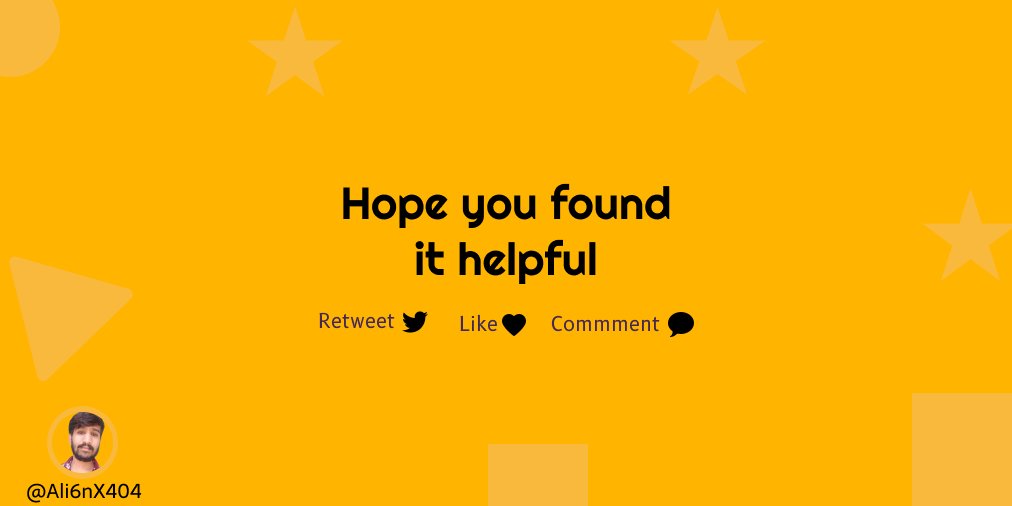
• • •
Missing some Tweet in this thread? You can try to
force a refresh








