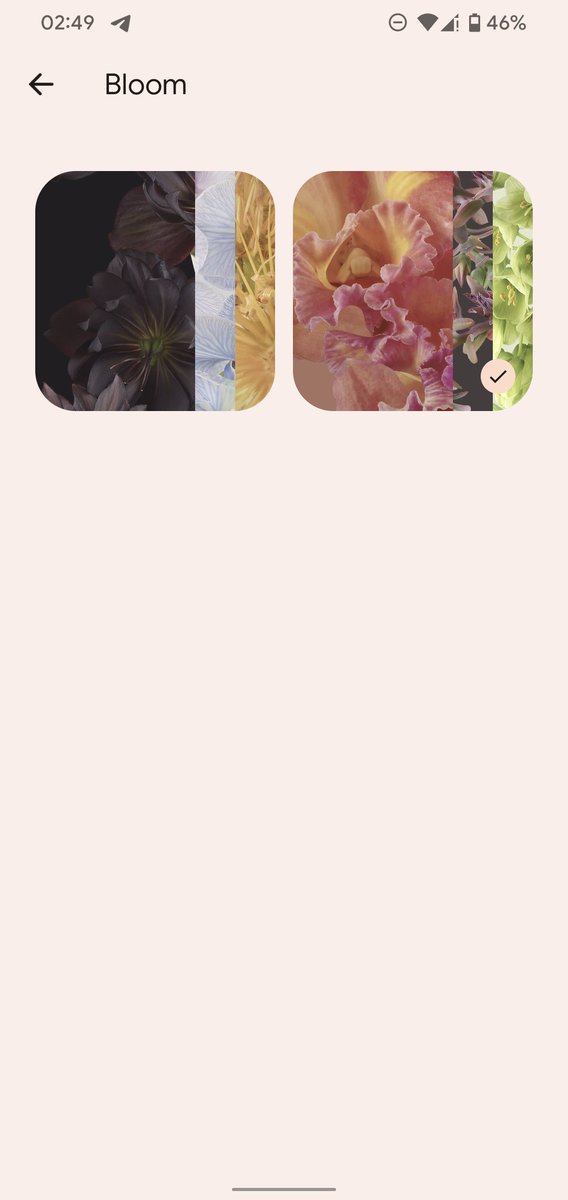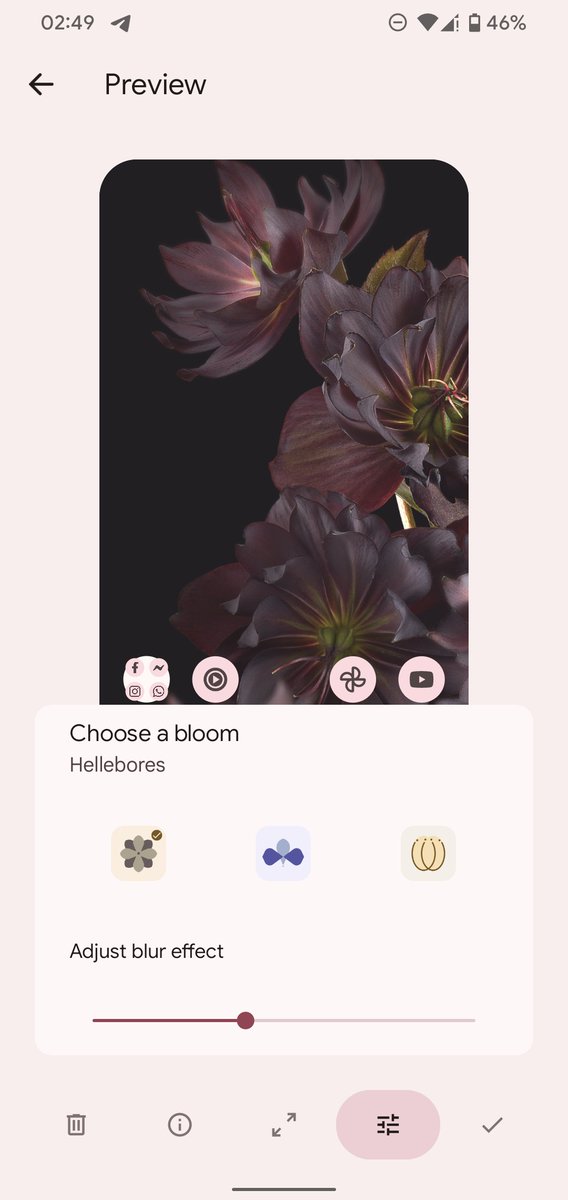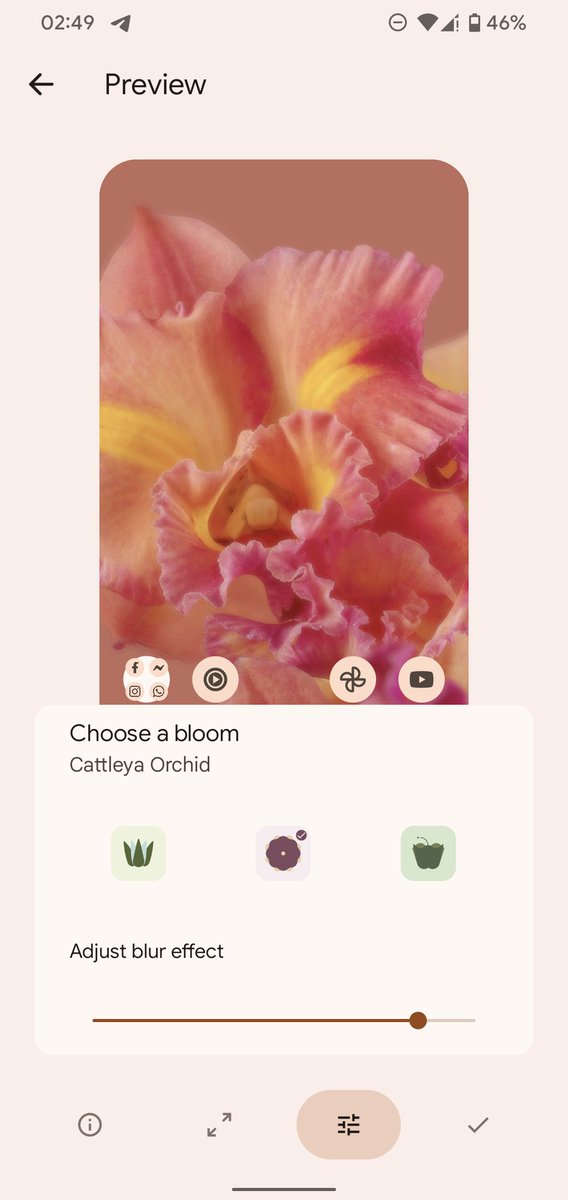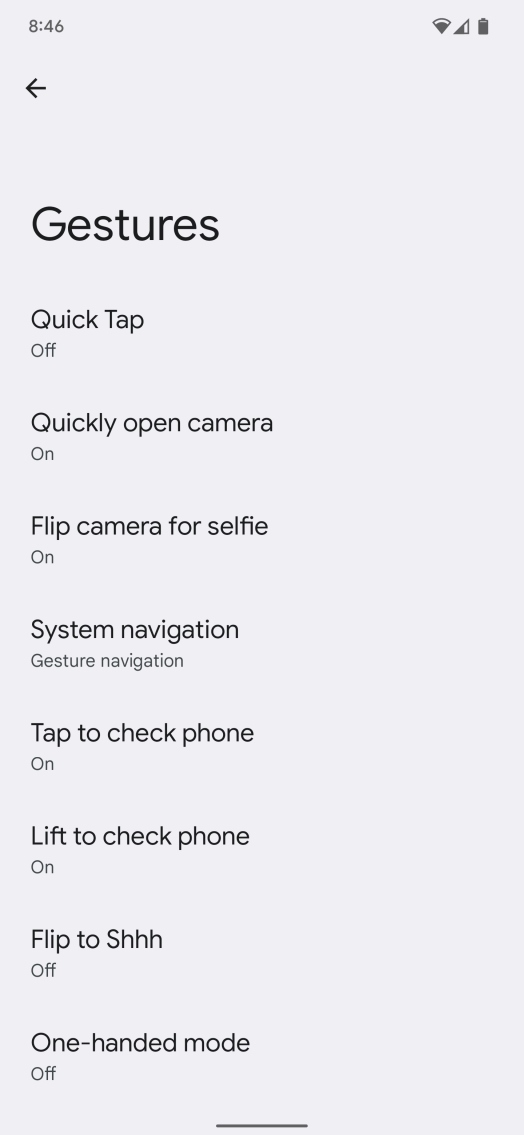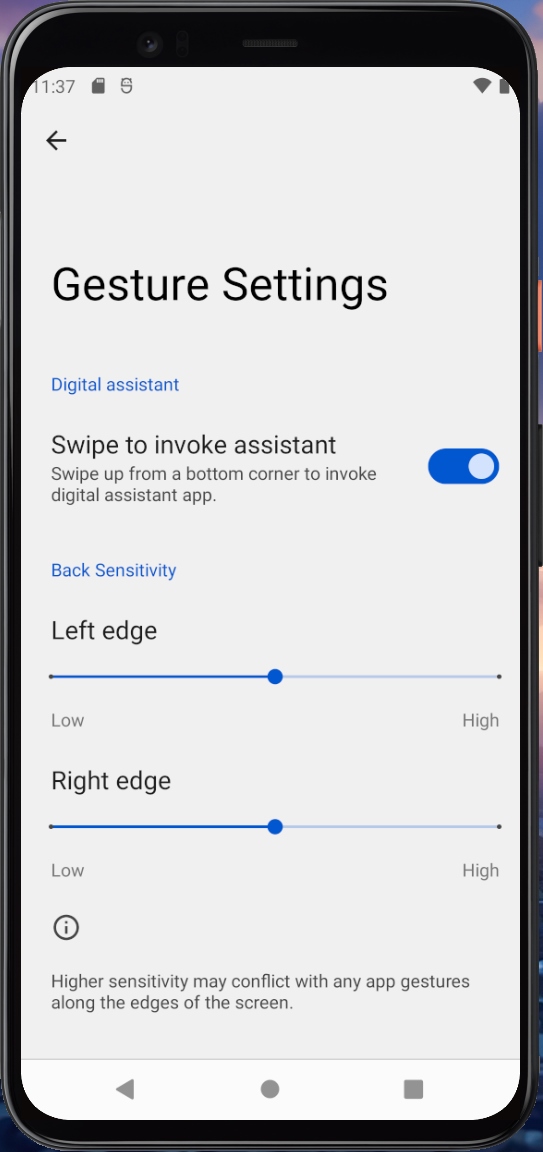I've been giving the Android 12 CDD a *very* thorough read, and I just discovered something quite interesting.
Looks like Android 12 quietly added a new profile type called "Clone." Android seems to finally natively add app cloning support, without the weird work profile hack!
Looks like Android 12 quietly added a new profile type called "Clone." Android seems to finally natively add app cloning support, without the weird work profile hack!
"Clone profile is a user profile type used to run second instance of an otherwise single user App (eg, messengers). Only the primary user is allowed to have a clone profile."
android.googlesource.com/platform/frame…
android.googlesource.com/platform/frame…
android.googlesource.com/platform/frame…
android.googlesource.com/platform/frame…
CC @_cdesai since we were talking about work profile/app cloning before
This is one of the features I was really missing on my Pixel. Creating an entire work profile just so I could install a second instance of Discord felt like such a weird workaround.
With this you can now create 3 instances of a single app in the same profile, lol.
Main + clone + work
Main + clone + work
One clarification: Just because a Clone profile is available in AOSP doesn't mean this works out of the box in Android 12. Right now, creating a Clone profile doesn't really seem to be *supported*, and by that I mean there's no flow for cloning apps or differentiating them.
As @luca020400 found out, it's incredibly buggy right now. The Clone profile is seen by the launcher as a work profile, and when creating it, ALL of his apps were cloned. There needs to be more integration in Launcher3 and Settings before this can be used by users.
If you want to create a Clone profile, you can run this shell command:
pm create-user --user-type android.os.usertype.profile.CLONE --profileOf 0 Clone
Don't blame me if shit breaks.
pm create-user --user-type android.os.usertype.profile.CLONE --profileOf 0 Clone
Don't blame me if shit breaks.
Luca tried this on AOSP and his Pixel 5, and it was broken on both. It doesn't look like Google plans to support this feature yet, but they could.
• • •
Missing some Tweet in this thread? You can try to
force a refresh