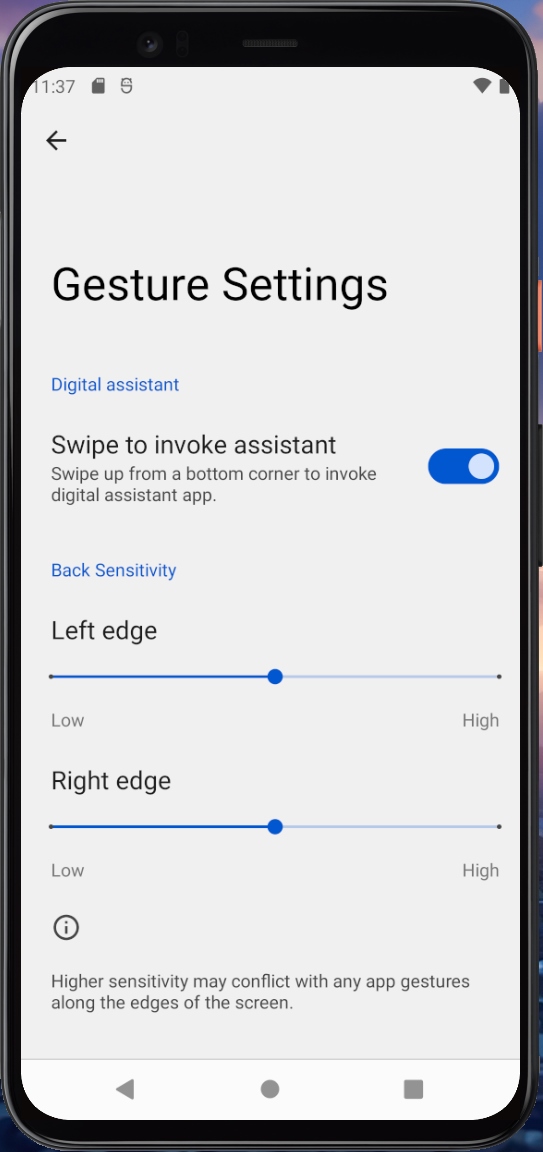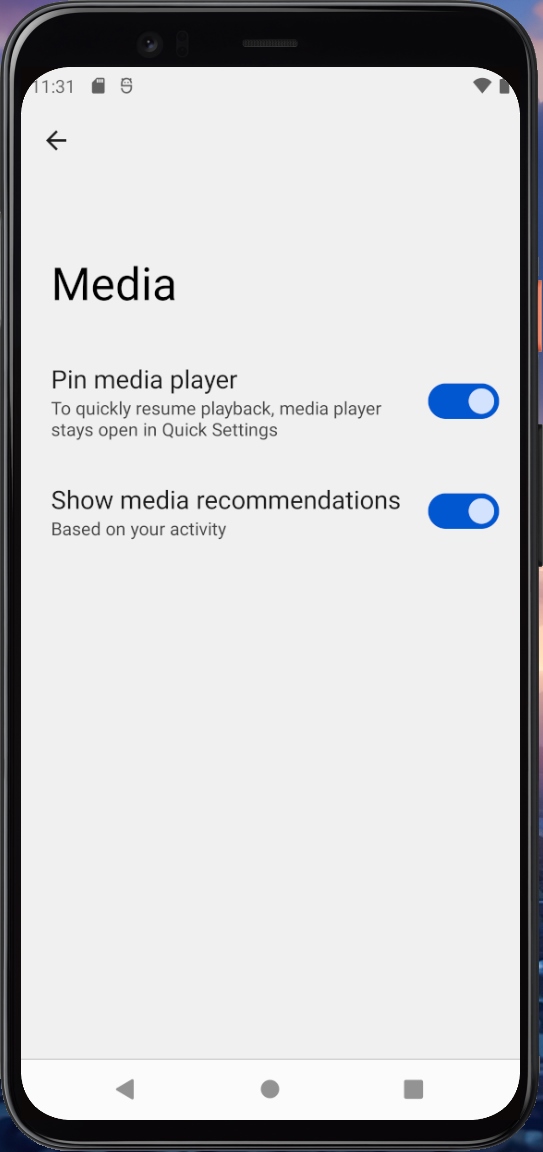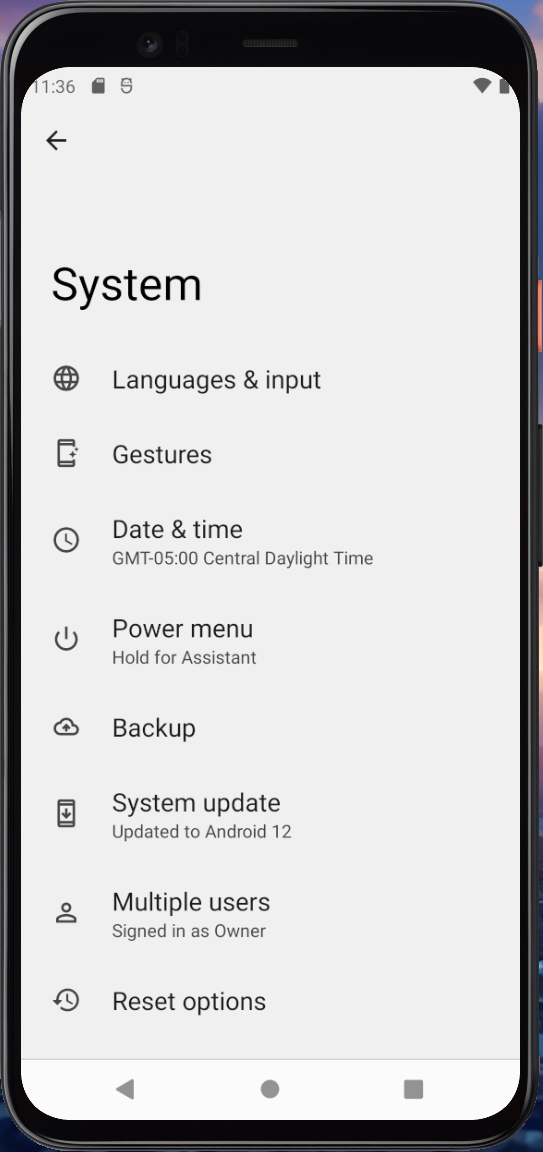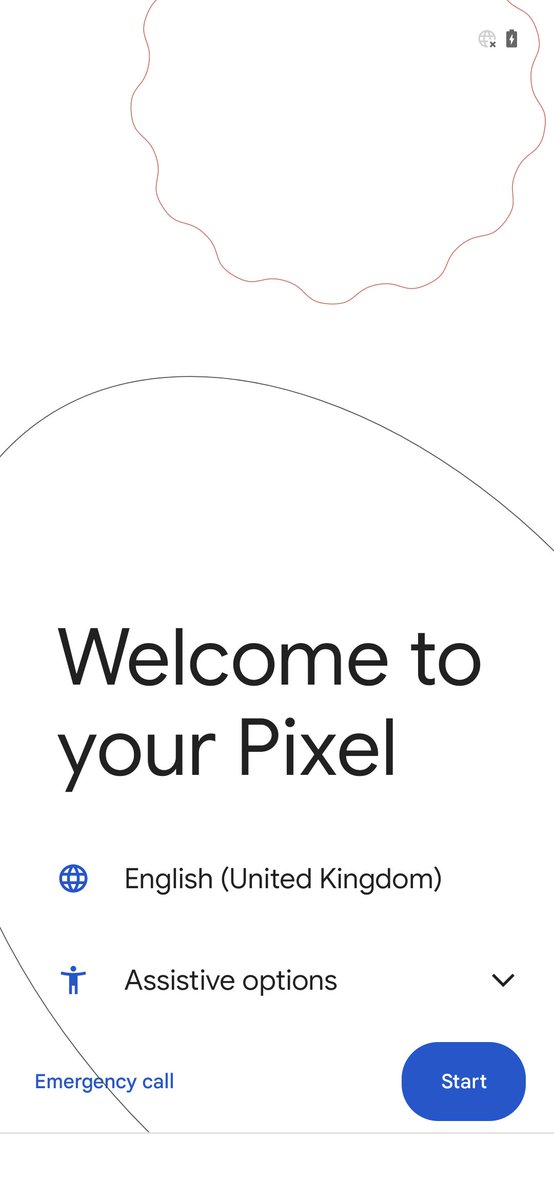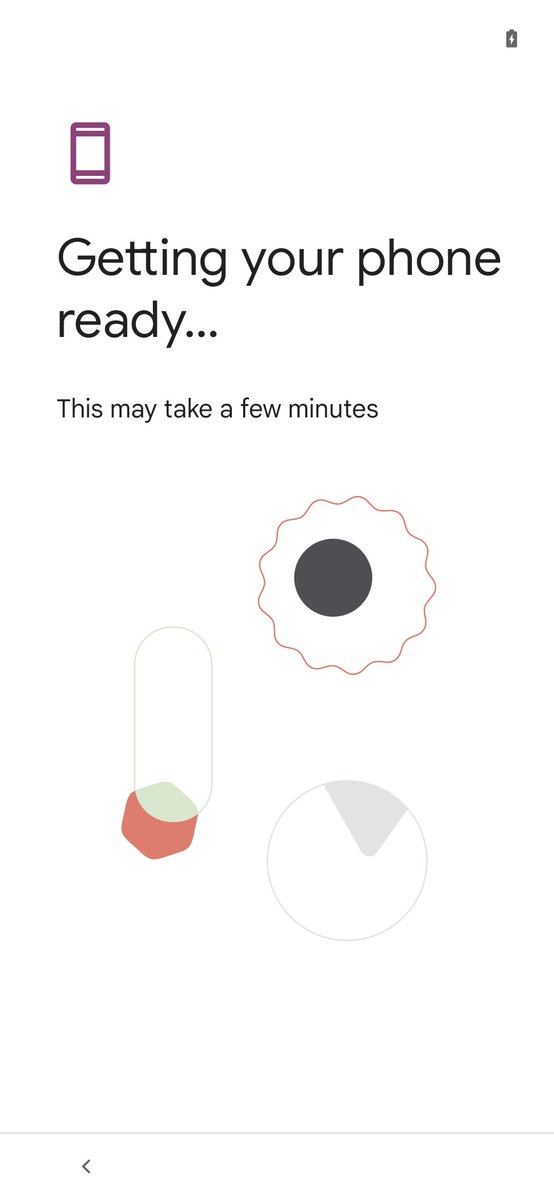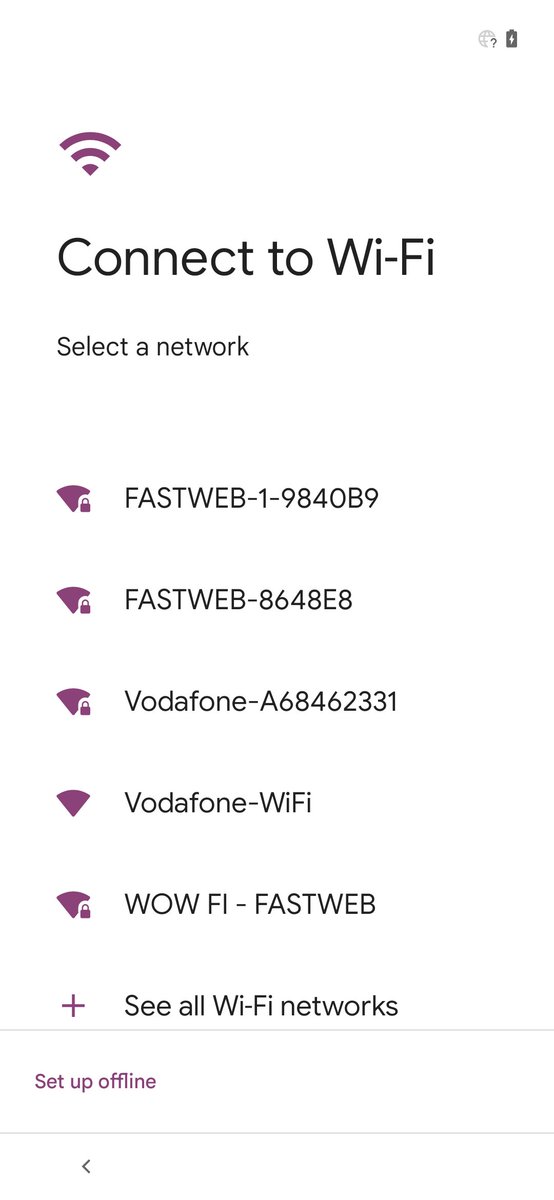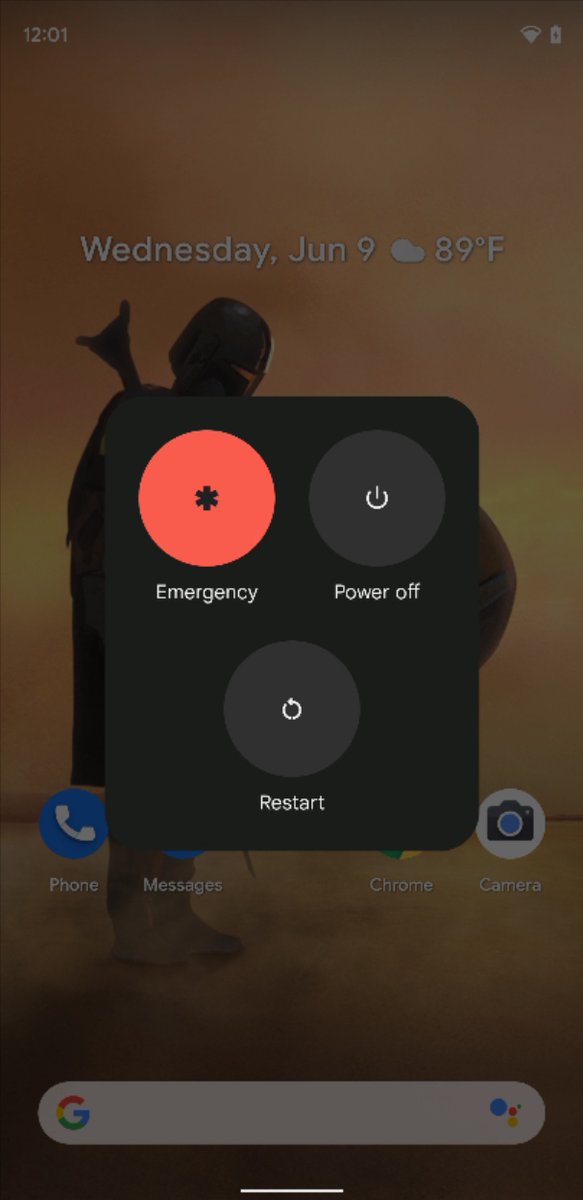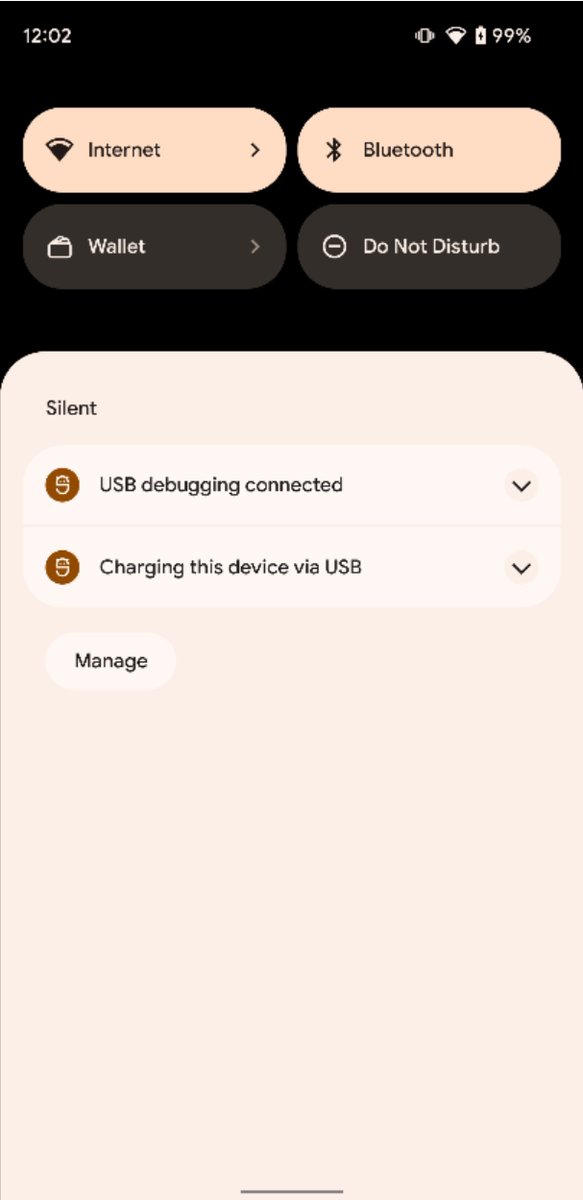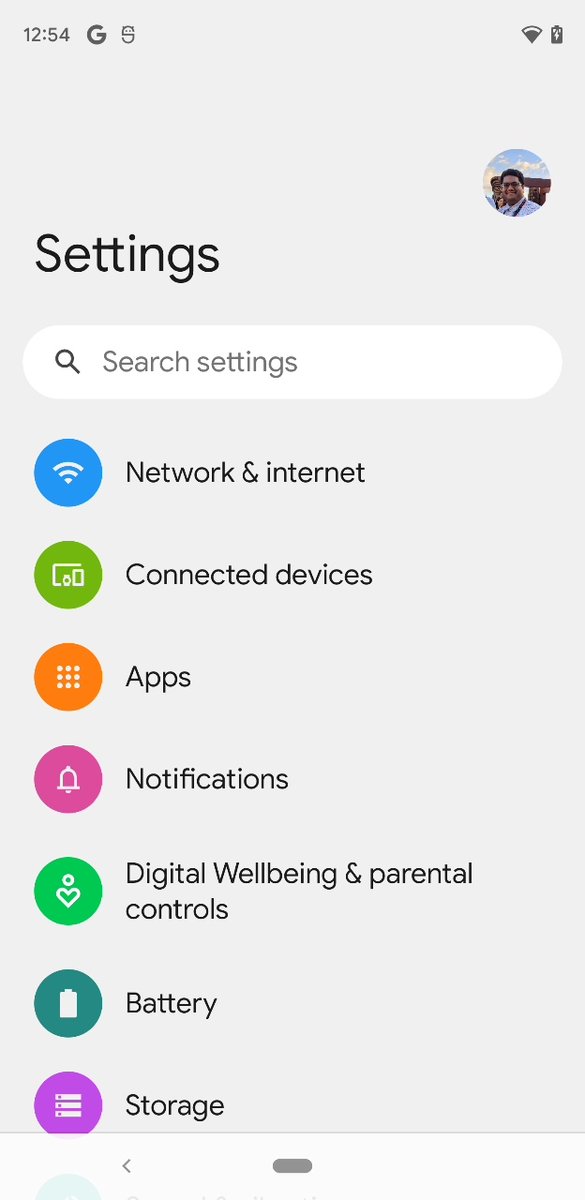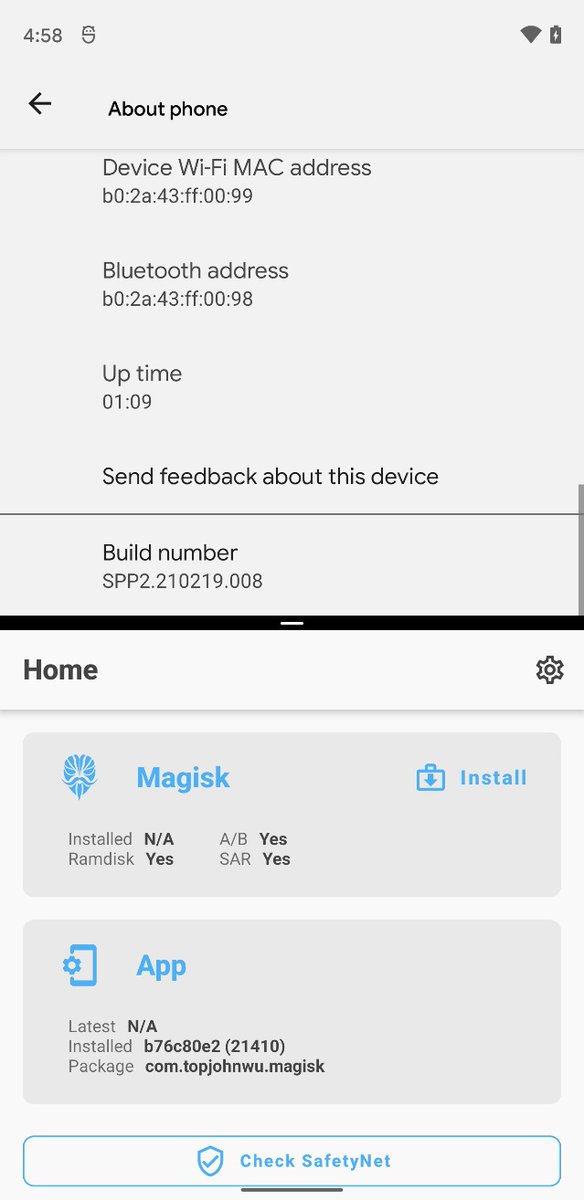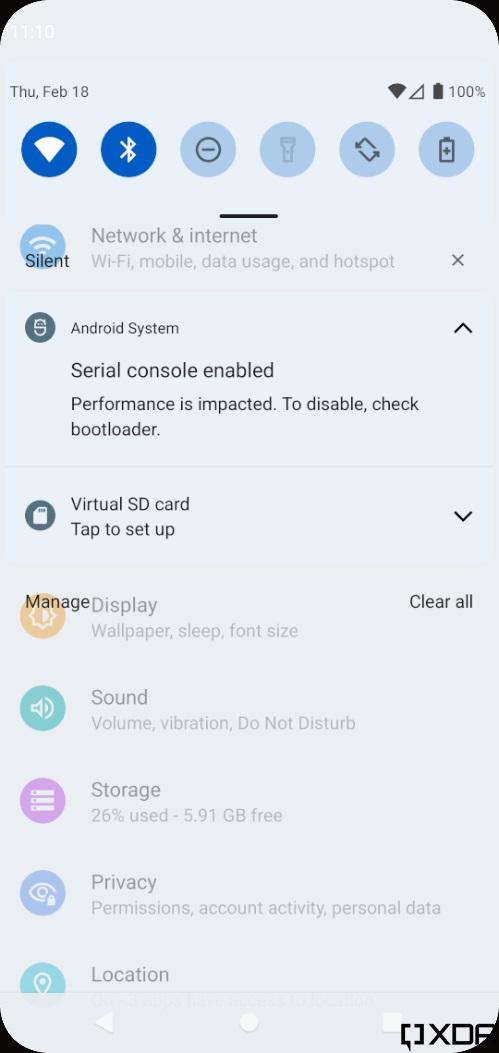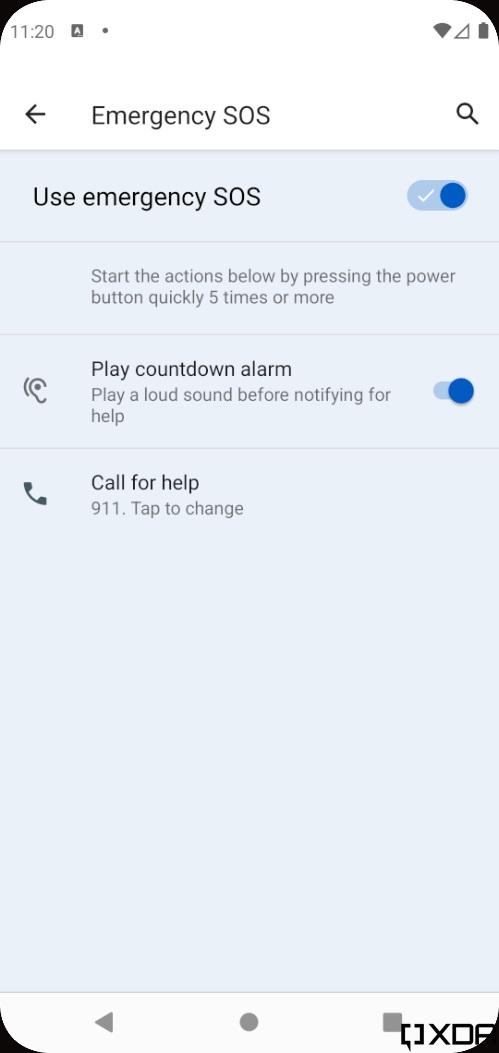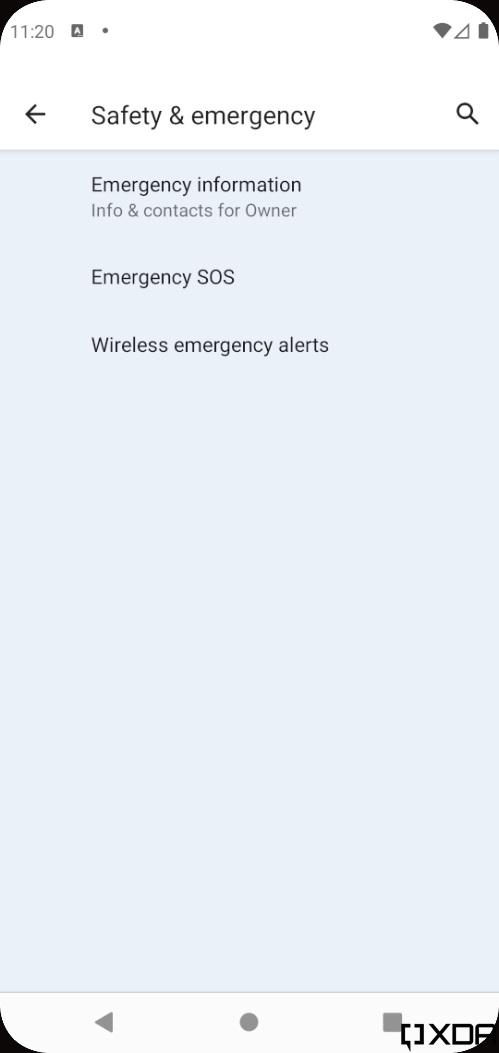Android 12 Beta 3 is here with scrolling screenshots, smarter autorotate and more! xda-developers.com/android-12-bet…
As always, here's a thread of everything I'm finding in the Beta 3 release.
As always, here's a thread of everything I'm finding in the Beta 3 release.
Storage settings now shows how much space your Trashed files are taking up.
More details here: xda-developers.com/android-12-rec…
More details here: xda-developers.com/android-12-rec…

At a Glance has been renamed to Live Space, at least in the emulator build. More details on this change here: xda-developers.com/live-space-wid… 

Notification settings have been rearranged. The general section is now up top, and "app settings" lets you quickly get into managing notifications for your apps. 
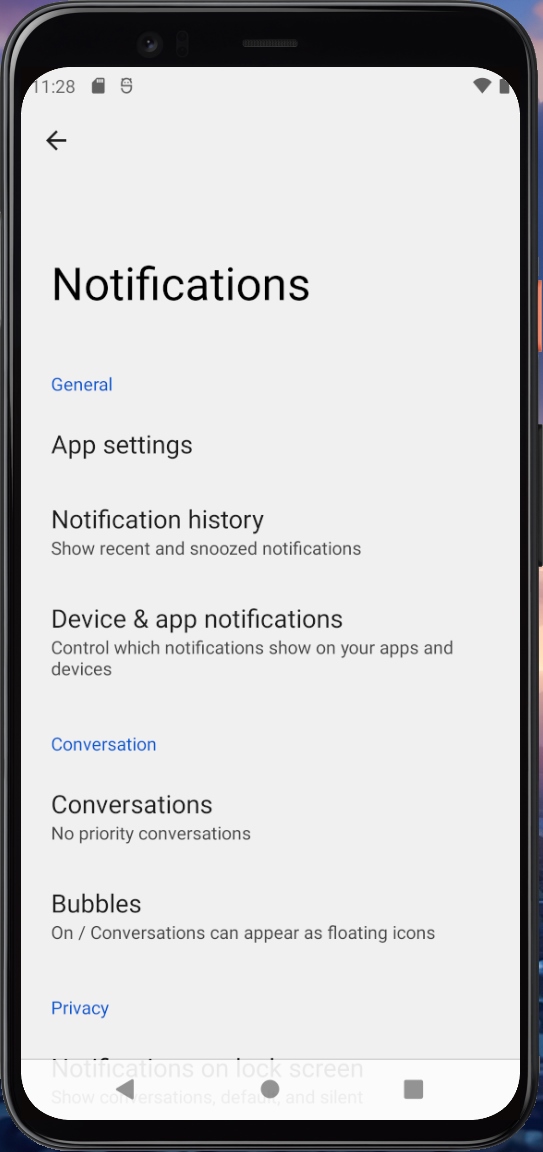
"Text and display" under accessibility settings now has an experimental section. Nothing new here, just more rearranging. 
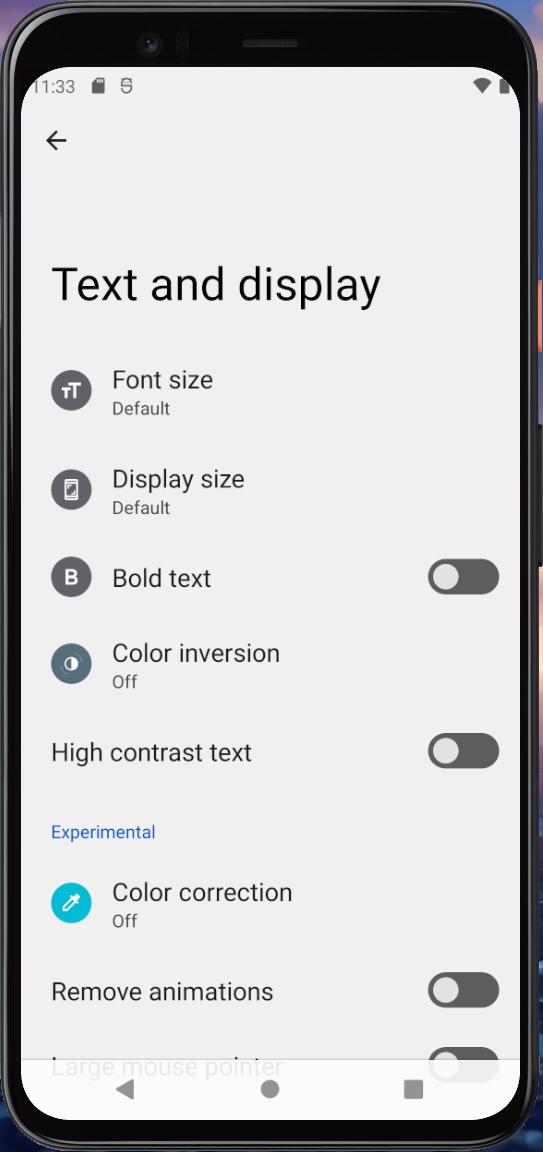
In Beta 3, Google is highlighting platform support for the AppSearch API. Pixel Launcher continues to work on supporting this on-device universal app search engine. 

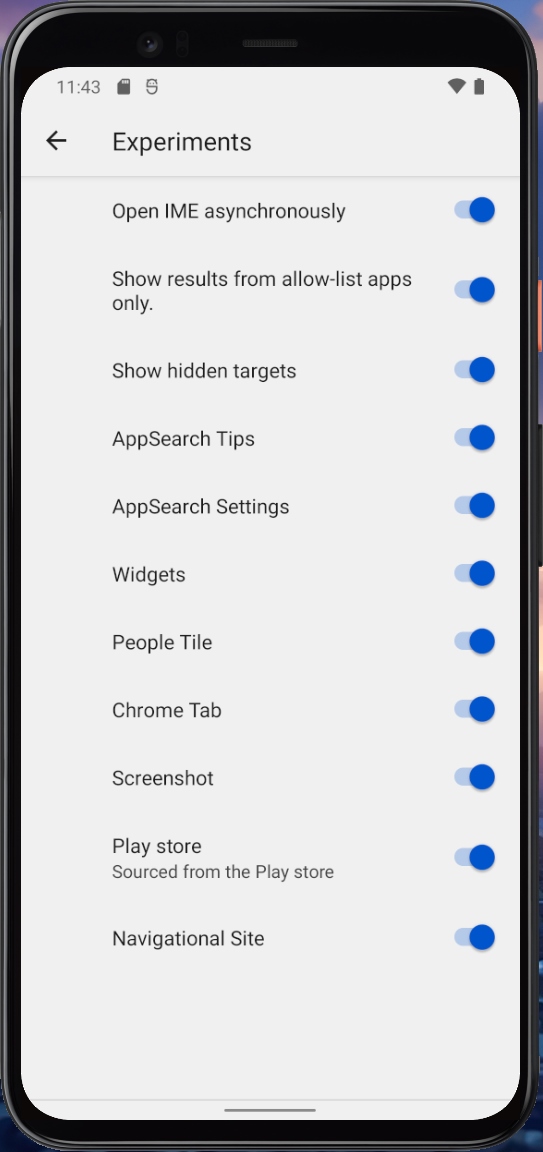
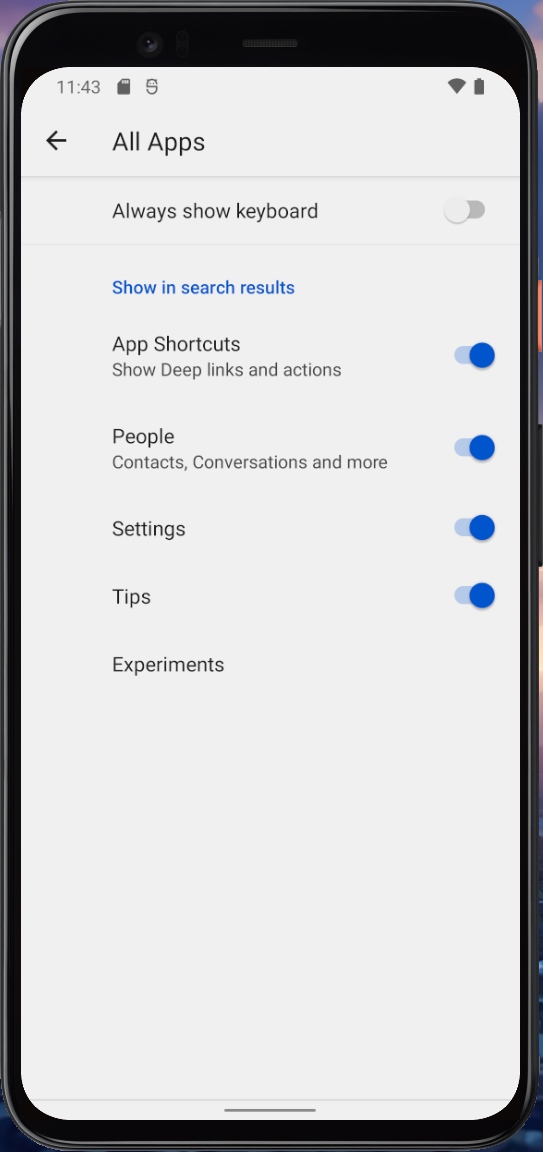
And now for stuff not found in the emulator build. First up: You can now choose what color to use for the system theme. Either the wallpaper-based one or a "basic" color. You can also choose to theme supported app icons.
Thanks @jpohhhh!


Thanks @jpohhhh!
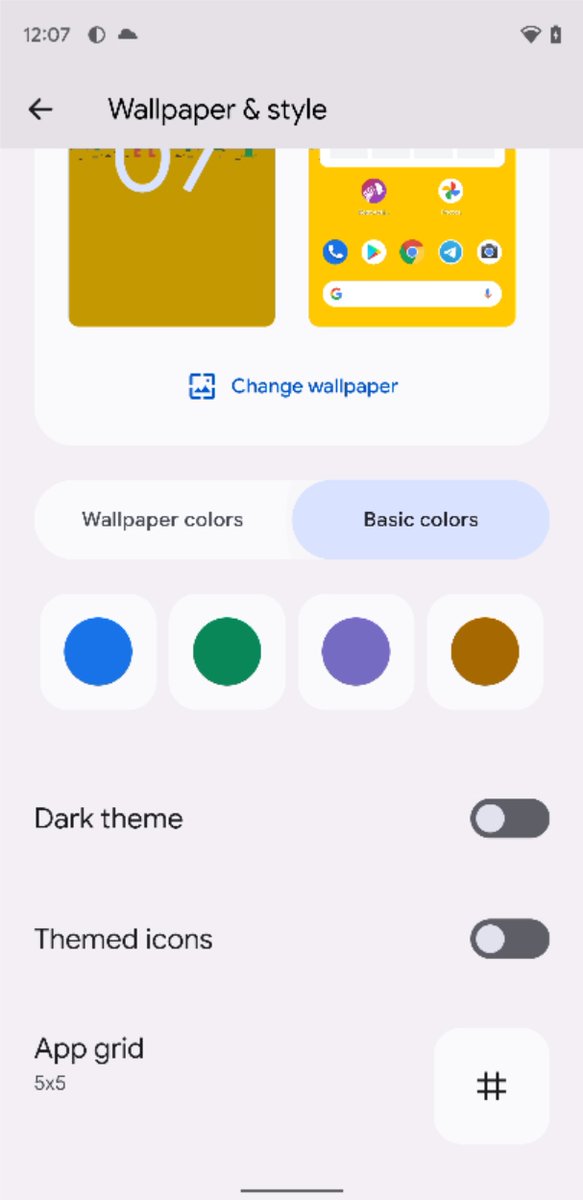
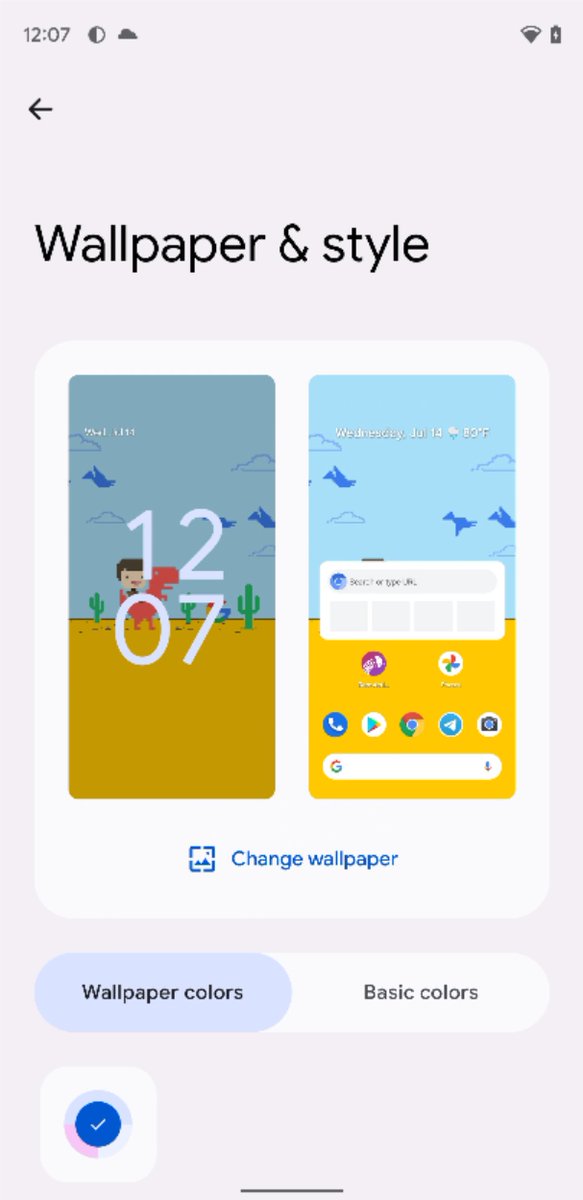
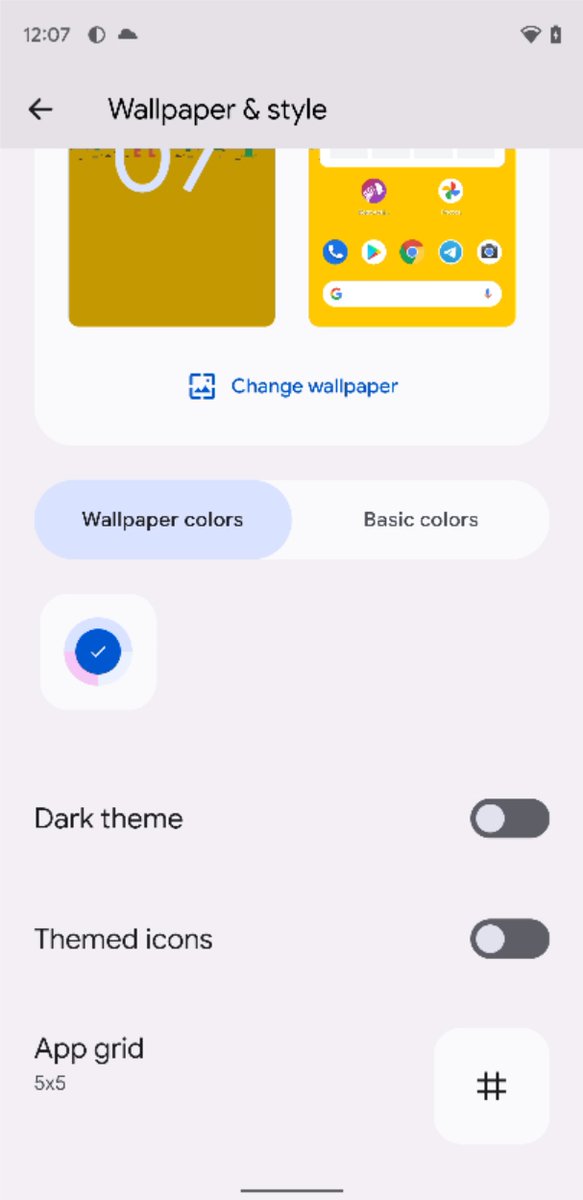
Here's a demo of scrolling screenshots in Android 12 Beta 3.
Google has combined one-handed mode settings with the swipe down for notifications one - makes sense since toggling one disabled the other, and both were activated the same way anyway.
xda-developers.com/android-12-new…
xda-developers.com/android-12-new…
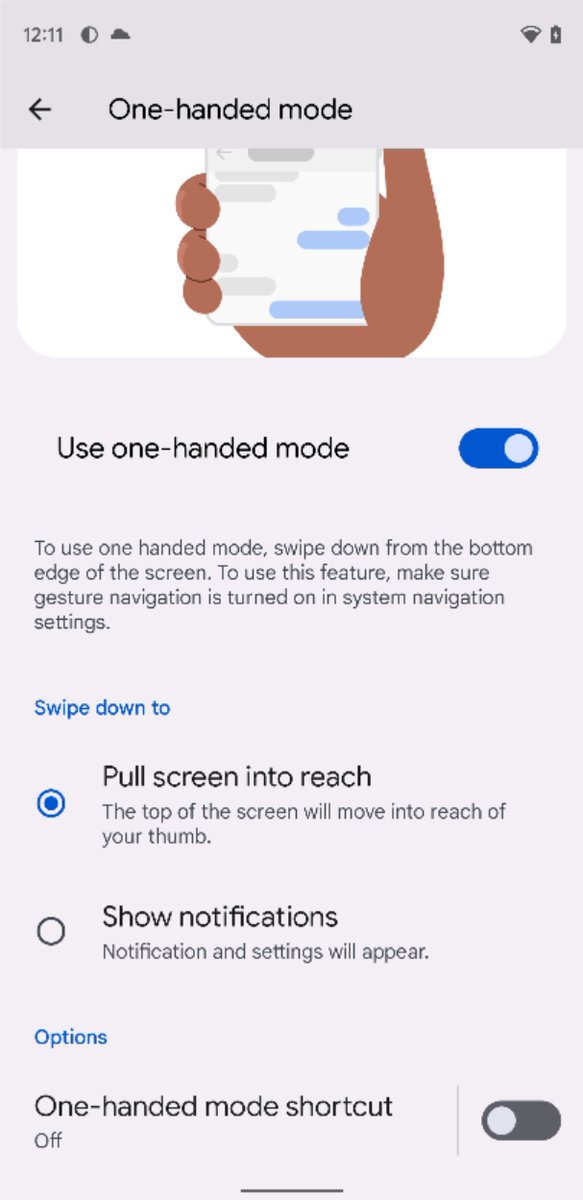
Tapping on "Trash" takes you to the trash folder in Files by Google. Details here: xda-developers.com/files-by-googl…
There's a "turn off Wi-Fi" button in the Internet panel now. You no longer have to go into settings to turn it off. 
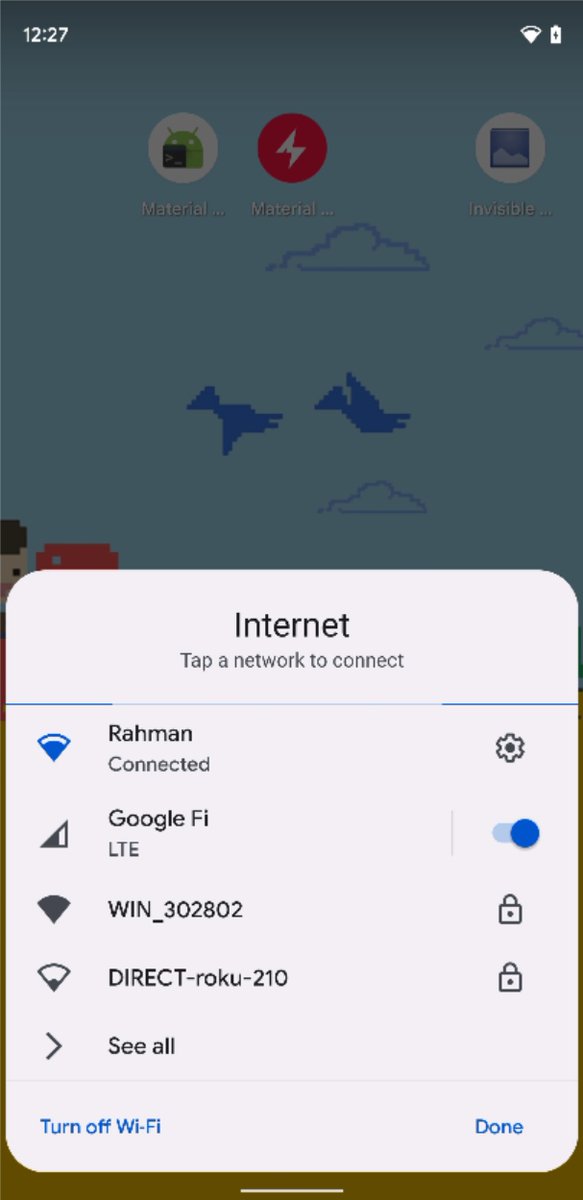
Android 12's game dashboard has added a settings cog that takes you to a new game settings page. Game dashboard isn't available in Beta 3 by default right now (at least it wasn't on my Pixel 3 XL.) 

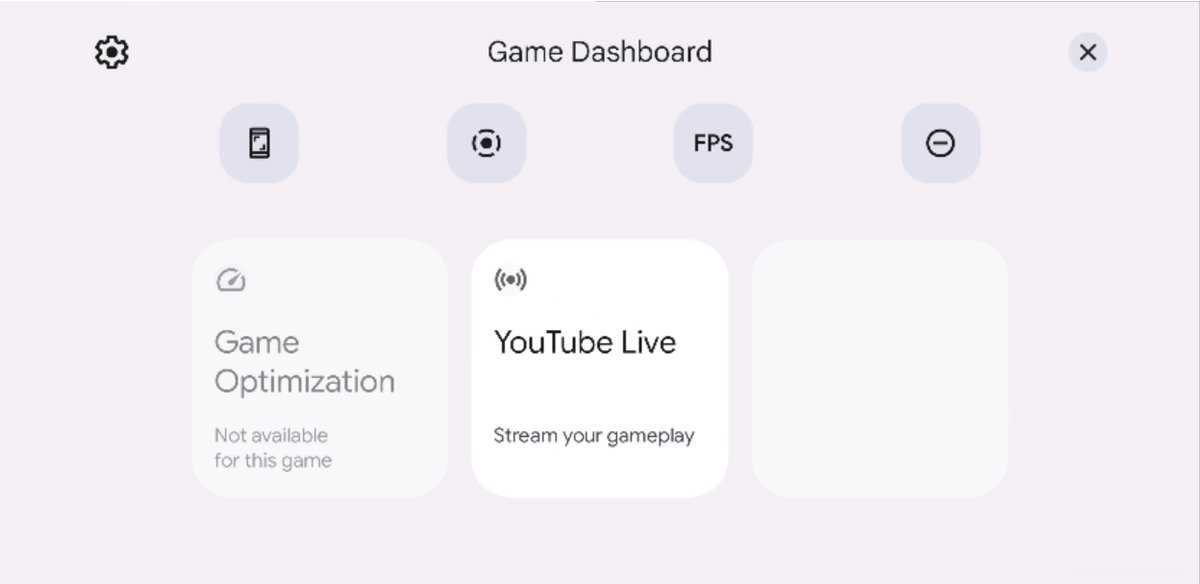
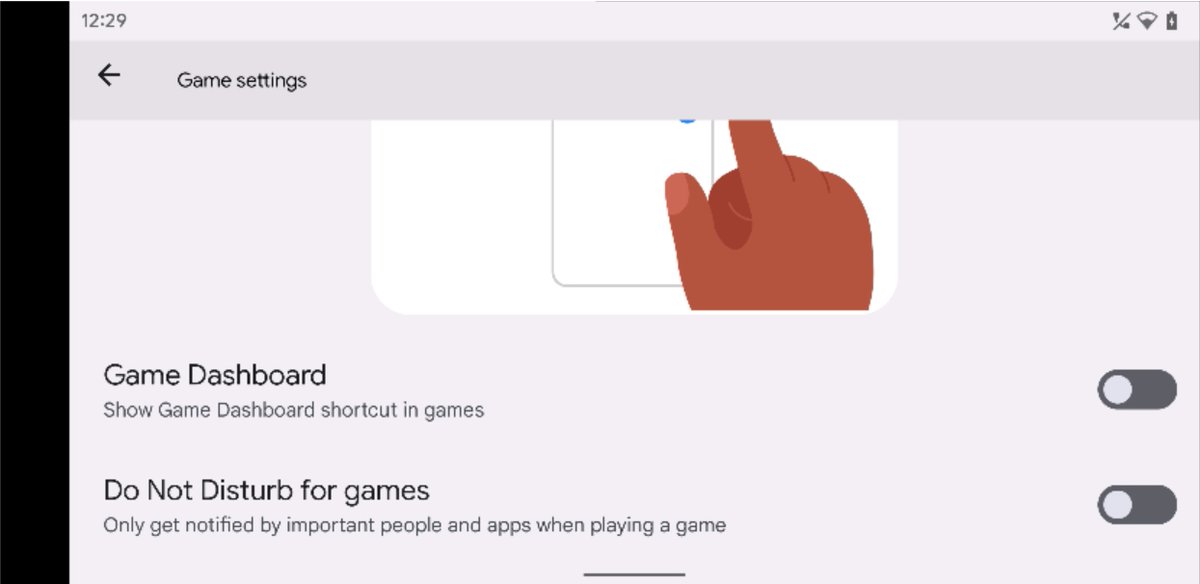
If you're wondering what that animation is showing, it just tells you that you can move the floating toolbar around and that tapping the icon after exiting immersive mode will open the whole dashboard. 

Going to pause looking at the beta on my phone while I look into the firmware. If you find anything I missed, though, let me know and I'll add it to this thread!
Missed this before, but it looks like the Wallpapers & Styles app gives you a preview of what the dominant accent color will be when you select a wallpaper.
There's a hint when you open the power menu for how to access device controls and quick wallet access.
H/T @ChanLacia
H/T @ChanLacia
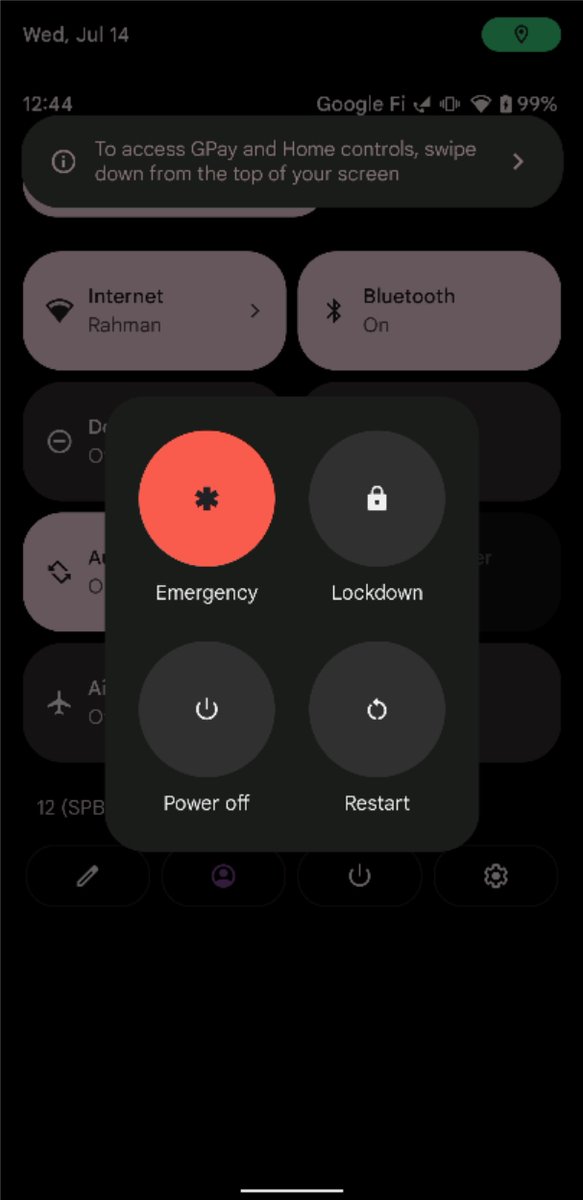
The ripple effect seems to be REALLY subtle now, like for real now. I can't even really notice it when tapping on Quick Settings icons anymore when dark theme is enabled.
@ArtemR how about you?
@ArtemR how about you?
I don't recall if the closing target for bubbles was this massive before. I also like the snap effect.
Wayyyy more Google app icons support being themed now. H/T @Quinny898 for the code snippet and GooglePixels on Telegram for the screenshots of the themed icons. 


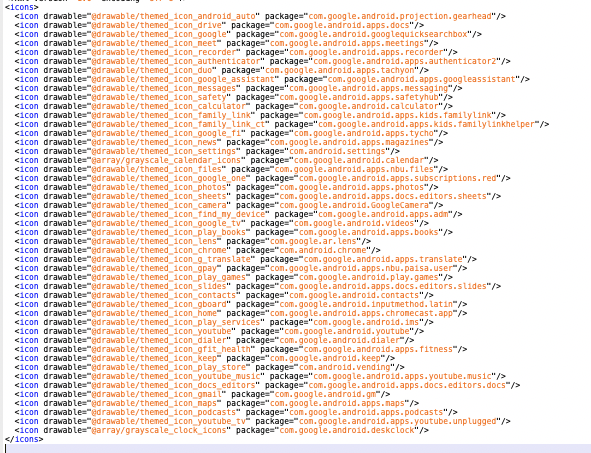
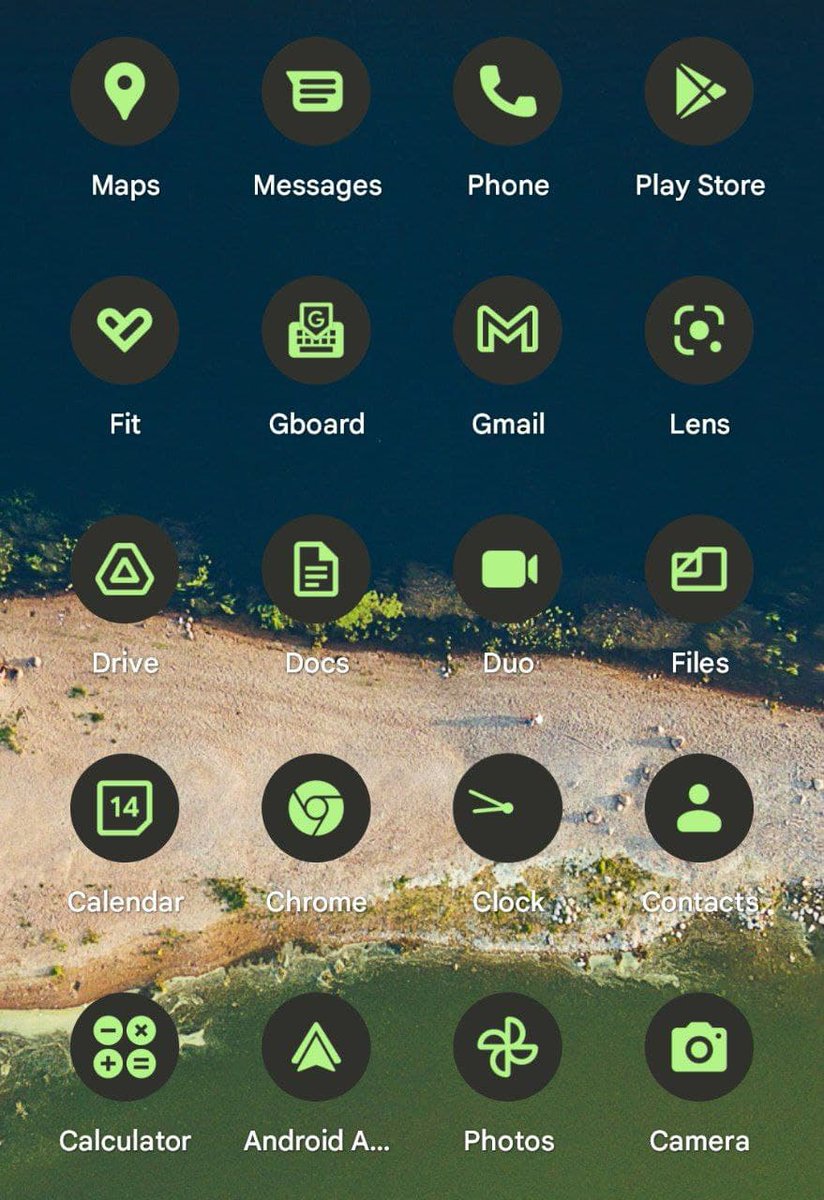
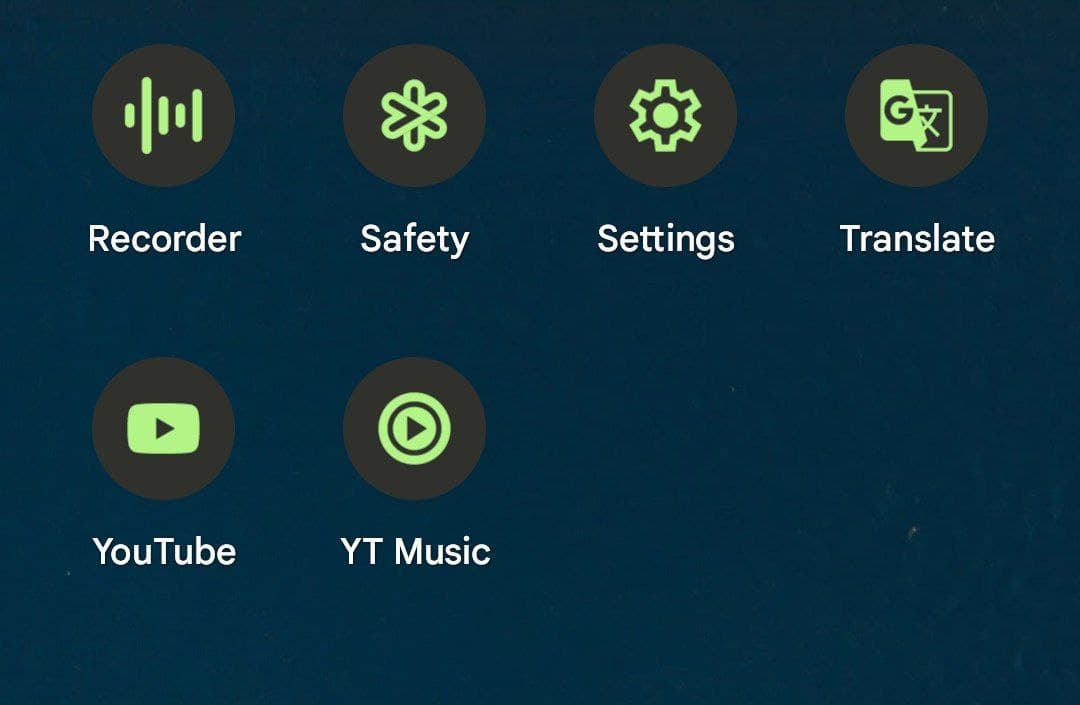
There's a new Google Camera app - version 8.3.252. I can't launch it on my Pixel because ~reasons~, but here are screenshots from the GooglePixels TG group that show it now follows Material You theming. 


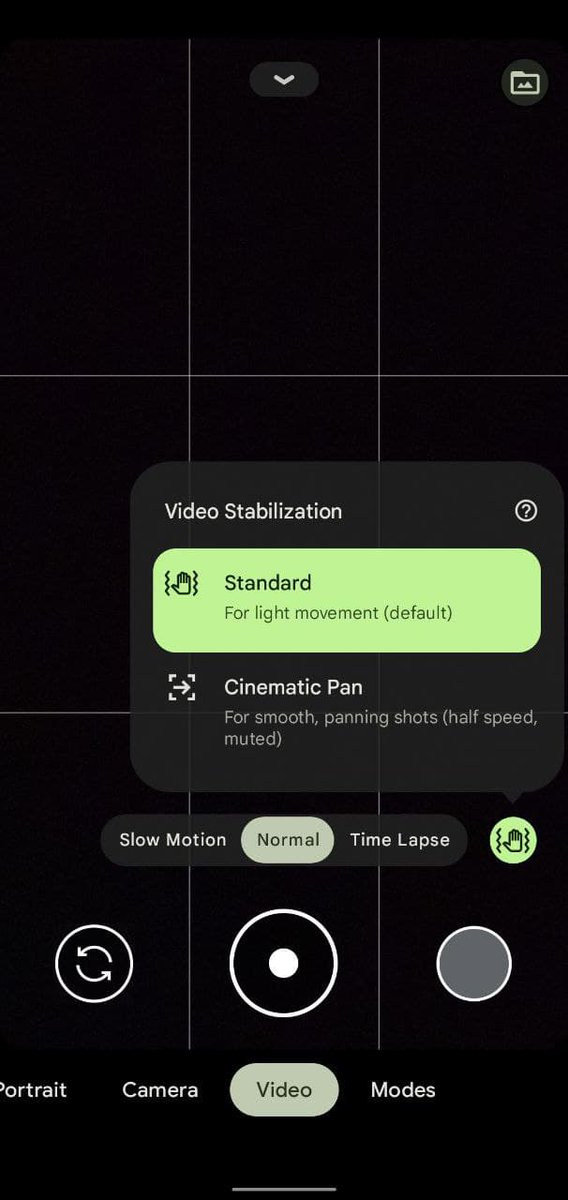
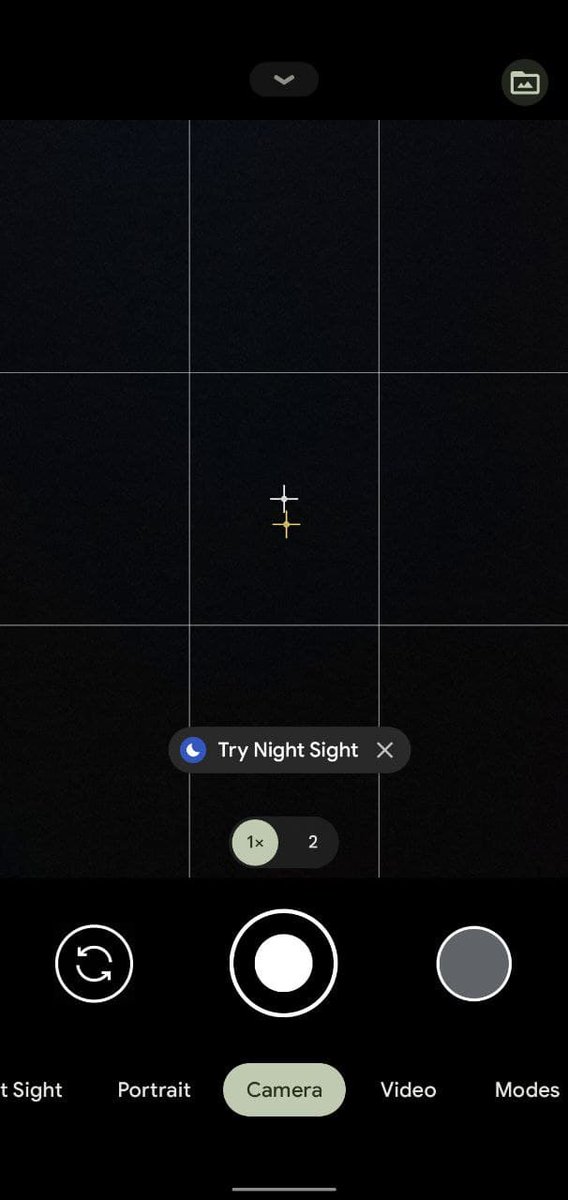
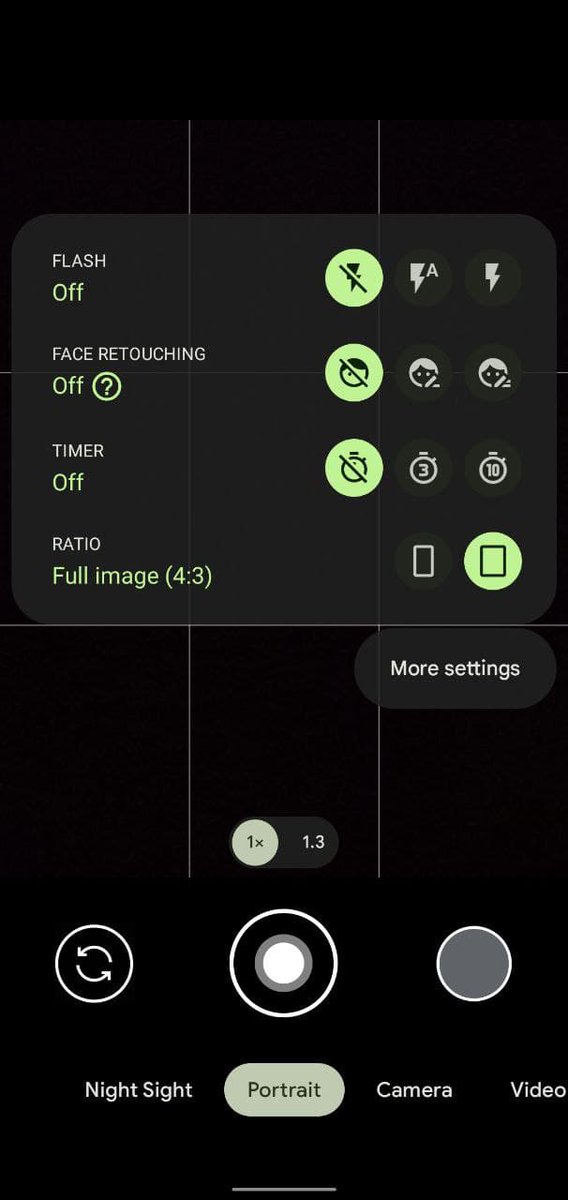
Here's a screenshot of the face-based autorotate toggle. I'm running Beta 3 on a Pixel 3 XL which doesn't have it, so this screenshot is from the GooglePixels TG group. 

Android 12 Beta 3 makes it easier to copy and share links. Just open the recent apps menu and tap the link icon in the top right corner.
H/T @Pytt

H/T @Pytt
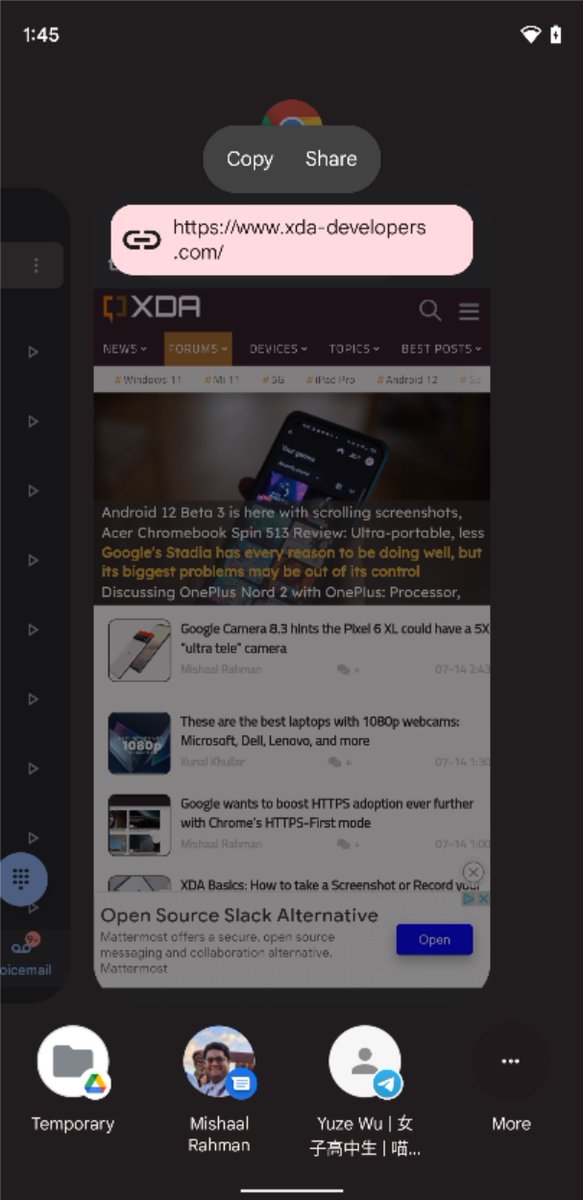
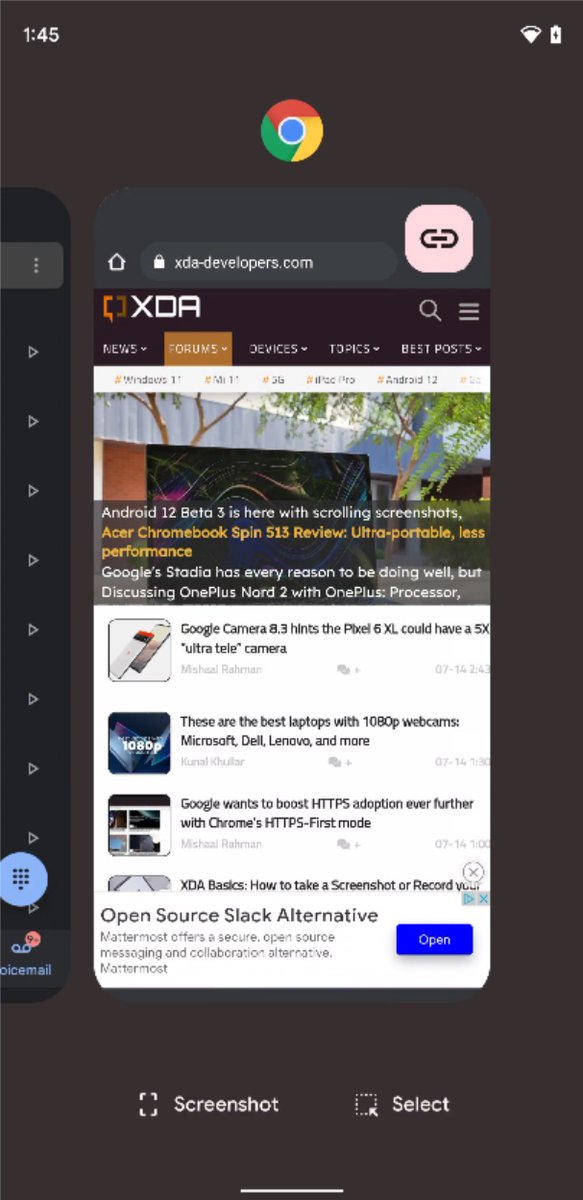
Certain APEX modules are now shipped with compression to save space, including ART, IPsec, media, media codec, media provider, neural networks, and tethering.
This doesn't only work with Chrome. It also works with Microsoft Edge for me, and possibly other browsers. It's likely tied to Device Personalization Services.
This doesn't seem to be accessible from with the Settings app yet, but it looks like the Security preferences are going to be rearranged soon, with some of the less common options moved to an "Advanced Security" page. 

• • •
Missing some Tweet in this thread? You can try to
force a refresh