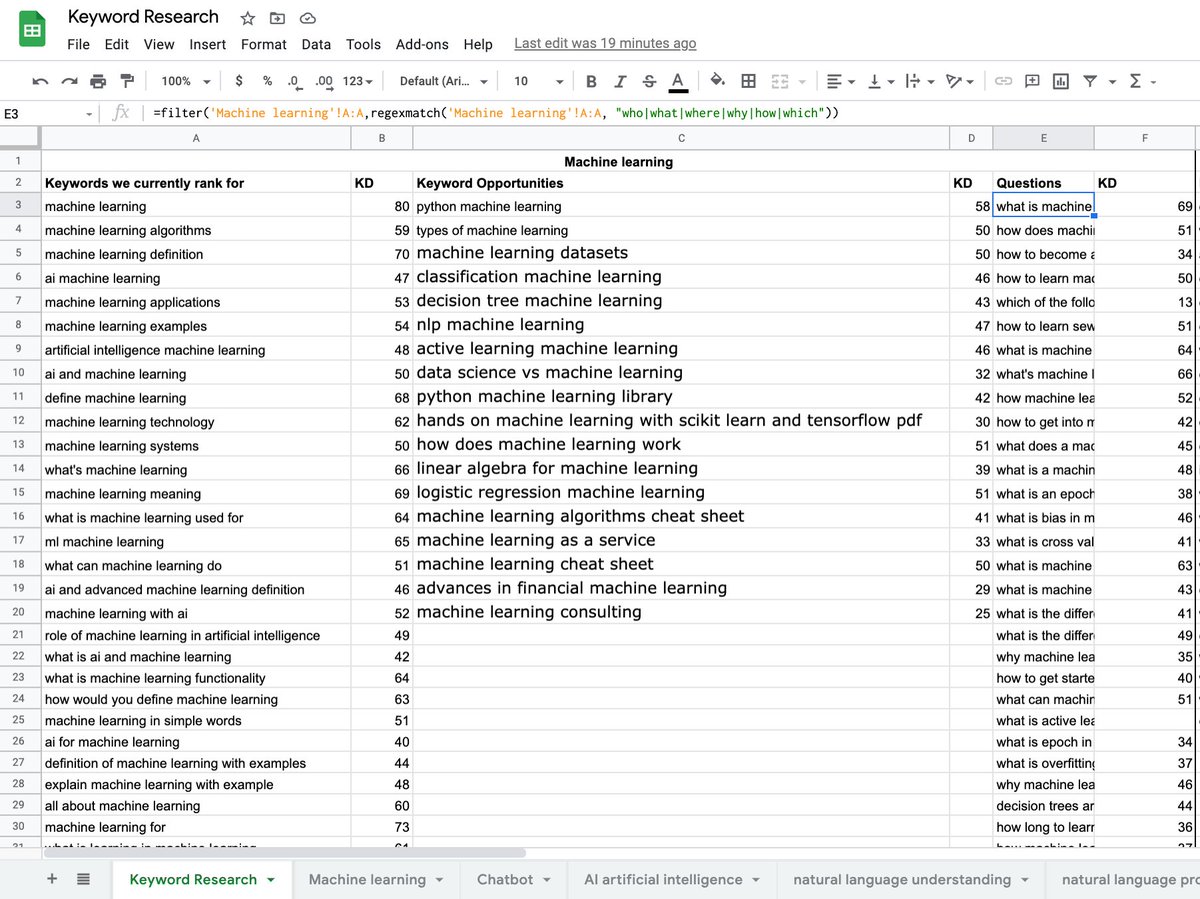How to Create a Sitemap Structure, using User Search Intent in Mind [ 🧵]
Just published a post on this topic with @OnCrawl 🚀 (ty, @RousseauxMagal1 for all your support 🙏)
Read a quick overview of it below ⬇️
oncrawl.com/technical-seo/…
Just published a post on this topic with @OnCrawl 🚀 (ty, @RousseauxMagal1 for all your support 🙏)
Read a quick overview of it below ⬇️
oncrawl.com/technical-seo/…
Search intent has been the topic of academic research since 1993, where searching behaviors were defined by four things:
the goal of the search interaction;
the method of interaction;
the mode of retrieval; and
the type of resource interacted with during search.
the goal of the search interaction;
the method of interaction;
the mode of retrieval; and
the type of resource interacted with during search.
Scientists analyzing queries in digital searches realized all four descriptors apply to digital searches, too.
The goals and type of resources shown are what really define search intent.
The goals and type of resources shown are what really define search intent.
There are the top three levels of search intent:
➡️Informational
➡️Navigational
➡️ Transactional
However, they can be subdivided into categories, adding an additional two states – commercial and localized search intent.
➡️Informational
➡️Navigational
➡️ Transactional
However, they can be subdivided into categories, adding an additional two states – commercial and localized search intent.
Past research suggests that approximately 75% of queries can be classified into a single category of user intent (i.e. informational, navigational, or transactional) with a high degree of certainty.
Here are the three things to consider when planning a website’s structure for search intent:
1) Optimizing the site’s main pages, based on the type of search intent they serve
1) Optimizing the site’s main pages, based on the type of search intent they serve
Pages on a website can be grouped into 3 groups, each of them corresponding with one main intent category.
💡 Resource Pages ➡️ Informational
🚀Company Pages (commonly referred to as branded) ➡️ Navigational
🎯 Product (&Service/ Solution Pages) ➡️ Transactional
💡 Resource Pages ➡️ Informational
🚀Company Pages (commonly referred to as branded) ➡️ Navigational
🎯 Product (&Service/ Solution Pages) ➡️ Transactional
Create a website that enables a high number of organic visits via high-quality resource-type content and moves users from informational to transactional search intent all without encouraging them to return back to perform additional searches.
2) Understanding the internal links needed to assist moving users from one search intent to another, without having to go back and perform an additional search (i.e. organising the site, based on the user journey)
Internal linking is important in the sense that it prevents visitors from ‘pogosticking’ or otherwise – going back to Google with their additional questions and it prevents Google from having to re-rank the millions of websites it has again, based on the new input.
In the post, I touch on three internal linking strategies:
💡Simple matching – KW to a target page
💡Topic relevance and content clustering
💡Search intent enrichment – linking pages on a similar topic that address different parts of the user journey
💡Simple matching – KW to a target page
💡Topic relevance and content clustering
💡Search intent enrichment – linking pages on a similar topic that address different parts of the user journey
3) Being aware of the additional factors that can contribute to the site’s performance and the methods and tools you can use to identify pitfalls in the architecture
Here I touch upon:
💡 Importance of Tech SEO
💡 Site goal Definition
💡 Intent-based Content Optimisation
💡 Content Pruning
💡 UX
💡 Catering to User Personas
💡 Troubleshooting and Behavioural Analysis
Enjoy! 🚀
💡 Importance of Tech SEO
💡 Site goal Definition
💡 Intent-based Content Optimisation
💡 Content Pruning
💡 UX
💡 Catering to User Personas
💡 Troubleshooting and Behavioural Analysis
Enjoy! 🚀
• • •
Missing some Tweet in this thread? You can try to
force a refresh