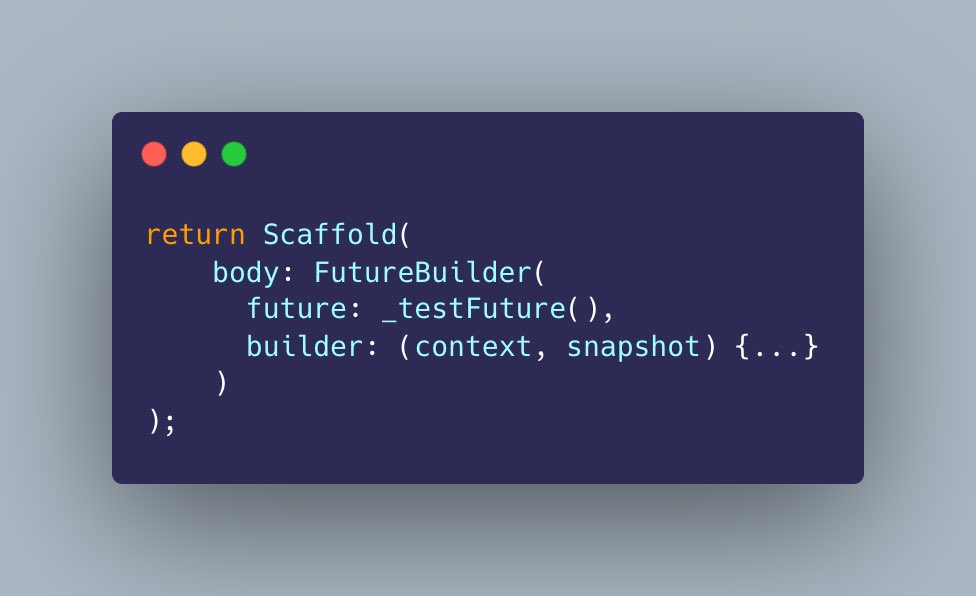There are two types of Widgets in Flutter:
1. Stateless Widget : They do not change their state throughout the lifetime of your application. They are like a constant widget.
2. Stateful Widget: They are dynamic, they change their state based on the External Interactions.
1. Stateless Widget : They do not change their state throughout the lifetime of your application. They are like a constant widget.
2. Stateful Widget: They are dynamic, they change their state based on the External Interactions.
A side note: Stateless widgets can change their state if some state management tools are used like Provider, Bloc, etc
But that’s out of the scope of this thread.
Let’s continue 👇🏻
But that’s out of the scope of this thread.
Let’s continue 👇🏻
Let’s start with Stateful widgets. It’s life-cycle has 8 stages:
1. createState()
2. initState()
3. didChangeDependencies()
4. build()
5. didUpdateWidget()
6. setState()
7. deactivate()
8. dispose()
Let’s dive in 🤿
1. createState()
2. initState()
3. didChangeDependencies()
4. build()
5. didUpdateWidget()
6. setState()
7. deactivate()
8. dispose()
Let’s dive in 🤿
1. createState
This is the first method that is called when you create a Stateful widget. It returns an instance of the State associated with it.
Written inside the class that extends StatefulWidget.
This is the first method that is called when you create a Stateful widget. It returns an instance of the State associated with it.
Written inside the class that extends StatefulWidget.

2. initState
This is the first method called after the widget is created. It is called only once during the entire lifetime. It is used to initialize the data that can change on the widget.
It is used to initialise controllers like AnimationController, or even Futures.
This is the first method called after the widget is created. It is called only once during the entire lifetime. It is used to initialize the data that can change on the widget.
It is used to initialise controllers like AnimationController, or even Futures.

3. didChangeDependencies
This method is called immediately after initState and when dependency of the State object changes via InheritedWidget.
This method is called immediately after initState and when dependency of the State object changes via InheritedWidget.
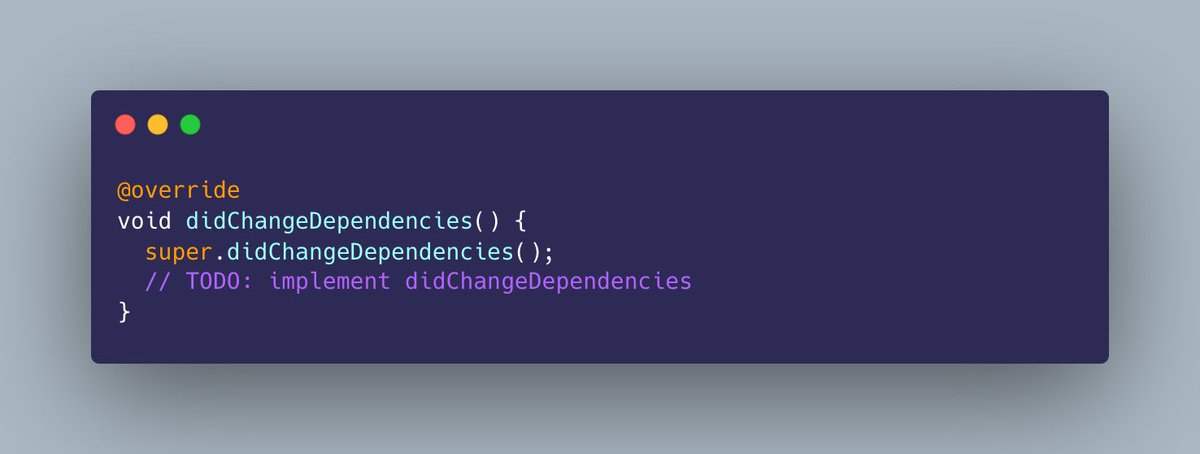
So, what is the difference between initState and didChangeDependencies ?
initState is called before the state loads any dependencies, due to which context is not available inside initState.
Also, we cannot call initState again and again to update variables.
initState is called before the state loads any dependencies, due to which context is not available inside initState.
Also, we cannot call initState again and again to update variables.
didChangeDependencies is called just a few moments after the state loads its dependencies and context is available at this moment so here you can use context.
And also we can call this method any number of times to update/initialise our data.
And also we can call this method any number of times to update/initialise our data.
4. build
This is where the actual widgets get rendered onto the screen. It returns the widget to be displayed.
This method is called often to refresh the ui to support dynamic changes due to user interactions or external data.
This is where the actual widgets get rendered onto the screen. It returns the widget to be displayed.
This method is called often to refresh the ui to support dynamic changes due to user interactions or external data.

5. didUpdateWidget
This method is called every time there is a change in configuration for a given widget.
This could be something like a change in data passed through constructor from parent to child.
Let me explain this with an example:
This method is called every time there is a change in configuration for a given widget.
This could be something like a change in data passed through constructor from parent to child.
Let me explain this with an example:
Imagine you have a variable ‘title’ in the Stateful class and you update it in your State class.
The change can be detected using the code below:
The change can be detected using the code below:

oldWidget points to the previous version of the Stateful widget. The title variable is compared to check if it has changed recently.
This is the main purpose of using didUpdateWidget. It checks for change in dependencies, ie, the data passed through constructor from parent.
This is the main purpose of using didUpdateWidget. It checks for change in dependencies, ie, the data passed through constructor from parent.
6. setState
This is a very popular method in Flutter. You use it to update the state of your widget.
Every time this is run, it re-renders the build method and the changes are reflected in the UI.
It is an error to call this method after the framework calls dispose.
This is a very popular method in Flutter. You use it to update the state of your widget.
Every time this is run, it re-renders the build method and the changes are reflected in the UI.
It is an error to call this method after the framework calls dispose.

7. deactivate
It is called when the object is removed from the tree, but don’t dispose your widgets here.
It is called when you move your widget in the tree using GlobalKey
It is called when the object is removed from the tree, but don’t dispose your widgets here.
It is called when you move your widget in the tree using GlobalKey
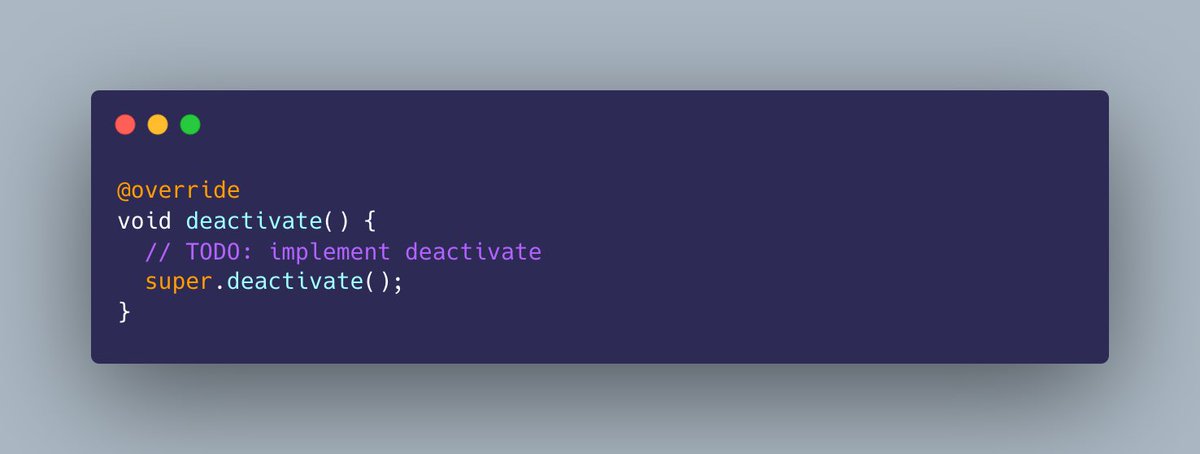
8. dispose
It is the opposite of initState. Its the last method called during the entire life cycle. It is used to dispose any variables like controllers to avoid memory leaks.
It is the opposite of initState. Its the last method called during the entire life cycle. It is used to dispose any variables like controllers to avoid memory leaks.
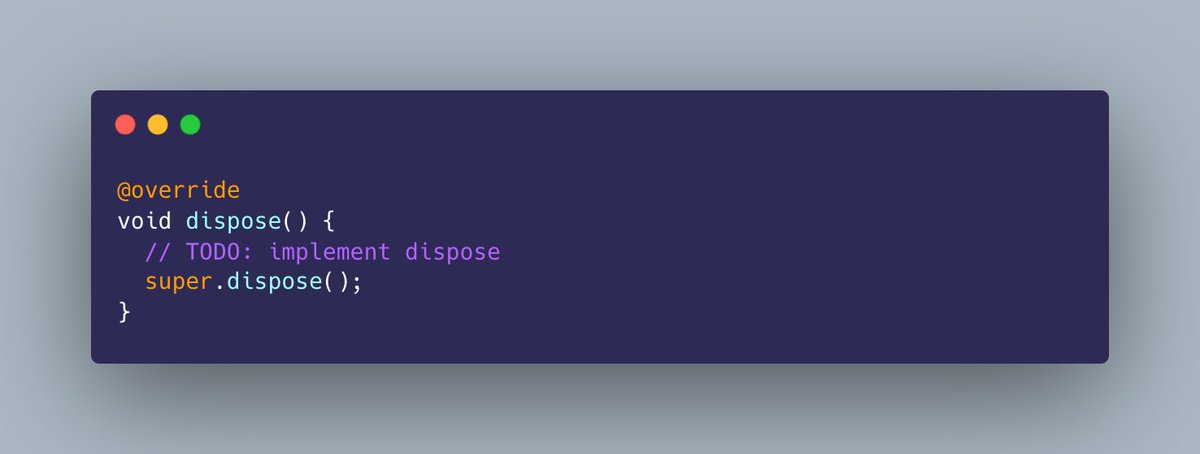
Well, that’s about Stateful widget. Let’s come to Stateless widget.
It has only one method:
1. build()
It renders the stateless widget. That’s all 😎
It has only one method:
1. build()
It renders the stateless widget. That’s all 😎
Well, that’s basically about the lifecycle of a widget in Flutter.
Hope you liked it. Do let me know if I made any mistakes anywhere, I will be happy to rectify that!
Don’t forget to like and retweet 🙌🏻
Hope you liked it. Do let me know if I made any mistakes anywhere, I will be happy to rectify that!
Don’t forget to like and retweet 🙌🏻
Follow @GopinathanAswin for more threads like this.
I am not the best, I am an ordinary dev who loves to learn something new everyday and share it with the community 💙
I am not the best, I am an ordinary dev who loves to learn something new everyday and share it with the community 💙
• • •
Missing some Tweet in this thread? You can try to
force a refresh