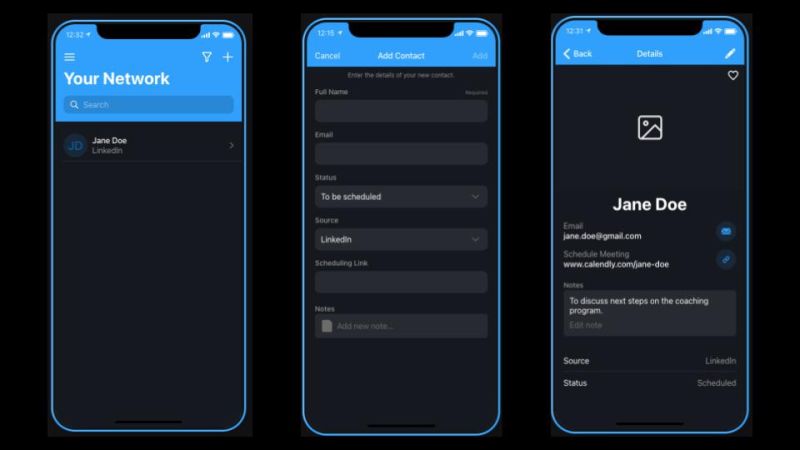I always knew that @NotionHQ is really powerful but I haven’t really been able to leverage it in the past.
Over the holidays, I completely revamped my personal productivity and life organization system.
All in Notion.
This is what I accomplished 👇
Over the holidays, I completely revamped my personal productivity and life organization system.
All in Notion.
This is what I accomplished 👇
1/ Unification
With this revamp, I dropped several apps including Todoist, Journey, Goodreads, and Apple Notes. I also no longer need to maintain an analog bullet journal.
Everything is available in an easy to digest dashboard.
With this revamp, I dropped several apps including Todoist, Journey, Goodreads, and Apple Notes. I also no longer need to maintain an analog bullet journal.
Everything is available in an easy to digest dashboard.

2/ Advanced Todo List
Think GTD + Bullet Journaling
Given I am in a permanent remote job and always at home, I am no longer working typical 9-5 hours. Work/Life is all integrated so I reflected this in the to-do list as well.
Heavy usage of Notion DBs and linking.
Think GTD + Bullet Journaling
Given I am in a permanent remote job and always at home, I am no longer working typical 9-5 hours. Work/Life is all integrated so I reflected this in the to-do list as well.
Heavy usage of Notion DBs and linking.

3/ Daily Habits Tracker
This one leverages the Gallery view.
In this case I created a single DB for the entire year and only the current date is displayed on my dashboard.
It also calculates the % of tasks completed for the day and gives it a 🔴,🌕 or 🟢 flag for effects.
This one leverages the Gallery view.
In this case I created a single DB for the entire year and only the current date is displayed on my dashboard.
It also calculates the % of tasks completed for the day and gives it a 🔴,🌕 or 🟢 flag for effects.

4/ Journaling
I have been using Journey for a few years but it was time for a reset.
For this I am leveraging Notion templates (morning/evening) with embedded todo list so I can add them as they come to mind in-line.
Plus it tracks my mood as a DB property.

I have been using Journey for a few years but it was time for a reset.
For this I am leveraging Notion templates (morning/evening) with embedded todo list so I can add them as they come to mind in-line.
Plus it tracks my mood as a DB property.


5/ Books
See you later, Goodreads.
For this, you just need a Gallery view and update the settings to display the cover image.
Group by status and ‘currently reading’ ones show up on my dashboard.
I plan to take some notes while reading and save them here for reference.
See you later, Goodreads.
For this, you just need a Gallery view and update the settings to display the cover image.
Group by status and ‘currently reading’ ones show up on my dashboard.
I plan to take some notes while reading and save them here for reference.

6/ Content Organization
My content has been all over the place.
Clearly, it wasn’t going to be scalable.
With this setup I have brought everything in one place - Calendar, Idea board and links to the tools I use.
‘Create New Post” opens a page to focus on writing.

My content has been all over the place.
Clearly, it wasn’t going to be scalable.
With this setup I have brought everything in one place - Calendar, Idea board and links to the tools I use.
‘Create New Post” opens a page to focus on writing.


7/ Pomodoro Tracker
I have a dedicated ‘work tasks’ page which I always have displayed on one of my monitors during the day.
My goal is to achieve 6 #pomodoro sessions each day.
I track them here and have also embedded a @pomofocus timer right below it for low friction.
I have a dedicated ‘work tasks’ page which I always have displayed on one of my monitors during the day.
My goal is to achieve 6 #pomodoro sessions each day.
I track them here and have also embedded a @pomofocus timer right below it for low friction.

8/ Siri Connection
In order to dump ideas and tasks into the DB as they come to mind, I have created a Siri Shortcut.
I can invoke it from all my Apple devices including my Watch.
In order to dump ideas and tasks into the DB as they come to mind, I have created a Siri Shortcut.
I can invoke it from all my Apple devices including my Watch.

Well, that's it for now.
I feel there is a lot more that I haven't explored yet (especially with the third-party Notion apps).
Will share more as I learn.
If you liked this thread, please like and retweet the first one.
Thanks!
I feel there is a lot more that I haven't explored yet (especially with the third-party Notion apps).
Will share more as I learn.
If you liked this thread, please like and retweet the first one.
Thanks!
https://twitter.com/thenocodepro/status/1481033356712292352?s=21
• • •
Missing some Tweet in this thread? You can try to
force a refresh