
Are you setting up a Google Analytics 4 property for the first time?
Here are my Top 10 tips for getting your new GA4 property up and running! 🧵.
#measure #ga4 #googleanalytics
Here are my Top 10 tips for getting your new GA4 property up and running! 🧵.
#measure #ga4 #googleanalytics
A note about thread organization: the first 3 tips are focused on getting your GA4 property enabled and collecting data, and the following 7 focus on ensuring you have a well-organized and robust GA4 property set up.
Follow these tips for a best practice GA4 set up 🔥
Follow these tips for a best practice GA4 set up 🔥
1/ Create a Google Analytics 4 property
This first step is actually really easy. Go to GA, create a new property, and the default will be a new GA4 property. Go through the simple set up process detailed there, and now you’ve got a GA4 property. More >
This first step is actually really easy. Go to GA, create a new property, and the default will be a new GA4 property. Go through the simple set up process detailed there, and now you’ve got a GA4 property. More >
https://twitter.com/kristaseiden/status/1501689026113257474?s=20&t=d1wufGDwXTtMYW5E5gszYg
2/ Install the GA4 config tag via GTM
If using GTM, getting your GA4 code on your website is super simple, all you need to do is set up the config tag w/in GTM & set it to fire on all pages. You’ll need the measurement ID from your GA4 data stream. More >
If using GTM, getting your GA4 code on your website is super simple, all you need to do is set up the config tag w/in GTM & set it to fire on all pages. You’ll need the measurement ID from your GA4 data stream. More >
https://twitter.com/kristaseiden/status/1501689651240701956?s=20&t=d1wufGDwXTtMYW5E5gszYg
3/ Set up GA4 event tracking w/GTM
W/the config tag & Enhanced Measurement, you’re already collecting lots of data in GA4, but for anything custom to your site, you’ll need to set up more tracking. Using GTM to do so makes this process fast & easy. More >
W/the config tag & Enhanced Measurement, you’re already collecting lots of data in GA4, but for anything custom to your site, you’ll need to set up more tracking. Using GTM to do so makes this process fast & easy. More >
https://twitter.com/kristaseiden/status/1501695816842371072?s=20&t=d1wufGDwXTtMYW5E5gszYg
4/ Enable Enhanced Measurement for web streams
Enhanced Measurement collects 6 common events out-of-the-box with no additional code! This is actually on by default when you create a GA4 property, but double check, and adjust any necessary settings (ex. site search query string)

Enhanced Measurement collects 6 common events out-of-the-box with no additional code! This is actually on by default when you create a GA4 property, but double check, and adjust any necessary settings (ex. site search query string)

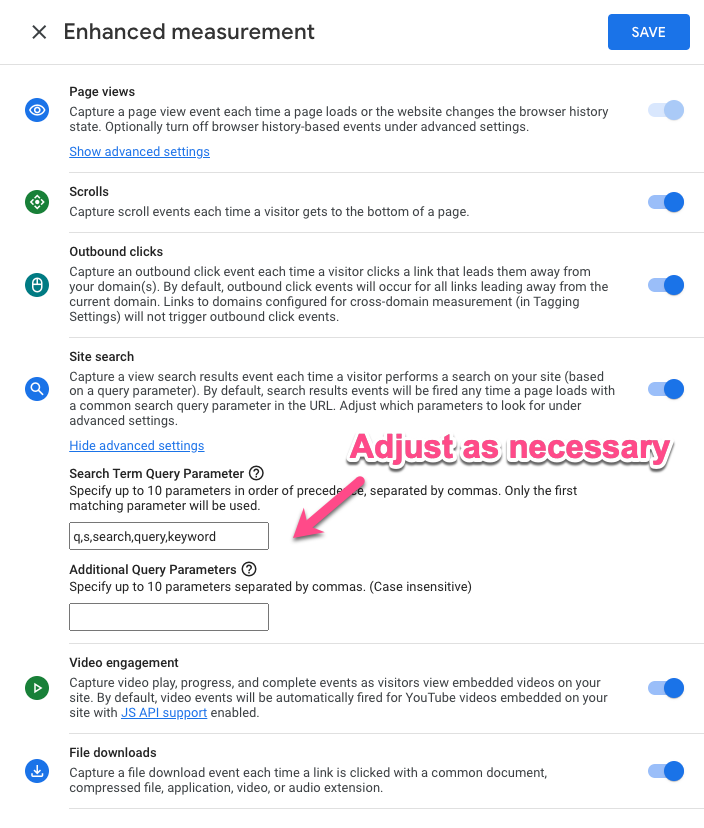
5/ Adjust your data retention settings
You can choose up to 14 months for free GA4 clients and up to 50 months for GA4 360. Be sure to check with your company’s legal or privacy team to ensure you are following their standards
You can choose up to 14 months for free GA4 clients and up to 50 months for GA4 360. Be sure to check with your company’s legal or privacy team to ensure you are following their standards

What does 14 months of data retention mean? Your data in all aggregate reports will NOT be impacted, it will continue to be there after 14 months. BUT you won’t be able to pull custom reports in Explore or manipulate data in a way that requires a custom calculation
6/ Link link link!
GA4 has free integrations with Google Ads, DV360, Search Console, BigQuery, and more on the way. BigQuery linking in particular used to only be available to paying customers of GA360, but now it’s available for free to everyone with GA4!
GA4 has free integrations with Google Ads, DV360, Search Console, BigQuery, and more on the way. BigQuery linking in particular used to only be available to paying customers of GA360, but now it’s available for free to everyone with GA4!

7/ Make the GA4 user interface work for you!
GA4 looks and feels VERY different from what you’re used to in UA. Don’t let that stop you from taking advantage though! Make the UI work for you by customizing the left nav and changing chart visuals. More >
GA4 looks and feels VERY different from what you’re used to in UA. Don’t let that stop you from taking advantage though! Make the UI work for you by customizing the left nav and changing chart visuals. More >
https://twitter.com/kristaseiden/status/1496558843924525057?s=20&t=KVVRt4ANWNKqleYZTF44sQ
8/ Set up custom data
To make the most of analysis in GA4, you need to register custom dimensions and metrics to be available in the UI. Doing so opens up A LOT more data to use in GA4. You can do this with just a few simple steps, outlined here >
To make the most of analysis in GA4, you need to register custom dimensions and metrics to be available in the UI. Doing so opens up A LOT more data to use in GA4. You can do this with just a few simple steps, outlined here >
https://twitter.com/kristaseiden/status/1486049665363570691?s=20&t=N6bh4oWysLSA038M-Quj8A
9/ Enable Google Signals
GA4 ties together identity across devices and platforms in a few ways: device ID, user-id (if provided), and via Google Signals. Google Signals adds to your ability to recognize users and dedupe your data. (Note: Signals may not be your cup of tea)
GA4 ties together identity across devices and platforms in a few ways: device ID, user-id (if provided), and via Google Signals. Google Signals adds to your ability to recognize users and dedupe your data. (Note: Signals may not be your cup of tea)
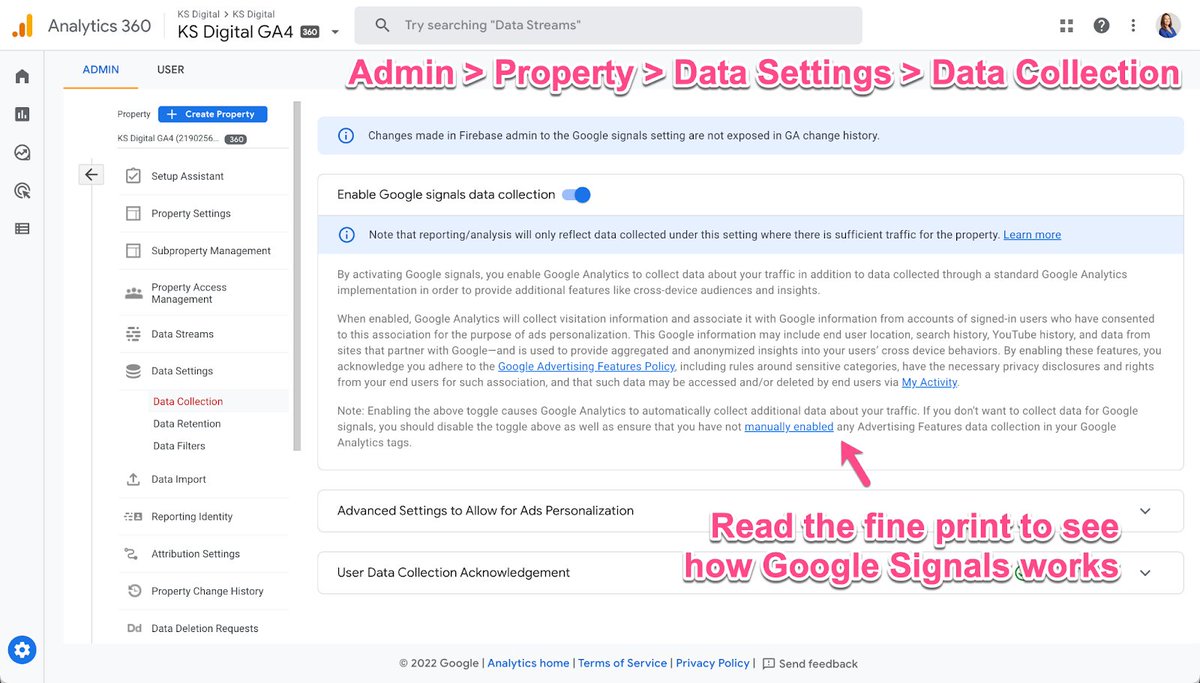
10/ Choose your attribution settings
GA4 lets you CHOOSE which attribution model to use for conversion event modeling. The default is DDA, but you get to choose your preferred model. The best part? It updates in realtime, so you can switch back & forth between models w/out issue
GA4 lets you CHOOSE which attribution model to use for conversion event modeling. The default is DDA, but you get to choose your preferred model. The best part? It updates in realtime, so you can switch back & forth between models w/out issue

If you follow these 10 tips, you'll be well on your way to an organized & robust GA4 set up 🔥 And if you'd prefer this content in blog form, you can find a more detailed post here >
https://twitter.com/kristaseiden/status/1501954478685126657?s=20&t=7PhHeuBzbMRKUQT70ov6Ow
Thanks for sticking with me! If you’ve learned anything from this thread, or want to hear more from me about #GA4 and digital analytics on Twitter, please consider giving me a follow @kristaseiden
You can also join the KS Digital newsletter where I send out Quick Tips videos about GA4, analytics industry updates, and news about KS Digital course offerings 1-2x/month here: ksdigital.co/stay-in-touch/
• • •
Missing some Tweet in this thread? You can try to
force a refresh



