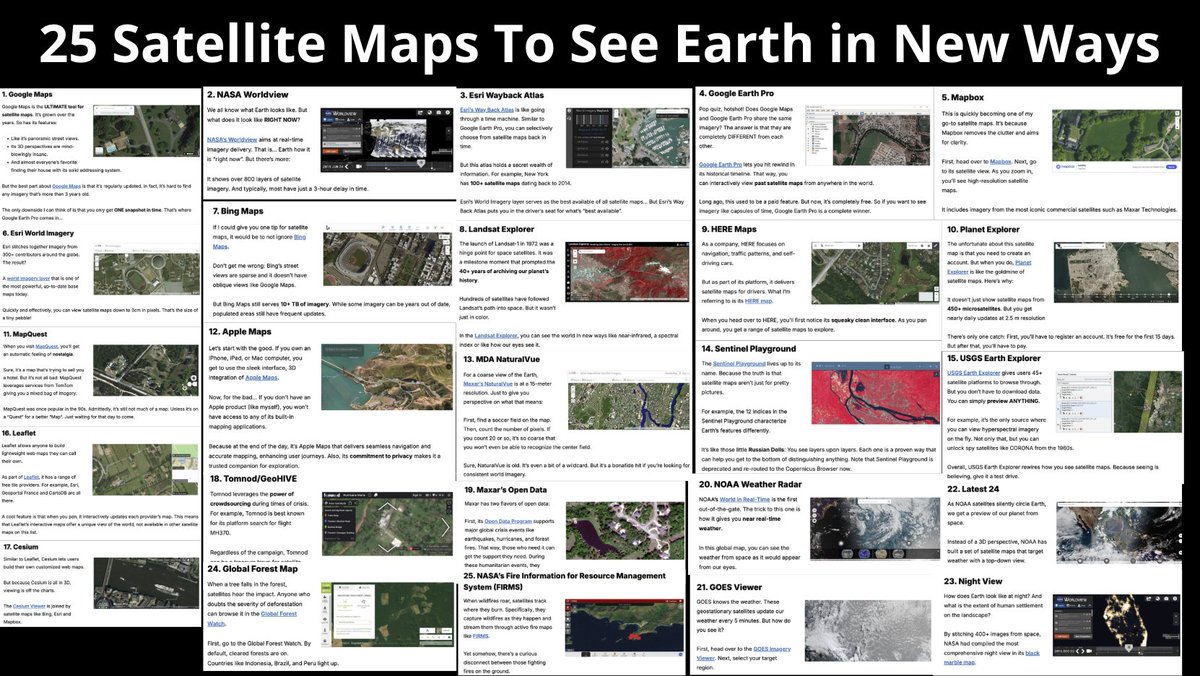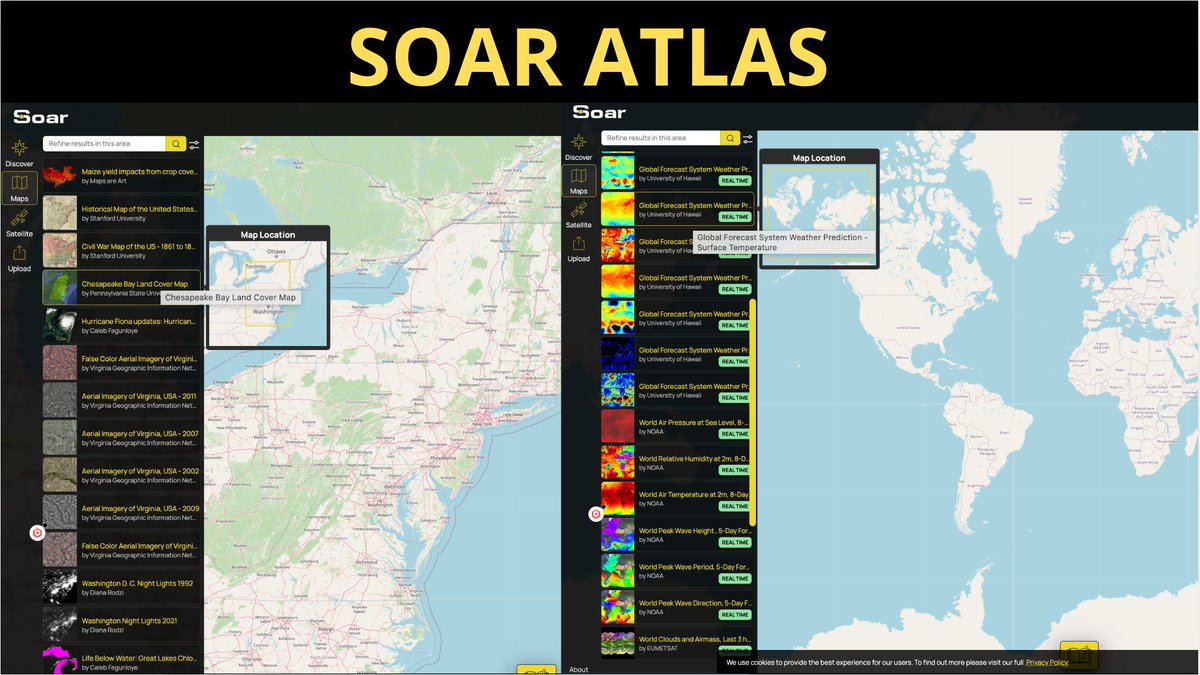Excuse 1. Hard to install OS
Dozens of different distributions are available as Virtual Machines and you can try them in 5-15 minutes (taking into account the time to download, configure and run).
linuxvmimages.com
(and there are also ready-made Live USB images)
(2/9)🧵
Dozens of different distributions are available as Virtual Machines and you can try them in 5-15 minutes (taking into account the time to download, configure and run).
linuxvmimages.com
(and there are also ready-made Live USB images)
(2/9)🧵

Excuse 2. Hard to install Apps
There are now app stores for Linux that allow you to quickly install all the essentials (office applications, messengers etc) just as quickly as you can in the App Store or Google Play.
Ex:
snapcraft.io
flathub.org
(3/9)
There are now app stores for Linux that allow you to quickly install all the essentials (office applications, messengers etc) just as quickly as you can in the App Store or Google Play.
Ex:
snapcraft.io
flathub.org
(3/9)
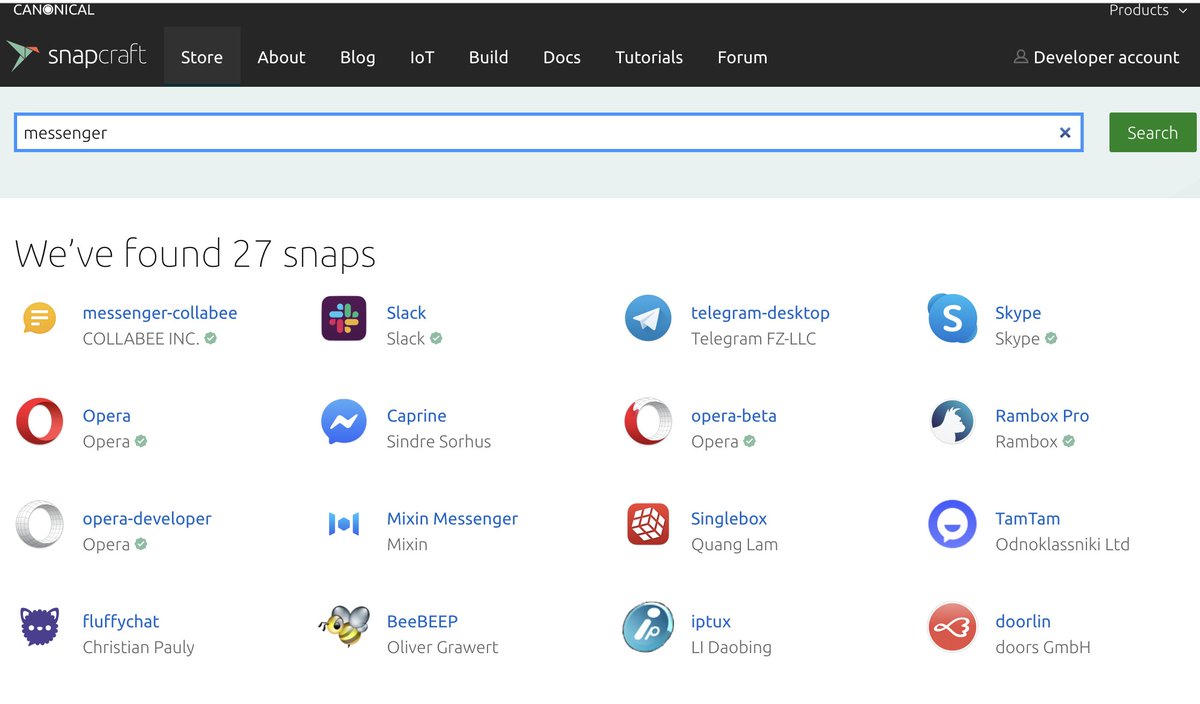
Excuse 3. It makes no sense to switch to free software, because still have to use proprietary in the cloud services
If you want to become as free from global corporation as possible, there are a huge number of `#opensource cloud services
opendesktop.org
4/9
If you want to become as free from global corporation as possible, there are a huge number of `#opensource cloud services
opendesktop.org
4/9

Excuse 4. There are too few applications for Linux
If you look at the contents of the Github repository "Awesome Linux Software", you will see more than 1,500 applications for a wide variety of tasks, including highly professional ones.
github.com/luong-komorebi…
(5/9)
If you look at the contents of the Github repository "Awesome Linux Software", you will see more than 1,500 applications for a wide variety of tasks, including highly professional ones.
github.com/luong-komorebi…
(5/9)

Excuse 5. There is one particular program I need that only runs under Windows
For these cases there are emulators that allow you to run Windows applications under Linux.
For example:
Wine winehq.org
CrossOver codeweavers.com/crossover
(6/9)
For these cases there are emulators that allow you to run Windows applications under Linux.
For example:
Wine winehq.org
CrossOver codeweavers.com/crossover
(6/9)

Excuse 6. Linux tutorials too often mention the command line and it is too complicated
Yes, many things are fastest to do with #CLI.
If you find an obscure command in a friend's tutorial or on a forum, just decode it with the special tool:
explainshell.com
(7/9)
Yes, many things are fastest to do with #CLI.
If you find an obscure command in a friend's tutorial or on a forum, just decode it with the special tool:
explainshell.com
(7/9)

Excuse 7. I just don't like the design.
The appearance of Linux operating systems is a very flexible thing. There are dozens of different GUIs, which are very different from each other.
tecmint.com/best-linux-des…
(8/9)
The appearance of Linux operating systems is a very flexible thing. There are dozens of different GUIs, which are very different from each other.
tecmint.com/best-linux-des…
(8/9)

If this thread has inspired you to try Linux and you are also into #osint, I have a separate thread about distributions specifically designed for #cybersecurity professionals.
(9/9)
(9/9)
https://twitter.com/cyb_detective/status/1441686068173033473
@threader compile
@threadreaderapp unroll
@threadRip unroll
@PingThread unroll
@ThreadReaders unroll
@TurnipSocial save
@Readwiseio save thread
@tresselapp save thread
@rattibha unroll
@threadreaderapp unroll
@threadRip unroll
@PingThread unroll
@ThreadReaders unroll
@TurnipSocial save
@Readwiseio save thread
@tresselapp save thread
@rattibha unroll
• • •
Missing some Tweet in this thread? You can try to
force a refresh