1/25 #Bitcoin on-chain privacy is becoming increasingly important as govts trend toward tyranny, as money gets weaponized, and as data breaches become more targeted.
This @BitcoinMagazine article covers using @SamouraiWallet's Whirlpool on mobile.
bitcoinmagazine.com/guides/how-to-…
This @BitcoinMagazine article covers using @SamouraiWallet's Whirlpool on mobile.
bitcoinmagazine.com/guides/how-to-…
2/25 All Bitcoin txs are public & immutable. Whirlpool CoinJoins break deterministic links & provide forward-looking anonymity. Sabotaging on-chain heuristics is how you can achieve anonymity & maintain a level of privacy on a public ledger.
3/25 @SamouraiWallet is a Bitcoin-only wallet available for Android. Some features include:
-Whirpool, a zero-link CoinJoin implementation.
-BIP47, a reusable payment code protocol.
-PayNyms.
-Several post-mix spending tools.
-Advanced coin control.
samouraiwallet.com
-Whirpool, a zero-link CoinJoin implementation.
-BIP47, a reusable payment code protocol.
-PayNyms.
-Several post-mix spending tools.
-Advanced coin control.
samouraiwallet.com
4/25 Every Bitcoin wallet needs to gather info about balances & txs from a Bitcoin node; it is best practice to use your own node. Many wallet developers provide publicly-accessible nodes. By default, this will communicate with the @SamouraiWallet Dojo node instead of your own.
5/25 Connecting to your own node will be covered in the next guide. Before you get started, it will help to have a recovery sheet or notebook to write down your 12-word seed phrase & passphrase to secure as your wallet recovery backup information.
samouraiwallet.com/recovery
samouraiwallet.com/recovery
6/25 You can download @SamouraiWallet from an F-Droid repo like this one: sovereignty.tools. Alternatively, you can use the developer website for the direct .apk file or even use the Google Play Store.
Once installed, launch the app & select "MAINNET".

Once installed, launch the app & select "MAINNET".
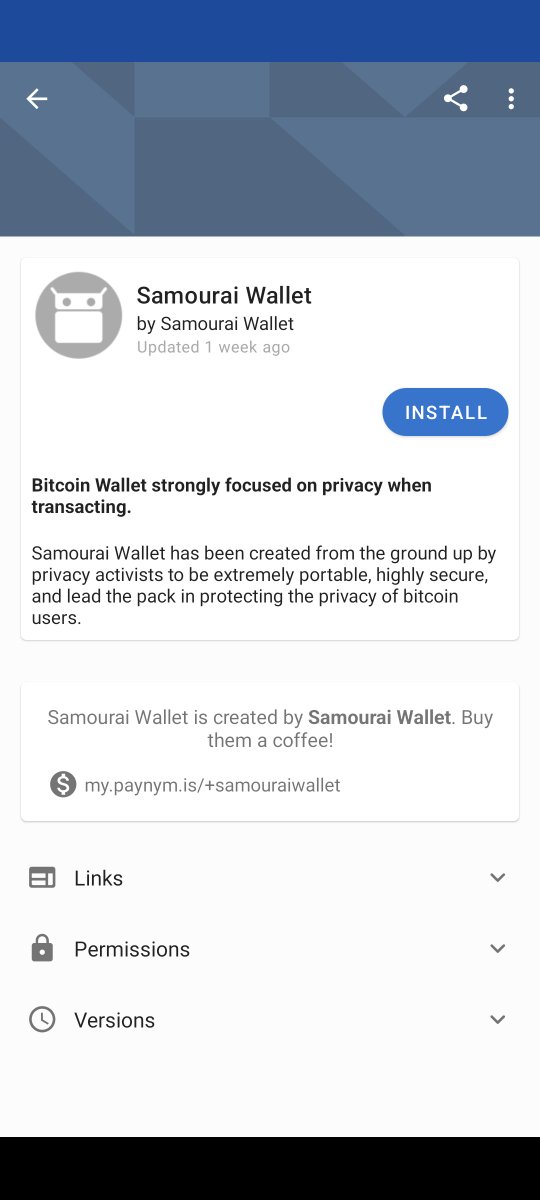

7/25 The next few steps will demonstrate how to setup a new wallet. Navigate through the helpful on-boarding presentation. 







8/25 Pick a directory on your mobile device to save the encrypted wallet file and allow system access. 



9/25 Toggle on Tor for network level privacy so that your IP address is concealed from your traffic's final destination. 

10/25 Next you will be asked to create a passphrase. Using a strong, high-entropy passphrase will help protect your bitcoin in the event that your 12-word seed phrase is ever compromised. Confirm that you understand no one can help you recover a lost or forgotten passphrase. 



11/25 You will be presented with a 12-word seed phrase. Do not share these words with anyone for any reason. These words are a human-readable representation of the entropy used to derive your private key. Anyone who gains access to this and the passphrase can take your bitcoin. 

12/25 Write the 12-words down in order on your recovery sheet. Do not screen shot them, do not save them in a text file, do not speak them out loud. Secure this seed phrase like it was cash, gold, or jewelry. Consider stamping your backup info in steel:
bitcoinmagazine.com/guides/how-to-…
bitcoinmagazine.com/guides/how-to-…
13/25 Confirm your passphrase and then create a PIN for accessing the application. Best practice is to also have a strong and separate PIN for accessing your mobile device. 



14/25 Finally, you will be presented with your unique PayNym, claim it. Then you will be at the home screen, you can click on the blue “+” sign to see options for Whirlpool, send, receive, and PayNym. The receive option for example is where you can generate new Bitcoin addresses. 





15/25 Once you have some #bitcoin deposited that you want to CoinJoin, select the blue "+" sign then the "Whirlpool" button. Then select the option to "Mix UTXOs" and then add a check next to each one you want to CoinJoin. Then click "next". 







16/25 Select the cycle priority, pool size, & review details. If everything looks good, select "BEGIN CYCLE". 



17/25 Now your resulting UTXOs will be registered as available inputs to new CoinJoins. Once mixed, your UTXOs will be in your post-mix wallet. You and you alone are always in control of your bitcoin. The mixing will stop once you close the mobile Whirlpool client.
18/25 If you want to take it a step further; you can download a Whirlpool desktop client, connect it to your mobile app, and keep the mixes running 24/7 even if your mobile wallet is closed.
Download it from here: samouraiwallet.com/download
Download it from here: samouraiwallet.com/download
19/25 On your PC, after installing the Whirlpool client application, launch it and then select the “Standard: Standalone GUI” option. Then click on “Continue”. Tor connections can take some time so be patient. 

20/25 In @SamouraiWallet, go to the 3-dot menu > “Settings” > “Transactions” > “Pair to Whirlpool GUI”. This will display a QR code. Click on the QR code option in the desktop GUI, this should launch your webcam. Then hold up the QR code on your mobile so the camera can scan it. 

21/25 Once received, click on “Initialize GUI”. Then enter the passphrase for your @SamouraiWallet and click on “Sign in.” 



22/25 Once signed in, you should be able to see your balances and mixing activity. You can even generate deposit addresses and initiate new mixes from the Whirlpool GUI. 

23/25 Now when you initiate mixes from mobile, you can close the app and your UTXOs will continue to be registered as available inputs to mixes as free riders so long as your desktop client stays running. Here's how each Whirlpool tx looks on-chain, No deterministic links. 

24/25 to recap:
-Install the app
-Step through the initial setup
-Write down your seed phrase & passphrase
-Deposit some bitcoin
-Whirlpool that bitcoin
-Be ungovernable
-Install the app
-Step through the initial setup
-Write down your seed phrase & passphrase
-Deposit some bitcoin
-Whirlpool that bitcoin
-Be ungovernable
25/25 Check out my previous article on how Whirlpool could have been used to protect donor & recipient privacy surrounding the Canadian Freedom Convoy.
bitcoinmagazine.com/technical/free…
bitcoinmagazine.com/technical/free…
• • •
Missing some Tweet in this thread? You can try to
force a refresh











