
Wich apps can help you produce a documentary on mobile?
Following long used apps + recommendations from @MarcSettle at @MoJoFest + selfsearching, I edit 10 short episodes of #ProyectoSuárez, a documentary series (watch 👇🏻)
youtube.com/playlist?list=…
This is how i did it /1
#mojo
Following long used apps + recommendations from @MarcSettle at @MoJoFest + selfsearching, I edit 10 short episodes of #ProyectoSuárez, a documentary series (watch 👇🏻)
youtube.com/playlist?list=…
This is how i did it /1
#mojo
I used at least 17 apps
Most part of the job was made with just two:
@FiLMiCPro for filming on iPhone 7 + iPhone 12pro
#LumaFusion by @LumaTouch to edit 95% of the +30 minutes story
Most part of the job was made with just two:
@FiLMiCPro for filming on iPhone 7 + iPhone 12pro
#LumaFusion by @LumaTouch to edit 95% of the +30 minutes story
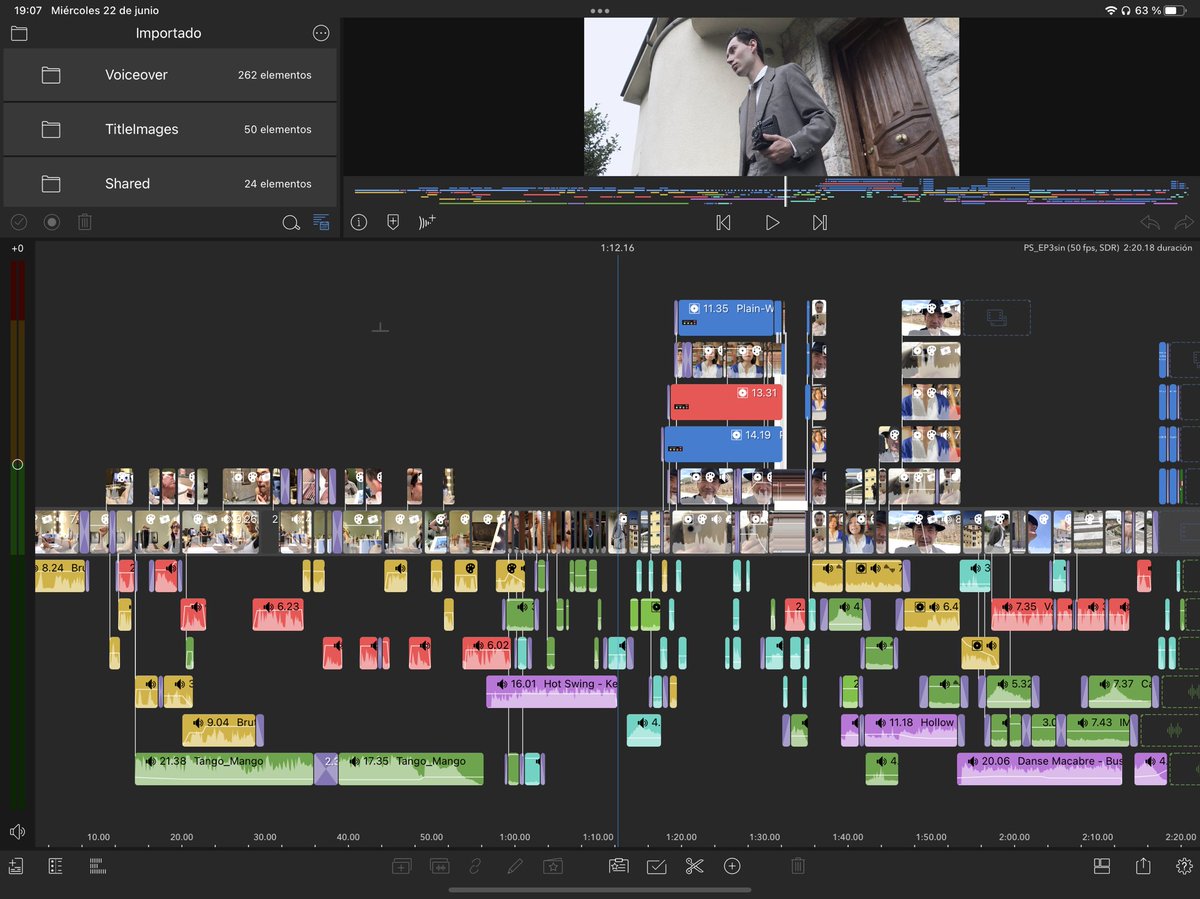
I used the other 15 apps for specific purposes
☑️ Effects, transitions
☑️ Intros, outros, posters, graphics
The list 👇🏻
Picsart
Snapseed
Hype Text
Canva
8mm
IntroMate
MegaPhoto
Coloursplash
Typewriter
Fontasy
Myheritage
Touch Retouch
Capcut
VoiceRecord
Colorize
Photomyne
☑️ Effects, transitions
☑️ Intros, outros, posters, graphics
The list 👇🏻
Picsart
Snapseed
Hype Text
Canva
8mm
IntroMate
MegaPhoto
Coloursplash
Typewriter
Fontasy
Myheritage
Touch Retouch
Capcut
VoiceRecord
Colorize
Photomyne

#LumaFusion by #LumaTouch allows to create advanced animations and transitions based on your creativity
Importing some icons, playing with shapes an keyframing you can, for instance, create an animation similar to an incoming message voice in WhatsApp, as you can watch here ▶️
Importing some icons, playing with shapes an keyframing you can, for instance, create an animation similar to an incoming message voice in WhatsApp, as you can watch here ▶️
The menu to the right includes all the elements used to create the Whatsapp’s voice message animation. 

Using #LumaFusion along with other apps you can go further (and sometimes in less time)
This part was made with the app 8mm to achieve the old movie look while the transition with the other clips was made with #LumaFusion
This part was made with the app 8mm to achieve the old movie look while the transition with the other clips was made with #LumaFusion
Using @TouchRetouch plus #LumaFusion you can animate an old picture and turn it into a video. Watch the result and a link to how I did it
https://twitter.com/leonorsuarezro/status/1460700372734029831
With @Capcut or @TouchRetouch plus #LumaFusion you can erase someone or the background and, for example, blend them with other clips
With ColourSplash you can selectively colour or turn into B&W parts of the same picture.
After doing so, I used Snapseed for adding text and the frame

After doing so, I used Snapseed for adding text and the frame


Deep Nostalgia is a tool from the app Myheritage
It animates old pictures
Thanks @LenND1 I heard of it.
It seemed interesting to me as the story is about a photographer -Constantino Suárez- borned in 1899. Maybe I could give him life…
I tested it and this is the result.
It animates old pictures
Thanks @LenND1 I heard of it.
It seemed interesting to me as the story is about a photographer -Constantino Suárez- borned in 1899. Maybe I could give him life…
I tested it and this is the result.
The app Typewriter, another recommendation from @MarcSettle is very useful for titles and intros.
I used it to introduce each episode
The free version has a watermark. You can remove it paying two euros per month the time you need it
I used it to introduce each episode
The free version has a watermark. You can remove it paying two euros per month the time you need it
With Picsart (sometimes used along with or instead of Snapseed) you can create posters or promotional stuff 



With Megaphoto you can easily creat a nice intro or outro as it has many many templates
(Thanks @MarcSettle for letting me know about Megaphoto. It saved me loads of time)
Music chosen from Youtube audio library, a valuable resource for free music
(Thanks @MarcSettle for letting me know about Megaphoto. It saved me loads of time)
Music chosen from Youtube audio library, a valuable resource for free music
From IntroMate I took the template for this animation. Adapt it to my purposes took much much less time comparing to what it would have taken to edit it myself
Hype text has lots of templates for animated titles and graphics.
So you just need to choose one…
So you just need to choose one…
Apply your project’s colours and fonts in the same app… (Hype Text)
And finally take it to #LumaFusión to add sound effects so it stands out at the end of the outro
And finally take it to #LumaFusión to add sound effects so it stands out at the end of the outro

And this is it
Regarding fonts, Fontasy is a great app to choose from tens of different options.
Once you select your favourite, you can imported it to #LumaFusion to write titles, credits, subtitles…
Once you select your favourite, you can imported it to #LumaFusion to write titles, credits, subtitles…
For credits, I used the blending mode in #LumaFusion plus a template to turn an image into an old picture 



I also used other apps for resizing or convert pics.
And tried more impressive apps as Effekt or Videolicious that finally I didn’t use… by now.
Sometimes the most difficult thing is to find the right context to use them so they fix and adds to the storytelling.
#mojo
And tried more impressive apps as Effekt or Videolicious that finally I didn’t use… by now.
Sometimes the most difficult thing is to find the right context to use them so they fix and adds to the storytelling.
#mojo
• • •
Missing some Tweet in this thread? You can try to
force a refresh























