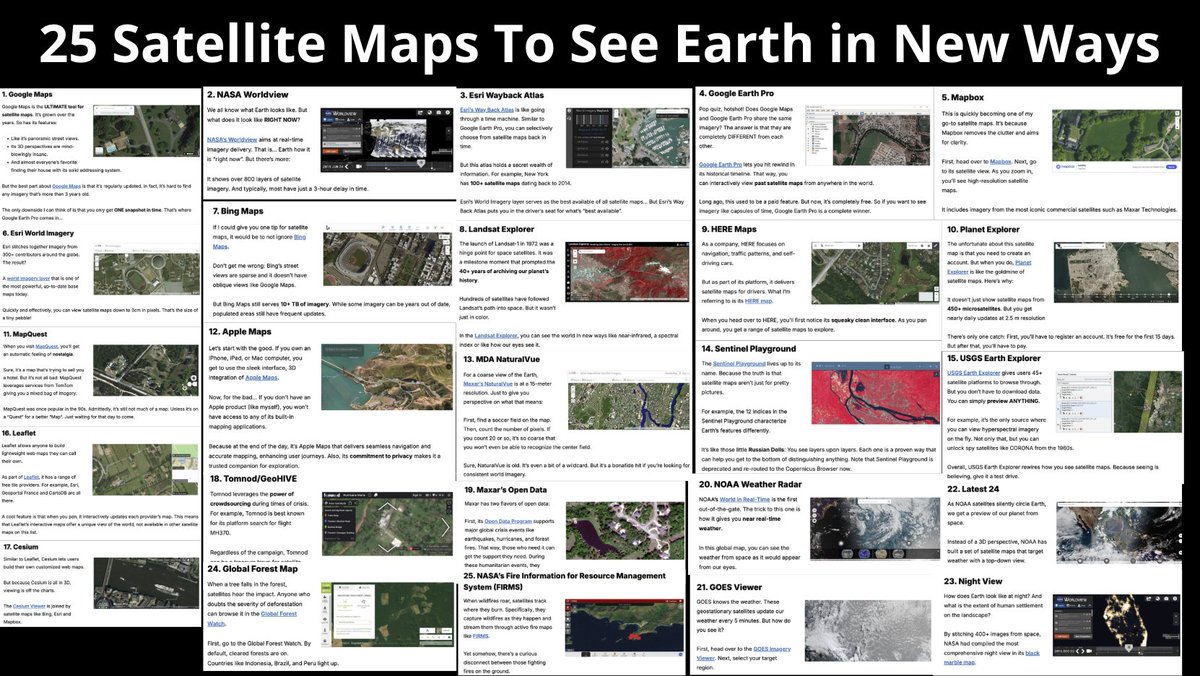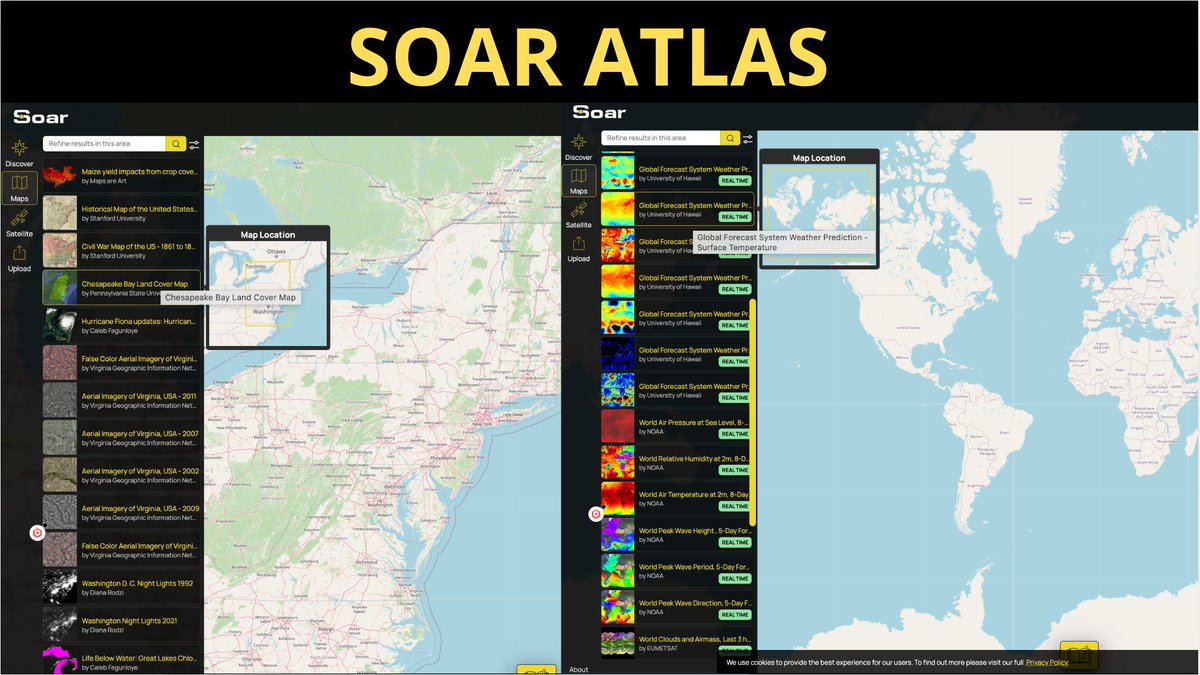CCTV cameras in #OSINT
- how to search for cameras (including vulnerable cameras)
- how to save streams from cameras
- how to analyze video
🧵🧵🧵(1/15)
- how to search for cameras (including vulnerable cameras)
- how to save streams from cameras
- how to analyze video
🧵🧵🧵(1/15)

You can search for cameras using Google Custom Search Engine, which brings together the ten largest aggregators of camera streams (Webcamtaxi, Insecam, Geocam etc).
Just enter the city name or address.
cipher387.github.io/webcamcse/
🧵🧵🧵 (2/15)
Just enter the city name or address.
cipher387.github.io/webcamcse/
🧵🧵🧵 (2/15)

A lot of camera streams can be found by searching on @YouTube. Enter the name of the city/street and add to it:
"live streaming"
"live webcam"
"live hd cam"
"earthcam live."
"walking stream"
etc
🧵🧵🧵 (3/15)
"live streaming"
"live webcam"
"live hd cam"
"earthcam live."
"walking stream"
etc
🧵🧵🧵 (3/15)

If you need to search for available cameras not in a particular city, but in the whole region, it is more convenient to use interactive maps:
earthcam.com/mapsearch/
webcamtaxi.com/en/map.html
worldcams.tv/map/
windy.com/-Webcams/webca…
🧵🧵🧵(4/15)
earthcam.com/mapsearch/
webcamtaxi.com/en/map.html
worldcams.tv/map/
windy.com/-Webcams/webca…
🧵🧵🧵(4/15)

A huge number of cameras are not available online directly, but they can be vulnerable to hacking using standard schemes (the simplest ex. is using a default password and login).
One way to find such cameras is to use special Google Dorks.
github.com/cipher387/Dork…
🧵🧵🧵(5/15)
One way to find such cameras is to use special Google Dorks.
github.com/cipher387/Dork…
🧵🧵🧵(5/15)

It is also worth mentioning the possibility of searching for vulnerable surveillance cameras with Shodan ("hacker" search engine). Hundreds of articles have been written on this topic. Here is one of them:
null-byte.wonderhowto.com/how-to/find-vu…
🧵🧵🧵(6/15)
null-byte.wonderhowto.com/how-to/find-vu…
🧵🧵🧵(6/15)

The main drawback of CCTV cameras is that most of them are only available in real time.
But if you are lucky, you can find archives of recordings on YouTube (when searching, you need to add the exact date or just the month and year to the name of the city)
🧵🧵🧵(7/15)
But if you are lucky, you can find archives of recordings on YouTube (when searching, you need to add the exact date or just the month and year to the name of the city)
🧵🧵🧵(7/15)

Also, if you want to find archival records, it's worth looking at small town sites/neighborhood sites. Cameras from there often do not show up in the global aggregators + there is sometimes a history of recordings.
(+ you can requests webcam videos by email)
🧵🧵🧵 (8/15)
(+ you can requests webcam videos by email)
🧵🧵🧵 (8/15)

There are many tools for downloading webcam streams (including currently active ones) from YouTube.
For example, a simple #Python script "YouTube Screen Capture", which allows you to download a stream in pieces and then merge them.
github.com/mrwnwttk/youtu…
🧵🧵🧵(9/15)
For example, a simple #Python script "YouTube Screen Capture", which allows you to download a stream in pieces and then merge them.
github.com/mrwnwttk/youtu…
🧵🧵🧵(9/15)

Stream Downloader
And this #python tool allows you to download streams not only from YouTube, but from a variety of sites. It is more complex and supports dozens of settings.
github.com/lunnlew/stream…
🧵🧵🧵(10/15)
And this #python tool allows you to download streams not only from YouTube, but from a variety of sites. It is more complex and supports dozens of settings.
github.com/lunnlew/stream…
🧵🧵🧵(10/15)

Screenshot - Full Page Screen Capture
If you don't want to use command line tools, you can simply record a video of part of the screen using a very easy-to-use browser extension.
chrome.google.com/webstore/detai…
🧵🧵🧵 (11/15)
If you don't want to use command line tools, you can simply record a video of part of the screen using a very easy-to-use browser extension.
chrome.google.com/webstore/detai…
🧵🧵🧵 (11/15)

Once you have saved the video from the camera, you need to view it frame by frame You can do this with numerous online video editors.
veed.io
kapwing.com
kizoa.com
(free functionality is enough to analyze)
🧵🧵🧵(12/15)
veed.io
kapwing.com
kizoa.com
(free functionality is enough to analyze)
🧵🧵🧵(12/15)

If you are analyzing footage from cameras that are posted on YouTube, the same tools that are used for #osint other YouTube videos (like FrameByFrame etc) are useful. There's a separate thread about them:
🧵🧵🧵(13/15)
https://twitter.com/cyb_detective/status/1438405361954865154
🧵🧵🧵(13/15)
Every year the images on the CCTV cameras are getting better and in 2022 you can find images of faces on the video, which will be useful in further investigations. There's a thread about that, too.
🧵🧵🧵 (14/15)
https://twitter.com/cyb_detective/status/1435178020634075137
🧵🧵🧵 (14/15)
Very often it happens that researching webcams does not allow you to gather enough information about certain place on a certain date. But there are many other ways to get video and photos by geolocation! Read more in the thread:
🧵🧵🧵(15/15)
https://twitter.com/cyb_detective/status/1432966600852901890
🧵🧵🧵(15/15)
@threader compile
@threadreaderapp unroll
@threadrip unroll
@PingThread unroll
@threadreaders unroll
@TurnipSocial save
@readwiseio save thread
@tresselapp save thread
@rattibha unroll
@getnaked_bot unroll
@threadreaderapp unroll
@threadrip unroll
@PingThread unroll
@threadreaders unroll
@TurnipSocial save
@readwiseio save thread
@tresselapp save thread
@rattibha unroll
@getnaked_bot unroll
If you activate Traffic mode on Bing maps, you can see traffic cameras available in real time. In some countries (e.g. USA) they are literally on every corner!
Thanks for tip @SEINT_pl
#osint #geoint #webcams
Thanks for tip @SEINT_pl
#osint #geoint #webcams

• • •
Missing some Tweet in this thread? You can try to
force a refresh