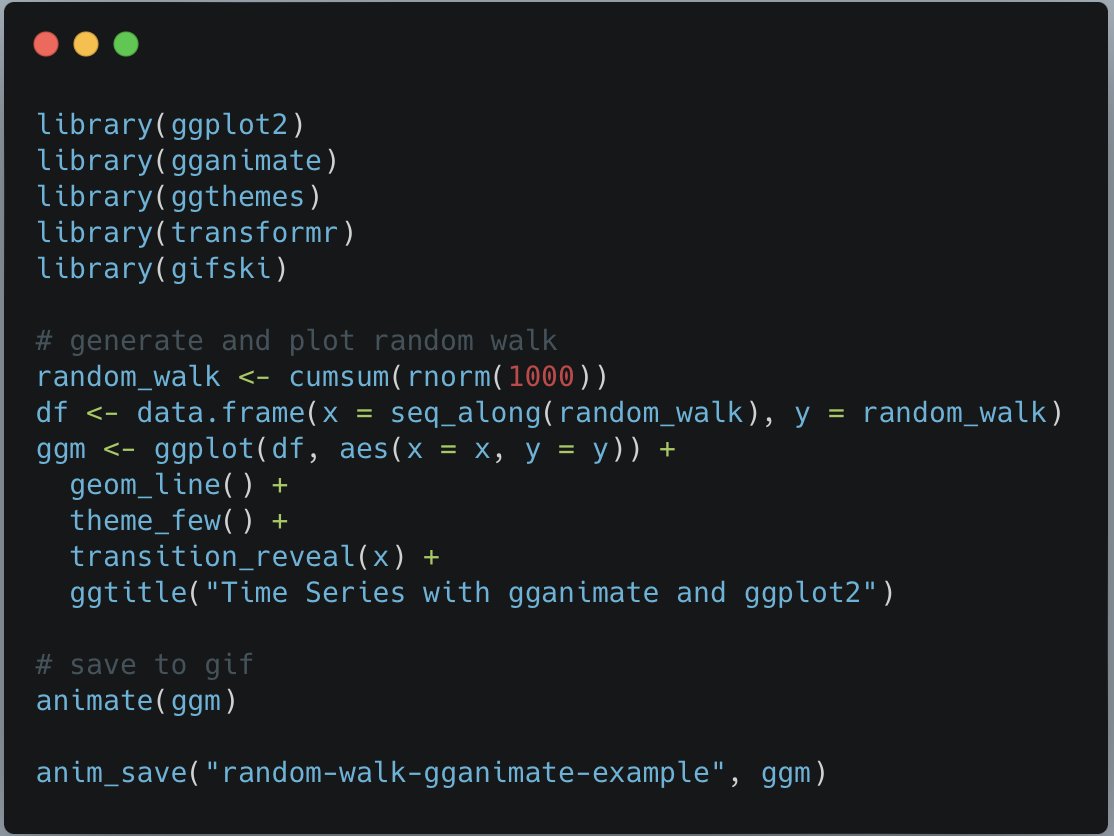(1/n) Last year, I led workshops on package development with the help of @RLadiesVan and @RLadiesSeattle. I often find it helpful learning why a tool is useful before diving into how to use it, so I began each workshop by motivating why you might want to try creating a package:
@RLadiesVan @RLadiesSeattle (2/n) I’ll write a few lines of code to accomplish a specific task. Later, I'll often find that the code chunk is rather applicable to other situations. I might copy and paste the relevant lines of code and repurpose it by changing a few characters here and there.
@RLadiesVan @RLadiesSeattle (3/n) If I find myself having to do this multiple times (>2), it's a sign for me to wrap the code into a function. If I ever need to change its behavior, I'll just have to edit the function definition. This sure beats trying to find and amend all instances of the copied code!
@RLadiesVan @RLadiesSeattle (4/n) But my work could grow in scope and I might need to use the function across multiple R files. In this case, I'd have to either copy and paste the function definition into each file or define it in a separate file and use `source()` at the top of each file to access it...
@RLadiesVan @RLadiesSeattle (5/n) But what if I anticipate using this function across multiple projects? Creating a copy of the file defining the function in the src sub-directory of each project feels necessary. Or what if I write a few more functions that are all thematically related to the first? 🤔
@RLadiesVan @RLadiesSeattle (6/n) I think this calls for a package! 📦Packages also function as a system to organize your functions, tests, documentation, etc. If applicable, sharing the tool with others on platforms like GitHub and #CRAN can help to build your presence in the #RStats community as well.
@RLadiesVan @RLadiesSeattle (7/7) What motivates you to write a package? How long do you usually wait before turning your functions into a package? If you've yet to try it, what interests you the most about package development in R? Let me know!
• • •
Missing some Tweet in this thread? You can try to
force a refresh