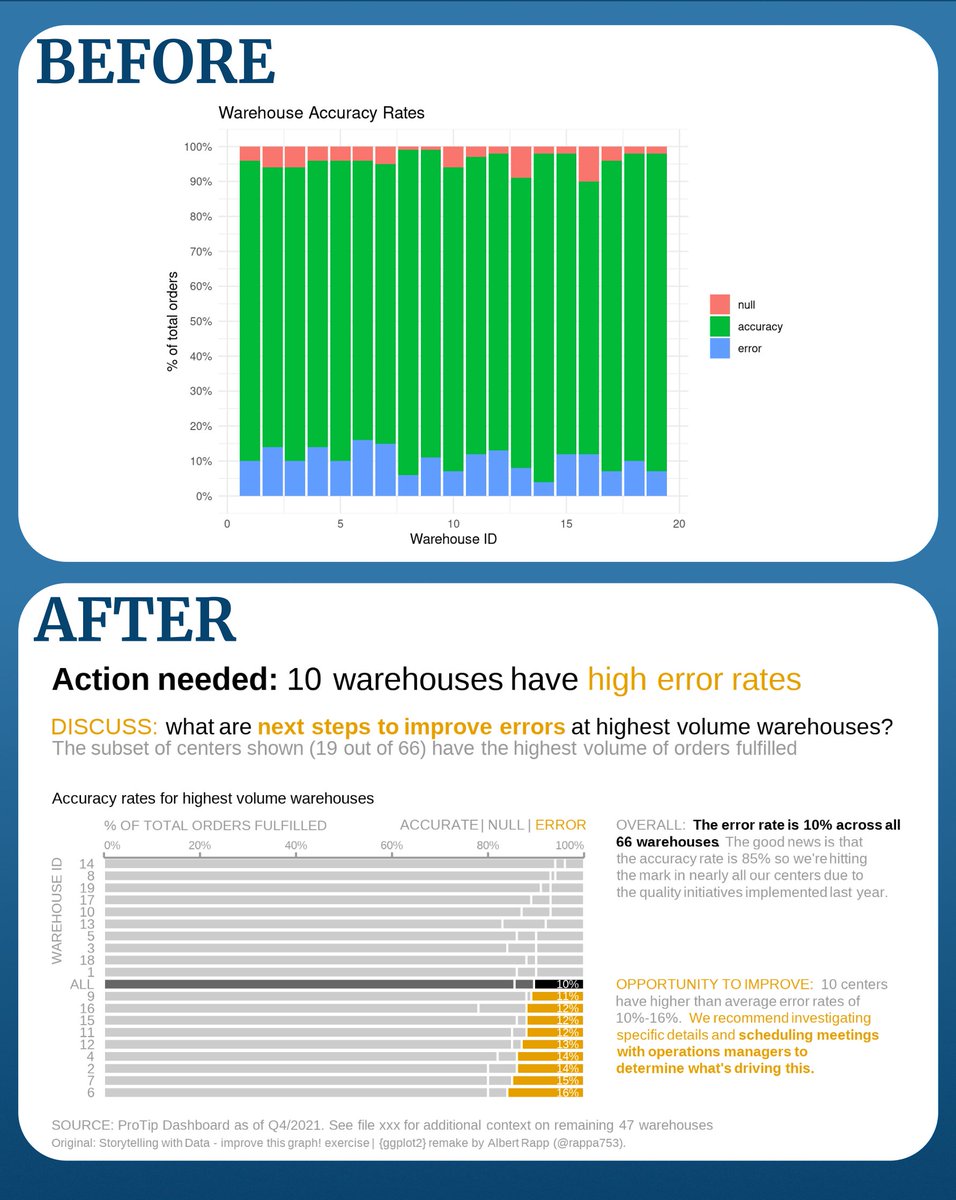There are hundreds of online resources for learning how to code.
But there are much fewer online resources for math.
Maybe that's because LaTeX (the premier math writing tool) isn't good at creating them.
#QuartoPub can do both. So, is it a worthy alternative?🧵 #mathematics
But there are much fewer online resources for math.
Maybe that's because LaTeX (the premier math writing tool) isn't good at creating them.
#QuartoPub can do both. So, is it a worthy alternative?🧵 #mathematics
What is Quarto?
Short answer: It's a tool that can create many output formats all from one interface.
That means you can create classical PDF math papers as well as online math books with Quarto.
Short answer: It's a tool that can create many output formats all from one interface.
That means you can create classical PDF math papers as well as online math books with Quarto.
You may be sceptical about the online part. Maybe you have only seen math in PDF format.
But I assure you that it's a real thing. And it's powerful.
For example, every day hundreds of mathematicians on MathOverflow talk about research-level math online. mathoverflow.net
But I assure you that it's a real thing. And it's powerful.
For example, every day hundreds of mathematicians on MathOverflow talk about research-level math online. mathoverflow.net
And the best part about Quarto is that it is really easy to learn.
The formulas themselves use the LaTeX syntax you already know.
And the other parts are not that much different from LaTeX. If anything, they're simpler in Quarto.
Here's a little cheatsheet.
The formulas themselves use the LaTeX syntax you already know.
And the other parts are not that much different from LaTeX. If anything, they're simpler in Quarto.
Here's a little cheatsheet.

Equipped with this cheatsheet we can already understand most of the following Quarto code.
Notice the first few lines. These are like the header in LaTeX and contain the metadata of the document.
Notice the first few lines. These are like the header in LaTeX and contain the metadata of the document.

The header implies that we can create a pdf- and html-file from this. Here's how they look.
Pretty similar, right?
That's the power of Quarto.
One Interface, many Outputs.

Pretty similar, right?
That's the power of Quarto.
One Interface, many Outputs.


Alright, you get the idea.
Now, let me show you that Quarto can do all the tricks of the LaTeX trade.
I hope that once you accept that, you are less hesitant to adopt Quarto.
Once you're at that point, maybe making your beautiful math accessible online isn't so hard anymore.
Now, let me show you that Quarto can do all the tricks of the LaTeX trade.
I hope that once you accept that, you are less hesitant to adopt Quarto.
Once you're at that point, maybe making your beautiful math accessible online isn't so hard anymore.
So, how can we customize our pdf?
Luckily, you can still use all of your LaTeX knowledge to style your output.
In the Quarto header you can overwrite the default style with your own latex commands.
Let's use that to make the theorem and definition numbering better.
Luckily, you can still use all of your LaTeX knowledge to style your output.
In the Quarto header you can overwrite the default style with your own latex commands.
Let's use that to make the theorem and definition numbering better.

Don't worry if you don't understand all the changes right away.
This isn't a full-blown Quarto tutorial after all.
But I'll show you how to try out Quarto yourself at the end.
This isn't a full-blown Quarto tutorial after all.
But I'll show you how to try out Quarto yourself at the end.
This requires two changes in the header:
1. Enable section numbering
2. Add a latex file that reformats the standard def/thm environments (using a dummy environment)


1. Enable section numbering
2. Add a latex file that reformats the standard def/thm environments (using a dummy environment)



Notice that the changes in our header affect ONLY the pdf-output.
This means that we get the freedom to style each output separately.
This means that we get the freedom to style each output separately.
But what if we need a very specific PDF output? Like for a journal?
In that case we have 2 options:
1. Check if there is already a Quarto template for your journal.
2. Download the journal LaTeX template and use it as template in the Quarto header
In that case we have 2 options:
1. Check if there is already a Quarto template for your journal.
2. Download the journal LaTeX template and use it as template in the Quarto header
Option 1: Quarto template
The list of journal-specific templates is currently short. After all, Quarto is quite new.
But the list is growing. You can find a current list here
github.com/mcanouil/aweso…
The list of journal-specific templates is currently short. After all, Quarto is quite new.
But the list is growing. You can find a current list here
github.com/mcanouil/aweso…
Option 2: Use a LaTeX template
You can declare a LaTeX template in the header. For example, here's a pdf generated from the Wiley template.
The mechanics are a bit tricky to describe in 280 characters. But the Quarto docs explain it very well at quarto.org/docs/journals/…
You can declare a LaTeX template in the header. For example, here's a pdf generated from the Wiley template.
The mechanics are a bit tricky to describe in 280 characters. But the Quarto docs explain it very well at quarto.org/docs/journals/…

Finally, let me address maybe one last concern:
What about the tex-code? At some point you will need tex-code for the journal or someone else.
But that's no problem at all. You can simply set "keep-tex" to true in the header and you will have both the pdf- and the tex-file.
What about the tex-code? At some point you will need tex-code for the journal or someone else.
But that's no problem at all. You can simply set "keep-tex" to true in the header and you will have both the pdf- and the tex-file.
Alright, that's a wrap.
I hope that you enjoyed this thread. If so, don't forget to spread the word.
Are you curious about Quarto now? You can find resources to get started at
I hope that you enjoyed this thread. If so, don't forget to spread the word.
Are you curious about Quarto now? You can find resources to get started at
https://twitter.com/iamscicomm/status/1587043221783433218
• • •
Missing some Tweet in this thread? You can try to
force a refresh