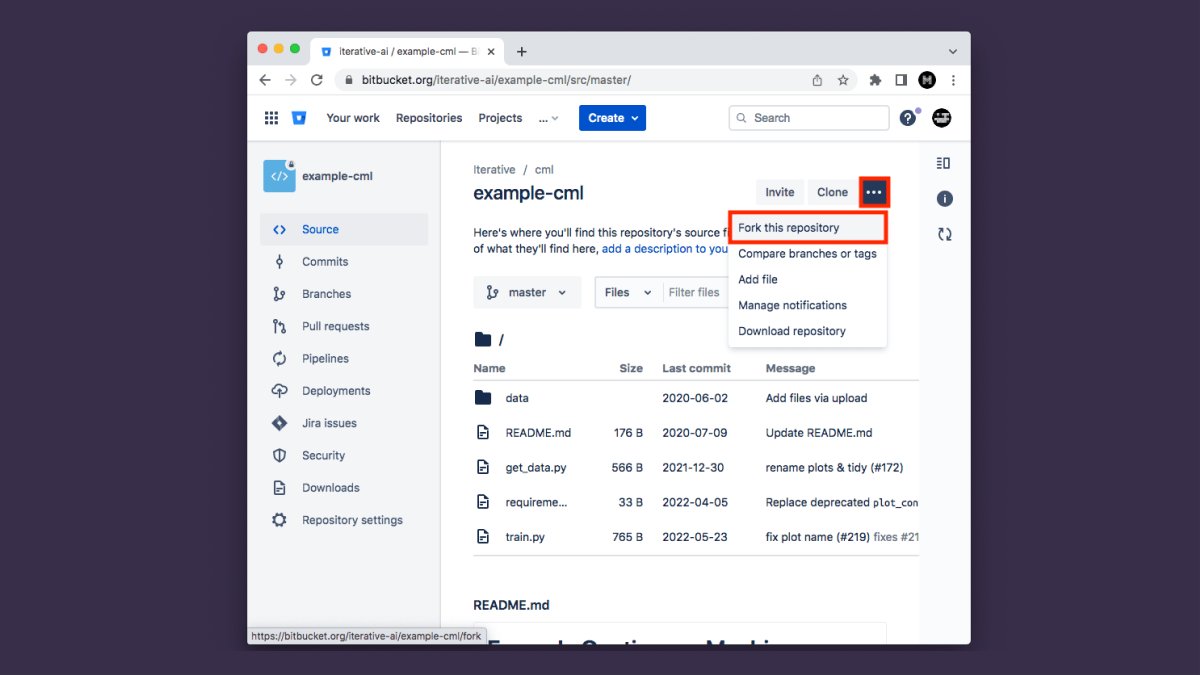🦉Wanna get started with DVC on your own machine? Here's how you can get started👇
🍎 MacOS
🪟 Windows
🖥️ Linux
🐍 Python Package
👨🏻💻 VS Code Extension
@Iterativeai @DVCorg
#mac #windows #linux #code
🧵 [1/7]
🍎 MacOS
🪟 Windows
🖥️ Linux
🐍 Python Package
👨🏻💻 VS Code Extension
@Iterativeai @DVCorg
#mac #windows #linux #code
🧵 [1/7]
🍎 MacOS
The recommended way to install dvc on Mac is using @MacHomebrew with command “brew install dvc” ☕️
🧵 [2/7]
The recommended way to install dvc on Mac is using @MacHomebrew with command “brew install dvc” ☕️
🧵 [2/7]
🪟 Windows
If you are on Windows, we recommend installing Chocolatey. Then using the command “choco install dvc” 🍫
🧵 [3/7]
If you are on Windows, we recommend installing Chocolatey. Then using the command “choco install dvc” 🍫
🧵 [3/7]
🖥️ Linux
We can use Snap to install DVC on Linux using ‘’snap install --classic dvc”🫰
🧵 [4/7]
We can use Snap to install DVC on Linux using ‘’snap install --classic dvc”🫰
🧵 [4/7]
🐍 Python Package
For installing DVC as a Python Package using pip. Simply use the “pip install dvc” command.
We strongly recommend creating a virtual environment to encapsulate your local environment.
🧵 [5/7]
For installing DVC as a Python Package using pip. Simply use the “pip install dvc” command.
We strongly recommend creating a virtual environment to encapsulate your local environment.
🧵 [5/7]
👨🏻💻 VS Code Extension
Head on to the VS Code extensions section to get started with DVC extension. 👨🏻💻
🧵 [6/7]
Head on to the VS Code extensions section to get started with DVC extension. 👨🏻💻
🧵 [6/7]
😎 Go ahead, try out DVC yourself
Or head on to documentation to know more dvc.org/doc/install
🧵 [7/7]
Or head on to documentation to know more dvc.org/doc/install
🧵 [7/7]
• • •
Missing some Tweet in this thread? You can try to
force a refresh