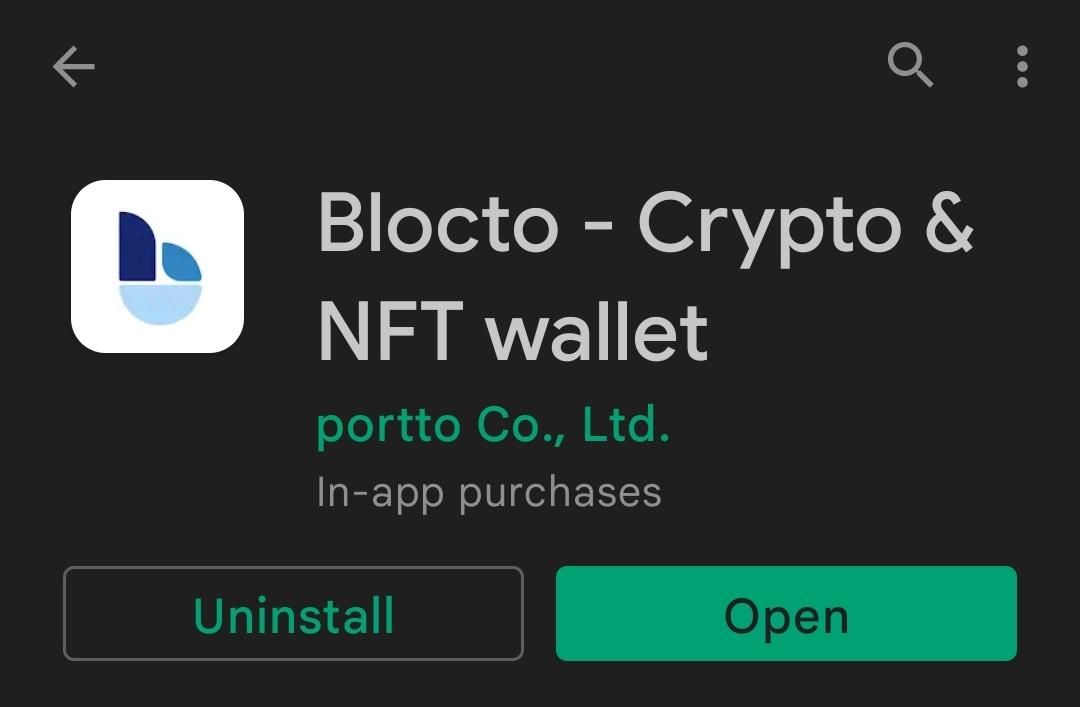STEP BY STEP ON HOW TO INTERACT WITH @cedro_finance for POTENTIAL #Airdrop
@cedro_finance is a lending and borrowing platform built on @LayerZero_Labs
LIKE, RT AND TAG YOUR #Airdrop FRENS
🧵⤵️
#DeFi #Web3
@cedro_finance is a lending and borrowing platform built on @LayerZero_Labs
LIKE, RT AND TAG YOUR #Airdrop FRENS
🧵⤵️
#DeFi #Web3

#CED is the native utility token for @cedro_finance . It will be deployed on all the chains supported by the protocol.
You can see 50% allocation is to the community and it's supporters
You can see 50% allocation is to the community and it's supporters

First, we go to app.cedro.finance/#/Dashboard
- Click on Connect Wallet
- Since we use M3tamask, we click on 'M3tamask'
- Since I have multiple wallets, I select my TestNet wallet and click on next
- Finally, Click on Connect.
This should take you back to your dashboard.



- Click on Connect Wallet
- Since we use M3tamask, we click on 'M3tamask'
- Since I have multiple wallets, I select my TestNet wallet and click on next
- Finally, Click on Connect.
This should take you back to your dashboard.


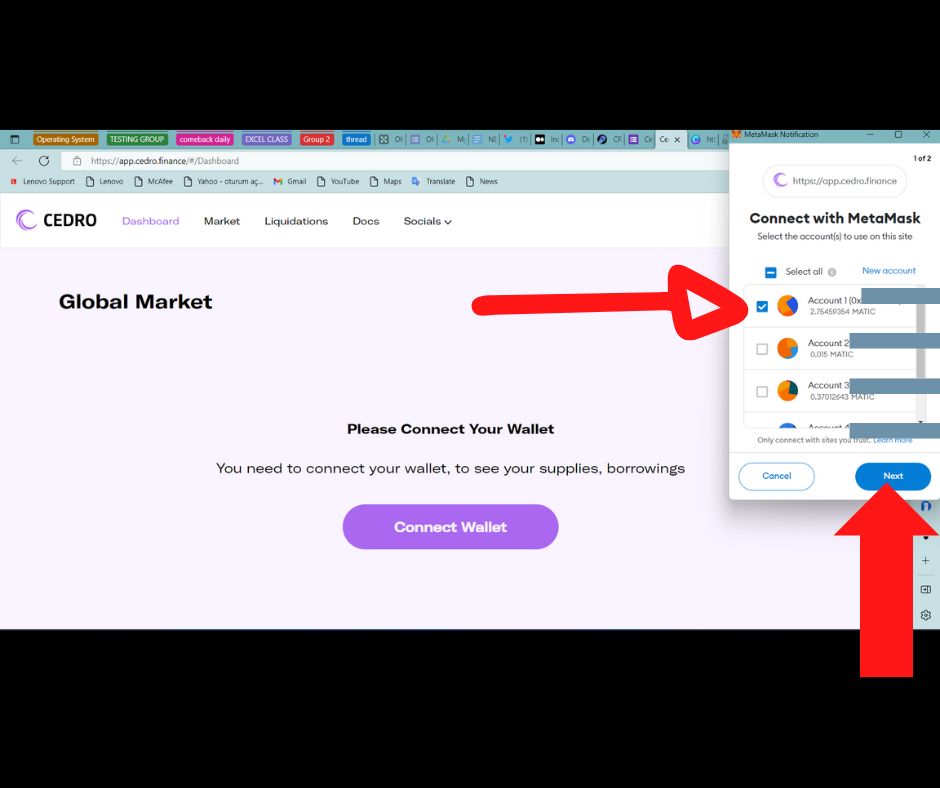

In the Navigation bar on your dashboard, you will see error network because you are not on the test network. As you can see, we would be testing three networks - Fantom, Avax & Polygon Mumbai.
For each on, we would switch over to the respective network as shown ⤵️
For each on, we would switch over to the respective network as shown ⤵️

Click on 'Fantom TestNet' and then click on Switch
- It brings up a prompt from M3tamask, if you did not have the test network before, you approve it first.
- Then click on Switch.
It takes you back to your dashboard and you are successfully on the Fantom TestNet.



- It brings up a prompt from M3tamask, if you did not have the test network before, you approve it first.
- Then click on Switch.
It takes you back to your dashboard and you are successfully on the Fantom TestNet.




In the navigation bar, click on Get Test Token button to receive Cedro test tokens (assets to deposit) and Native test tokens (for gas).
The same way we switched network for Fantom, we will switch for Mumbai and Avax, so we can request for test tokens on all the networks.
The same way we switched network for Fantom, we will switch for Mumbai and Avax, so we can request for test tokens on all the networks.

We are requesting for 10 Test tokens and three native chain Test token for gas from faucet.
So scroll through and request all.
Click on 'Add to Wallet' to see the test tokens reflect in your M3tamask after you have claimed.
So scroll through and request all.
Click on 'Add to Wallet' to see the test tokens reflect in your M3tamask after you have claimed.

You will need to claim the faucet first, so that you have gas fee to claim the other test tokens.
when you click on 'Get' you approve the transaction on M3tamask and wait for it to be confirmed for the test tokens to reflect.
For Mumbai chain you just add tokens to wallet


when you click on 'Get' you approve the transaction on M3tamask and wait for it to be confirmed for the test tokens to reflect.
For Mumbai chain you just add tokens to wallet



Go to the Market tab from the navigation bar, where you can choose the network and the asset you want to deposit. Click on the Detail button to learn more about the asset.
NB: We are going to supply and borrow all test tokens both on Fantom and Avalanche TestNet chain.
⤵️
NB: We are going to supply and borrow all test tokens both on Fantom and Avalanche TestNet chain.
⤵️

WILL CONTINUE SOON, HAD AN ISSUE WITH TWITTER SENDING
• • •
Missing some Tweet in this thread? You can try to
force a refresh