1/ Are you ready for 🎄🎅Chirstmas #Tweetorial? Whether you need the sequence for a single exon or whole #genome we got you covered! In the spirit of #Christmas, we will use Vitis vinifera 🍇 🍷in our example
#genomics #bioinformatics #Ensembltraining
#genomics #bioinformatics #Ensembltraining
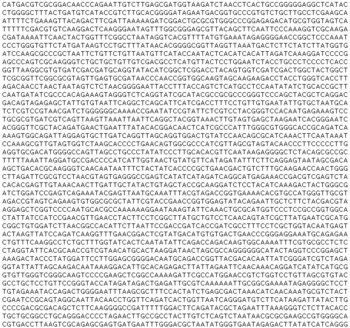
2/ If you need the sequence of a single #gene, you can search for the gene symbol or ID from Ensembl homepage and click on ‘Sequence’ in the menu on the left 

3/ From this page, you can download the sequence of the gene by clicking on the blue ‘Download Sequence’ button just above the sequence display. 

4/ From the pop-up window, you can select the sequence format and type. Either #FASTA or RTF. FASTA option will allow you to download cDNA, CDS, protein, UTR, Exon, Intron and/or genomic sequences in FASTA format -> really useful to use as input in other tools or platforms! 

5/ From the gene tab, you can also search for the exon, cDNA or protein sequences of individual transcripts by clicking on the ‘Show Transcript table’ button and clicking on a transcript stable ID to navigate to the transcript tab. 

6/ Click on Exon, cDNA or Protein from the menu on the left hand side to view the sequences. Then you can click on the blue ‘Download Sequence’ button to download in either FASTA or RTF format, just like before! 

7/ You can also export the sequence of any genomic region by navigating to the location tab for the region and clicking on the ‘Export Data’ button on the left of the page. Just select ‘FASTA sequence’ from the output menu in the pop-up window and click ‘Next’ to download. 



8/ If you have a list of gene, transcript or protein symbols or IDs, you can retrieve their sequences from the #BioMart tool with a single query.
🖥️▶️ Watch our BioMart tutorial on YouTube:
🖥️▶️ Watch our BioMart tutorial on YouTube:

9/ Or if you can code🧑💻 and want to automate downloading the sequences you need, you can write a script in any language to use the GET sequence endpoints in the Ensembl REST API: rest.ensembl.org/documentation/…
10/ or if you want to get whole #genome sequences, the Ensembl FTP site has FASTA files of whole #genome sequences, cDNA, CDS and protein sequences of all protein-coding genes, or ncRNA sequences for every species:
ftp.ensembl.org
ftp.ensembl.org
• • •
Missing some Tweet in this thread? You can try to
force a refresh

















