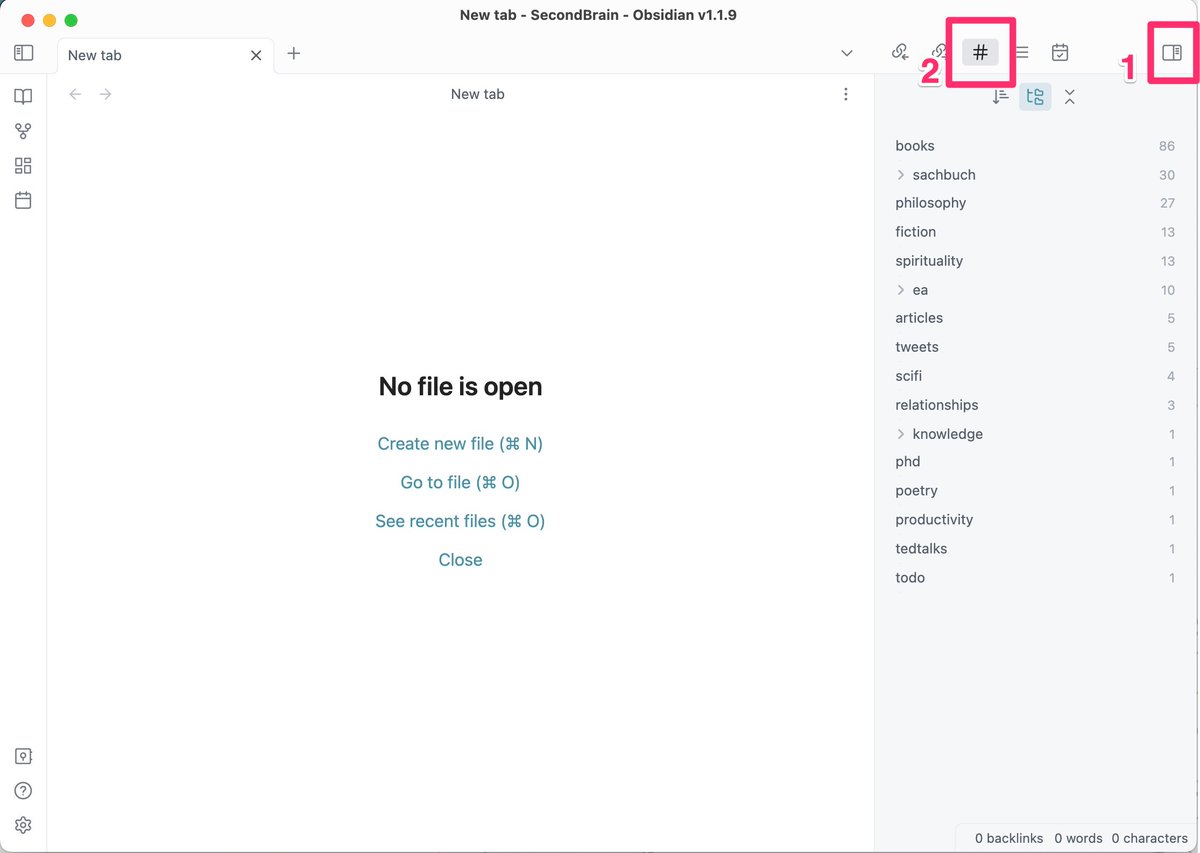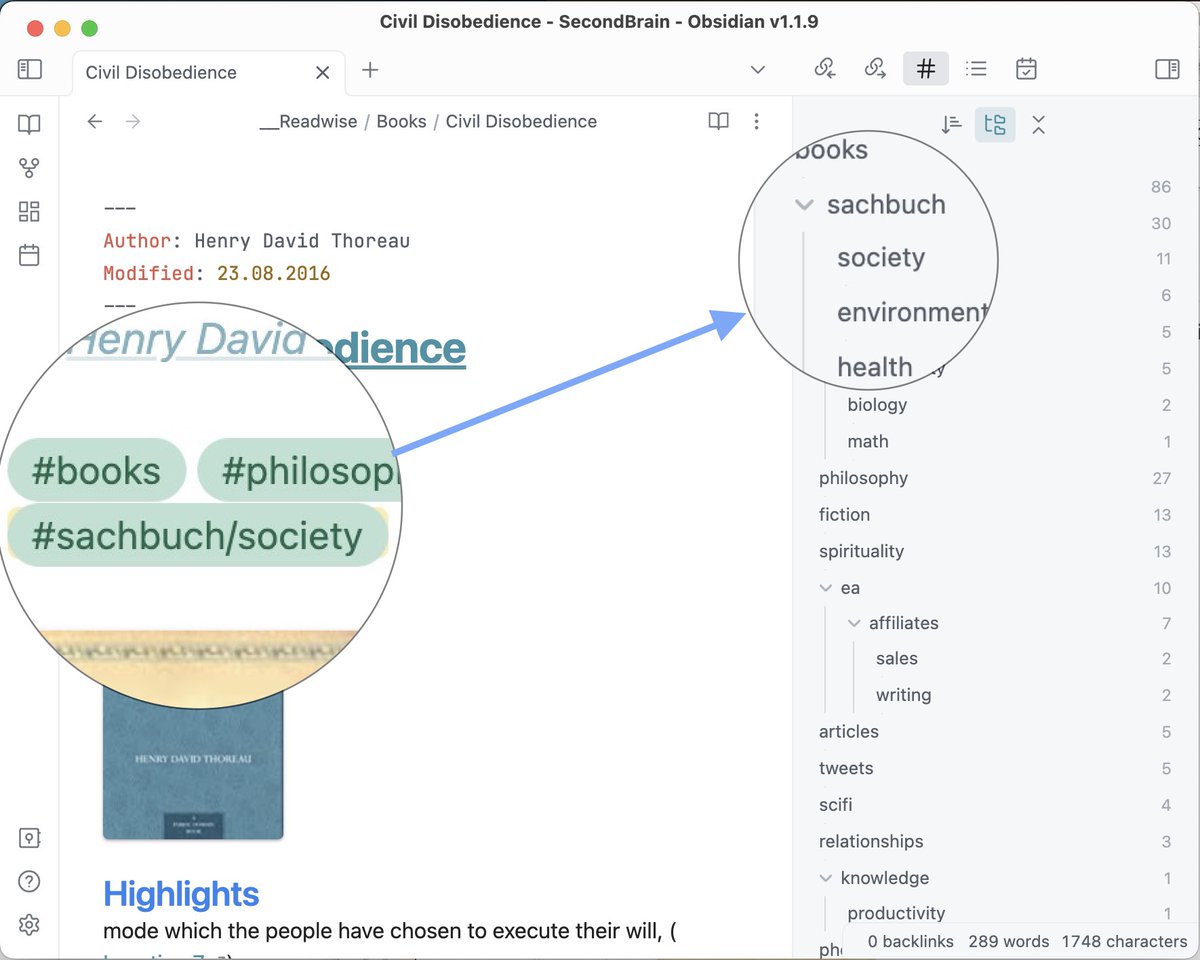I asked AI what folk wisdom to help academics.
It came up with these meaningful and hillarious answers:
🤣
@OpenAcademics #AcademicChatter
It came up with these meaningful and hillarious answers:
🤣
@OpenAcademics #AcademicChatter
@OpenAcademics "Deadlines come and go, but don't forget to take time to smell the roses."
Good advice in general. Too often do we forget that what matters is experience – in a century we will all be dead and our struggles rendered meaningless.
Enjoy life while it lasts.
Good advice in general. Too often do we forget that what matters is experience – in a century we will all be dead and our struggles rendered meaningless.
Enjoy life while it lasts.

@OpenAcademics "The greatest lessons in life come not from what you know, but from what you don't know"
Spoken like a true pirate Captain. Stepping out of the comfort zone when we get the chance - speak publically, teach a course we don't fully understand – all that, is food for courage.
Spoken like a true pirate Captain. Stepping out of the comfort zone when we get the chance - speak publically, teach a course we don't fully understand – all that, is food for courage.

@OpenAcademics "Embrace the impostor, for it's only when you make peace with it, that it will cease to exist."
Aged 21 I had my first TA job teaching students (most older) topics I barely just learned - terrifying. Over 2 years on the job I slowly lost fear but kept a healthy dose of respect.
Aged 21 I had my first TA job teaching students (most older) topics I barely just learned - terrifying. Over 2 years on the job I slowly lost fear but kept a healthy dose of respect.
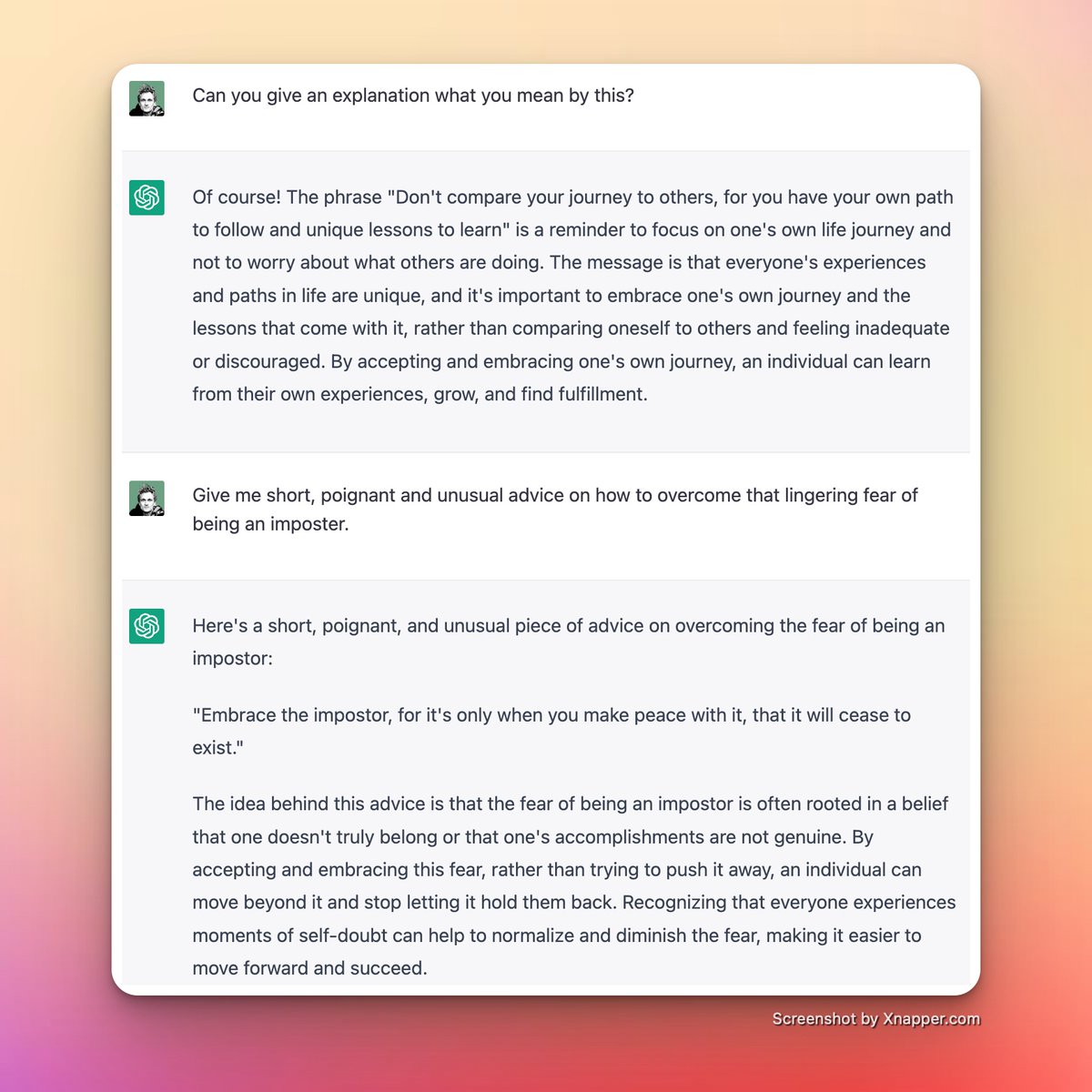
@OpenAcademics Using @OpenAI for fun is only a fun use case. Indeed as Academics it can help you with real things as well. Like solving coding Challenges:
https://twitter.com/Artifexx/status/1604814058653458432
@OpenAcademics @OpenAI Today we reminded ourselves to take a break and prioritze the human behind the job.
At the end of the day – you are the center of your universe. So why not treat yourself as royalty?
You can do it. And you may!
At the end of the day – you are the center of your universe. So why not treat yourself as royalty?
You can do it. And you may!
• • •
Missing some Tweet in this thread? You can try to
force a refresh