
It's Day 3 of the Research profile Bootcamp hosted by @UoLLibrary. Wednesday is all about showcasing all of your research contributions. #SocialMedia with @DrHilaryYoung #NarrativeCV with @EmmaSpary and #OpenResearch with @mrnick 
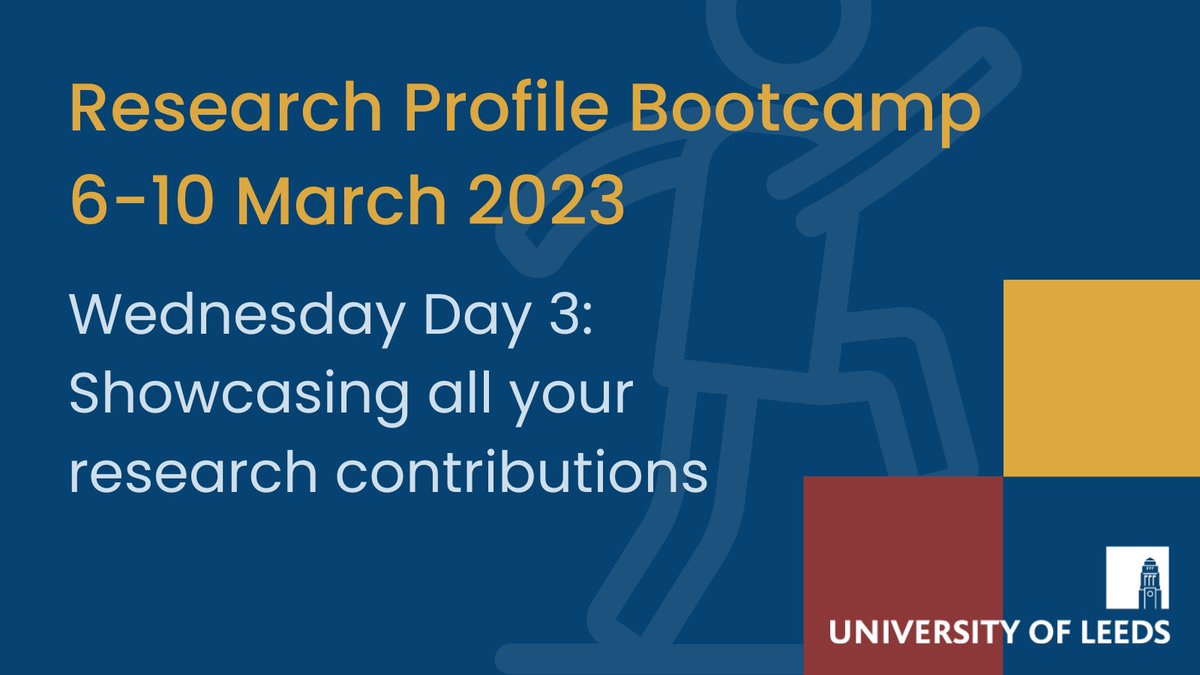
@UoLLibrary @DrHilaryYoung @EmmaSpary @mrnick This morning's workshop starts at 10:00 and is the 2nd session run by @DrHilaryYoung from @448Studio - aimed at helping researchers who have some experience of using #SocialMedia to further develop their social media strategy. 🏋️♀️Watch this thread for tips🧵
We are hearing about challenges researchers face when it comes to using social media - lack of confidence, don't want to appear to be showing off, lack of engagement, not knowing what to post, lack of time, feeling shy, lack of followers.
Twitter can help with public engagement - it can broaden the audiences who may engage with your research.
It's useful to know the user demographics of each of the social media platforms to find out which tools your key audiences may be using.
Use the bookmarks feature on Twitter to save tweets you want to save. This can be useful if you are short of time - you can come back to these and engage with them later on.
Manage your twitter feed by curating lists based on topics - this can help save time when wanting to engage with or look at tweets in a particular topic. You can also follow other people's list to get aggregated content on particular topics.
You can also use the topic feature in twitter to help you find out about other accounts in your area of interest. This can help increase engagement - make comments & connections with relevant new accounts.
Spend more time engaging in other people's accounts rather than just focusing on your own. This can help you build engagement, connections and relationships.
We're now developing our social media mission statement and target audience. If your target audience is the public then check in with @UniLeedsEngage for help around engaging the public with your research.
Evaluate your social media activity. You can use Twitter Analytics (analytics.twitter.com) to see how many people are looking at your tweets, how much engagement you got & your most popular tweets.
Final best practice tips from @DrHilaryYoung. ⭐️Engage with your audience & be consistent
⭐️You don't have to follow back
⭐️Search keywords to find relevant accounts
⭐️Connect with colleagues
⭐️Add alt text to images
⭐️Tell people about your channels
⭐️Be friendly & supportive
⭐️You don't have to follow back
⭐️Search keywords to find relevant accounts
⭐️Connect with colleagues
⭐️Add alt text to images
⭐️Tell people about your channels
⭐️Be friendly & supportive
We're almost ready to start our 2nd workshop of Day 3: Writing your Narrative CV with @EmmaSpary from @UniLeedsODPL. If you can't make it, watch this thread for live tweets and tips from the workshop 🧵👇🏾
@EmmaSpary @UniLeedsODPL Narrative CVs are a storytelling format written long form with a personal voice.
Unlike the very structured, bullet-pointed format of a traditional CV.
#Careers
Unlike the very structured, bullet-pointed format of a traditional CV.
#Careers
@EmmaSpary @UniLeedsODPL Think about yourself as a research leader.
Think about your own development as a researcher and how you develop others - individuals or groups.
Provide some specific examples of mentoring, giving feedback, teaching practice or supervision experience.
Think about your own development as a researcher and how you develop others - individuals or groups.
Provide some specific examples of mentoring, giving feedback, teaching practice or supervision experience.
Include your contribution to the wider research and innovation community such as your open research practice, invitations to speak, engagement with industry, policy-makers or committees.
#OpenResearch
#OpenResearch
Include how you have engaged with the users of your research and wider society.
You are better with 2-3 well-written and evidence examples, rather than 5-6 short sentences.
Be selective and include links where you have additional material to share as evidence.
Be selective and include links where you have additional material to share as evidence.

Provide evidence for your statements on your CV.
Include why you did it, how you did it and importantly what was the result.
Include why you did it, how you did it and importantly what was the result.

In a narrative CV, use the active voice. e.g. I led, it will, I designed, I secured.
Use strong verbs like initiate, create, launch, lead, drive, engage...
Make it clear what YOUR contribution was to the team, e.g. 'As part of the collaboration, I ...'
#ActiveVoice
Use strong verbs like initiate, create, launch, lead, drive, engage...
Make it clear what YOUR contribution was to the team, e.g. 'As part of the collaboration, I ...'
#ActiveVoice

Try using the CAR method for good narrative structure:
C - Challenge - what was the problem or situation.
A - Action - what you did. Include some detail here.
R - Result - the impact or change, include any measures.
C - Challenge - what was the problem or situation.
A - Action - what you did. Include some detail here.
R - Result - the impact or change, include any measures.
Have you written a narrative CV?
What tips or reflections would you share?
Which parts were the most natural or difficult to write?
What tips or reflections would you share?
Which parts were the most natural or difficult to write?
The thread on Narrative CVs continues over here, in case it got lost on your timeline!
https://twitter.com/OpenResLeeds/status/1633474370944352257?s=20
The final workshop for Day 3 of the Research Profile Bootcamp is on Raising your profile by practicing open research with our very own Nick Sheppard @mrnick. Starting at 15:00.
#OpenResearch #OpenAccess #OpenSource #OpenScience
#OpenResearch #OpenAccess #OpenSource #OpenScience
As we're getting started, @mrnick has just shared the latest Research Culture Uncovered podcast with Kelly Lloyd
research-culture.captivate.fm/episode/open-r…
research-culture.captivate.fm/episode/open-r…
Starting out with a short definition of #OpenScience from @fosterscience
fosteropenscience.eu/foster-taxonom…
fosteropenscience.eu/foster-taxonom…
...and the strong connection between #OpenResearch and @UniversityLeeds's Research Culture researchersupport.leeds.ac.uk/research-cultu…
Always useful to remember that Open Research is more than Open Access. Saying that, this is a busy and jargon-filled area.
Visit the @UoLLibrary page Open Access Explained: library.leeds.ac.uk/info/14061/ope…
Visit the @UoLLibrary page Open Access Explained: library.leeds.ac.uk/info/14061/ope…
Using a preprint server can make your findings available to others without a paywall and for open peer review. 

Apply appropriate open licences to your open materials e.g. licences from @creativecommons @OpenSourceOrg @fsf 

The participants are considering 'What would be needed to demonstrate how their findings can be replicated?', and 'Is reproducing research findings considered important in all disciplines?'
Pre-registering your research plans e.g. in the Open Science Framework osf.io/prereg allows you to share in advance your intended hypotheses, study design and protocols. 

Registering an @ORCID_Org and linking it to your @Symplectic profile, and using this identifier whenever you publish will help to raise the visibility of your research on your online profiles. 

Wider reach of your research (including but not limited to publications) leads to wider impact - including outside academia.
Have you experienced this effect?
How has open research practices benefited you?
Have you benefited from open research?
Have you experienced this effect?
How has open research practices benefited you?
Have you benefited from open research?
That concludes Day 3 of the Research profile bootcamp.
Thank you to our presenters -@DrHilaryYoung @EmmaSpary @mrnick, all of our participants, and our hosts today.
See you tomorrow! The theme is Telling the story of your research.
🏋🏾♂️🏋🏾♀️🏋️🏾
Thank you to our presenters -@DrHilaryYoung @EmmaSpary @mrnick, all of our participants, and our hosts today.
See you tomorrow! The theme is Telling the story of your research.
🏋🏾♂️🏋🏾♀️🏋️🏾
• • •
Missing some Tweet in this thread? You can try to
force a refresh








