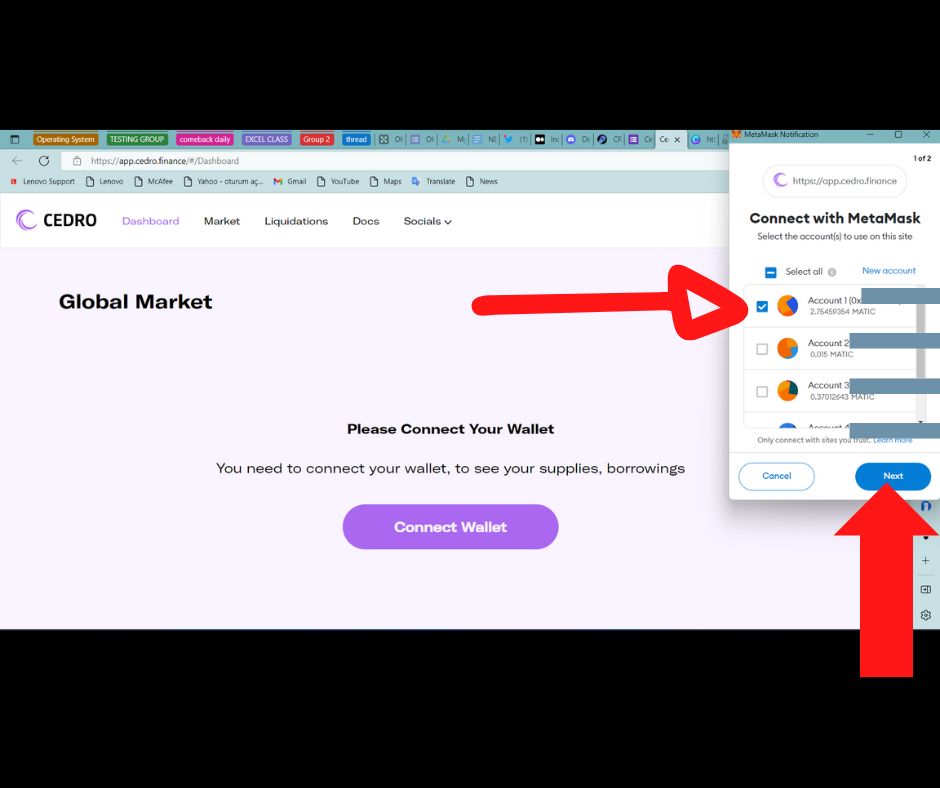You shouted 🗣😱 After seeing the 50 X
So I provided you the very foundation step to getting positioned in the $Kava Ecosystem. 😌😮
Interesting right.
#Newbies Edition
Like ❤ and RT 🔄.
Only for #Kava Frens.
🧵🧵🧵
So I provided you the very foundation step to getting positioned in the $Kava Ecosystem. 😌😮
Interesting right.
#Newbies Edition
Like ❤ and RT 🔄.
Only for #Kava Frens.
🧵🧵🧵

After you shouted, you quicly went to your wallet to see how you could swap to Kava. This was when the token spiked to 3x
You went to all the #Dex you were familiar with but to no avail 😤😞😠 No way to quickly swap to #kavachain
Still looking at that screen, now at 5x.
You went to all the #Dex you were familiar with but to no avail 😤😞😠 No way to quickly swap to #kavachain
Still looking at that screen, now at 5x.
After much frustration, you decided to sit back and watch as the token played out. Under the next 10 mins .... 10X
😭😲 What!!!
Now you are very much to eager to swap into the chain.
Here's what you should do🪶
😭😲 What!!!
Now you are very much to eager to swap into the chain.
Here's what you should do🪶
💫OUTLINE
• Buy $Kava and Withdraw from Cex to native wallet address
• Adding the $Kava Network to your M3tamask using Chainlist
• Bridging other Tokens from other chains to Kava Chain.
Let's 🏃♂️ quickly....
• Buy $Kava and Withdraw from Cex to native wallet address
• Adding the $Kava Network to your M3tamask using Chainlist
• Bridging other Tokens from other chains to Kava Chain.
Let's 🏃♂️ quickly....
1/ Firstly, since @binance is slow with the withdrawal and we want this quick or else we will turn to the screen and boom 20X.
We use @MEXC_Global. If you haven't opened an account yet, you can click the link below to register one. bit.ly/Fortizo_MEXC
Many juicy rewards!!
We use @MEXC_Global. If you haven't opened an account yet, you can click the link below to register one. bit.ly/Fortizo_MEXC
Many juicy rewards!!

Next we quickly run our KYC verification and we are set to go. Of course if you had an account, you just saved yourself some time.
Now we send in $USDT or whatever coin or token you have that is trading on #MEXCGlobal and then swap for $Kava using the kava pair available.
Now we send in $USDT or whatever coin or token you have that is trading on #MEXCGlobal and then swap for $Kava using the kava pair available.

I bought just little Kava, $5 dollar worth to be precise. We need it just for gas fee as there is not much liquidity in the ecosystem yet.
Now to withdraw this to your m3tamask wallet or any wallet.
Withdraw to Kava native chain and not any other chain, see picture below
Now to withdraw this to your m3tamask wallet or any wallet.
Withdraw to Kava native chain and not any other chain, see picture below

Wait a moment, remember we are using kava native chain, so we can't use our regular EVM addy ( 0x09 ... b451 ), how do we now get the native wallet. 😤 Not this stress again.
It's quite easy.
Go to app.kava.io
Connect your wallet
Choose M3tamask

It's quite easy.
Go to app.kava.io
Connect your wallet
Choose M3tamask


Chose the wallet you want to bridge to, if you have multiple accounts.
Click on next.
Click on Connect.
On the Menu bar you should see a wallet addy starting with kava... see pictures below
Click it, then copy the correct kava native chain address.


Click on next.
Click on Connect.
On the Menu bar you should see a wallet addy starting with kava... see pictures below
Click it, then copy the correct kava native chain address.



This is the address you use in your Cex to withdraw.
After successful withdrawal...
You went to your wallet and noticed you haven't added the network and now you can't see your $kava in your wallet. 😞
Here's what you do🪶
After successful withdrawal...
You went to your wallet and noticed you haven't added the network and now you can't see your $kava in your wallet. 😞
Here's what you do🪶
2/ Go to chainlist.org/?search=kava
And simply click add to metamask as shown below...
It will bring up a transaction prompt from m3tamask to add network.
Approve and then confirm the switch from your current chain to Kava Chain.
Congratulations😀
We can now see all our tokens.
And simply click add to metamask as shown below...
It will bring up a transaction prompt from m3tamask to add network.
Approve and then confirm the switch from your current chain to Kava Chain.
Congratulations😀
We can now see all our tokens.

3/ To bridge, you should have other tokens on other chains like BUSD/USDC/Dai on either BSC, Ethereum and Polygon Chain, among others
Go to app.multichain.org
Select the top with the token you have and the button should be USDC on Kava mainnet.
Approve and Swap.
Go to app.multichain.org
Select the top with the token you have and the button should be USDC on Kava mainnet.
Approve and Swap.

Now that you have successfully bridged, you saw the token on 50x....
😠🤷🏽♂️ So why did I go through this stress, you said to yourself. Well wait and watch out for other Gems as people will flock into the Ecosystem soonest.
Why you may ask??
😠🤷🏽♂️ So why did I go through this stress, you said to yourself. Well wait and watch out for other Gems as people will flock into the Ecosystem soonest.
Why you may ask??
Well the $KAVA Blockchain has raised over $750 million for development on the chain.... You certainly don't want to miss out on your share ....
That's the Newbie foundation for your $Kava onboarding today... visit the threads below to get a full insight on $Kava and its Gems
That's the Newbie foundation for your $Kava onboarding today... visit the threads below to get a full insight on $Kava and its Gems

By @ImmaculateEdwi1
https://twitter.com/ImmaculateEdwi1/status/1633400851266957312?t=WA_rzj0YG_zz_YiibhFIcw&s=19
Now you are set to hit the next 100x when it lands. Dont forget you can also explore job opportunities when activities fully begin.😀😀
Cool alpha right.
Don't forget to leave me @TKatugwa a follow and the other threadors tagged.
Turn on 🔔.
Catch you all on the next 100x.
Cool alpha right.
Don't forget to leave me @TKatugwa a follow and the other threadors tagged.
Turn on 🔔.
Catch you all on the next 100x.
• • •
Missing some Tweet in this thread? You can try to
force a refresh