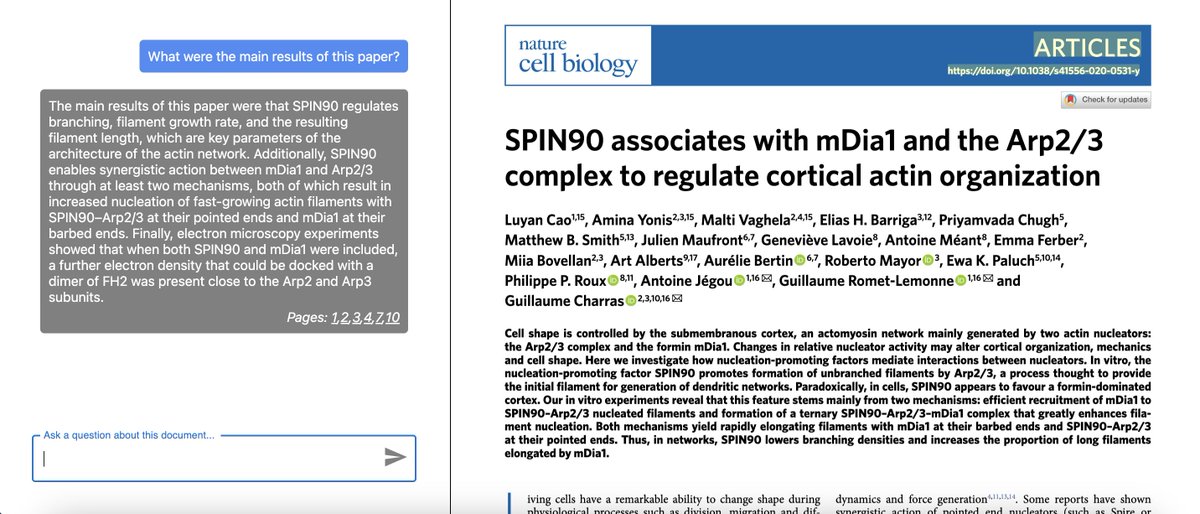@NotionHQ has introduced a new exciting feature, Notion AI, which can help you (1) improve existing content, (2) summarise content or (3) write new content.
Here are 5 ways you can use Notion AI to improve your academic writing:
Here are 5 ways you can use Notion AI to improve your academic writing:
1. Improve existing content
With text you have already written, you have the option to make some modifications to that section. Here, I've asked Notion AI to make the text longer, which has added some detail and formatted the initial paragraph to enhance it academically.

With text you have already written, you have the option to make some modifications to that section. Here, I've asked Notion AI to make the text longer, which has added some detail and formatted the initial paragraph to enhance it academically.
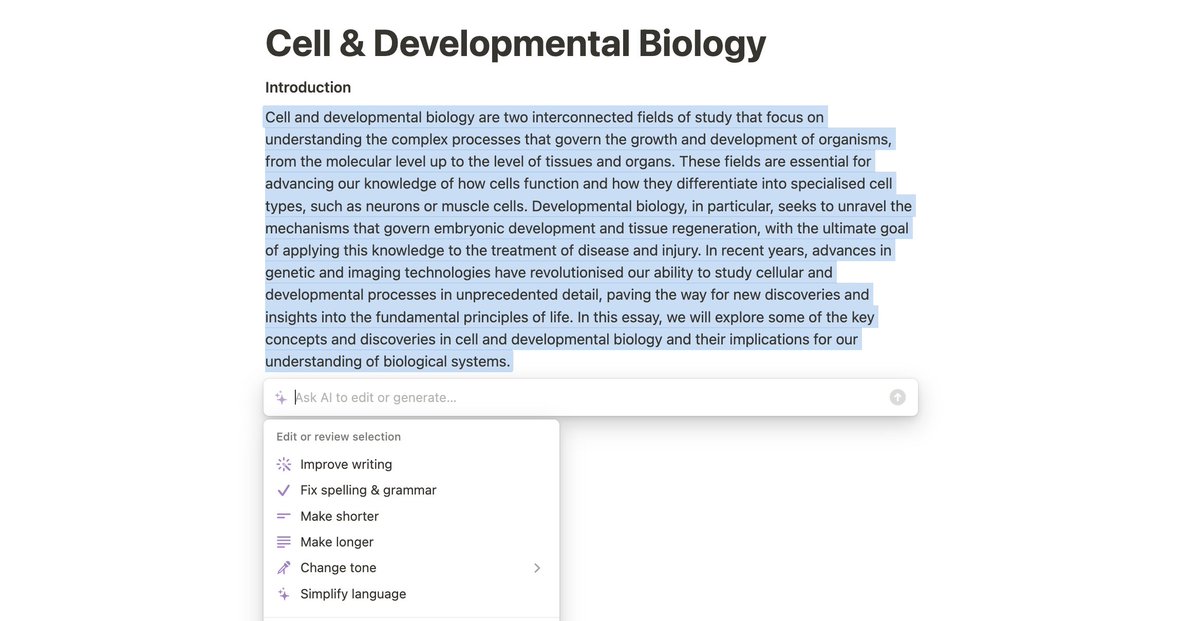

It is important to note, there are no references here so far. So, I asked Notion AI to provide me with references for this section of text.
It provided me with references, albeit, not formatted correctly.
It provided me with references, albeit, not formatted correctly.

2. Summarise content
This can help you gain a better understanding of a topic as a first step. I used the prompts 'explain this' and 'summarise' on a 500 word essay about how Scanning Electron Microscopy works.
I like how simple the new text is - makes it easier to read.

This can help you gain a better understanding of a topic as a first step. I used the prompts 'explain this' and 'summarise' on a 500 word essay about how Scanning Electron Microscopy works.
I like how simple the new text is - makes it easier to read.


3. Write an essay / presentation outline
As a first step, you could use Notion AI to write an essay outline. This can be used as a template and guide for your reading and research. It can also be used as a basis for the structure of a presentation.

As a first step, you could use Notion AI to write an essay outline. This can be used as a template and guide for your reading and research. It can also be used as a basis for the structure of a presentation.
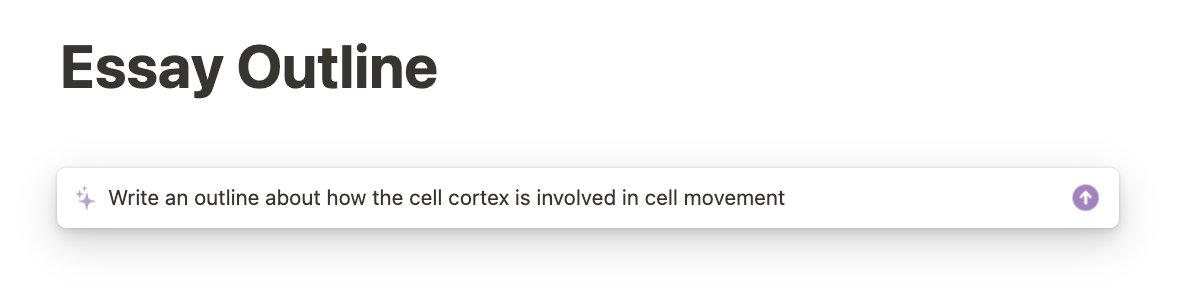

Using the pros & cons prompt and I asked for the +/- of a PhD. There's also the option to write out a meeting agenda, brainstorm ideas or a to-do list. 

Overall, Notion AI is great for working faster and getting more done, as you're able to spend your time focusing on what is really important.
Many academics already use Notion for note-taking, reminders and planning.
This is simply another way of streamlining.
Many academics already use Notion for note-taking, reminders and planning.
This is simply another way of streamlining.
If you found this thread helpful, retweet this thread to share it and follow me @DrAminaYonis for more tips on academic writing and research.
#AcademicChatter #AcademicTwitter #phdlife #phdchat @PhDVoice @AcademicChatter #notionai #notion
#AcademicChatter #AcademicTwitter #phdlife #phdchat @PhDVoice @AcademicChatter #notionai #notion
• • •
Missing some Tweet in this thread? You can try to
force a refresh

 Read on Twitter
Read on Twitter