ChatGPT but for research papers?
Humata is an AI research assistant where you can ask a question about any file and automatically get the answer.
I gave it go with my Nature Cell Biology publication:
Humata is an AI research assistant where you can ask a question about any file and automatically get the answer.
I gave it go with my Nature Cell Biology publication:
First, I asked it for the main results of the paper.
It pretty much summarised the abstract and some of the results in a more digestible way. So far, so good.
It pretty much summarised the abstract and some of the results in a more digestible way. So far, so good.
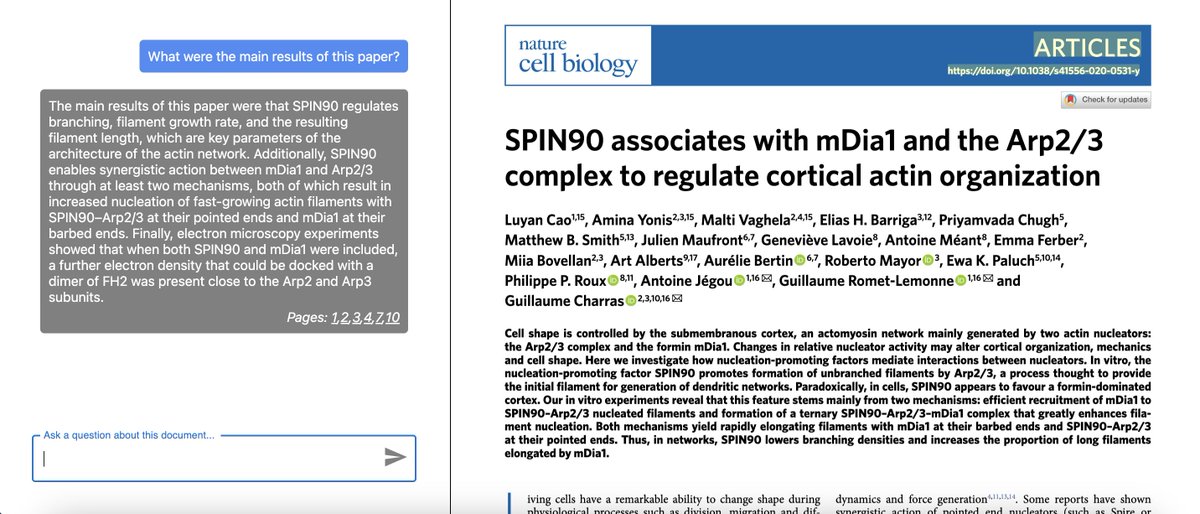
Then I asked it to identify the gap in literature and research question.
Whilst the gap in literature was accurate, the RQ was simply a re-write of the literature gap. The research question is most definitely more complex and detailed than that which was pulled out by Humata.
Whilst the gap in literature was accurate, the RQ was simply a re-write of the literature gap. The research question is most definitely more complex and detailed than that which was pulled out by Humata.

Just a wild card question to see what it would say. I found it highlighted random parts of the paper that had nothing to do with ethics. Again, pretty generic answer. 

I then asked for a follow-up question. This one was to see if it had the ability to analyse the text at a deeper level, rather than just pull out key words.
Again, inaccurate.
Again, inaccurate.

I asked about any limitations. This would be a good question to ask for students new to reading academic papers, wanting a quick summary or understanding.
This is accurate and actually, the second part mentioned is a follow up research project idea.
This is accurate and actually, the second part mentioned is a follow up research project idea.

And lastly, I asked what the role of the main protein that was being investigated as a way of testing if it would pick up on the new finding (as you can see in the last sentence of the abstract).
It didn't pick that up! So whilst it's answer is correct, it's not complete.
It didn't pick that up! So whilst it's answer is correct, it's not complete.
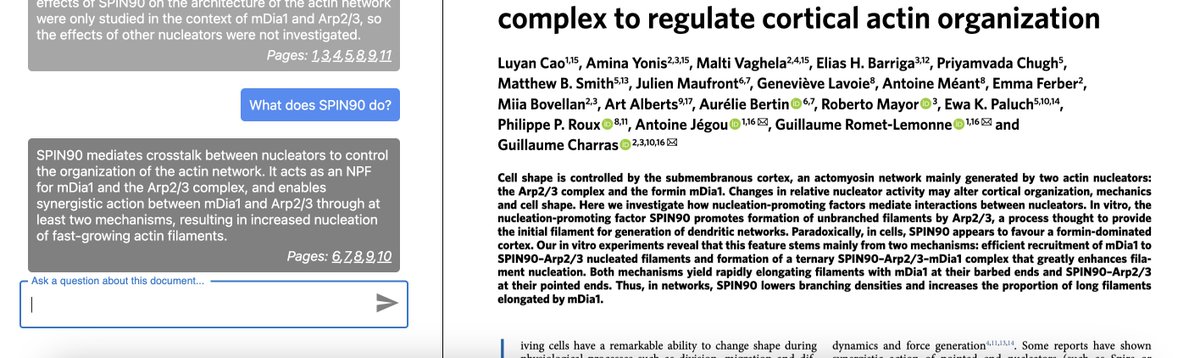
Overall opinion on Humata:
Great start for someone new to reading literature and scientific papers. Great for summarising and condensing results in a more understandable way.
However, be aware of the gaps and lack of data inclusion hen provided an answer.
Have you tried it?
Great start for someone new to reading literature and scientific papers. Great for summarising and condensing results in a more understandable way.
However, be aware of the gaps and lack of data inclusion hen provided an answer.
Have you tried it?
If you found this thread helpful:
Retweet this thread to share it & ...
Follow me @DrAminaYonis for more tips on academic writing and research.
#AcademicChatter #AcademicTwitter #phdlife #phdchat @PhDVoice @AcademicChatter #researchpaper #ChatGPT
Retweet this thread to share it & ...
Follow me @DrAminaYonis for more tips on academic writing and research.
#AcademicChatter #AcademicTwitter #phdlife #phdchat @PhDVoice @AcademicChatter #researchpaper #ChatGPT
• • •
Missing some Tweet in this thread? You can try to
force a refresh






