Protecting your privacy today is no longer optional. It’s a must. Read this thread for 10 simple ways to protect your identity online. 🧵⬇️ 




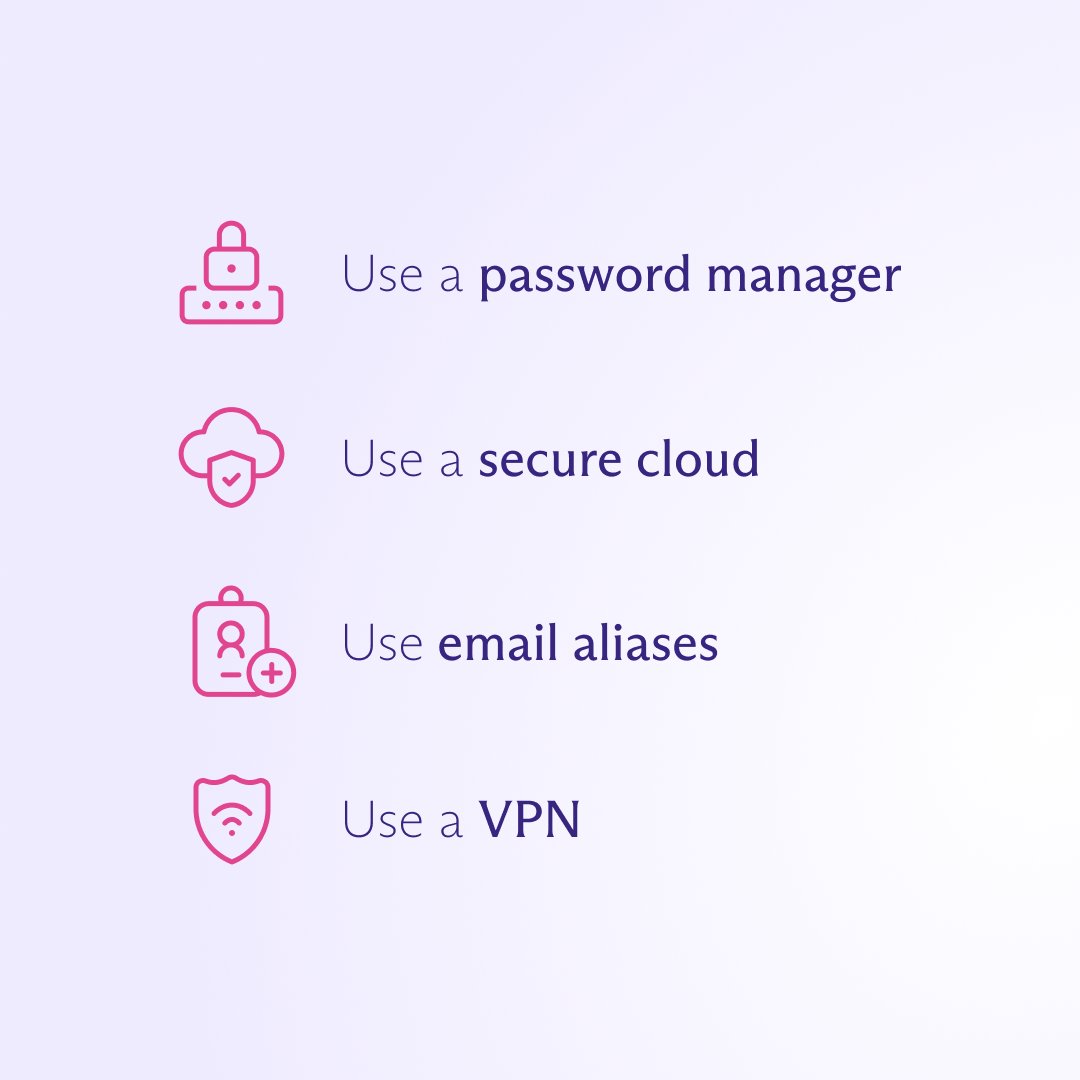
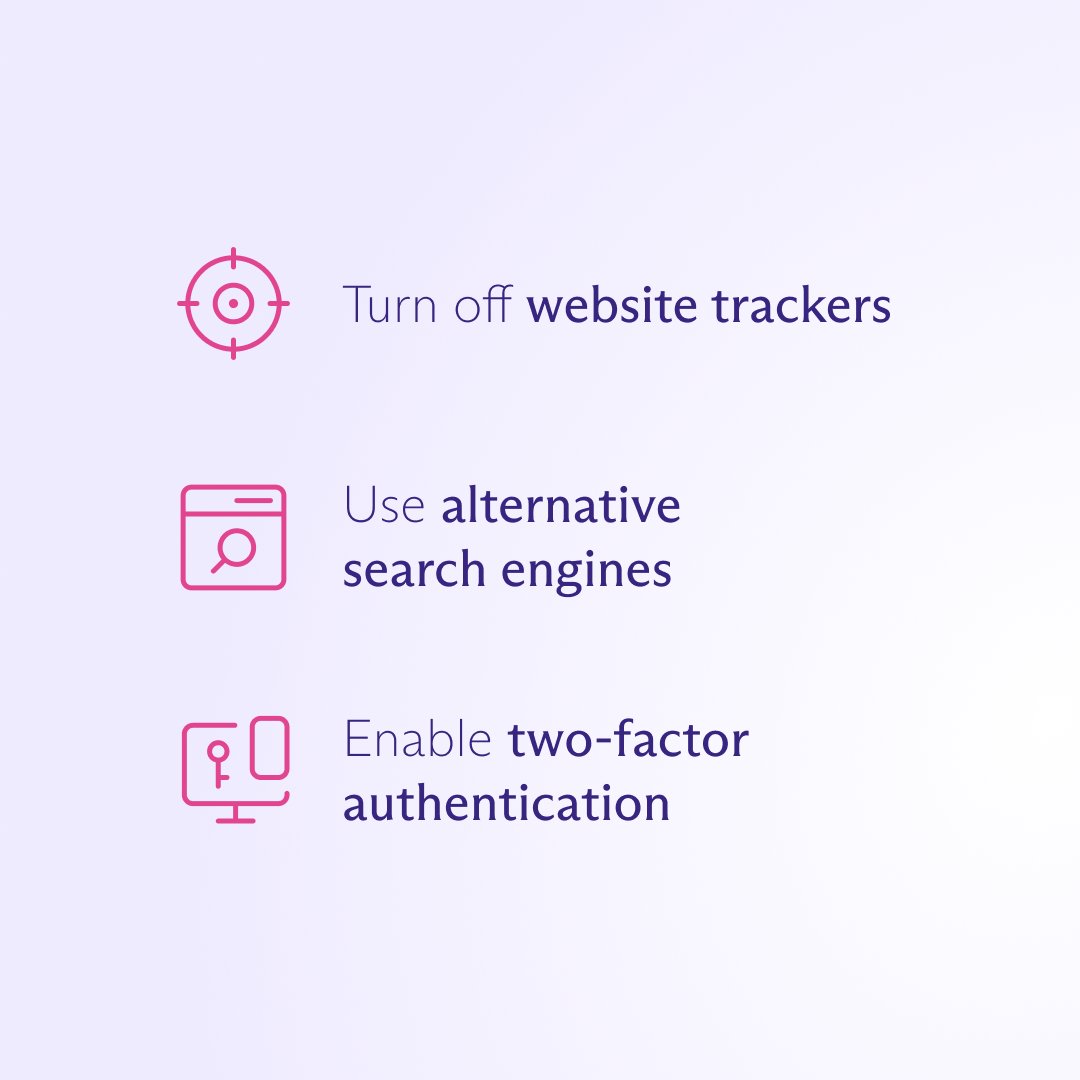
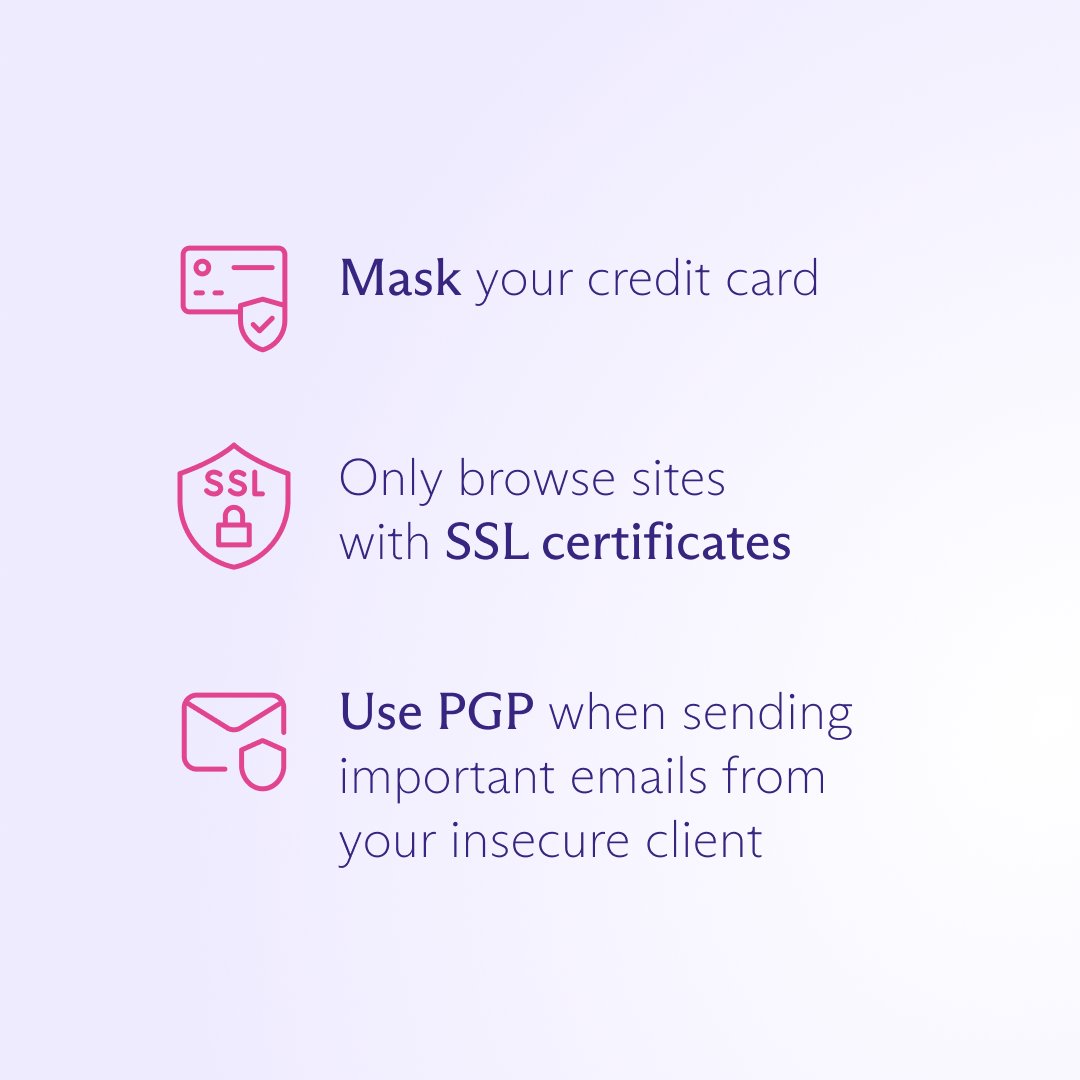
Use a password manager. It ensures you'll be able to use complicated passwords to secure your online accounts. If you can remember your password, it's not secure. Let your password manager remember them for you.
Secure your browsing with a #VPN like @ProtonVPN. It funnels all your data through an encrypted tunnel. Using a privacy-first VPN stops your internet service provider from collecting data on you. You also avoid government surveillance.
Encrypt your important files with an encrypted cloud storage service like @ProtonDrive. Sensitive documents like a scan of your passport or your work files will be safe, even if a hacker breaches the cloud.
Protect your email address with a service like #SimpleLogin to prevent spam and phishing. Having a different email alias for each service also prevents advertisers from tracking you everywhere.
Turn off website trackers. Most websites use third-party cookies to track your behavior. If that third-party is #Facebook or #Google, they will end up monetizing your data. Stop them before they start by using an ad blocker like @ProtonVPN's Netshield.
Use alternative search engines. Google may be what you're used to, but try using @Qwant_FR or @startpage instead. They protect you from online tracking and targeting, unlike Google.
Enable two-factor authentication. A password by itself is not enough. Use #2FA to provide an extra layer of security in case your password is compromised.
Mask your credit card. Hundreds of shops hold your credit card details -- and any one of them is vulnerable to a data breach. A bad actor could steal your money at any time. A credit card masking service is like an email alias service -- it protects your real cc number.
We recommend staying away from websites that don't use #SSL certificates. If a business or service provider doesn't deserve your trust if they're not using an SSL certificate.
Finally, make sure to use #PGP (or pretty good privacy) encryption when sending sensitive emails to people who don't use encryption. PGP stops #BigTech or a hacker from reading what you send. You can use a service that supports PGP like #SimpleLogin or @ProtonMail.
If this list is too long for you, start by using an email alias. When you sign up for new online services, you'll be protecting your real email -- and avoiding future spam attacks. We also recommend setting up secure passwords with #2FA.
• • •
Missing some Tweet in this thread? You can try to
force a refresh

 Read on Twitter
Read on Twitter



