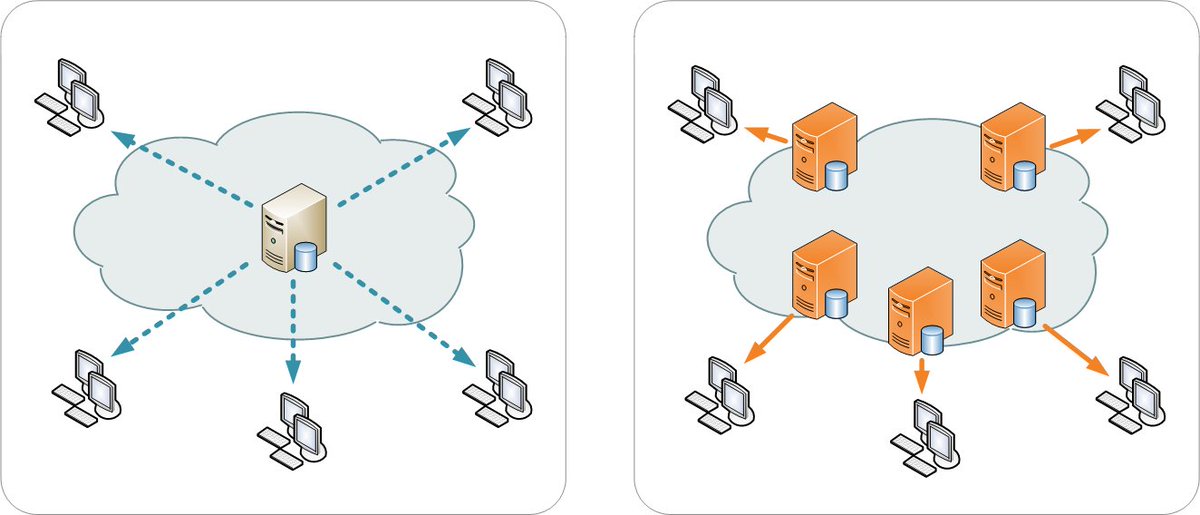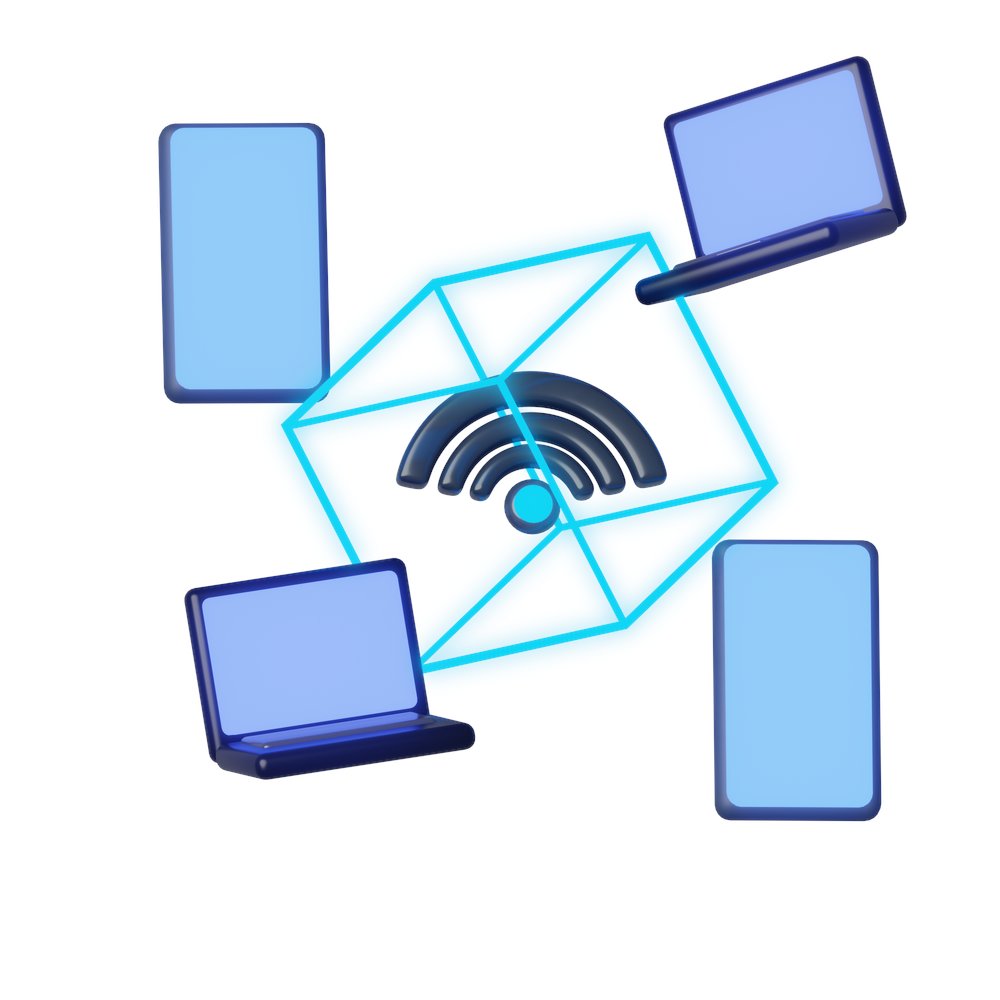1/10: Getting Started
Start by understanding the basics of operating systems and their components. Familiarize yourself with Linux distributions such as Ubuntu, Fedora, or Debian. Choose one that suits your needs and install it on a virtual machine or a spare computer.
Start by understanding the basics of operating systems and their components. Familiarize yourself with Linux distributions such as Ubuntu, Fedora, or Debian. Choose one that suits your needs and install it on a virtual machine or a spare computer.
2/10: Command Line Basics
Linux relies heavily on the command line interface (CLI). Learn essential commands like ls, cd, mkdir, rm, and mv. Understand how to navigate the file system, create files and directories, and manage permissions.
Linux relies heavily on the command line interface (CLI). Learn essential commands like ls, cd, mkdir, rm, and mv. Understand how to navigate the file system, create files and directories, and manage permissions.
3/10: File System Hierarchy
Get acquainted with the Linux file system hierarchy, including the root directory (/), /bin, /etc, /home, and /var. Understand the purpose of each directory and the types of files they contain.
Get acquainted with the Linux file system hierarchy, including the root directory (/), /bin, /etc, /home, and /var. Understand the purpose of each directory and the types of files they contain.
4/10: Package Management
Learn package management tools like apt, yum, or dnf, depending on your distribution. Master the commands for installing, updating, and removing software packages. Explore repositories and package dependencies.
Learn package management tools like apt, yum, or dnf, depending on your distribution. Master the commands for installing, updating, and removing software packages. Explore repositories and package dependencies.
5/10: Shell Scripting
Dive into shell scripting using bash or another shell of your choice. Understand variables, loops, conditionals, and functions. Automate repetitive tasks and write scripts to enhance your productivity.
Dive into shell scripting using bash or another shell of your choice. Understand variables, loops, conditionals, and functions. Automate repetitive tasks and write scripts to enhance your productivity.
6/10: Networking Basics
Gain knowledge of networking concepts in Linux. Learn about IP addressing, subnetting, DNS, DHCP, and routing. Explore tools like ifconfig, ip, netstat, and ping to troubleshoot network-related issues.
Gain knowledge of networking concepts in Linux. Learn about IP addressing, subnetting, DNS, DHCP, and routing. Explore tools like ifconfig, ip, netstat, and ping to troubleshoot network-related issues.
7/10: System Administration
Develop skills in system administration tasks. Learn how to manage users, groups, and permissions. Understand system security, backups, log files, and troubleshooting common problems.
Develop skills in system administration tasks. Learn how to manage users, groups, and permissions. Understand system security, backups, log files, and troubleshooting common problems.
8/10: Services and Processes
Explore services and processes in Linux. Understand the init system (systemd, SysV, or Upstart) and manage services using commands like systemctl or service. Monitor and control processes using tools like ps and top.
Explore services and processes in Linux. Understand the init system (systemd, SysV, or Upstart) and manage services using commands like systemctl or service. Monitor and control processes using tools like ps and top.
9/10: File Permissions and Ownership
Gain a deep understanding of file permissions and ownership. Learn about the read, write, and execute permissions for users, groups, and others. Use commands like chmod, chown, and chgrp to manage file permissions effectively.
Gain a deep understanding of file permissions and ownership. Learn about the read, write, and execute permissions for users, groups, and others. Use commands like chmod, chown, and chgrp to manage file permissions effectively.
10/10: Advanced Topics
Delve into advanced Linux topics based on your interests. Some possibilities include networking protocols, server administration (web, database, or mail servers), containerization (Docker, Kubernetes), and security hardening.
Delve into advanced Linux topics based on your interests. Some possibilities include networking protocols, server administration (web, database, or mail servers), containerization (Docker, Kubernetes), and security hardening.
Remember, learning Linux is an ongoing journey. Practice regularly, experiment, and contribute to open-source projects. Enjoy the power and flexibility that Linux offers, and embrace the vibrant community for support and knowledge sharing! 🚀🌟
#Linux #OperatingSystem #DevOps
#Linux #OperatingSystem #DevOps
Retweet the thread if you find it useful. Thanks!
https://twitter.com/devops_tech/status/1670057702545051648?s=20
• • •
Missing some Tweet in this thread? You can try to
force a refresh

 Read on Twitter
Read on Twitter