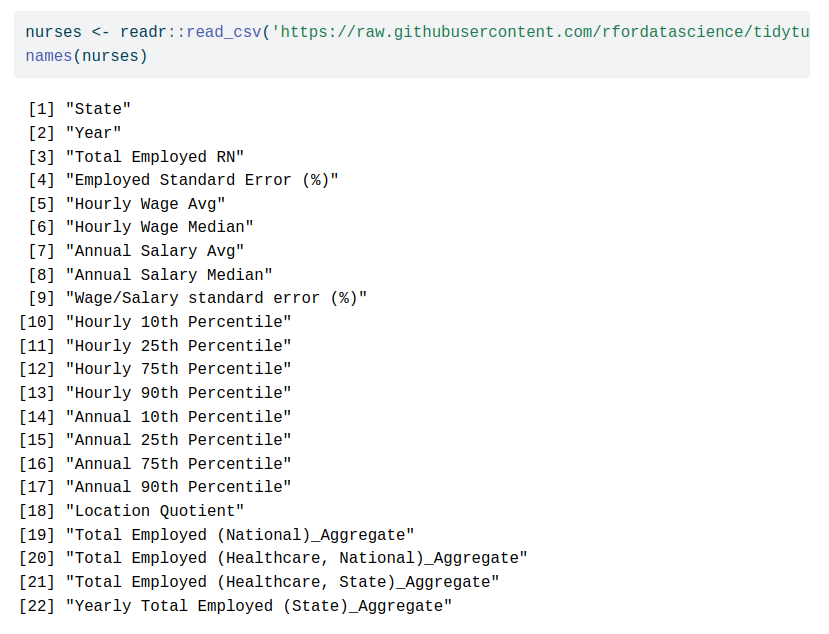Need to extract days, months, years or more from time data?
Don't compute them all manually with {lubridate}. That's way too tedious.
The {timetk} package has a nice function that does all the heavy lifting for you.
LEFT: {lubridate} workflow
RIGHT: {timetk} workflow
#rstats

Don't compute them all manually with {lubridate}. That's way too tedious.
The {timetk} package has a nice function that does all the heavy lifting for you.
LEFT: {lubridate} workflow
RIGHT: {timetk} workflow
#rstats

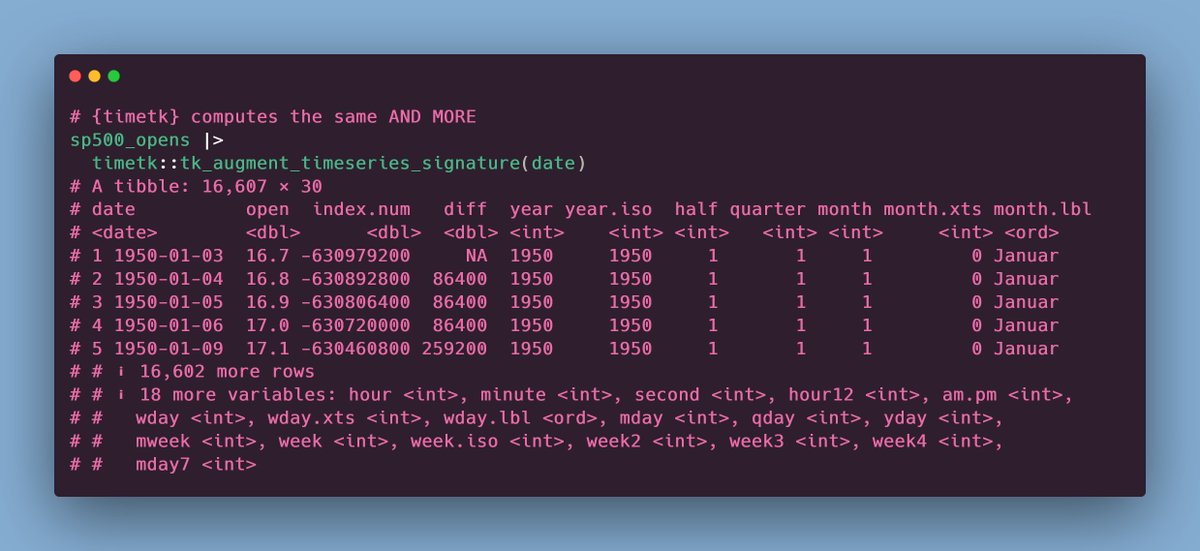
BONUS: Maybe you don't want use all of the stuff that {timetk} computes for you.
Here's a simple function that extracts only the parts you want.
All of the code can be found on GitHub at gist.github.com/AlbertRapp/2c9…
Here's a simple function that extracts only the parts you want.
All of the code can be found on GitHub at gist.github.com/AlbertRapp/2c9…

Also, shoutout to @EatsleepfitJeff for teaching me about this function from {timetk} ☺️
If you liked this post, you may enjoy my 3-minute newsletter too.
Every week, my newsletter shares insights on
- R & dataviz,
- Shiny and web dev
Reading time: 3 minutes or less
You can join at
alberts-newsletter.beehiiv.com/subscribe
Every week, my newsletter shares insights on
- R & dataviz,
- Shiny and web dev
Reading time: 3 minutes or less
You can join at
alberts-newsletter.beehiiv.com/subscribe
• • •
Missing some Tweet in this thread? You can try to
force a refresh

 Read on Twitter
Read on Twitter