
Webdev by day, building SaaS by night
Projects:
Voice to blog post https://t.co/qZDNDvWwYo
Free OG images https://t.co/WAvIcZzkPM
How to get URL link on X (Twitter) App

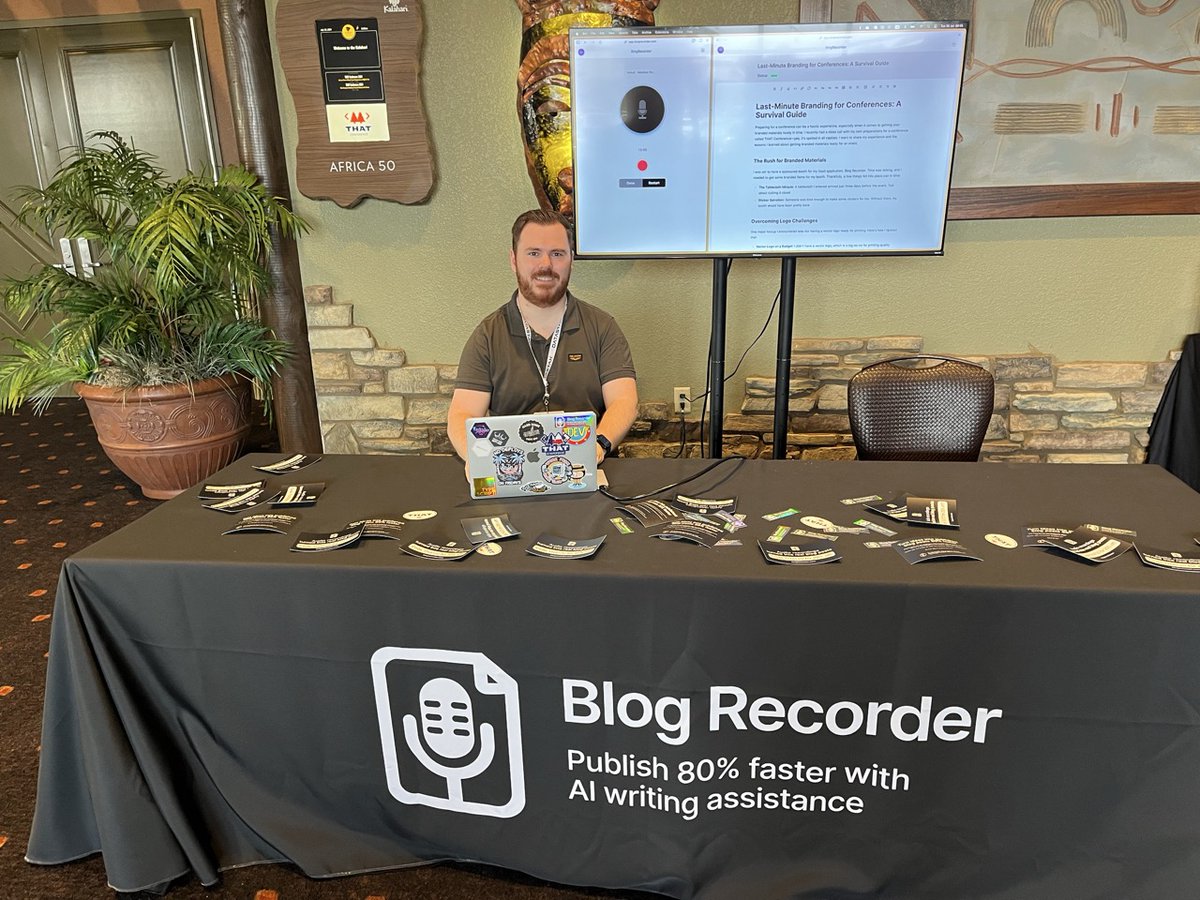
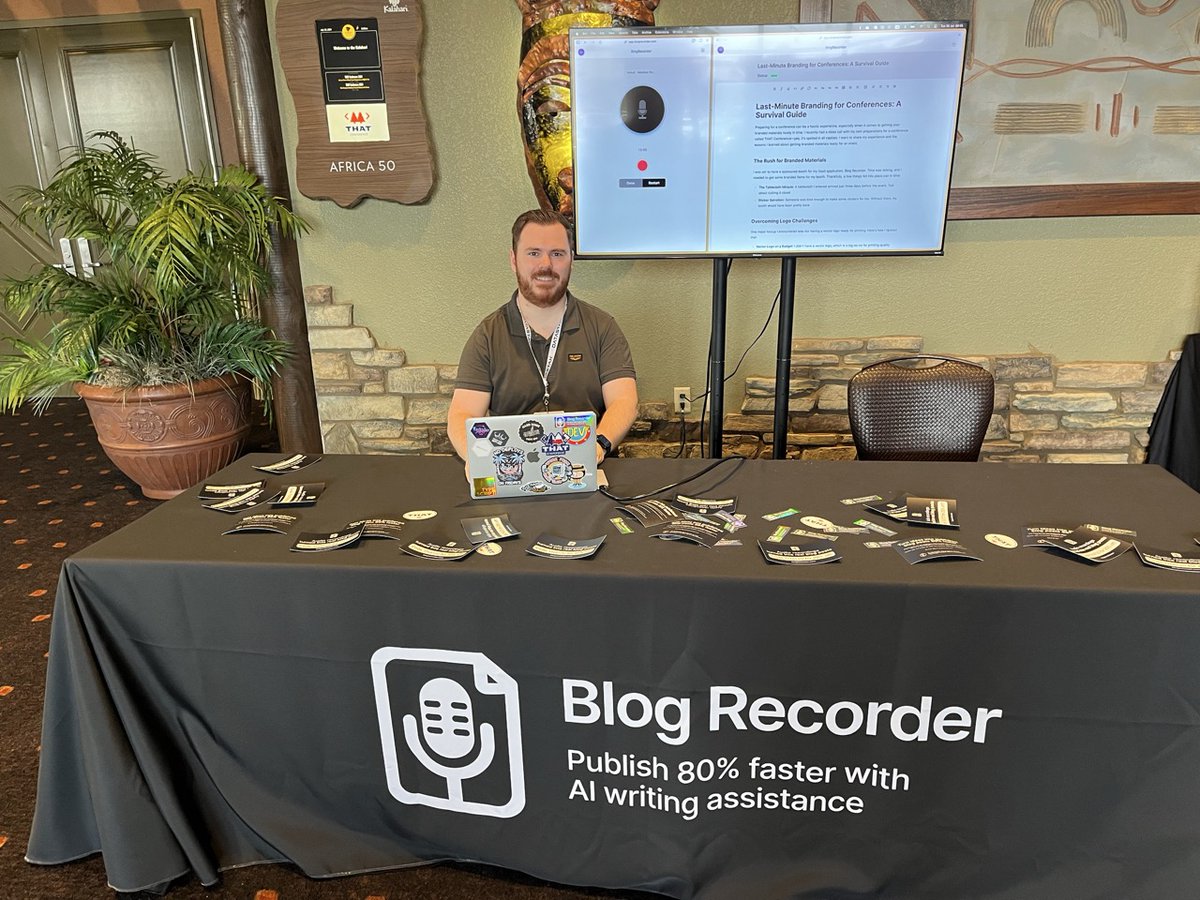 Outside of one active user, most people aren't really using it.
Outside of one active user, most people aren't really using it.
 Amazon RDS is a managed database solution for SQL-based databases
Amazon RDS is a managed database solution for SQL-based databases

 Are you afraid of breaking your code?
Are you afraid of breaking your code?


 How to get started in a few tweets:
How to get started in a few tweets: