
How to get URL link on X (Twitter) App

https://twitter.com/jakecreps/status/1651565375249690625

 Step 1: Download a GAN Images
Step 1: Download a GAN Images
 The first #OSINT tool is called Sensity. I heard about this through a tweet from @JaneLytv. This is a great tool for testing your sock puppet accounts to see if you can beat autodetection. More on that tomorrow for OSINT Workflow Wednesday.
The first #OSINT tool is called Sensity. I heard about this through a tweet from @JaneLytv. This is a great tool for testing your sock puppet accounts to see if you can beat autodetection. More on that tomorrow for OSINT Workflow Wednesday.
 Step 1: Create an option for input
Step 1: Create an option for input
 The first #OSINT tool is Dataset Search by Google. I've been working with datasets a lot lately and stumbled across this. Try searching for things like "webcams" or "cctv" to see the depth of what types of data you can work with.
The first #OSINT tool is Dataset Search by Google. I've been working with datasets a lot lately and stumbled across this. Try searching for things like "webcams" or "cctv" to see the depth of what types of data you can work with.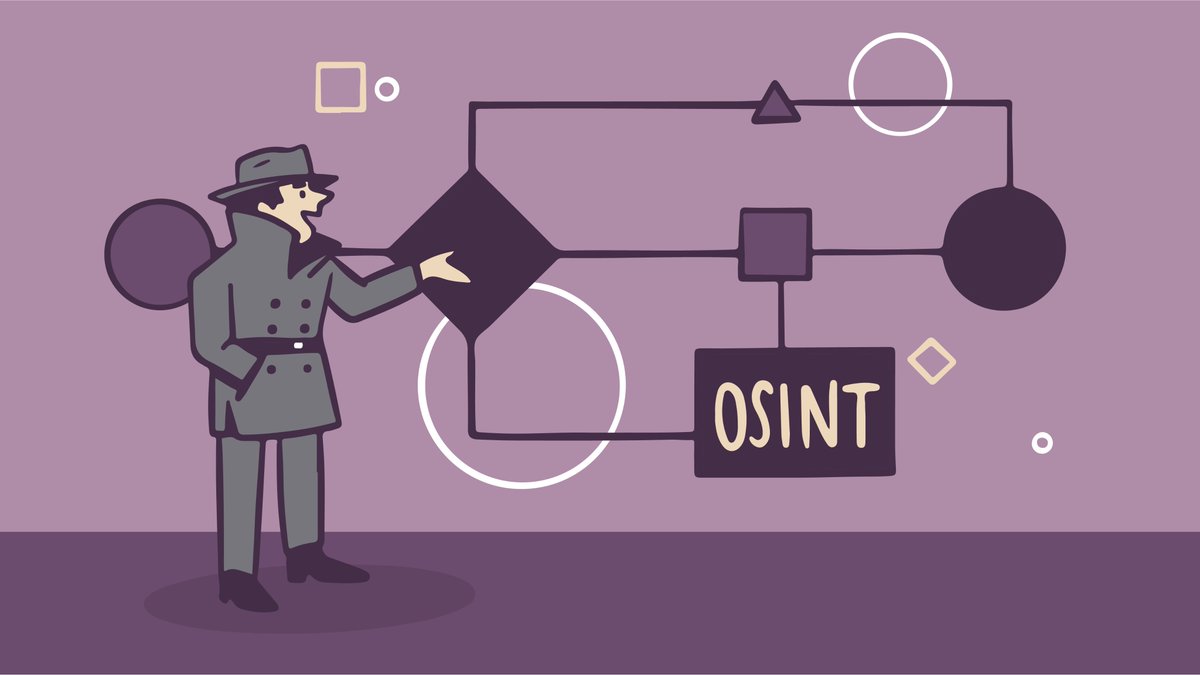
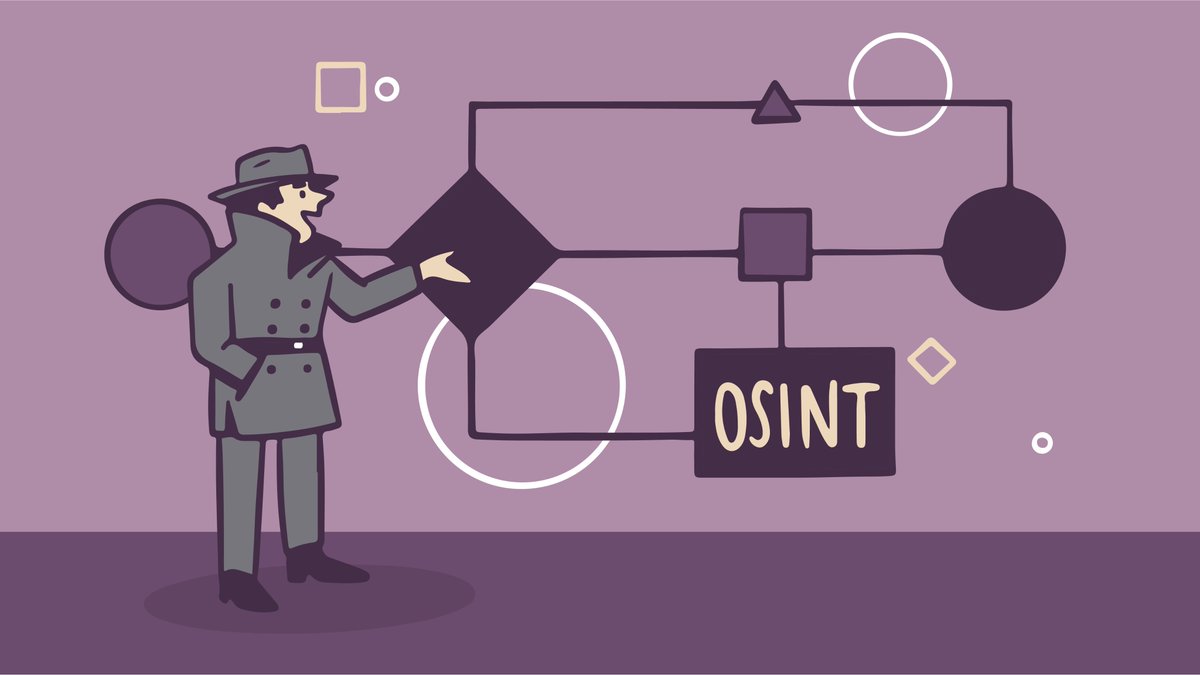 Step 1: Select a Video of Interest
Step 1: Select a Video of Interest
 The first #OSINT tool is made by @djnemec and it's a #python tool called Snapchat Story Downloader. It allows you to create a db of locations of interest then extract Snapchat stories from those locations indefinitely. Classifier too. Great!
The first #OSINT tool is made by @djnemec and it's a #python tool called Snapchat Story Downloader. It allows you to create a db of locations of interest then extract Snapchat stories from those locations indefinitely. Classifier too. Great!
 Step 1: Check the URL
Step 1: Check the URL
 The first #OSINT tool is a bookmarklet I built called Forage and is meant to expand your search across popular social media sites. It takes the username from FB/IG, Twitter, and LinkedIn and expands your search across the web. Expect updates!
The first #OSINT tool is a bookmarklet I built called Forage and is meant to expand your search across popular social media sites. It takes the username from FB/IG, Twitter, and LinkedIn and expands your search across the web. Expect updates!
