These 6 steps from @krisjonescom and @sejournal will help get you to the top.
THREAD...
1a) Google Keyword Planner is a good free tool for this, but it's not the only one. Ubersuggest by @neilpatel is another great free tool for discovering new keywords and keywords you already rank for: neilpatel.com/ubersuggest/
semrush.com/analytics/keyw…
👉Manually look at the frontpage results for your keyword until you know the searcher's intent
👉Look at snippets
👉Click through the top 10 results and see what type of content they have
Take notes and include similar content in your articles.
2a) Focus on keywords that match user intent. If you're selling a product, include keywords with transactional intent, but don't forget long-tail keywords. @answerthepublic is a unique tool for finding long-tail Q&A queries: answerthepublic.com
@Moz has a very thorough guide on keyword research and long-tail keywords:
moz.com/keyword-resear…
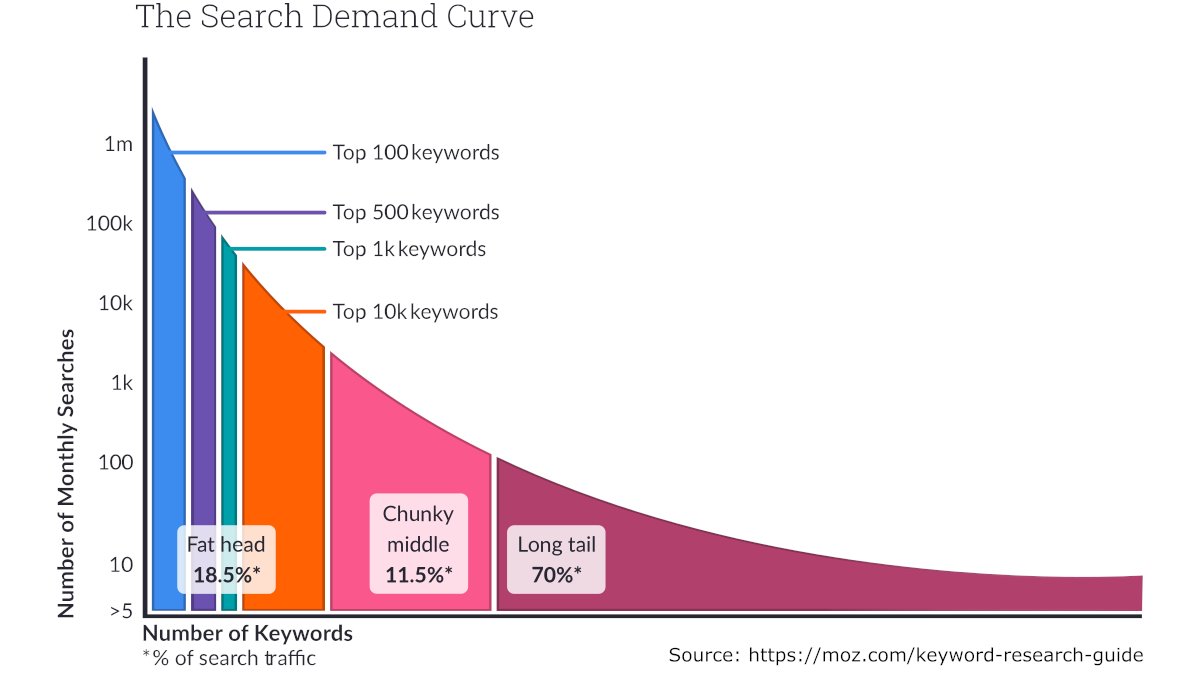
ahrefs.com/keyword-genera…
🔸inanchor:"your keyword"
🔸intitle:"your keyword"
Fewer results = better chance of ranking.
The more monthly queries, the better.
3a) Once you've settled on a keyword list, start creating optimized content on your site centered around these keywords. How do you optimize your content?
...
➡️Page Title
➡️Meta Description
➡️Body Content
➡️Header Tags
➡️URL
➡️Graphics (image alt and title text)
4a) Remember when you mined the SERP results in Step 1c?☝️You did that for a reason. Model your content around existing successful pages, but do yours better. Be informative and write to your audience the way they were intending (match search intent)
grammarly.com
canva.com
Keyword-optimized content with good #branding for your business is a bonus. Think infographics.
@michalpecanek and @ahrefs describe how to optimize for featured snippets: ahrefs.com/blog/find-feat…
5a) There are 3 main areas to focus on for technical #SEO:
1⃣ Site Audit
2⃣ Mobile-Friendliness
3⃣ Website Security
🐸
screamingfrog.co.uk
getbootstrap.com
🔐
letsencrypt.org
6a) For this step, make sure your existing backlink profile is clean. Check your profile with backlink-checkers like @ahref or @Linkody. If your profile is spammy, disavow links with @googlewmc Search Console.
🔗
ahrefs.com/backlink-check…
craigcampbellseo.com/website-backli…
His Backlink King hoodie proves he's backlink royalty 👇

1⃣ Guest Posting
2⃣ Podcast Interviews
3⃣ Tribal Content
copyblogger.com/get-links/
Thanks for reading!
cohoist.com



