Thread 👇
To read the full newsletter 👉 remote.tools/newsletter/rem…
#remotework #whiteboard #brainstorm
1. Tough to make out what's written + restricted movement.
2. No element of collaboration.
You're better off not using a whiteboard altogether than using a physical one on video 🎥
A touch interface is a must if you are planning on scribbling and drawing on a remote whiteboard. A tablet with a pencil connected to your monitor is ideal.
Check out @Apple's Sidecar or @duetdisplay to connect your iPad to your Mac 🖥️
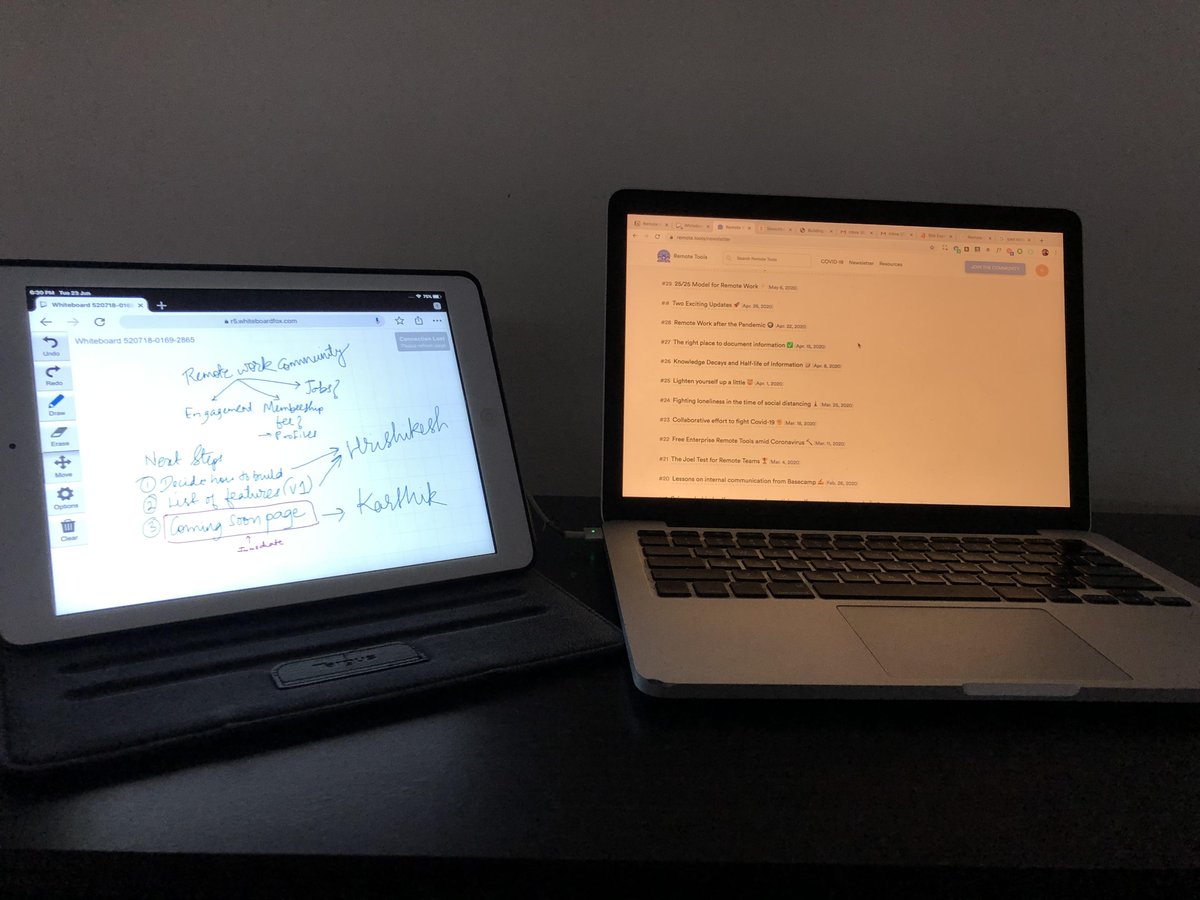
1. Infinite canvas - Nothing beats the limitless flow on an infinite canvas ⬜
2. Presentation and sharing - These options are handy when doing remote brainstorming with other people 👥
3. Collaboration - So others can participate and edit.
4. Adding images, videos or any kind of files - Photos or illustrations or even simple notes. 🖼️
5. Access & sync across devices
Quick catch-ups & not-so-structured discussions. Don't intend to build upon the same whiteboard later.
Make sure to document key points/ action items elsewhere ✔️
Check out - remote.tools/product/whiteb…
A tool like @milanoteapp works well here as it has a solid structure of elements, easy-to-use interface, file support, and lets you easily switch between being super organized to being totally unstructured 💯
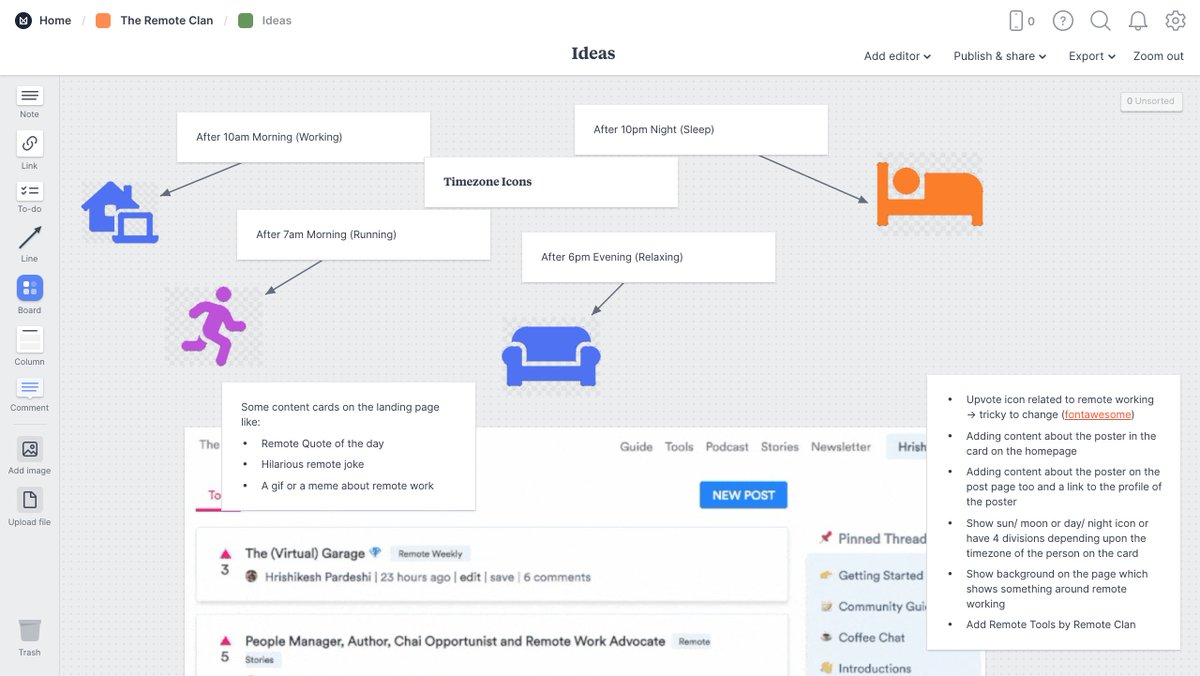
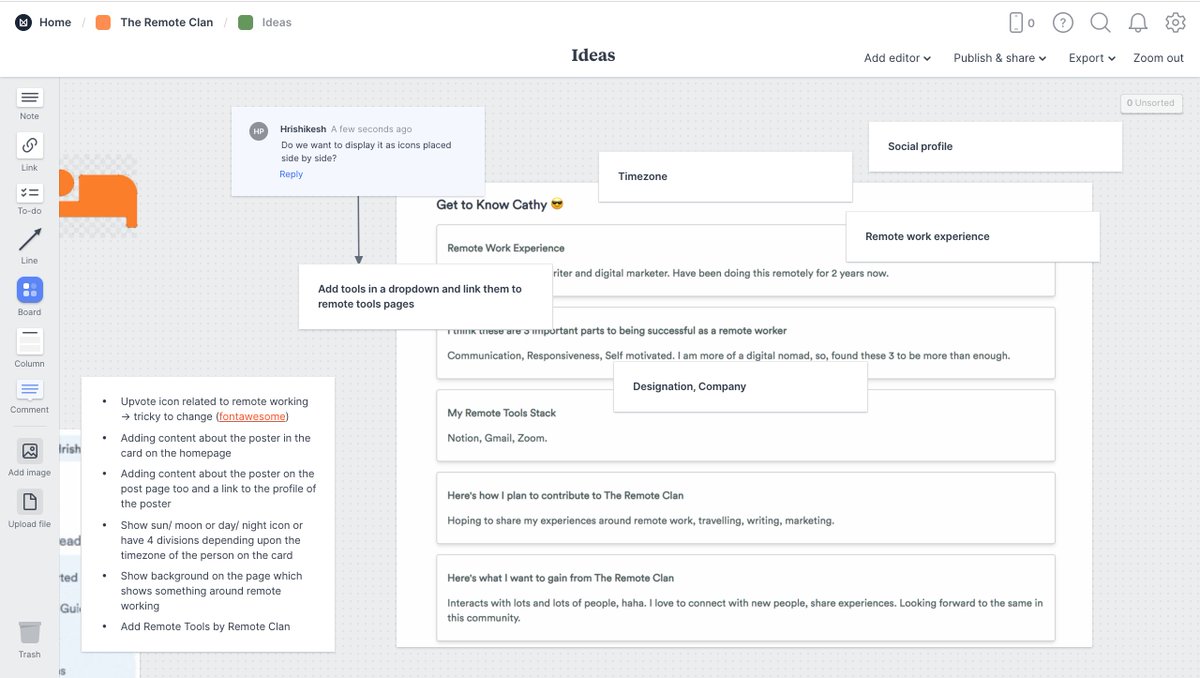
@MiroHQ - popular tool available on Web, Android, iOS, Mac, Windows
@explainevrythng - dedicated whiteboard for educators available on Web, Android, iOS, ChromeOS
@sketchboardme - Web-only interface to group multiple whiteboards together
@awwapp - no login, web-only touch friendly UI, embed the whiteboard on the webpage.
@limnuapp - gives a realistic whiteboard experience, available on Web, Android, iOS
@deskle_com - Web tool for visual collaboration & project management
To receive articles like this in your inbox, subscribe 👉 remote.tools/newsletter
A tool like @whiteboardfox works well because it's quick, you can do free-hand drawing & sketching, add images onto the whiteboard and also replay the entire whiteboard video 💯






