How to create an Asana-style 'My Tasks' view in Roam Research () by @RosieCampbell
Writing Inbox System in Roam Research () by @ShuOmi3
(many more)
Right now, I'm using @RosieCampbell's format (thanks!):
Recently Assigned
Today
Upcoming
Later
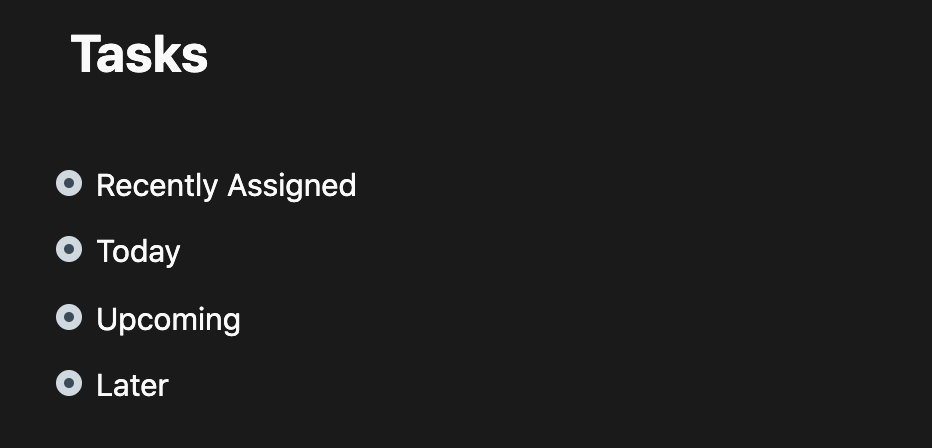
All that matters is that these items exist on the same spectrum. That spectrum could be time, complexity, etc
Currently trying out `Goals/, Goals//, Goals///` One `/` suggests a little habit while `///` suggests a big dream.
I have a page called "On Roam" to collect what others are adding to the conversation. [[ [[>]] [[On Roam]] ]] may look funky, but I can distinguish my thoughts from others pretty easily.
I got this idea from @Conaw's story about an early user and I love it. I just tweaked it with a touch more laziness.
But it's never *just* technology, is it?
It'll be like: technology, society, economics, ecology, loss of jobs, AI, speculation, systems 🧐, VR for dogs.
That's just not sustainable
It's a meta-notation for emotions (or first impressions at least).
ex: [[Robinhood's UI killed youth]] #UX #:|
Not 🤯🤯🤯, but that's kind of the point.
Is it a poor man's Zettelkasten? Maybe.
But comedians might like this approach. It's an attempt to manifest oblique connections across O(n2) domains. @RobertHaisfield - was this like your method?
Finally, there are patterns that defy any categorization. If I read about a law or paradox or anything that seems like there is a lesson under the surface with broader application, I'll tag it with #~
I don't need to name it because I wouldn't know what to call it.











