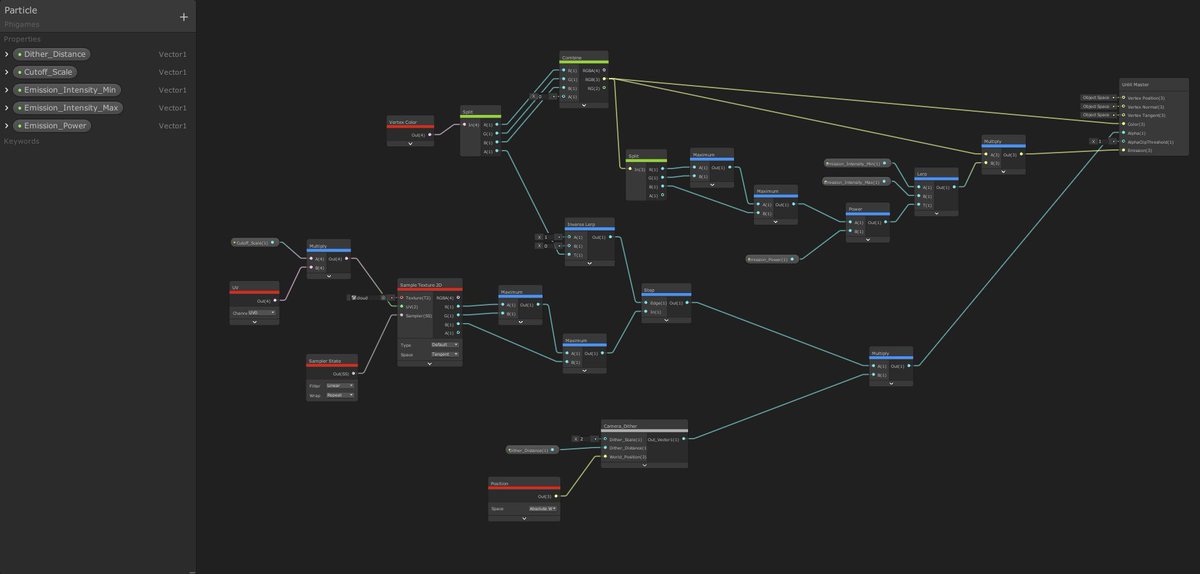Unity NavMeshes! We've recently switched to them from our old custom A* pathfinding solution, and we've found it super fast, robust and accurate. Here's a few #UnityTips to help you make the most out of the NavMesh API
(thread)
#madewithunity
(thread)
#madewithunity
NavMeshAgents are great to get something working quickly, but they're a bit limited & prescriptive when dealing with finely tuned movement & steering. Instead, we use CalculatePath, passing the result to our own character controllers. No agents necessary!
docs.unity3d.com/ScriptReferenc…
docs.unity3d.com/ScriptReferenc…
Consider using NavMesh.SamplePosition instead of just passing your source and destination positions directly! This way our AI can create a best effort path even if the player or enemy positions aren't directly sitting on the NavMesh itself
If you're not using NavMeshAgents then you won't get local avoidance. But you can still use NavMeshObstacles to carve out the NavMesh, and this works really well if agents are also obstacles themselves. Some manual avoidance may still be necessary to make it look good though!
CalculatePath IS expensive, so be careful calling this function many times per frame. I like to randomize the interval between calls to spread out the work done for multiple AIs. I think the tradeoff between this and the flexibility of not having to use NavMeshAgents is worth it!
As always, if you like what you see and want to support us making more stuff like this, please help out by wishlisting Recompile on Steam. Thank you!
steam.recompilegame.com
steam.recompilegame.com
• • •
Missing some Tweet in this thread? You can try to
force a refresh