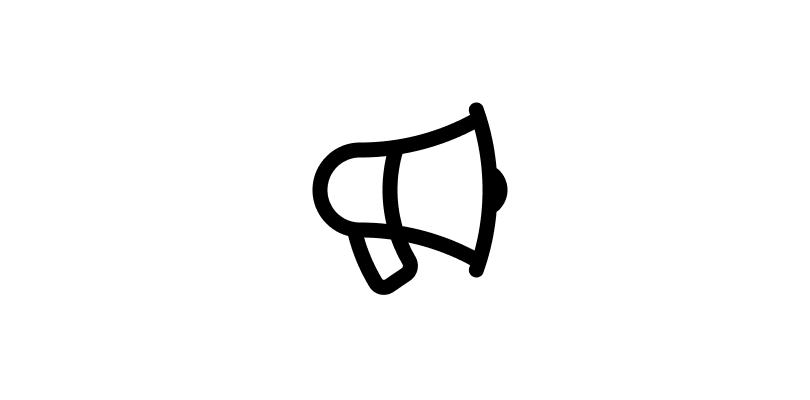In a 24 x 24 pixel artboard, use the rectangle tool (R) to draw a 18 x 10 pixel rectangle positioned horizontally centered and 6 pixels from the top of the artboard.
Using the ellipse tool (O), draw a 96 x 96 pixel circle and align the top to the center/top of the rectangle. Select both shapes and use the boolean tool to intersect the group.
Using the ellipse tool (O), draw a 48 x 48 pixel circle and align the bottom to the center/bottom of the rectangle. Select both shapes and use the boolean tool to intersect the group.
Flatten the shape (command + E) and double click it to make it editable. Select the top left and right points and give them a 2 pixel corner radius. Select the bottom left and right points and give them a 1 pixel corner radius.
Using the rectangle shape tool (R), draw a 16 x 10 pixel rectangle positioned horizontally centered and make the bottom 3 pixels from the bottom of the artboard.
Using the ellipse tool (O), draw a 96 x 96 pixel circle and align the bottom to the center/bottom of the rectangle. Select both shapes and cut them using the intersect boolean group tool.
Flatten the shape (command + E) and double click it to make it editable. Select the bottom left and right points and give them a 2 pixel corner radius.
Select both shapes and convert them to a centered stroke and flatten them together (command + E). Using the pen tool (P), add 2 points where the shapes intersect (zoom in if the pen isn’t snapping into position).
Delete the overlapping lines.
Double click the shape to make it editable so you can add connecting points. Use the pen tool (P) to manually draw the handle connected to the top. I made it ~3 x 8 pixels. Give the points a 2 pixel corner radius.
To create the dot button, draw a rectangle and manually adjust the size to 0.01 and give it a stroke.
Flatten the layers (command + E) and adjust the stroke to your desired radius/width (Rounded/1.5 pixel stroke shown below).
TA DA 👏🏻
TA DA 👏🏻
• • •
Missing some Tweet in this thread? You can try to
force a refresh